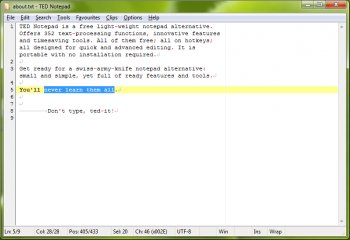File Details |
|
| File Size | 0.2 MB |
|---|---|
| License | Freeware |
| Operating System | Windows (All) |
| Date Added | December 1, 2021 |
| Total Downloads | 10,189 |
| Publisher | Juraj Simlovic |
| Homepage | TED Notepad |
Publisher's Description
TED Notepad is a free light-weight notepad alternative.
It offers 352 text-processing functions, innovative features and timesaving tools. All of them on hotkeys; all designed for quick and advanced editing. It is portable and loads instantly with no installation required.
Get ready for a swiss-army-knife notepad alternative for free: small and simple, yet full of ready features, combinations, enhancements and tools. You'll never learn them all. Don't type, ted-it!
Latest Reviews
kewwinn reviewed v6.0.1 Beta on Nov 30, 2011
So what's new?
Regular Expressions. Search Bar. Line numbers. Multi-level Undo and Redo. Font/background color. Auto-recognition of UTF-8. Copy/Paste by mouse. Triple/Quad-click selecting. Tools like Shuffle Lines, Fun Case, Extract Words. Full support for binary files. Faster even on large files. Very long lines. And more. Overwrite mode. And more And more, and more..
Impressive update, don't you think?
kewwinn reviewed v6.0.1 Beta on Nov 30, 2011
So what's new?
Regular Expressions. Search Bar. Line numbers. Multi-level Undo and Redo. Font/background color. Auto-recognition of UTF-8. Copy/Paste by mouse. Triple/Quad-click selecting. Tools like Shuffle Lines, Fun Case, Extract Words. Full support for binary files. Faster even on large files. Very long lines. And more. Overwrite mode. And more And more, and more..
Impressive update, don't you think?
dhry reviewed v5.4.2 on Jul 18, 2009
Dealbreaker: it doesn't have a line-number margin. Just get Notepad2 instead - starts just as fast, has code-folding, and is also free. http://code.kliu.org/misc/notepad2/
elioth.37 reviewed v5.4.2 on Jun 25, 2009
Thnks for this nifty little utility.. The thing I like most about this editor is how darn fast it starts. Faster than notepad. I would recommend everyone to try this editor themselves. I was nicely supprised myself when I started to browse thruough its menus.
boonx reviewed v5.4.1 on Apr 30, 2009
It includes features such as automatic completion of words, text statistics, multiple clipboard at your disposal, Favorites menu, and recent files and more.
http://www.tech-talks.co...itor-to-replace-notepad/
shamas reviewed v5.3.1 Beta on Dec 19, 2008
Great alternative to Notepad and other text editors... I still haven't found one that will let you select text and have a right-click menu option to add a suffix and/or prefix to said selected text. Also the option to save said suffix/prefix selections. =)
If anyone can tell me of an app that does this, please let me know. nshamas@gmail.com
jerry4dos reviewed v5.3.1 Beta on Jul 16, 2008
Doesn't work in Win95-B. Too bad -- it has some nice features.
McAleck reviewed v5.3.1 Beta on Jun 26, 2008
well, so much for that rumor. :(
kewwinn reviewed v5.3.1 Beta on Aug 14, 2007
Rumors spread slowly, that jsimlo is already writting that brand new edit control for his TED Notepad. And as he said a long time ago, when he finally writes one, it will be worth it:
Syntaxt highlighting, text marking, text folding, brace matching, block selection, block editing and moving, bookmarks, split window, unlimited undo/redo, drag&drop editing, ... Ahh, just can't wait for it already.. :))))
McAleck reviewed v5.0.3 on Apr 13, 2007
no drag & drop, undo only once, plenty of room for improvement. three
kewwinn reviewed v6.0.1 Beta on Nov 30, 2011
So what's new?
Regular Expressions. Search Bar. Line numbers. Multi-level Undo and Redo. Font/background color. Auto-recognition of UTF-8. Copy/Paste by mouse. Triple/Quad-click selecting. Tools like Shuffle Lines, Fun Case, Extract Words. Full support for binary files. Faster even on large files. Very long lines. And more. Overwrite mode. And more And more, and more..
Impressive update, don't you think?
kewwinn reviewed v6.0.1 Beta on Nov 30, 2011
So what's new?
Regular Expressions. Search Bar. Line numbers. Multi-level Undo and Redo. Font/background color. Auto-recognition of UTF-8. Copy/Paste by mouse. Triple/Quad-click selecting. Tools like Shuffle Lines, Fun Case, Extract Words. Full support for binary files. Faster even on large files. Very long lines. And more. Overwrite mode. And more And more, and more..
Impressive update, don't you think?
dhry reviewed v5.4.2 on Jul 18, 2009
Dealbreaker: it doesn't have a line-number margin. Just get Notepad2 instead - starts just as fast, has code-folding, and is also free. http://code.kliu.org/misc/notepad2/
elioth.37 reviewed v5.4.2 on Jun 25, 2009
Thnks for this nifty little utility.. The thing I like most about this editor is how darn fast it starts. Faster than notepad. I would recommend everyone to try this editor themselves. I was nicely supprised myself when I started to browse thruough its menus.
boonx reviewed v5.4.1 on Apr 30, 2009
It includes features such as automatic completion of words, text statistics, multiple clipboard at your disposal, Favorites menu, and recent files and more.
http://www.tech-talks.co...itor-to-replace-notepad/
shamas reviewed v5.3.1 Beta on Dec 19, 2008
Great alternative to Notepad and other text editors... I still haven't found one that will let you select text and have a right-click menu option to add a suffix and/or prefix to said selected text. Also the option to save said suffix/prefix selections. =)
If anyone can tell me of an app that does this, please let me know. nshamas@gmail.com
jerry4dos reviewed v5.3.1 Beta on Jul 16, 2008
Doesn't work in Win95-B. Too bad -- it has some nice features.
McAleck reviewed v5.3.1 Beta on Jun 26, 2008
well, so much for that rumor. :(
kewwinn reviewed v5.3.1 Beta on Aug 14, 2007
Rumors spread slowly, that jsimlo is already writting that brand new edit control for his TED Notepad. And as he said a long time ago, when he finally writes one, it will be worth it:
Syntaxt highlighting, text marking, text folding, brace matching, block selection, block editing and moving, bookmarks, split window, unlimited undo/redo, drag&drop editing, ... Ahh, just can't wait for it already.. :))))
McAleck reviewed v5.0.3 on Apr 13, 2007
no drag & drop, undo only once, plenty of room for improvement. three
bobad reviewed v5.0.2 on Nov 15, 2006
Excellent text editor. It's small, light, and fast. Very good collection of logical keyboard shortcuts.
There is an issue with the INI file. I can not make TedPad write to an INI file, which can be a problem for portability. Also there is a "Filters" file that makes things inconvenient. I wish the text filters were coded into the EXE file. I also wish TedPad were zipped instead of bundled into an install file, and had transparency for XP and Vista. A trash filter for killing ASCII characters above 127 (Like BDV Notepad)would be nice as well.
TedPad definately has some shortcomings, but more than makes up for them with good solid features and performance. Give it a 4.5!
kewwinn reviewed v5.0.2 on Nov 15, 2006
In the past two years I have suggested 5 new features, all of them were implemnted within a few months top for the group of testers and they are all available for public now.. This editor is trully the most growing one in its category. Small but powerful.
Get ready for a simple text editor, yet full of new features and text tools - you will never learn them all. Don't type, ted it!
kewwinn reviewed v5.0.2 on Nov 15, 2006
In the past two years I have suggested 5 new features, all of them were implemnted within a few months top for the group of testers and they are all available for public now.. This editor is trully the most growing one in its category. Small but powerful.
Get ready for a simple text editor, yet full of new features and text tools - you will never learn them all. Don't type, ted it!