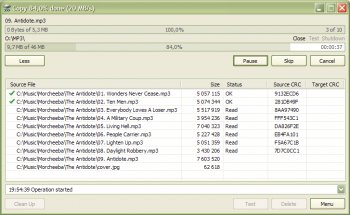File Details |
|
| File Size | 7.4 MB |
|---|---|
| License | Freeware |
| Operating System | Windows 7/8/10/Vista |
| Date Added | March 5, 2021 |
| Total Downloads | 33,411 |
| Publisher | Code Sector |
| Homepage | TeraCopy |
Publisher's Description
TeraCopy is a compact program designed to copy and move files at the maximum possible speed, also providing you with a lot of features. It uses dynamically adjusted buffers to reduce seek times. Asynchronous copy speeds up file transfer between two physical hard drives. Pause and resume file transfers. In case of copy error, it will try several times and in the worse case just skips the file, not terminating the entire transfer. It can completely replace Explorer copy and move functions, allowing you work with files as usual.
Latest Reviews
Moler_Stagi reviewed v3.7 on Jul 18, 2021
I like the older version of Teracopy but Gs Richcopy 360 and Fastcopy are faster and more flexible
CyberDoc999 reviewed v3.0 Beta 1 on May 29, 2016
the older version 2.27 is better
marty reviewed v3.0 Beta 1 on May 28, 2016
Glad its finally moved from Alpha to Beta. Excellent replacement for Windows Explorer copy (although there is an option to use that for copy/move operations if you really want to) Works great on Windows 10
CyberDoc999 reviewed v3.0 Alpha 4 on Oct 18, 2015
lot of options gone from 2.7 like skip older
Investigator reviewed v2.27 on Nov 29, 2011
Since mid 2010 TeraCopy V 2.12 works great within my Windows XP Home Sp3 pc.
Recently, I installed V 2.27 on an other machine with Windows XP Prof Sp3, but there was already a problem during install : machine hangs.
After reboot I reïnstalled TeraCopy and tried to copy a few files. Again the machine freezes.
After rebooting I deïnstalled V2.27 and switched over to V 2.12. Now the old version works smoothly.
What causes the problem ?
bobad reviewed v2.27 on Nov 20, 2011
Teracopy works great. I love the way it integrates into the shell, enabling "Teracopy" and "Teramove". Granted, it slows down copying, but is actually faster if you run into errors that Windows Explorer can not handle. You can skip over the bad file and keep going. I tried the other copy programs. FastCopy is pretty good, offering a portable version that can add and remove shell extensions. It may be out of development, no updates since Feb '11. Extremecopy is pretty useless for Explorer shell (right mouse click) users. I simply can't use it without shell extensions.
Give Teracopy a 4.5, it isn't quite perfect.
anomoly reviewed v2.22 on Oct 27, 2011
Thanks. I just tested tera against extreme and extreme gave me a 30 mb/s boost between two hd's. Tera maxed out at 60 taking 25s for a large video file and extreme took around 14s. Only slight improvement to flash which is to be expected.
eMWu reviewed v2.22 on Oct 27, 2011
Currently ExtremeCopy and FastCopy are the fastest, both free. ExtremeCopy's GUI is better though and it integrates in Windows, so that's the best one.
nilst2006 reviewed v2.2 on Jul 19, 2011
Tried it. Thanks, but NO thanks. Windows XP manage it all far better itself.
dhry reviewed v2.2 on Jul 18, 2011
1) Teracopy is free. 2) It works perfectly. 3) FastCopy's GUI looks like Jackson Pollock threw up all over it.
Moler_Stagi reviewed v3.7 on Jul 18, 2021
Pros: easy and robust
Cons: the older version is better
Bottom Line: I like the older version of Teracopy but Gs Richcopy 360 and Fastcopy are faster and more flexible
CyberDoc999 reviewed v3.0 Beta 1 on May 29, 2016
the older version 2.27 is better
marty reviewed v3.0 Beta 1 on May 28, 2016
Glad its finally moved from Alpha to Beta. Excellent replacement for Windows Explorer copy (although there is an option to use that for copy/move operations if you really want to) Works great on Windows 10
CyberDoc999 reviewed v3.0 Alpha 4 on Oct 18, 2015
lot of options gone from 2.7 like skip older
Investigator reviewed v2.27 on Nov 29, 2011
Since mid 2010 TeraCopy V 2.12 works great within my Windows XP Home Sp3 pc.
Recently, I installed V 2.27 on an other machine with Windows XP Prof Sp3, but there was already a problem during install : machine hangs.
After reboot I reïnstalled TeraCopy and tried to copy a few files. Again the machine freezes.
After rebooting I deïnstalled V2.27 and switched over to V 2.12. Now the old version works smoothly.
What causes the problem ?
bobad reviewed v2.27 on Nov 20, 2011
Teracopy works great. I love the way it integrates into the shell, enabling "Teracopy" and "Teramove". Granted, it slows down copying, but is actually faster if you run into errors that Windows Explorer can not handle. You can skip over the bad file and keep going. I tried the other copy programs. FastCopy is pretty good, offering a portable version that can add and remove shell extensions. It may be out of development, no updates since Feb '11. Extremecopy is pretty useless for Explorer shell (right mouse click) users. I simply can't use it without shell extensions.
Give Teracopy a 4.5, it isn't quite perfect.
anomoly reviewed v2.22 on Oct 27, 2011
Thanks. I just tested tera against extreme and extreme gave me a 30 mb/s boost between two hd's. Tera maxed out at 60 taking 25s for a large video file and extreme took around 14s. Only slight improvement to flash which is to be expected.
eMWu reviewed v2.22 on Oct 27, 2011
Currently ExtremeCopy and FastCopy are the fastest, both free. ExtremeCopy's GUI is better though and it integrates in Windows, so that's the best one.
nilst2006 reviewed v2.2 on Jul 19, 2011
Tried it. Thanks, but NO thanks. Windows XP manage it all far better itself.
dhry reviewed v2.2 on Jul 18, 2011
1) Teracopy is free. 2) It works perfectly. 3) FastCopy's GUI looks like Jackson Pollock threw up all over it.
Sativarg reviewed v2.2 on Jul 18, 2011
Here is the latest: from the Installer Change Log
-------------
TeraCopy Change Log
Version 2.2 RC
Fixed: mounted volumes detection when choosing same/different devices mode.
Version 2.2 beta 3
Added: Option 'CardReader' to ini file.
Specify a device name to unmount volumes instead of ejecting card reader.
Added: Better USB devices ejection.
Added: Option 'ForceSameDriveMode' to ini file.
Fixed: Crush when testing md5 files.
Fixed: Always test target folder and request admin privileges if needed.
-------------
I do not copy over LAN or to fancy devices like USB drives so I can not really test that but when I tell windows to copy m user files to a folder and come back half an hour later to find nothing done and a stupid Error about a locked file sitting there I know I like this applications features. So I will keep my 5 stars.... Plenty of others here voted 1 star and this application seems to always be rated above 4.
gurgle reviewed v2.2 Beta 3 on Apr 12, 2011
I cant find what this application does that any good file commander like Total Commander or Speedcommander would not do as well or better.
rasi5050 reviewed v2.2 Beta 3 on Dec 13, 2010
these type of softwares like teracopy or supercopier have additional functions .other than that it has no difference no increase in speed or transfer rate .but we feel it it is more faster .i have tried both but i couldnt find any difference in speed .thats all the same
crashlucky13 reviewed v2.2 Beta 3 on Oct 28, 2010
have been using it for several weeks now and I'm transferring around 92gb at a time to various external hd's.... very efficient with my windows 7. pause function is awesome, as well as which files failed to transfer. i'm not some big corporation or even business... just a regular blue collar guy. easy to download, simple to use, everything is right there in front of you. on a STOCK computer with nothing fancy it works great.
stylemessiah reviewed v2.2 Beta 3 on Oct 20, 2010
Ill give it a 1 because its ALWAYS been buggy
As always whenever i see this PAID crap appear, i suggest FastCopy:
http://ipmsg.org/tools/fastcopy.html.en
Its FREE
It works
It wont choke on large transfers like TeraCopy does, try and move say 128Gb with TeraCopy (back it up first), i did ...ONCE, not pretty.
Do NOT trust your data to this program, i learned it the hard way and since switching to FastCopy about 3 years ago i have had exactly 0 problems
Prospero424 reviewed v2.2 Beta 3 on Oct 18, 2010
It's not about it being the program's "fault" or not. I'd never claim TeraCopy didn't have its share of problems. It just has fewer faults than the available alternatives.
If SuperCopier works for you, that's great! I've found it to be consistently ~20% slower than TeraCopy with large file transfers and to generally have a clunkier interface because it uses a LOT of legacy code, but I like it. I'd use it if TeraCopy didn't work fine for me and for all of my friends in the industry, but it does.
All I'm saying is that if ANY activity is causing your wireless adapter to drop a connection, there's something wrong with your networking subsystem. There is no way TeraCopy or any other software (that doesn't interface directly with your network hardware) could cause it to drop if it wasn't already having problems, whether you were aware of these problems previously or not.
I'm telling you that I've seen this problem before, and I've fixed this problem before. And I've done so on more than a handful of machines. If you're not interested in advice based upon this experience, you don't have to take it. I just wanted to put it out there.
Plumber reviewed v2.2 Beta 3 on Oct 18, 2010
@Prospero424: It's not TeraCopy's fault? Sorry, but yes, it is. I've been using SuperCopier for the past couple months, and that application works fine. Only TeraCopy can't handle simple copy/move functions over my LAN. A long time ago, TeraCopy used to work fine for me (other than the stability issues). So I can't imagine how it's not TeraCopy's fault.
holy1661 reviewed v2.2 Beta 3 on Oct 18, 2010
Luv this app.
Glad there's no virus included in this update.
Prospero424 reviewed v2.2 Beta 2 on Sep 15, 2010
Great program, and these newer versions are a bit more polished than the program has been in the past.
However, I suggest integrating it with the Explorer shell but NOT using it as the default copy handler in Windows. TeraCopy works great for large-file transfers where speed and resumption are priorities. Explorer works better for large sets of small files and interferes less with any other traffic that may be occurring on the local computer or the network you're transferring files across.
@Plumber:
I've seen what you're describing with TeraCopy and several other programs (sorry, I can't remember which ones) on a handful of machines I've worked on in the past. On every single one of them, it has turned out to be buggy wireless adapter drivers, and at least two out of the five or so instances of this were with Marvell-based 802.11 adapters.
What happened with the instances I've encountered is that wireless transfers operate normally about 95% of the time, but heavy interference and/or super-heavy traffic aggravates an already existing problem, causing the adapter to drop its connection and forcing the end user to have to either reconnect to the WLAN or even disable and re-enable the adapter from within Windows or reboot. For whatever reason, normal network transfers using Explorer don't aggravate the problem like TeraCopy does, or at least not at the same rate.
I've been able to fix this in every single instance by updating the drivers for the adapter from Windows Update or from the manufacturer's site.
It's not really TeraCopy's fault. TeraCopy is just making a pre-existing problem manifest at an increased rate.
PootDog reviewed v2.2 Beta 2 on Sep 15, 2010
Gave a virus warning upon install...
anomoly reviewed v2.2 Beta 2 on Sep 15, 2010
I do not criticize users only software and it is funny how some will take something they did not create and then try to either destroy it or defend it to the death.
I could care less
If it don't work say so but just because i suggest something else is not in any way a personal affront.
Set your QOS Bandwidth (choke) to 0 and disable it.
sheppe reviewed v2.2 Beta on Sep 11, 2010
I have not used the latest version of Teracopy, so I will rate it middle-of-the-road. However, my previous experience with it has been hit and miss. Sometimes it would copy the files, sometimes it wouldn't, or wouldn't completely copy--especially over the network. It was just too hit and miss, and I'm afraid that I can't support it.
Plumber reviewed v2.2 Beta on Sep 11, 2010
Wow, I see lots of meaningless, nonsense objections to my previous post. Let's go through them, shall we?
"As far as copying something over a network, I have never tried that..."
And yet here you are, criticizing me for it...
"...but considering there are literally innumerable ways in which to do that, hfs for one, I find that complaint ridiculous."
I don't get it. There are other ways to copy over the network, so TeraCopy is off the hook for sucking at it? TeraCopy's home page says that it "can completely replace Explorer copy and move functions, allowing you work with files as usual." As I mentioned, Windows can copy/move files over my network, so TeraCopy should also be able to.
"And I will NEVER use shared folders."
And... So what?
"In some instances with tens of gb's (mb's? please) of data..."
Again... So what? Am I supposed to be impressed with your "GBs" of data? Your comment actually brings light to why TeraCopy is so pathetic: Because I'm only copying "MBs", yet it still fails at it.
"I had external connection issues but always knew it was my hardware and not the ap."
I lost count of how many non sequiturs you have used. This is another one. Because in this case, it's the application, not my hardware.
This application doesn't cut the turd, plain and simple.
BTW, thank you for the SuperCopier recommendation. I've tried the latest beta, and what do you know--it works! Wow, what a concept. I don't have to install an HTTP file server to transfer files, I can use a utility that claims it can handle it!
Diam0nd reviewed v2.2 Beta on Sep 11, 2010
A must-have! Especially when integrated with TC.
anomoly reviewed v2.2 Beta on Sep 10, 2010
Since version 2.1 I have used it extensively and other than occasionally leaving empty folders behind it has been rock stable. As far as copying something over a network, I have never tried that but considering there are literally innumerable ways in which to do that, hfs for one, I find that complaint ridiculous. And I will NEVER use shared folders. In some instances with tens of gb's (mb's? please) of data I had external connection issues but always knew it was my hardware and not the ap.
This is similar to using a download mgr like wxDownload Fast as opposed to always allowing the browser to manage it.
WOW now it uses the first instance for multiple seperate copies!
jsmorley reviewed v2.2 Beta on Sep 10, 2010
Very unreliable and ugly as sin. Looks like a Window 95 interface.
Aegis69 reviewed v2.2 Beta on Sep 10, 2010
For those having problems with this app, try supercopier instead;
http://supercopier.sfxteam.org/
Plumber reviewed v2.12 on Jul 15, 2010
I don't have stability issues with TeraCopy 2.12. Rather, it simply works very, very poorly for me, to the point of being less than useless. It's actually detrimental.
Around 8 out of every 10 times (not an exaggeration) I try copying a ~700-MB file to my laptop, it fails in the middle of the transfer with an error stating "The specified network name is not available". I don't know why this happens. The laptop connects wirelessly and like all wireless connections, it's not perfect, but THAT'S WHY I WAS USING TERACOPY.
Resume never, EVER works (the option is always grayed out).
It's very important to note that after TeraCopy barfs in the middle of a file transfer, the standard Windows Copy/Move function ALWAYS works. There's a technological hurdle that TeraCopy cannot muster, and it's called "WORKING AS DESIGNED".
Useless.
Buggy.
No thanks.
Prospero424 reviewed v2.12 on Jan 19, 2010
Used this on dozens of machines and never had a stability issue. My friends (who are in the same line of work) have used this on dozens of machines and never had a stability issue.
Not saying stability issues don't exist for this software, just that they seem to be less than common.
The TeraCopy bugtracker list appears relatively normal and is certainly no worse than most other active projects. It does kinda suck that the author doesn't offer or even link to any official support forums, though. These days, not having an open support forum is inexcusable for software you're trying to charge for.
But now we're talking about service rather than the software itself, which is very good for transferring large files in Windows.
If you're just gonna be transferring a bunch of small files like thumbnails, text files, Office documents, etc., then don't bother. Windows Explorer will probably do it faster and the pause/resume feature isn't so useful.
If you're transferring multi-gigabyte files or file sets, if you want to be able to resume transfers if they're interrupted, if you want to be able to pause transfers, if you want to do automatic checksums, and if you want to do these things fast, then use TeraCopy.
If you want to be able to manage your transfer queue (among other more advanced features), then you should buy TeraCopy and then get on their butts about offering a support forum.
Yes, there are a couple of free alternatives out there, but as I mention below: they are both slower and have been completely abandoned by their development teams years ago.
emanresU deriseD reviewed v2.12 on Jan 19, 2010
And I'm sure you think that your post, darthbeads, is the epitome of maturity. That's the ironic thing.
darthbeads reviewed v2.12 on Jan 19, 2010
On the plus side, the developer is considerably more mature than the blowhards posting below....
emanresU deriseD reviewed v2.07 Beta on Oct 12, 2009
What shall a person do with crackbrained blobs such as tylerhw? Well, friend, TeraCopy has freeware AND shareware variants, so it's not simply "freeware". And if you had bothered to visit http://bugs.codesector.com, you would have seen that PLENTY of other people have experienced issues with TeraCopy.
But, of course, it's easier to be an internet tough guy than it is to know what you're talking about. I have in-laws. I know all about cretinous blowhards. I've gained nothing from our little exchange.
dhry reviewed v2.07 Beta on Oct 12, 2009
Integration with Total Crapmander? Not that that's any sort of plus or care-factor thing at all. What is, though, is the fact that this is actually a great program in it's own right - and still free.
Diam0nd reviewed v2.07 Beta on Oct 12, 2009
Latest beta is able to integrate with Total Commander just fine! Amazing!
But needs a little action to make it worthwhile using in TC: http://www.ghisler.ch/board/viewtopic.php?t=19084
dhry: Well, it IS a factor for ME, it's not like a said that it's a real find for everyone, so you might as well go suck on something.
anomoly reviewed v2.06 Beta on Jul 24, 2009
It was never about speed. This essentially allows u to copy or move anything even when explorer.exe is not running at all.
masso4321 reviewed v2.05 Beta on Jul 17, 2009
I read many comments people likes a lot this application.I presume lot of people use it without preliminary testing.
Few know that it's useless against lot of small files (it's six times slower than default Windows copy handler..if you don't believe it try to move a couple of giga of many files and folders..or just copy the windows directory in another drive...and you will be shocked of the difference!) and it shows a small improvement (in the order of the 10%) transferring big files (like movies or 500mb and up sized files)
And| reviewed v2.05 Beta on Jul 15, 2009
I have a lot of partitions, since I have a partition pretty much for every content.
This application really speeds up the transfering from one partition or harddrive to another. It delivers a steady but maximum speed. Clearly recomendable.
enrom reviewed v2.05 Beta on Jul 14, 2009
Me gusta mucho este software. Lo usé en el mes de Junio. El dilema es saber qué se gana respecto a otros como DownThemAll y FlashGot. No es ni más rápido ni más seguro que estos. Saludos.
cwalker reviewed v2.05 Beta on Jul 14, 2009
Probably a false positive, but my NOD32 antivirus is giving me a virus warning about this latest version.
Prospero424 reviewed v2.01 on Jun 30, 2009
Excellent! They finally fixed the file queue thing (where it would open up an additional instance if you added more files to the transfer queue instead of just adding them to the existing one).
I still haven't had a single instance of any transferred files failing a hash check.
No more false positive problems with AVG, either.
It now works exactly as I hoped it would when the final was released, so I'm bumping it up to a five. Great software.
rhy7s reviewed v2.01 on Jun 29, 2009
Yields a huge improvement to an every-day task. To the users having corruption issues, have you run memtest and your HDD manufacturer's diagnostics? Have you tried checking the hashes of files copied conventionally?
tylerhw reviewed v2.0 on Jun 24, 2009
Take the Windows Copy/Cut/Paste function make it work in situtations it might not otherwise and about twice as fast with extendability and you have Teracopy. For anyone using Windows, you have to at least try this, it's a blessing.
@emanresU deriseD: Hey, if you're the only one having problems, maybe you should consider it your fault not the developers. It's freeware and better than the built in Windows version so quit your whining.
anomoly reviewed v2.0 on Jun 23, 2009
I'm sure if you look close enough you can find fault with any godamn thing you choose. I have NEVER had a copy problem since the program stabilized a few releases back, & I've copied large & small and every file type imaginable. The only thing that was a concern was file comments, and I have never found a single program other than explorer or TC that copied the comments with the files. I hate using TC to copy as the program is completely busy until it's done. I don't gas about the comments as I can change them to whatever I want or simply remove them. With teracopy I can copy whatever I want and while it's doing so I can move on to other things without having to wait. Just tested (using Horodruin) a 2GB folder of rar files that I copied and both were 100%. Comments are optional and are not mandatory for properly working files.
emanresU deriseD reviewed v2.0 on Jun 23, 2009
I wonder if pasbesoin used a keygen or some other illicit means of registering TeraCopy Pro. But either way, I've tried so many versions and builds of TeraCopy, and found so many problems, I wouldn't doubt the piece of crap would corrupt files.
@anomoly: Yeah, I can find fault with whatever g**d*** [sic] thing I choose, but finding fault with TeraCrappy isn't hard. I simply try using it in the most basic way possible, and find it crashing. Is that simple enough a fault for you?
What's that? It doesn't crash for you? Wow, that's fantastic! I couldn't care less. It does for me.
On with my life I go.
pasbesoin reviewed vMay 31 Beta on Jun 3, 2009
@Prospero424
I've recently observed the portable 2.3 beta and the installed 2.4 beta modifying copied .exe files. Ironically, it was Teracopy's own filesize and CRC-32 checks that revealed this to me. Some copies failed repeatedly to pass these checks. Upon closer examination using a difference utility, I found that indeed, the contents of the copy was altered.
I like the Teracopy functionality, but given this behavior, I'm assigning the lowest review rating. And yes, I got the utility directly from Teracopy's website.
raveren reviewed vMay 31 Beta on Jun 3, 2009
This is a must on any Windows OS, any further reviews are unnecessary.
Prospero424 reviewed vMay 31 Beta on Jun 2, 2009
AVG Anti-Virus 8.5's heuristics report the executable of this version of TeraCopy as infected. It reports this for the download here at BetaNews and the download at the author's website. I've sent it to their labs for evaluation.
It's probably a false positive because the author would have needed to REALLY screw up to have his software infected without his knowledge, but those who want to be on the safe side may want to wait.
Just FYI...
Update: It seems it is indeed a false positive. Found this comment from the developer: "P.S. Sorry, AVG virus report is not accepted. Please let me know if NOD32, Kaspersky or Symantec Antivirus reports a virus. Why? Take any .exe file, pack it with ASProtect, and test it at http://www.virustotal.com. 6 of 39 antivirus program will call it “suspicious”, “Trojan.Win32.Anomaly”, “Win32.Malware.gen!84? and so on."
I just added the TeraCopy directory to the exceptions in AVG's resident scanner and everything seems fine. I haven't noticed any modification of transferred files, but I'll look into it.
anomoly reviewed vMay 31 Beta on Jun 2, 2009
I've been using it every day since the last version, 2b4, and have never experienced a problem. This version seems snappier for sure.
A must for total commander users.
baki_princ reviewed v2.0 Beta 4a on Nov 3, 2008
It is a very good program but it crashes almost every time when I transfer files via mini usb between nokia 6120 and PC. Hope it will be fixed, until then I can`t use it.
ctrl_vomit reviewed v2.0 Beta 4a on Oct 3, 2008
Great software. Much better than Windows built in file copier.
The CRC, error detecting, function is fantastic. It detected a few errors when uploading/backing up on to Jungle Disk. Now I know my backed up data isn't corrupted.
Undesired Username reviewed v2.0 Beta 4a on Oct 1, 2008
I'm so utterly sick of this utility's eternal beta status. Sick of the crashing, which doesn't occur frequently but is extremely annoying when it does happen. Sick of idiotic error messages such as "The system cannot move the file to a different disk drive" when I'm trying to simply copy a file to a UNC network drive. Sick of not being able to resume the copying of big files that I should be able to, and only HAVE TO RESUME because TeraCopy crashed on me or issued a moronic error such as the aforementioned.
The CRC error checking is a nice touch, but underpowered. It uses the miserably-antiquated CRC-32 algorithm, which is crap. I've personally encountered a collision (i.e. two different files that gave the same hash) with CRC-32, so I don't trust it much at all anymore.
Unfortunately, every other utility I've tried in this category is also crap.
rotjong reviewed v2.0 Beta 4a on Aug 29, 2008
I've used this on XP Pro 32-bit and Vista Ultimate x64 and love it. It's far more solid than Vista's built in management when moving files in my experiences. I especially like it for moving extremely large files (ie > 15 GB). The free version is useful but in my opinion the Pro version is well worth the money.
Aegis69 reviewed v2.0 Beta 4a on Aug 29, 2008
Supercopier
http://sfxteam.free.fr/SuperCopier2beta1-9.exe
EarlyMorningHours reviewed v2.0 Beta 4 on Aug 27, 2008
Beta 3 was simply outstanding. Beta 4 has unfortunately introduced some sort of bug that results in a crash about 20% of the time TeraCopy is invoked. I was really hoping for a quick release of Beta 5 to remedy the problem, but it looks like I'll be waiting a bit longer.
One of the benefits I have found to TeraCopy is the way in which it performs file copy operations to a flash drive. Much more reliable than the standard copy function built into Windows. I'm keeping my fingers crossed for a new release soon.
anomoly reviewed v2.0 Beta 4 on Aug 7, 2008
not usable
rcglidden reviewed v2.0 Beta 4 on Aug 5, 2008
Well I tried it, it failed the very first time, I removed it.
I wanted to try it some more, but it replaces the Windows default copy mechanism so I had to remove it in order to copy the failed operation above.
I was trying to copy a 500meg+ file from hard drive to SD card when it failed. It very well may have been an SD card issue, but still the Windows default copy did fine, albeit slooow.
I think i'll try some of the suggestions below.
Nighted reviewed v2.0 Beta 4 on Aug 4, 2008
Don't order anything from this guy. Zero support.
When he changed the keys from older versions, he wouldn't even respond to upgrade my licenses.
What a douche.
berserkchaos reviewed v2.0 Beta 3 on May 29, 2008
It does the work and it is portable.
SuperCopier is far better and free, but it seems to be dead.
Prospero424 reviewed v2.0 Beta 3 on Mar 6, 2008
Great program. I recommend it to everybody, and the free version does everything I need it to do.
Odd thing about these 2.x betas though: if you start a TeraCopy transfer and then choose another file to copy using the context menu (right-click drag), it opens up a second instance of TeraCopy instead of simply adding the file to the transfer queue.
Is this intentional? The stable build (1.22) doesn't do this; it queues properly.
I've tried Supercopier, and I like it. It has a few more features for the price (free). The problem is that it's simply slower than TeraCopy. I'm talking 20% slower on every machine I've used it on. That's just not going to cut it for a utility designed basically for large-file transfers. Also, development seems to have ceased entirely in 2006.
gate1975mlm reviewed v2.0 Beta 3 on Mar 5, 2008
TeraCopy is great!
anomoly reviewed v2.0 Beta 2 on Dec 7, 2007
Problem is NEITHER supercopy NOR teracopy can copy comments from file properties. Worse yet neither can capably replace the default copy/move handler with any reliability other than locking up and/or errors in the process (from a typical windows user point of reference). junk both
Goodsync does better than both these put together but will not replace anything.
stisev reviewed v2.0 Beta 2 on Dec 4, 2007
Supercoper blows this thing out of the water. Why?
1) It's free AND open source. Why is that important? Because you get all of the features without a slimy price tag put on it.
2) Portable. Unlike Teracopy/Total copy (god awful Total copy which installs itself in /WINDOWS), Supercopier is 100% portable and saves only to an INI file.
3) FREE
agent2killa reviewed v2.0 Beta 2 on Dec 3, 2007
TeraCopy is an excellent software for me but I have sometimes have a problem with corrupted files. After I copy the files, the CRC doesn't match, and the files are corrupted. I notice this problem happens more frequently when I increase the buffer size when copying the files.
I hope the developer can look into this. Otherwise, this is a must-have program.
Cris3 reviewed v2.0 Beta 2 on Dec 3, 2007
This gives the copy/move option functionality to Vista. That was something I sorely missed.
coolticker reviewed v2.0 Beta on Nov 30, 2007
Why my comment has been removed ? I just give a judgment, nothing offending, I compare with other software like other reviewers did in this thread.
It seems that this tools is based on SuperCopier delphi code, if it is true, they should at least talk about the original sources they used.
FastCopy have not same usage as SuperCopier and TerraCopy are intended to replace the copy/paste files feature of Explorer in a transparent way. FastCopy seems to be a manual copy tools which you must start manually and set source/dest each time you want to make a copy that is far less usefull/fluent.
Qlib reviewed v2.0 Beta on Nov 29, 2007
its not bad.. i still prefer FastCopy.. its got a better _future_ as far as features goes.. but.. not bad.. I really miss TotalCopy... hoping either FastCopy.. SuperCopier or TeraCopy can eventually fully replace TotalCopy
http://www.ipmsg.org/tools/fastcopy.html.en for those that dont know FastCopy..
JackieRay reviewed v2.0 Beta on Nov 28, 2007
TeraCopy not based on SuperCopier code or any other code. It uses pure Win32 API so it compiled in 500KB exe file. SuperCopier uses Forms, resulting in 1MB exe file.
FastCopy has some extra features but don't forget it's in development since 2005, while TeraCopy is only 1 year old.
Prospero424 reviewed v2.0 Beta on Nov 28, 2007
Invaluable tool, especially with Vista's sometimes-flaky transfers. But why is the processor usage so high in this version? It uses almost half my processor time under both XP and Vista on different hardware even when the transfer is paused!
Watch out with that download link below for SuperCopier 2. I tried it twice, and my antivirus quarantined it both times. Maybe it's a false positive, but I'd suggest you get it somewhere else.
Howell reviewed v2.0 Beta on Nov 28, 2007
Not a bad piece of software. But I still prefer SuperCopier ;)
To anomoly : no need to compile SuperCopier, just use the packaged version available on their official website (not on SourceForge) ;)
-> http://supercopier.sfxte...sit.php?cid=1&lid=8
vcorvinus reviewed v2.0 Beta on Nov 27, 2007
Supercopier binary win32
http://www.toggle.com/lv...kl39268/SuperCopier.htm
anomoly reviewed v2.0 Beta on Nov 27, 2007
supercopier? has no update since '06, has to be compiled?, and the one screenshot was so so.
I rather like this as any idiot (myself) can install, run, and use it endlessly.
Had run reg key error until I changed permissions.
WOW. It now resides in rightclick and keeps a copy of recent destinations-convenient.
why hello there reviewed v2.0 Beta on Nov 27, 2007
Meh, crippleware...
User supercopier, free and open source, no limitations.
http://sourceforge.net/projects/supercopier/
philosopher_dog reviewed v2.0 Beta on Nov 27, 2007
Brilliant. Wish all those pro features were available in the free version, but I'm not complaining.
gundamboyzack reviewed v2.0 Beta on Nov 27, 2007
looks interesting. does anyone have opinions as to how it compares to SyncBack?
Bevalls reviewed v1.25 Beta 2 on Sep 21, 2007
Great for copy stuff to other drives/partitions. However, when copying data to another machine on my network, the data disappeared - couldn't find a trace of it anywhere.
horsecharles reviewed v1.25 Beta 2 on Sep 19, 2007
belthurgp:
even on Vista?
belthurgp reviewed v1.25 Beta 2 on Sep 17, 2007
One can try RoboCopy from Win2k resource kit. Been using it for years and never went back to xcopy or needed another copy tool.
gate1975mlm reviewed v1.25 Beta 2 on Sep 17, 2007
TeraCopy rocks!
This is how Microsoft should have done it in the first place!
Works great on Vista!
coolticker reviewed v1.25 Beta 2 on Sep 17, 2007
Nice but SuperCopier 2 do the same as Pro version...for free and OpenSource !
RoboCopy is a nice small and simple sync/copy tool but it is has not same goal as TerraCOpy or SuperCopier. Theses tools integrate into Explorer and replace copy/move function.
Prospero424 reviewed v1.21 on Aug 12, 2007
Great program. This is something I've been trying to find for a long time; a useful replacement for the slow, unreliable Windows data transfer mechanism. Two additions would make it perfect:
1. Estimated time remaining for current transfer should be better calculated. It never displays properly for me; often being blank or very, very inaccurate.
2. A simple performance graph (time on one axis, speed on the other) for the current transfer would make at-a-glance monitoring possible.
PS: I see no flashing anywhere.
pola reviewed v1.21 on Aug 7, 2007
it is a good one but flashing is not good.
i hope you will pay attention on this feature in future release.in all it is good.
anomoly reviewed v1.2 on Jun 26, 2007
Great work BUT: I felt the flashing was enough. This makes it more of a burden than a help imo. One more option would be nice. Wasn't one of the great benefits the ability to minimize to taskbar (or not see it). Geez, now it's constantly in my face which is worse than explorer's default behaviour.
dhry reviewed v1.2 on Jun 25, 2007
Awesome program. Here's the changelog for v1.2:
Added: Unicode support.
Added: 10 sec timer to auto-close confirmation dialogs.
Added: Option to run Unlocker if destination file is used by another process.
You can download it at http://ccollomb.free.fr/unlocker
Fixed: Dragging files out of Recycle Bin.
Fixed: Keeping file attributes when copying.
Banquo reviewed v1.1 on Jun 23, 2007
Version 1.2 is out now, download it from the main web site. No problems with it so far, and it works much better than the default Windows Explorer file copy. I don't like how it's always maximized though, it should cover up other windows when you switch to them. I also don't like the "Get the Pro Version" link, looks tacky. Put it under a file menu or something.
JackieRay reviewed v1.1 on Jun 6, 2007
In the version 1.1 TeraCopy will always restore from taskbar before exit. If you had this "always minimized" problem, just install v.1.1.
dhry reviewed v1.02 on May 26, 2007
Excellent program. Better than the shareware Burstcopy and essential for rapid copying of files. As other reviewers commented, the program often becomes permanently minimized to your taskbar and cannot be maximized again. That's just about the only thing wrong with it - still not enough to drop it to 4 stars since drag and drop works perfectly and you can still see progress even in the taskbar footprint.
asaenz reviewed v1.02 on May 19, 2007
One more problem - sometimes program does not restore after being minimized. Re-boot does not help - have to uninstall and reinstall - and then it might happen again eventually.
JackieRay reviewed v1.0 on May 18, 2007
Now TeraCopy works fine with files that over 4GB in size.
asaenz reviewed v1.0 on May 12, 2007
Handled smaller files well but not larger files (files greater than 2 GB). I've uninstalled it after trying it for a couple of days.