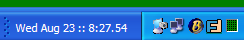File Details |
|
| File Size | 0.8 MB |
|---|---|
| License | Freeware |
| Operating System | Windows 2000/9x/Server 2003/Vista/XP |
| Date Added | June 11, 2010 |
| Total Downloads | 563 |
| Publisher | 12noon |
| Homepage | Timekeeper |
Publisher's Description
Timekeeper is a deskband that (like your taskbar) that displays the current date and time in whatever format you specify. If you click on it with your mouse, it will display a calendar that you can resize to display as many months as you want.
Latest Reviews
compuable reviewed v1.42 on Jul 7, 2011
I installed Timekeeper 1.42.131.0 on my Windows 7 Professional 64bit computer and unfortunately experienced the following three issues:
(1) The website claims that "Timekeeper supports Windows 7, Vista, and XP (32- and 64-bit)." Nevertheless every time the program opens I keep getting a Microsoft error message that "The 12Noon Timekeeper toolbar isn’t compatible with this version of windows. If you continue the toolbar might appear incorrectly. To get an updated version, go to the software publisher’s website."
I had already installed the latest version from the website.
(2) When I continued anyway; the program actually worked and the Day, Date, Time, etc. were very configurable (which was a plus). However, the day/date/time keeps blinking on the taskbar every second that goes by and as far as I can tell there is no way to stop this incredibly distracting and annoying blinking in the configuration dialog box.
(3) When I went to uninstall the program using the uninstaller provided in the 12Noon Timekeeper program folder; the program remained on my computer which was also quite annoying.
A- for effort by the developer but Windows 7 professional users and those who do not want a program installed which cannot be uninstalled later; beware.
compuable reviewed v1.42 on Jul 7, 2011
I installed Timekeeper 1.42.131.0 on my Windows 7 Professional 64bit computer and unfortunately experienced the following three issues:
(1) The website claims that "Timekeeper supports Windows 7, Vista, and XP (32- and 64-bit)." Nevertheless every time the program opens I keep getting a Microsoft error message that "The 12Noon Timekeeper toolbar isn’t compatible with this version of windows. If you continue the toolbar might appear incorrectly. To get an updated version, go to the software publisher’s website."
I had already installed the latest version from the website.
(2) When I continued anyway; the program actually worked and the Day, Date, Time, etc. were very configurable (which was a plus). However, the day/date/time keeps blinking on the taskbar every second that goes by and as far as I can tell there is no way to stop this incredibly distracting and annoying blinking in the configuration dialog box.
(3) When I went to uninstall the program using the uninstaller provided in the 12Noon Timekeeper program folder; the program remained on my computer which was also quite annoying.
A- for effort by the developer but Windows 7 professional users and those who do not want a program installed which cannot be uninstalled later; beware.