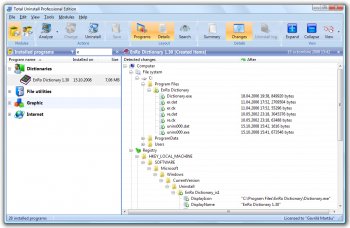File Details |
|
| File Size | 24.0 MB |
|---|---|
| License | Shareware, $29.95 |
| Operating System | Windows (All) |
| Date Added | May 12, 2022 |
| Total Downloads | 23,472 |
| Publisher | Gavrila Martau |
| Homepage | Total Uninstall |
Publisher's Description
Total Uninstall is a complete uninstaller which include two working modes. Installed Programs module analyze existing installations and create a log with installation changes. It is able to uninstall programs even without the help of supplied Add Remove program. Monitored Programs module helps to monitor any changes made to your system during the installation of a new program. It allows you to perform a complete uninstall without having to rely on the supplied Add Remove programs which can leave files or changes behind.
Latest Reviews
Someone reviewed v7.0.0 on Dec 28, 2020
nice post i like it
h8red reviewed v6.22.0 on Mar 17, 2018
I have been using Total Uninstall since at least 2005. I know how to use it, unlike the people who invent negative comments about it. No, it is not perfect. But it is excellent at what it does--IF you know how to use it and understand how Windows works. I would NOT recommend Total Uninstall for people who don't have a good understanding of how Windows works.
Paying for an uninstaller? It makes sense, because very few native uninstallers remove everything they should. Total Uninstall is also very useful for tracking what applications have changed, even if you don't intend to undo those changes.
CCleaner? Not an uninstaller. It's in a totally different universe. Revo? Pales in comparison, and froze the moment I tried using it.
CyberDoc999 reviewed v6.19.1 on May 9, 2017
Still crap! slow and buggy
Morningdove reviewed v6.19.1 on May 8, 2017
IMO Total Uninstall is and always has been the best uninstaller available. In addition to removing more left overs than any uninstaller that has been tried, it allows you to see everything that has been installed on your computer by any program without having to uninstall the program. Revo Uninstaller Pro, the second best, only shows the left overs after the program has been uninstalled and misses a few items caught by Total Uninstall.
For more information, read the informative reviews immediately above and below.
CyberDoc999 reviewed v6.9.1 on Nov 20, 2014
pure junk
Blaxima reviewed v6.9.1 on Nov 17, 2014
Nowhere near as bad as some would have you believe. It does do a good job of removing the junk leftover after the default uninstaller is finished.
I'll say this for the previously mentioned iobit, it installs itself where it wants, creates shortcuts where it wants and it tries to sneak in its system optimizer software. I don't trust such sneaky behaviour.
Granted I do use an older version and can't comment on the latest but the comments here seem to have an agenda more than actually being helpful. Sometimes in life, you get what you pay for
geomelen reviewed v6.9.0 on Nov 12, 2014
This has to be a joke..... I've used bad software before but this piece of crap takes the number 1 spot. What was the software programmer thinking about??? This does nothing well at all. I have removed it, good riddance .... And who can really buy this ( I did and $$$ lost) ....... I would suggest you use IObit Uninstaller, Revo, GEEK Uninstaller or Wise Uninstaller. All are excellent and free. I personally use IObit and GEEK which I find to do the best complete removal of leftover files.
PaulWilliams reviewed v6.6.0 on Aug 5, 2014
Anyone that buys this should get their head examined. Slow, ineffective, uninstalls itself and causes critical system errors. I'm for removing traces from your computer, but this isn't the product to do it. Just download something else for free, anything. CCleaner, Comodo Programs Manager or Revo Uninstaller Free.
smaragdus reviewed v6.4.1 on Apr 2, 2014
Don't buy this crap developed by a rogue- if you install it on a laptop and go to another country it will un-register itself.
anonymousxxx reviewed v6.2.1 on Oct 15, 2012
a well crafted piece of s***. dont buy this software.
Someone reviewed v7.0.0 on Dec 28, 2020
Pros: education
Cons: education
Bottom Line: nice post i like it
h8red reviewed v6.22.0 on Mar 17, 2018
Pros: Excellent for removing applications and undoing or just monitoring system changes.
Cons: Not free, which makes some childish "reviewers" throw a tantrum and smear the application with ridiculous, baseless, and dishonest comments masquerading as "reviews".
Bottom Line: I have been using Total Uninstall since at least 2005. I know how to use it, unlike the people who invent negative comments about it. No, it is not perfect. But it is excellent at what it does--IF you know how to use it and understand how Windows works. I would NOT recommend Total Uninstall for people who don't have a good understanding of how Windows works.
Paying for an uninstaller? It makes sense, because very few native uninstallers remove everything they should. Total Uninstall is also very useful for tracking what applications have changed, even if you don't intend to undo those changes.
CCleaner? Not an uninstaller. It's in a totally different universe. Revo? Pales in comparison, and froze the moment I tried using it.
CyberDoc999 reviewed v6.19.1 on May 9, 2017
Still crap! slow and buggy
Morningdove reviewed v6.19.1 on May 8, 2017
IMO Total Uninstall is and always has been the best uninstaller available. In addition to removing more left overs than any uninstaller that has been tried, it allows you to see everything that has been installed on your computer by any program without having to uninstall the program. Revo Uninstaller Pro, the second best, only shows the left overs after the program has been uninstalled and misses a few items caught by Total Uninstall.
For more information, read the informative reviews immediately above and below.
CyberDoc999 reviewed v6.9.1 on Nov 20, 2014
pure junk
Blaxima reviewed v6.9.1 on Nov 17, 2014
Nowhere near as bad as some would have you believe. It does do a good job of removing the junk leftover after the default uninstaller is finished.
I'll say this for the previously mentioned iobit, it installs itself where it wants, creates shortcuts where it wants and it tries to sneak in its system optimizer software. I don't trust such sneaky behaviour.
Granted I do use an older version and can't comment on the latest but the comments here seem to have an agenda more than actually being helpful. Sometimes in life, you get what you pay for
geomelen reviewed v6.9.0 on Nov 12, 2014
This has to be a joke..... I've used bad software before but this piece of crap takes the number 1 spot. What was the software programmer thinking about??? This does nothing well at all. I have removed it, good riddance .... And who can really buy this ( I did and $$$ lost) ....... I would suggest you use IObit Uninstaller, Revo, GEEK Uninstaller or Wise Uninstaller. All are excellent and free. I personally use IObit and GEEK which I find to do the best complete removal of leftover files.
PaulWilliams reviewed v6.6.0 on Aug 5, 2014
Anyone that buys this should get their head examined. Slow, ineffective, uninstalls itself and causes critical system errors. I'm for removing traces from your computer, but this isn't the product to do it. Just download something else for free, anything. CCleaner, Comodo Programs Manager or Revo Uninstaller Free.
smaragdus reviewed v6.4.1 on Apr 2, 2014
Don't buy this crap developed by a rogue- if you install it on a laptop and go to another country it will un-register itself.
anonymousxxx reviewed v6.2.1 on Oct 15, 2012
a well crafted piece of s***. dont buy this software.
Jakhals reviewed v6.2.1 on Aug 29, 2012
If the author still has to "include new trace locations", then this program has never being able to properly uninstall something, and it never will.
Betanoob reviewed v6.2.1 on Aug 29, 2012
How dumb do you have to be to pay for an uninstaller?
DrTeeth reviewed v6.0.1 on Jun 30, 2012
I WANT a program that deletes trial details for valid reasons. For example, over a couple of yours ago I tried Kaspersky AV, did not like it and deleted the trial. Come to this year, tried to check it out again, and surprise surprise, it would not run - the trial that I have > 2 years ago had timed out.. Kaspersky and others should have their trial registry info to self-delete after about 6 months or forego further business.
vesku reviewed v6.0.0 on Apr 22, 2012
Sorry to say that i have to move on and find a new uninstaller. Maybe it will be Revo paid version, or IObit, don't know yet. This program used to be real good and i was with it many years but lately it has been acting very strangely, i can't trust it anymore.
The whole thing including licensing (for example un-registers itself) and has gone just too difficult and confusing. It feels somehow booby-trapped. I need a technically solid uninstaller, i have no time to play any games or tricks, especially if have paid for a program license, plus i take my system stability seriously.
The attitude of the author in his emails is quite unfriendly and accusing, which i could still stand because the error was in my wife's part, but now as the program itself that USED to be technically trustworthy is not that anymore, i'll just have to move on.
PaulWilliams reviewed v6.0.0 on Apr 3, 2012
Save your money, this program died a long time ago. With each new "cosmetic update" the program gets slower. Your better off using either the Windows Uninstaller, Windows Backup or learning to backup the registry.
Lsavagejt reviewed v5.10.2 on Jan 25, 2012
I was not warned that my license was about to expire. Anyway, I don't need this anymore. I may try Revo Free for help with registry polling, but otherwise I have learned to uninstall stuff "without help".
Uriel reviewed v5.10.2 on Jan 24, 2012
I tried it and went back to Revo Uninstaller Pro.
@ChipChop Are you implying that "extra safety checks" is the same as "sfc /scannow"?
ChipChop reviewed v5.10.0 on Aug 16, 2011
"Extra safety checks " ????
Yeah right.....
Lsavagejt reviewed v5.10.0 on Aug 16, 2011
You can change the analysis profile from options. You can also see any "traces after uninstall" in Detected Changes and remove those manually if desired. In any case TU does a much better job than Windows' Add/Remove, is more secure than and without the "extras" that come with similar products, and I will continue to support this good product. Solid.
halc reviewed v5.9.3 on Jul 11, 2011
I have used my copy c. 1.5 years now.
While being fairly happy with it in terms of performance, a couple of issues have prompted me to lower the rating.
1) Lately it has not been performing very well (I'm using 5.9.2 on Win7 X64). If I install and uninstall using Total Uninstall an application still leaves stuff behind and detects these later. I don't have time to start digging now with Systeinternal Tools, but clearly some files on my C: drive (all monitored) is left behind by the uninstaller.
2) The ability not to easily resolve uninstall conflict and control uninstall per app basis. This can lead to issues where I uninstall a later / newer file, installed by two different programs, when I use uninstall to remove one of them.
Other than that and some UI issues (it could benefit from UX refactoring), it's a very decent program.
I hope the author considers these issues for the next major update.
Juhandra reviewed v5.9.2 on Jan 22, 2011
This program does NOT what its name implements.
the author left uncountable backdoors open for registration details and trial period detection, it silently (without your knowledge does NOT scan and does NOT revert these changes.
Calling your tool TOTAL uninstall is in this case a shameless act, and cheating on your paying customers. Shame on you !
PaulWilliams reviewed v5.9.2 on Jan 20, 2011
Plumber: International Tort Lawyer Extraordinaire. Seriously, no one cares about your stupid program. Give it a rest.
The name of the program is "Total Uninstall", you couldn't be more clear than that. Claiming that it scans the Entire windows registry when it only scans a couple registry hives like the author admits in his post, is a clear case of Fraud and False Advertising. Why not rename it Partial Uninstall?
I can assume that you're also from Romania. Are you familiar with Nicolae Ceausescu? Is that your idea of democracy and freedom of speech? If it is then I'm glad I don't live in Romania.
Plumber reviewed v5.9.2 on Jan 20, 2011
Ah, I see "JamesSmith2" is using terms like "retarded". I must've struck a nerve with him, LOL.
Free speech does not extend to spreading harmful untruths about other people, businesses, and products.
I don't know about how TU scans--or doesn't scan--certain "registration settings", but I know it doesn't skip registry hives. After all this time, the multi-account lunatics still don't understand the concept of registry mirroring. Wow.
If your best complaint against TU is that it doesn't help you illicitly extend software trial periods, then I have no sympathy for you.
Oh, and "Input Overload", the author is based in Romania. And democracy was not invented in the UK. But it's hilarious that you think so.
And a "registry editor" does not monitor and undo changes to the registry and file system. Another shocking claim shot down. I'm beginning to lose track of all of them.
JamesSmith2 reviewed v5.9.2 on Jan 19, 2011
Good Riddance.
No one needs to pay $30/year when ZSoft Uninstaller and Revo Uninstaller are free.
Either make a better, cheaper program or go out of business. I don't care which.
Everyone that works for the company can create as many accounts as they like and leave positive reviews till they are blue in the face, it doesn't change how Slow and Overpriced the program is.
Blatantly Lying that the program scans the entire Windows registry, when it only scans 2/3 registry hives minus some very important keys that contain registration settings, will get you nothing but fewer customers and angry former customers.
Anyone who's not retarded can easily verify the facts stated in other reviews to prove my point.
Input Overload reviewed v5.9.2 on Jan 19, 2011
Using that big thing between your ears (no, not your nose) a simple free registry editor does all this overpriced baby food can do. Unneeded garbage of the most expensive kind.
And what's this rubbish about being out of the good old USA? We do have laws in The United kingdom Plumber you dipstick.
In fact we invented democracy & many other of (your?) laws.
Lsavagejt reviewed v5.9.2 on Jan 19, 2011
Only four stars? Come on. If you don't want to help support the development of a product and its developers earn a living that's your business, but don't blab about it all over town. That's not cool. I use TU. I like TU, and I pay for TU. Simply the best- everything you need, and nothing you don't.
ron_marz reviewed v5.9.2 on Jan 19, 2011
Don't listen to the haters. Total Uninstall is a superb program, even if it IS vastly overpriced, an opinion I share. But the proice doesn't detract from the quality of the program; only the value.
JamesSmith2 reviewed v5.9.1 on Jan 2, 2011
Don't Waste $30 - $40. Not when ZSoft Uninstaller and Revo Uninstaller are FREE.
I must have struck a nerve with the plumber, calling me "obtuse" and all, hahaha. Maybe those slander and libel threats work on some, but not me. Berating reviewers as being lunatics, only proves what you are. Besides, anyone can leave reviews, they're just options, but when threats of litigation become involved that crosses the line. Fortunately in my country there's something called Freedom of Speech.
The program costs $29.95 for the "standard" and $39.95 for the "professional". Like theirs any difference! You get 1 Year of Updates and no more. Renewal costs were only added after 4.x because people complained about the price and stopped buying. Upgrades also last for 1 Year and upgrades from 4.x cost $19 for standard and $25 for professional.
As for the question of registry hives being excluded, even the author states this in one of his reviews. He claims their not necessary, but the reality is he knows that's where authors hide activation keys for free trials and by excluding them and other hives he increases the speed of his slow as a turtle program. Just look in the options menu. It's under monitored programs, scanning profiles and registry.
If you want to waste your money and listen to paid stooges that are nothing more than pimp for overpriced products, then do it. For those that live in the real world, just use a free alternative to this slow, expensive and useless program.
Plumber reviewed v5.9.1 on Jan 2, 2011
This JamesSmith2 person is obtuse. In every one of his reviews, he accuses others of being shills or otherwise biased. If they post positive reviews, well obviously they work for the author. If they post negative reviews, well obviously they work for the competition. I know lots of authors pull that nonsense, but it's not true in every case. Paranoid much?
I post reviews when TU is on the front page for the same reason the "reviewer" below me did--because it's on the front page. Duh. This is typically the first time I become aware that a new version is out.
It's clear to anyone who can read the sane reviews below that no "hives" are excluded from scanning. People who argue otherwise have no idea how the registry works.
As for "$30 per year", that's nonsense. The standard/pro renewal price for a single PC is $15/$20. And are you FORCED to buy any of these upgrades?
And as for "what happened here", well there was one or two nutballs who decided to create a slew of profiles and repeat the same libelous garbage, feeling safe in doing so only because the author is outside the USA.
JamesSmith2 reviewed v5.9.0 on Dec 24, 2010
I'm skeptical of people that only say positive things about this program. It's very suspicious how "Plumber" only leaves a positive review on the day a new version comes out.
I've used this program in the past and was not impressed. Even with a fast processor this program is incredibly Slow while scanning the before snapshots, like several minutes slow on a 3.4GHz Core i7 Processor. What the others are saying about it only scanning certain registry hives is true, it's clearly visible in the options menu to anyone with their eyes open. Whether those hives are necessary or not like the author suggests is an open debate, but I'll tell you this it won't re-active a free trial and that makes it not very beneficial beyond Windows built-in uninstaller.
Anyone can go on forums and lie about a programs effectiveness, no-ones really screening these people, but eventually people catch on. I think that's what happened here. People realized they didn't need to pay $30/Year to a greedy author to clean their systems and the program all but died. I'll try something cheaper and faster.
Plumber reviewed v5.9.0 on Dec 8, 2010
It's incredible how deranged a person can be.
I haven't been in the TU forums in ages. And I only wish I worked for all the authors people have accused me of working for, just because I don't tolerate nonsense from whack jobs with chips on their shoulder.
Jambon reviewed v5.8.0 on Sep 15, 2010
Terrible support, and a greedy author,
Thanks, I'll look for something else instead.
Plumber reviewed v5.8.0 on Aug 5, 2010
Uh... WOW. Now someone is claiming that if you have a firewall installed, the author of Total Uninstall will make you pay multiple times to register it. What's next--the author sneaks into your home at night and steals your teeth?
I do not work for the author of Total Uninstall. For some reason, posting positive reviews and discrediting false statements is enough for some people to think otherwise. As if a person can't simply dislike venomous nonsense and wish to respond.
Without rehashing and re-rebutting all the nonsense written previously, consider this one random point that keeps coming up--the insistence that Total Uninstall skips the HKEY_CLASSES_ROOT (HKCR) "hive". A quick read of http://support.microsoft.com/kb/256986 shows us that HKCR is not a hive at all; it is a subkey of HKEY_LOCAL_MACHINE, which is scanned by Total Uninstall by default. This is just one small example of a fact pointed out that goes ignored by the people with a negativist agenda.
Disproven hyperbole aside, this is one utility that does it all, does it best, and is continually improved.
Now we have someone calling it "n00bware". Interesting. Actually, this person may have a point. I am very aware of the registry and file system structure, so maybe I will start monitoring it all manually, and undoing all changes made by applications and their installers manually as well. I'll spend 90 hours a week doing this, but at least I'll be "l33t".
terryjackson reviewed v5.7.0 on Jul 29, 2010
LOL!
This program will unregister itself, and you have to pay again if you have a firewall installed !
Now that's something new, I have to remember that one.
Seriously, DO NOT pay for this lameware, you have better freebies than this never updated piece of slow s***.
TomWibbaert reviewed v5.7.0 on Jun 23, 2010
Haha,
I'm a registered user of TU, and even if my update policy for a new MAJOR version has passed, when I when to update from 5.6.1 to 5.7.0 it tells me "The new version will be installed in trail mode"
LOL, get lost you thief, you don't get any cent from me anymore !
gmartau reviewed v5.7.0 on Jun 23, 2010
I'm the author. I just want to specify some facts.
Ryan:
1. You purchased version 4 in 19 Nov 2007. At that time, the upgrade policy was free update until a major release. Version 5 was released in 22 Oct 2008.
2. You are not aware about registry structure. The default profile includes all the registry hives. Scanning all that Regedit shows is a waste of time and source of unwanted duplicates. For details see http://support.microsoft.com/kb/256986
I recommend to test the speed of Total Uninstall, and you will be surprised that you are wrong (TU is faster). Also test the accuracy of the detected changes and if you find something wrong say it clearly the exact path. The program has no hidden exclusions except hard links to avoid duplicates.
Firenze: When the version 5 was released despite the old policy (free updates in the same major release) the users of version 4 that purchased in the last 6 months got a free license for version 5 PRO. The upgrade is optional, not theft. Old versions works as long as it is not installed on newer operating systems that weren't available at the time of TU release. 40% - 50% upgrade discount is not full price again.
Firenze reviewed v5.7.0 on Jun 22, 2010
I can only rephrase what ryan is saying, even if you configured TU to scan the maximum you want, this crap program DOES NOT detect changes.
You can easily test it out by doing a pre-install scan, open regedit and start adding some bogus test keys in the registry trees Ryan explained, do the after-install scan, and see for yourself, it DOES NOT detect them.
I can also concur about the lame moneysick policy the French author is using, I registered a few days before the year before he "updated" to version 5 (that is, replace the interface with the crappy ribbon one.... YEP, that's what Gavrilau wants you to believe a major update), and I could pay the full price once again, only to find out that this program does not what you think it does. Perhaps he is acting under pressure from governments or copyright commissions, but that is NO REASON to blatantly lie to his paying customers.
Lsavagejt reviewed v5.7.0 on Jun 22, 2010
I've used this a longtime now. It still gives me goose bumps. Am I high?
Plumber reviewed v5.7.0 on Jun 22, 2010
Again, Total Uninstall includes free updates and upgrades for one year. If you purchased version 4 within one year, you may upgrade to version 5 for free. It's only after that one-year period that you have to pay the upgrade fee. All it takes is for someone to read the site or this forum thread:
Customer: "If 6.x version will be released within 1 year since purchase, will I get 6.x as free upgrade?"
Author: "The license guarantee one year of free updates or upgrades (if will be a 6.x)."
http://www.martau.com/fo...topic.php?f=3&t=642
And surely no one would have purchased Total Uninstall years ago and still expect a free upgrade to version 5...
And again, no "registry hive" is skipped, if you take the time to configure it. Or, if you insist on claiming otherwise, please make a post in the author's forum, and I or someone else will help you.
I am not Gavrila Martau, but it's very funny how anyone who is supportive of any software is accused of being the author of that software.
Edit: I have seen the other reviewer's post above, and here is the response: This is a misunderstanding. There is a very good reason not to add HKEY_CLASSES_ROOT or HKEY_CURRENT_USER to the list of monitored registry keys. HKEY_CLASSES_ROOT is not a real hive at all; it is a mirror of HKEY_LOCAL_MACHINE\SOFTWARE\Classes, which is monitored by default. To rephrase: The content of HKEY_CLASSES_ROOT is monitored by default!
Similarly, HKEY_CURRENT_USER is a virtual key which is covered under HKEY_USERS\SID (where SID is the user ID string). Monitoring this key would result in double entries in the log, and could result in serious problems since it is not account-specific. To rephrase yet again: The content of HKEY_CURRENT_USER is monitored by default!
HKEY_CURRENT_CONFIG can be monitored.
And the licensing is as I said it was. It has always been made clear that updates/upgrades are free for one year.
My only agenda is to support quality software and quality authors.
tayvallich reviewed v5.6.1 on May 21, 2010
Excellent program. New interface is really crisp compared to earlier versions. Gives really accurate information about changes to files and registry when installing programs or just running a program. Easy to customize. Converts reg binary to text in the display which is really useful for searching. All in all a very useful program which I use a lot.
YStevaert reviewed v5.6.1 on Apr 25, 2010
This program does NOT do what you think it does, even if configured to scan the whole registry it will still skip many locations where the author knows many companies store their "days used" locations for their trial times.
Plumber reviewed v5.6.1 on Apr 23, 2010
This other reviewer is just plain wrong, and must have an agenda of some sort. The author of TU provides one full year of updates and upgrades. This means that if you purchased version 4, you could upgrade to version 5 for free if you were within your one-year purchase anniversary. There's no problem here.
TU 5 does not scan only parts of the registry. It's totally configurable. You can scan select portions of the registry (and/or file system), the whole thing, or even create separate profiles for each. There's no problem here other than PEBCAK and/or knavery.
emanresU deriseD reviewed v5.5.1 on Feb 27, 2010
The reviewer below makes a good point, and this is something that has bothered me for years. You can verify what TU will do by looking at the configuration for the uninstall profile you're using, but it really should be easier. I think TU should offer a step-by-step uninstall wizard, and provide the option to show you what will be done each step of the way. You'd be able to see what registry changes would be made, and be able to uncheck the changes you didn't wish to make.
Another problem with TU is that there is no interoperability (if that's the right word) between monitored programs. For example, if you monitor one program and it creates a particular registry key, or installs a particular file, TU will duly record those changes as being a "new registry key" or "new file". But what if you then monitor another program that relies on that key or that file, but doesn't have to create it, because it's already present? If you uninstall the first program, you will break the second. (The SharedDLLs values are not an answer to this, since they are highly fallible and not always used. Also, I do understand and appreciate that this is an extraordinarily difficult problem to solve.)
Still, it's a very handy utility, but I would not recommend it to any user who could not understand how to use it safely, or one who simply doesn't want to deal with it.
cowgaR reviewed v5.5.1 on Feb 19, 2010
- for those new to Windows world, or new to "uninstaller world", this is the best tool avaiable bar none. Nothing comes even close!
- it's like Foobar or Total Commander in its own category, well, if we haven't had Speedcommander in the latter case :)
- the only "missing part" for me personaly, is the ease of use. When uninstalling application it is confusing for new user (or even experienced one), as he doesn't understand what is really going on. Mainly with registry settings... - e.g. is it going to recreate deleted keys? or return values to those that changed with installation? what if other application already modified them and it will screw those? what if I changed my keys myself and snapshot is 3 months old reflecting just the first change? the uninstall will just do more harm...
But it's great for filesystem, where application have usually their own personall folders (unlike registry which is common in most parts)
Still, other that running a virtual machine with sysinternal's proces monitor, this is the only way to see what application is doing and where it installs its garbage ;)
P.S. don't forget to run application before stopping monitoring, as additional registry keys/folders will be created
4.5 stars
ron_marz reviewed v5.5.0 on Jan 27, 2010
Now with backup -- PERFECT!
Plumber reviewed v5.5.0 on Jan 27, 2010
I adore this utility. I've been using it for years and would not be without it. Very highly recommended.
halc reviewed v5.4.2 on Nov 15, 2009
Really nice timesaver and house keeping application for those who install, test and un-install a lot of software.
It would get 5 stars if it it cleaned everything and if one could export import installed programs changes properly from an old system to a new system.
Lsavagejt reviewed v5.4.2 on Jun 16, 2009
I like the "monitoring" component for testing new software. It doesn't remove everything in standard mode, but close enough.
ron_marz reviewed v5.4.1 on Jun 1, 2009
My rating would be a "5," except there's still no ability to archive an installed program's files, settings and reg entries into a zip file or some other container before deleting, as was promised so long ago. Otherwise, works great.
Morningdove reviewed v5.2.0 on Feb 3, 2009
What happens when another program writes to the same areas of the registry between the install and the uninstall? If you're careful it's still a good way to go.
CGA1 reviewed v5.2.0 on Feb 1, 2009
As from version 5.1 i noticed significantly faster analyzing. The best has gotten even better.
emanresU deriseD reviewed v5.2.0 on Jan 31, 2009
If you're using version 4 and really don't think version 5 is worth the upgrade, then, uhhh... DON'T UPGRADE! I'm fairly sure the author doesn't go house-to-house putting a gun to users' heads. And if you're a new user, then the upgrade fee doesn't even figure in. It really is that simple. Whining about the upgrade fee is ridiculous.
Total Uninstall is simply the best there is.
Young Strider reviewed v5.2.0 on Jan 30, 2009
Exactly as ssb says !
Even microsoft System Restore is better at uninstalling than this piece of burglarware !
ssb reviewed v5.1.0 on Jan 6, 2009
The same old story!
Whenever author needs some extra bucks, he modifies program gui a bit and asks for update fees.
pjb reviewed v5.0.2 on Dec 13, 2008
Works really well. Nice and easy to use. Does the job it is designed for.
hotchick79 reviewed v5.0.2 on Nov 27, 2008
version 5 was only "invented" to get more money from your bank account, it's even worse than version 4.
Undesired Username reviewed v5.0.2 on Nov 26, 2008
Why not freeware? Because if it was, it would suck, like all its freeware competitors. Do you understand that income is a motivator? I guess not.
I have an idea: Why don't the people who think everything should be free start coding some free software for the rest of us?
If disk space is at all a consideration, I highly suggest that you apply NTFS compression to your entire "C:\Documents and Settings\...\Martau" directory, since the TUN (logs) and SNS (snapshots) files are not a space-efficient format at all. You will obtain a very high compression ratio on them.
Version 5 was indeed put out merely to obtain upgrade revenue. But it still deserves 5 points for still being the best of its kind. Maybe you senseless whiners should start a web site that rates author's software release policies, rather than their actual software.
oRoFLash reviewed v5.0.1 on Nov 6, 2008
Best program in the Uninstallers Group. It cans monitor news installation to delete completely from computer hard disk and windows registry and also it cans uninstall very well and clean previously installed programs. Ashampoo UnInstaller is good but Total Uninstall is simply the best! Try it!
Es el mejor desintalador, incluyendo todos los de su categoría. Elimina completamente de tu equipo todo los registros de los programas con su sistema de monitoreo, tambien para los previamente instalados. Ashampoo UnInstaller es bueno, pero Total Uninstall es simplemente el mejor!. Pruebalo y lo veras!
wlan reviewed v5.0.1 on Nov 2, 2008
I use it on windows XP sp3.
It uninstalls programs that cannot be uninstalled from add/remove programs.
If you want to uninstall a nasty application, then this is the tool!
I give it a 5
dzjepp reviewed v5.0.1 on Oct 29, 2008
5.0.1 was pulled from the publisher
Spark99 reviewed v5.0.1 on Oct 29, 2008
Paid for Version 4.0 - Decent Program
Paid for Version 5.0 Upgrade - Crashing constantly on Windows Vista 64-bit
...should have stuck with the older version
Hardenne reviewed v5.0.1 on Oct 29, 2008
Oh well, even Microsoft's System Restore is 1000x better, and it's free also.
Ramir Gonzales reviewed v5.0.1 on Oct 29, 2008
It hasn't become better, but actually became worse.
The same pattern with all shareware author running out of ideas but still hungry for the $$$.....
As SnagIt was mentioned, it's the same old thing, but looking more childish and being slower that its ancestor.
I payed just 8 months ago, and that's where it end, especially when people giving as free alternatives who primary objective ain't your money, but making their programs better.
Undesired Username reviewed v5.0.1 on Oct 29, 2008
Some of these other reviews are ridiculous. I don't like the cosmetic changes either--and trust me, NO ONE on this planet hates skins and needless colors more than I do--but that doesn't make a piece of great software go from a excellent rating to an abysmal rating.
This version is most definitely not "slower" than the prior version, so let's put that bit of inanity aside. Comparing Total Uninstall to System Restore is so utterly moronic it deserves no further notice.
I don't like the interface changes. None of them help, and actually, all of them hinder usability. For one thing, the icons that mark new/changed/deleted items are harder to distinguish from each other than they were in version 4. For me, they're much harder to distinguish, and that's a real problem. Getting used to the new icons isn't the issue.
The improved startup speed is negligible on my system.
Overall, I don't find much improved. But I also don't (and never have) used the installation analyzer. (I monitor all installations instead.) If you use the installation analyzer, as you would if you begin using Total Uninstall without having monitored some or all of the applications you already have installed, you might find that feature improved in this new version.
None of this means that Total Uninstall 5.0 is terrible. Your ratings are supposed to reflect how good software is; not how much it has improved since the last version. Even though the GUI changes suck, it's ludicrous to wipe off 4 rating points for them.
I don't think there are any true freeware alternatives that do all that Total Uninstall can. (And don't point me to Revo Uninstaller. That is not a full alternative to Total Uninstall.)
jspratjr reviewed v5.0.0 on Oct 23, 2008
Ditto here - love the program but I'm not paying $30 for minimal changes. Really needs to lower the upgrade price ($10 for the family license would be fine with me - I wouldn't pay any more than that)
ron_marz reviewed v5.0.0 on Oct 23, 2008
And yet another major upgrade is released with no sign of previously promised features.
ssb reviewed v5.0.0 on Oct 23, 2008
Unfortunately I have to agree with "Young Boys Bern" opinion; TU's creator found how to earn a few more bucks.
No important new features, just eyecandy and upgrade fees. I used to like TU and paid for two previously released versions, but that's enough.
Young Boys Bern reviewed v5.0.0 on Oct 23, 2008
Another one on the SnagIt road, making customers PAY AGAIN for that crappy Office toolbar. Perhaps little children will find that colorbook-like thing nice with all the screaming colors, but regular users don't.
I payed the full price before, but from now on I'll pass, and go with a freeware alternative.
Lawrence01 reviewed v4.9.5 on Oct 7, 2008
I tried, then bought this program. I also have the RevoUninstaller, but once in awhile it felt lacking in one department, and that is the ability to monitor a new install of a program, and to see the results of the registry changes taken place after the new program has been installed. This allows for a more through uninstall. I really like this program.
Undesired Username reviewed v4.9.5 on Oct 6, 2008
Oh mah gawd, it coths thurdy dowwahs! I think I'll giff it uh woah wating!
The idiocy train keeps boarding passengers, but never stops.
This utility is easily the best in its class, if you use it to scan the system before and after installing/using applications. If you can't be bothered to do that, then by all means save your money and use Revo Uninstaller instead. Your end results will not be as good, but you'll save your precious "thurdy dowwahs".
My rating of 5 is rounded up from 4.5, since it still doesn't let me "uninstall" to an FTP server. (Joke--don't get upset, Ron.)
marty reviewed v4.9.5 on Oct 6, 2008
I can only give this a 2. It is shareware and costs 30 bucks. You "probably" can get much the same functionality for the free Revo Uninstall. None of these are perfect - the Cleansweep from Quaterdeck (who bought them??) wasn't perfect and only worked on Windows 3.1. Revo missed the AppData director for Thunderbird - but since most of know Mozilla puts stuff there no big deal. What amazes me about all the "free" programs like Mozilla a truly enormous numbaer of junk registry entries are added to already bloated registry.
ron_marz reviewed v4.9.4 on Aug 18, 2008
To Uninformed Username: yes, Total Uninstall *is* a great utility; probably the best at what it does, at least in today's market. But Martau years ago said TU would "soon" incorporate the Active Archiving feature once sported by the much-missed old uninstaller "Remove IT" (which was bought and buried by Symantec, so as not to compete with its own "CleanSweep" product).
The Active Archive feature, since you seem unfamiliar with it, worked like this: when an app was selected for uninstall, "Remove It" would first look into its installation log to see what files and reg keys were added to your system during the install process, then compress them into a single zip file for later reinstallation -- reinstallation with a single click, yet.
It was *incredibly* handy, and it shouldn't be that hard to implement.
And for the record, no one said anything about spanning to floppies. Way to distort my concerns...
Undesired Username reviewed v4.9.4 on Aug 18, 2008
Still no ability to "uninstall" to spanned 1.4-MB floppy diskettes. Yes, I am being sarcastic (see ron_marz' post below). Great utility.
Someone needs to learn to take a joke... Either that or be more diligent about the meds.
Blaxima reviewed v4.9.3 on Jul 2, 2008
Best uninstaller that I've used. Removes exactly what it should and doesn't leave countless empty folders any and every where like others I've tried. Runs circles around YourUninstaller 2000whatever thats for sure
ron_marz reviewed v4.9.3 on Jul 2, 2008
Still no ability to "uninstall" to an archive file.
Roger Rabbit reviewed v4.9.1 on May 23, 2008
It would be perfect if we could add willcards in folder exclusing list.
Otherwise, great uninstaller, definably worth the money !
comeoffit reviewed v4.8.0 on Mar 22, 2008
You can restore changed or deleted registry items, but not changed or deleted file system items. In order to be able to do the latter, Total Uninstall would need to maintain a backup copy of every monitored file that ever got changed or deleted on your system--a pretty ridiculous expectation.
De Julien reviewed v4.8.0 on Mar 22, 2008
I really like this install monitor, very thorough.
Only negative point is that you can't restore changed or deleted items.
why hello there reviewed v4.8.0 on Mar 21, 2008
HeyBlinkin seems to have no idea how Total Uninstall works or even what it is capable of. You can make it start out showing the list of "Monitored Applications", or you can even disable the "Installed Applications" feature entirely (i.e. Options > Installed Applications > (uncheck) Enable Installed Applications Module).
steveso reviewed v4.8.0 on Mar 21, 2008
Just gets better all the time. For a while after registering this software, I was using Revo (also very good) Uninstaller and liked the cleanup functionality of that app better. But since version 4.x, that functionality has improved in this one and the monitoring still can't be beat.
Great app!
ron_marz reviewed v4.8.0 on Mar 21, 2008
This program would be perfect if it came with the ability to archive a new installation -- i.e., create a compressed file containing all the files and reg settings produced by installing an application -- like the old Remove It! 95 and 98 programs.
This made it extremely easy to reinstall any program you might have had to uninstall for any reason. It was also incredibly handy in migrating apps to a new system.
Unfortunately, Remove It! -- which was bought out by Symantec and discontinued to eliminate competition for CleanSweep -- doesn't work so well with Windows XP because of changes to the registry structure.
Martau had said these features would be added to Total Uninstall starting with the 4.x series, but it seems not to be happening.
HeyBlinkin reviewed v4.7.0 on Mar 4, 2008
Good program, but I stick to v3.8. All these new 4.0 versions try to focus on the "uninstall" abilities of this program, abilities which are no different from Windows' uninstaller. This program is all about its ability to create snapshots before and after software installs (or after running a program to see what files it creates while running). I preferred when it opened directly to this interface and not the uninstaller - its one extra button to click which I can never seem to learn how to find. Just make it load up into the snapshot portion of the program, please.
Point Zero reviewed v4.6.2 on Feb 17, 2008
The problem is fixed !!!
Recommended application !
comeoffit reviewed v4.6.2 on Feb 7, 2008
He with Zero Point to make... Methinks you have a circa-1992 P-90.
jspratjr reviewed v4.6.2 on Feb 7, 2008
Have never had a problem with this software (and this release is no different) - works as described...excellent program.
Point Zero reviewed v4.6.1 on Jan 29, 2008
Sorry to pînch your bubble "why hello there", but I'm a legit registered owner, I pay for the programs I use (and stopped using because of bugs and bloat to keep sales comming in)...
Looks like the author has finally seen the light, version 4.61 was able to cut the scanning time in half, next step forward ! Yet I can still read the registry out loud twice, back and forward in the time this tool has finished reading it.
why hello there reviewed v4.60 on Jan 21, 2008
It takes 20 minutes for TU to scan your registry? Pardon me for calling BS on your claim. I just did a registry-only scan using TU 4.60, and it took literally 5 or 6 seconds--and my registry is not small (my system has been running WinXP without a reinstall for over five full years, and has a ton of software and hardware installed).
My guess--and I've seen this happen before so this is an educated guess, though they always vehemently deny it--is that "Point Zero" is merely angry that the illicit serial he found for TU was blacklisted.
Point Zero reviewed v4.60 on Jan 21, 2008
So sorry I payed for this stupid thing.
Sorry I have no time waiting 20 minutes before & after every installation for the slow thing scanning the registry at the pace of a snail...
Flemens reviewed v4.60 on Jan 15, 2008
@wodez:
Prevx is partly a behaivour blocker. If you downloaded TU from here it is a false positive.
The other part of Prevx is the community. If you find a FP you should report it to Prevx1. Then they will manually look at it.
wodez reviewed v4.50 on Jan 15, 2008
Why is this application considered so dangerous by Prevx?
http://www.prevx.com/fil...506056234-0/TU.EXE.html
petiot reviewed v4.42 on Dec 14, 2007
Maybe rating of 2 wasnt fair. I have stopped testing TU long ago, but i have to admit that it is improving.
However i find it difficult to accept comments such as "You expect to get a portable version buying a single computer license?" i think ssd has commented better than i could do on this.
why hello there reviewed v4.42 on Dec 14, 2007
My my... Of all programs, I am quite surprised that the idiots have come out to slam Total Uninstall. This is a fine utility that is continually improved.
Rating TU down just because there is some freeware available that does 1/10 of what TU does reveals a need for psychomeds.
Regarding responsiveness of the developer, all I can say is that I've had a dialogue with Gavrila Martau for years, and he has always been very responsive. Today's update, in fact, comes in part due to a comment I made only a few days ago via email. Bugs are fixed very rapidly, and less-important enhancements are almost always implemented quickly as well.
The 1-computer license is $30, and the 4-computer license is $40. This seems very reasonable to me. Stop with the whining and condescension; there are those who deserve that sort of negativity much, much more than Gavrila Martau does.
Claude reviewed v4.41 on Dec 3, 2007
Very useful program. I use it since version 2 (it was free then) and I cannot live without it! Solid, stable, accurate. The program works! 5 Stars + my money (not so expensive).
jspratjr reviewed v4.41 on Nov 30, 2007
Oh Point Zero, say it ain't so...your reviews were so meaningful (despite the spam)
ballyhairs reviewed v4.40 on Nov 27, 2007
Total crapware... no need for such thing, windows can do that, and many many other free programs
ssb reviewed v4.40 on Nov 27, 2007
@gmartau:
First I have to admit that I disagree with petiot rating but that's his opinion and we have to accept that, like it or not.
Actually I give more respect to users like petiot than developers who rate their own product...
>> You are not a registered user, so your suggestions have less priority than of a registered user.
You could say that if he was asking for pay support or something like that. You know, something I've learned after twenty five years on develpoment, is that a smart programmer must listen all users, not only those who bought his product.
>> You expect to get a portable version buying a single computer license?"
Yes why not? I'm registered user of many software applications (WinRAR, XYplorer etc) that can be used on both desktop and a usb stick with the same serial/key. Do you think that those applications developers are stupid?
Personally, I am a registered user of TotalUninstall, I use it and I think it's a useful utility. However if you had ask me to pay for five or more licenses just to offer me a portable version, I would ditch TU immediately. For God's shake, you didn't write AutoCAD or Photoshop.
I suggest you to open your support forum (closed since last year), allowing users to post questions and bug reports, instead coming here and rating your own program.
gmartau reviewed v4.40 on Nov 27, 2007
Answer for petiot
1. According with MS Designed for Windows guide, the program write its data files in two folders. One at machine level (registration key) and one at the current user level (user preferences and program data specific for current user).
2. You are not a registered user, so your suggestions have less priority than of a registered user.
3. You expect to get a portable version buying a single computer license?
4. I see that you used the program and I guess it helped you without paying anything. Why you are so angry penalizing the program rating?
[edited] I lowered the rating for "ssb". I take in account all suggestions but is not possible so solve them all. The portability is planned but since was asked just one time have a lower priority.
petiot reviewed v4.31 on Nov 13, 2007
Still not portable. Writes "Martau" directories everywhere on C and still no possibility to save settings somewhere else. Contacted the user, told me that if i buy 5 or more licenses he could make a portable version ... so it doesn't look like something difficult to do. Make the damn thing portable PLEASE!!!
Still sometime need to go through the painful "select all" "yes/confirm" sequence during an uninstall. Could have a button/setting to accept deleting all.
hell0 reviewed v4.31 on Nov 12, 2007
Hey Point Zero do you think you can perhaps just review TU and not spam? Maybe not.
Anyways Total Uninstall continues to get better with each update. Very handy utility.
ssb reviewed v4.26 on Sep 22, 2007
TotalUninstall is really great utility application, I'm using it since when it was a freeware.
During all these years TU saved me a lot of work, restoring my system from all changes made by third party application installers.
The only thing that bothers me, is the supporting website. Although TU author is responsive to help requests, the support website is a mess. Even the user forum is locked, a year now, because of spamming.
However TU really deserves a 5.
Highly Recommended!
halc reviewed v4.25 on Sep 12, 2007
In use for 6 months now and so far so good.
It's not the best tool for quick install-test-uninstall cycle. Sandboxie or other virtualization/containment apps are better for those (even the free MS Virtual PC).
However, if you install and actually evaluate the software for some time, then this is a godsend. In a situation like these, virtualization software is useless or too cumbersome.
In my opinion, this is the best "pure uninstaller" software out there (for WinXP).
petiot reviewed v4.25 on Sep 12, 2007
I have been using Total uninstall for quite a while. Right at the beginning i found that it was ridiculous to force the user to save the settings in C:doc&setting. It would be so easy to make this application portable, yet after many releases this hasn't been implemented.
I was using this app mainly for testing software, but taking snapshot etc was a long process. i am now using sandboxie which makes the process completely transparent and changes are totally contained.
total uninstall was a good software at the beginning, but it does not evolve fast enough apart from bug fix and minor functions upgrade.
vcorvinus reviewed v4.23 on Aug 23, 2007
RegShot serves a totally different purpose. RegShot compares two copies of the registry only; Total Uninstall tracks changes to both the registry and the file system. And of course, Total Uninstall provides a way to undo those changes.
There may be ways for malicious software (i.e. rootkits) to make changes that Total Uninstall cannot detect, but if you have such malware on your system, you need a whole different solution (starting with a clean install of Windows). Total Uninstall is not designed to be a malware detector.
So yeah, the nick "Point Zero" is apt.
Point Zero reviewed v4.23 on Aug 23, 2007
Nothing beats RegShot. Regshots tracks the full registry for changes AND tracks all dirs+subdirs you want for changes. Together with Undoreg, they're the ULTIMATE system restore tools, and they both use 0% of the CPU.
hell0 reviewed v4.22 on Aug 23, 2007
I found Total Uninstall easy to use and its effective. I shouldve started using this program earlier; its very handy.
hell0 reviewed v4.20 on Aug 23, 2007
dzjepp, check the latest version of TU. It now does what you mention. I can't understand the whole point of such a feature since you can simply use Add/Remove (or one of the billion Add/Remove replacements), but there it is.
zards, how nice of you to spam the TU listing with mention of your own software.
dzjepp reviewed v4.11 on Jun 16, 2007
This program does not index programs that are "automatically" installed (such as windows hotfixes) from the windows installer cache like your uninstaller does. I have to keep both TU and YU for the programs that are automatically installed.
zards reviewed v4.11 on Jun 12, 2007
TU is a good app but it does not have the features cowgaR outlined in his review but an uninstaller that does is Cleanse Uninstaller http://www.zardssoftware.com/trial.zip give it a try I like it better.
BuggerBum reviewed v4.10 on Jun 11, 2007
@cowgaR: Regarding the filtering of file system and registry changes that happen normally (as opposed to those occurring due to the installation of software), do what the TU help file says, and create a snapshot, reboot, and create another snapshot, then tell TU to ignore the changes.
cowgaR reviewed v4.10 on Jun 10, 2007
Hi Gavril,
I used TU for few days but found it rather confusing in "ergonomy of use" ;)
I needed to add many many filters in *not to scan*.
And one of thing missing in particular is a "filter re-boot" - so TU will "understand" which files/registry entries are touched by default, and not by installed application which required a reboot. And will offer them to add in some -on reboot- filter automaticaly.
2nd thing (more needed for me) is a feature where I will uninstall a program NORMALLY - via a Control Panel. As it was installed via Totoal Uninstall, I will run TU later.
1. it will check that the app is uninstalled, and scan for "leftover"
2. it will offer me options to delete things that are left by classic uninstall process, and I can choose what to do with them, delete or left untouched (not everything needs to be deleted, sometimes 2 appz use one setting!).
In some way I do not trust TU in uninstalling process as it is doing everything automaticaly according to settings in options, which are generall for every app I choose to uninstall through TU.
maybe it is implemented already (tried 3.x version) but I doubt so...
rating 4 + 1 (because I need to "average" rating of some stupid ppl rating app because of picture)
vcorvinus reviewed v4.10 on Jun 10, 2007
It's funny that the entry on the left for BlogExpress is (poorly) blurred, but it was selected in the list, causing its details to appear on the right anyway.
In any case, Total Uninstall 4.x is very, very nice. I've used TU for years (since at least version 2.x... I can't remember if I used version 1.x...). Gavrila Martau does a great job updating it, fixing bugs, and implementing sensible suggestions.
P.S. Rating TU down because of the screen shot is...pretty stupid.
gmartau reviewed v4.00 on May 3, 2007
I have hundreds of uninstaller programs installed for analysis (monitored with TU, of course). In this way I maintain Total Uninstall as the best uninstaller available. (the author)
wodez reviewed v4.00 on May 3, 2007
In the screenshot, how come that Ashampoo Uninstaller Platinum is among the monitored applications? Total Unistaller not good enough for monitoring so you need a second app for the same thing?
zridling reviewed v4.00 on May 3, 2007
Any idea if this version supports 64-bit apps? Their forum is locked down because of comment spam problems.
stisev reviewed v3.83 on Apr 8, 2007
Good program, but loses 1 star for savings settings in C:\Documents and Settings\user\Local Settings\Application Data\Martau\Total Uninstall 3
PLEASE let us choose dir for NOT JUST PROFILES, but also ALL settings!
comeoffit reviewed v3.83 on Mar 8, 2007
Total Uninstall isn't about confirming you want to uninstall. It is about removing the garbage that almost always gets left behind when you "uninstall" an application--registry keys/values, files, and other objects. Windows will never do this.
theminhb reviewed v3.83 on Mar 8, 2007
Its great to have something for uninstalls, but paying for something windows should do is still hard for this long time pc user to adapt to. Uninstallers and XP/Vista should just say, "are you sure you want to partially remove this program"!
justme123 reviewed v3.82 on Feb 18, 2007
The price is not unreasonably high at all (especially the 4-computer "Family" license, which is only $10 more). Also, Mandeep, I don't think it's fair to refer to what Total Uninstall does as "simple".
I wish Total Uninstall were able to combine/split install logs. That way, if you logged additional changes made by some application, you could combine them into a single log.
Mandeep reviewed v3.80 on Dec 4, 2006
This is a really good program, but sadly $29 is way too much for something as simple as this. I was expecting it to be freeware but since it isn't I've uninstalled it.
dzjepp reviewed v3.80 on Oct 23, 2006
So this program only monitors installed apps WHEN you installed said apps ALONG with total uninstall (i.e, having both running?)
If so, I guess it's too late for me to try and mess with this since I already have a ton of software installed, and totall uninstall dosen't list already installed apps the way your uninstaller does. (Unless I'm not certain of a way of doing it).
I will probably try this app again when I format, and try to install all my software along with totall uninstall, so that I get an accurate cache of everything installed. Seems like a good app, from the reviews anyway (everyone gives it a good score).
stisev reviewed v3.70 on Sep 29, 2006
Excellent. The best TRUE uninstaller available!
I wish there was a 10 star option!
zridling reviewed v3.62 on Jun 22, 2006
Combine Total Uninstall with a virtualization app like Altiris SVS or VMWare and you're system will be safe from the normal debris left by many installations and updates, for which big companies like Corel and Adobe are some of the worst offenders.
Le Voyageur reviewed v3.61 on May 25, 2006
Bon programme MAIS laisse parfois passer au travers certains éléments à désinstaller notamment quand une application installe énormément de clés ou de fichiers (Systran par exemple).
Cela dit, c'est mieux que rien et Total Uninstall fait bien son boulot.
Il ne plante pas comme Ashampoo Uninstaller (notamment lors des redémarrages parfois nécessaires pour finaliser une installation).
Pour une meilleure efficacité, à utiliser conjointement avec un bon « nettoyeur » de registre comme JV16 PowerTools 2006 par exemple.
OroKen reviewed v3.61 on Apr 14, 2006
Wow! Oh my God! This is a great tool. When you need to install programs, simply Total Uninstall is the best. Why? It's simple: the programs are monitored and then you can uninstall them very easily.
Total Uninstall te administra cada instalación, te específica exactamente cada carpeta, archivo y llave de registro que se va a crear, y a la hora de desinstalar, simplemente desaparece completamente el programa deseado sin dejarte rastros...
jogygeorge reviewed v3.61 on Apr 13, 2006
I've been using this software since its first betas and must say the progress is certainly great. Since I've given a lot of feedback to the author based on which a lot of changes were made, I certainly do feel bad that it is now shareware. However, I do understand that he too would find the income useful however small it may be!
For the person who spoke of portability, well, I do not know of the shareware version, but hte freeware was certainly portable. A single file called tun.exe was all that was required. Once it did its work, a filename.tun was created and thats it, one could uninstall it with just the single exe file.
nLctr reviewed v3.61 on Apr 12, 2006
Excellent, must-have software. Does the job and does it well.
petiot reviewed v3.60 on Mar 28, 2006
very usefull and well thought software. Still not portable though. You ll ask "why make such software portable"? Maybe i am maniac but i dont like soft that force you to write your settings on C.
MoeRL reviewed v3.51 on Nov 3, 2005
Quite simply the best of its kind.
The author is hard at work on it as well and updates are fairly regular. However, you're never exactly left thirsty for an update because this thing works so stably and reliably that you have to wonder what there is left to fix/update in it ;)
zridling reviewed v3.51 on Nov 1, 2005
Thanks Eldar!
Eldar reviewed v3.51 on Oct 31, 2005
@zridling: Best have a look at his forum. You'll probably find the answer there or you can ask it.
I on the other hand never had problems uninstalling an app installed before others. :-)
For me TU is an invaluable & necessary tool, because I tend to trial a lot of software & betas.
Without it my system would have become such a mess. LOL
Well done Gavrila. ;-)
zridling reviewed v3.50 on Oct 18, 2005
Any idea if Total Uninstall will uninstall an installation after others have been installed after it? (I know of no other way to say it!)
httpd.confused reviewed v3.50 on Oct 17, 2005
Let me just clarify the release notes above: When he says "Not stable on some systems", he is referring to a bug that has been fixed in this version, not one that is present in this version!
httpd.confused reviewed v3.41 on Sep 28, 2005
The past couple versions can even delete keys under HKLM\SYSTEM\CurrentControlSet\Enum\Root without a problem. Good stuff.
zridling reviewed v3.40 on Aug 5, 2005
A must have utility on every computer. If for no other reason to protect you again bad and lazy programmers. Constantly developed, and virtually flawless.
ctwist reviewed v3.32 on Jul 1, 2005
This is excellent software. I use v3.32. I previously used the freeware v2, but v3 is far superior (much better interface, much faster), and is well worth the purchase cost.
I use it mainly to verify that an installation did not damage anything. Frequently a badly written installation program will replace shared files with older versions, or add duplicate files (e.g. search your hard drive for mfc42.dll), or mess up some registry entries, or install unneeded components (e.g. language files). After an installation, I always read through the Total Uninstall log, and for about 30% of the installations I find something that needs to be fixed manually.
When uninstalling, it is unrealistic to assume that this (or any other) installer can remove all components of all applications.
- After installing an application, you should open it, configure it and close it, since this may create additional files and registry entries. You should then run the Total Uninstall post-scan.
- When you use an application, it may create additional files (e.g. log files) and registry entries.
- The application may automatically download upgrades.
So, when you uninstall the application, there may be additional files and registry entries that did not exist when Total Uninstall was run the first time. These have to be removed manually. No uninstaller can catch these changes unless it runs continually and monitors every running application (such programs do exist), but do you really want this complexity?
httpd.confused reviewed v3.31 on May 18, 2005
Please provide the names of the two programs that Total Uninstall 3.30 was unable to remove for you, asaenz. I would like to test it out myself, and see what happens.
I do know of some cases where Total Uninstall will be unable to remove program leftovers, but they're rare. One case has to do with driver-related keys in the registry that no one--even Administrators--have the permission to remove. Windows is designed to leave those behind, so Total Uninstall can't really be blamed for that (even though there is a way around it).
Another case has to do with what I'd call "removal sabotage". One case of this is with products from the illustrious O&O Software, who purposely leave a tiny bit of corruption in your registry--corruption that their software can interpret, but nothing else can (including Regedit). (Of course, they do this because protecting their license is more important than leaving crap on your system.) This annoying nonsense is much more difficult than the other case, and requires a hex editor (used outside of the affected Windows installation) to overcome. Obviously, Total Uninstall cannot be expected to handle this case at all.
There are always ways to defeat uninstallers. The measure of an uninstaller utility is how it works for a typical, non-malicious application. In that regard, Total Uninstall works very well.
Inray reviewed v3.30 on May 18, 2005
I use Total Uninstall, since it was first released. This small utility, is a lifesaver.
Released as shareware now, TUN is much better than any other installation monitoring utility available.
Highly recommended
asaenz reviewed v3.30 on May 16, 2005
I have at least 2 applications that this program was not able to uninstall completely. I had to restore from a backup image to be certain all traces of the installations were gone. Can't see paying for something that only works on extremely simple installations. Those 2 applications will continue to be the barrier to break if the programmer wants to prove the worthyness of this application.
zridling reviewed v3.30 on May 12, 2005
The new filter is a sweet touch. If you install a lot of trial apps to test them, Total Uninstall will completely delete them from both your system and its registry. Lazy developers don't like this because Total Uninstall allows you to return to their next version or update and evaluate it again. Otherwise, when you go to install another trial version for evaluation, you don't get those nasty dialogs that read: "You're beyond your 15-day trial period. Purchase now?"
httpd.confused reviewed v3.30 on May 11, 2005
"Anybody know of a freeware up that can monitor installations?"
Duh... As I point out in my review below, and as the Total Uninstall home page makes obvious, Total Uninstall 2 is still available for free!
"i hate sharewares!"
Typical tight-pocket attitude. I often hate having to spend money, too, but sometimes--as in this case--you have to spend money to get the best.
This release has some important and nice updates. The filter on the Monitored Applications list is nice to have, for one thing.
Dave_Man reviewed v3.20 on Apr 17, 2005
Anybody know of a freeware up that can monitor installations?
i hate sharewares!
zridling reviewed v3.20 on Apr 15, 2005
I have to thank httpd et al. for reminding me about Total Uninstall. I had tested it right after version 2 came out and could not see its advantages. But version 3.20 is a significant upgrade and it does so much while allowing the user to control every step of the installation and uninstallation processes. Also, if you can master drag-n-drop, then you've already mastered Total Uninstall! Whether you want to retain control over what goes on your system or off, or whether you test a lot of different apps like many here at FileForum, then Total Uninstall is well worth having.
httpd.confused reviewed v3.20 on Mar 28, 2005
I've been using Total Uninstall 3.x for about three weeks now, and it continues to be an excellent utility. I find version 3 to be much better than version 2.
httpd.confused reviewed v3.01 on Mar 7, 2005
I used Total Uninstall 2.x for a long time... A couple of its bugs (which I reported long ago) had been driving me nuts for all that time. And don't you know, he fixed them in version 2.35, and also just released 3.x, which makes it not matter to me anyway?
Total Uninstall 3 is a really nice upgrade; not the typical "change a graphic, increase the version number" garbage you see so much of from greedware developers. I think I'm actually going to register--it's that good.
One thing that really stands out with Total Uninstall--especially version 3.0--is its incredible scanning speed. I just can't believe how fast it is; it's even faster than InCtrl5.
So, no whining about the change from freeware to shareware status, please. For one thing, version 2 is still available for free; for another, version 3 is a bit overpriced, but still worth it. And if you decide to spring for Total Uninstall 3, a handy utility is provided to update your existing Total Uninstall 2 logs.
fair_is_fair reviewed v2.35 on Mar 7, 2005
Total Uninstall has been around for a few years. I have been using it since it's inception. It is an invaluble tool.
If you install and uninstall alot of different programs (like me) you need this tool. It is the only 'true' uninstaller that really works.
This program can save you a lot of heartache.
Thankyou TotalUninstall.