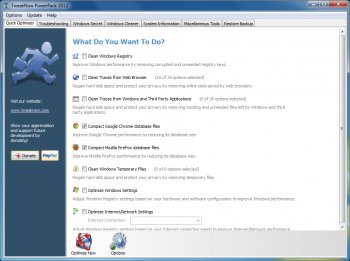File Details |
|
| File Size | 10.1 MB |
|---|---|
| License | Shareware, $15.00 |
| Operating System | Windows 7/8/Vista/XP |
| Date Added | July 29, 2015 |
| Total Downloads | 11,683 |
| Publisher | TweakNow |
| Homepage | TweakNow PowerPack |
Publisher's Description
TweakNow PowerPack is a fully-integrated suite of utilities that let you fine-tune every aspect of your computer's operating system and Web browser. The RAM Idle program manages the free memory that is available to run Windows programs. It prevents performance from degrading as you swap files and programs in and out of memory. The AutoShutdown program lets you suspend, hibernate, or shut down your computer after a specified period of time. In addition to saving resources, this program keeps your system more secure by making it unavailable to unauthorized people. The CD AutoRun is an extension of Windows' CD and DVD autorun features, giving you additional options for starting programs or listening to music. The Virtual Desktop program lets you run as many as four custom-designed desktop configurations simultaneously, allowing you to tailor your computer screen to your mood and your work requirements. The suite gives you a complete picture of all aspects of your computer's hardware, including detailed information about your motherboard, processor, video card, memory, hard disk and network.
Latest Reviews
CyberDoc999 reviewed v4.6.0 on Aug 11, 2015
use it do all the settings then just delete it
DO NOT un-install it just find the folder and delete it
FunnyBones2006 reviewed v1.0.8 on Oct 8, 2005
Stupid Login Flaw in TweakNow Power Pack Professional 2006 v1.08
A friend of mine recently purchases the software and had it install on his notebook. He had the software password enabled so that others couldn’t use the tool. I found this flaw when I accidentally clicked on the TweakNow PowerPack 2006 shortcut that causes the program to run. The login screen popup and requires me to login before accessing the controls of the program. I click close (because I didn’t have his password) and the program started running, given me access to all the tweaks. I immediately told my friend about it and we did some login tests.
Here is what we found out,
List of Steps,
- Run the program. (login screen popup)
- Enter the password and click the OK button.
- Successfully entered into program controls.
- Close and exit the program.
- Run the program again. (login screen popup)
- Leave the password field empty and click Close.
- Entered into program control successfully without entering password.
How to prevent this temporary,
Every time when you exit the program after using the utilities, run the program again and leave the password field empty and click the OK button (An Invalid password screen will popup). Close the program and you are safe that no one will use the above method to access the program controls.
If you don't do this even after you have shutdown or reset your computers, the login flaw will still work unless you do the prevention steps.
List of Steps,
- Run the program. (login screen popup)
- Enter the password and click the OK button.
- Successfully entered into program control.
- Close and exit the program.
- To avoid others from login in without password, Run the program again. (login screen popup)
- Leave the password field empty. This time click the OK button. (Invalid password screen popup).
- Click close and the program closes without entering to program control.
- The close button no longer works until the user login successfully again.
fiTs reviewed v1.7 on Jul 6, 2003
It is simply amazing! The program has more features than you can dream of. Once I thought it screwed up something on my computer, and I emailed them. I got a really fast and helpful reply. (The issue I emailed them about wasn't their problem btw)
Top marks for the software and the support!
milenix reviewed v1.2.3 on Feb 19, 2003
I rate it bad, not because of the features (there are many very powerful tweaks there), but because of the fact, that after you uninstall it, it will restore all Windows settings to the original, no matter wether they are changed with this program or you have changed them in other way.
Simple it will ruine all optimisation, that you have done to your Windows since its installation!
CyberDoc999 reviewed v4.6.0 on Aug 11, 2015
use it do all the settings then just delete it
DO NOT un-install it just find the folder and delete it
FunnyBones2006 reviewed v1.0.8 on Oct 8, 2005
Stupid Login Flaw in TweakNow Power Pack Professional 2006 v1.08
A friend of mine recently purchases the software and had it install on his notebook. He had the software password enabled so that others couldn’t use the tool. I found this flaw when I accidentally clicked on the TweakNow PowerPack 2006 shortcut that causes the program to run. The login screen popup and requires me to login before accessing the controls of the program. I click close (because I didn’t have his password) and the program started running, given me access to all the tweaks. I immediately told my friend about it and we did some login tests.
Here is what we found out,
List of Steps,
- Run the program. (login screen popup)
- Enter the password and click the OK button.
- Successfully entered into program controls.
- Close and exit the program.
- Run the program again. (login screen popup)
- Leave the password field empty and click Close.
- Entered into program control successfully without entering password.
How to prevent this temporary,
Every time when you exit the program after using the utilities, run the program again and leave the password field empty and click the OK button (An Invalid password screen will popup). Close the program and you are safe that no one will use the above method to access the program controls.
If you don't do this even after you have shutdown or reset your computers, the login flaw will still work unless you do the prevention steps.
List of Steps,
- Run the program. (login screen popup)
- Enter the password and click the OK button.
- Successfully entered into program control.
- Close and exit the program.
- To avoid others from login in without password, Run the program again. (login screen popup)
- Leave the password field empty. This time click the OK button. (Invalid password screen popup).
- Click close and the program closes without entering to program control.
- The close button no longer works until the user login successfully again.
fiTs reviewed v1.7 on Jul 6, 2003
It is simply amazing! The program has more features than you can dream of. Once I thought it screwed up something on my computer, and I emailed them. I got a really fast and helpful reply. (The issue I emailed them about wasn't their problem btw)
Top marks for the software and the support!
milenix reviewed v1.2.3 on Feb 19, 2003
I rate it bad, not because of the features (there are many very powerful tweaks there), but because of the fact, that after you uninstall it, it will restore all Windows settings to the original, no matter wether they are changed with this program or you have changed them in other way.
Simple it will ruine all optimisation, that you have done to your Windows since its installation!