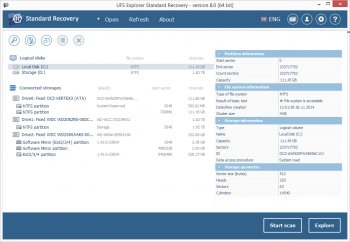File Details |
|
| File Size | 18.1 MB |
|---|---|
| License | Shareware, $64.95 |
| Operating System | Windows 7/10/11/2000/Vista/XP |
| Date Added | January 11, 2024 |
| Total Downloads | 813 |
| Publisher | SysDev Laboratories LLC |
| Homepage | UFS Explorer |
Publisher's Description
UFS Explorer Professional Recovery is an expert-level software instrument created to address highly complicated data recovery challenges.
Along with linear electronic media, like hard disks, thumb drives and memory cards, the program handles RAID-based storages with various layouts, including standard, nested, custom and specific configurations - Drobo BeyondRAID, Synology Hybrid RAID, Btrfs-RAID and ZFS RAID-Z. The integrated decryption algorithms make it possible to open volumes encrypted with BitLocker, LUKS, FileVault 2 and APFS without having to unlock them in the operating system. The software also supports numerous file systems used in Windows, Linux, macOS and BSD, offering direct access to their content, well as a variety of storage technologies, among which are Windows Dynamic Disks, Storage Spaces and deduplication, Apple Software RAID, Core Storage and Time Machine, Linux mdadm and LVM with Thin Provisioning. Furthermore, the application allows working with various virtualization systems, like VMware, Hyper-V, VirtualBox, QEMU, XEN and many formats of disk images.
Moreover, UFS Explorer Professional Recovery features extended possibilities for efficient processing of storage devices, especially ones that demonstrate certain hardware problems. The software offers an advanced procedure for opening storages with parameters as to their usage and an opportunity to save a sparse image file with the processed data. Operations with drives connected to DeepSpar Disk Imager can be performed via LAN and controlled by the software without the need for any third-party solutions. A full or partial image of a disk can also be created with the help of an embedded imaging function with various settings for disk reading and omission of damaged blocks. A map with defective areas can be generated during imaging or through the conversion of used/free file system space to mask and employed during the recovery procedure. The raw content of files and storages can be analyzed and edited directly in the software with a broad set of supplementary tools.