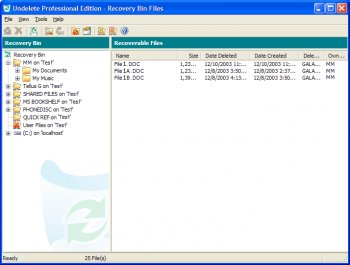File Details |
|
| File Size | 7.5 MB |
|---|---|
| License | Shareware, $19.95 |
| Operating System | Windows 2000/Server 2003/XP |
| Date Added | February 24, 2005 |
| Total Downloads | 2,995 |
| Publisher | Executive Software International |
| Homepage | Undelete |
Publisher's Description
Undelete can scan your hard drive partitions and lists all deleted files that may still be recoverable. The Windows recycle bin doesn’t capture every deleted file, most notably server-based files deleted by network users. It protects your files by replacing the recycle bin with a Recovery Bin. The Recovery Bin captures every deleted file and allows for instant recovery. Also includes Secure Delete to permanently erase confidential files.
Latest Reviews
httpd.confused reviewed v5.0 on Apr 10, 2005
Given my negative experience with Diskeeper Pro 9.0, I thought that Executive Software couldn't do anything right. Fortunately, I was wrong.
I've been using Undelete 5.0 for quite awhile now, and it is very handy to have around. Being an admitted paranoiac, I like to securely delete everything--and Undelete makes that easy to accomplish, while providing a great file-recovery facility, too. Undelete also has an easy-to-use file recovery function built in, too.
The only thing keeping me from giving it a rating of "5" is that it has some bugs and annoyances. The RECLAIM.EXE command line utility is flaky and unreliable, as are some things about the GUI, such as:
* Lack of a progress indicator when you're securely deleting the contents of the Recovery Bin;
* Lack of automatic refreshing of the main window;
* Inability to load new drives or settings without totally restarting the Undelete service (new drives as in dynamically-loaded logical drives such as if you use BestCrypt).
* Errors connecting to the Undelete service under some circumstances, such as while the Recovery Bin is being emptied;
* Strange, vague errors in the event log related to the Undelete service and driver;
...and so on.
The points mentioned above may make this review sound terrible, but I really have found Undelete to be quite indispensible, and reliable.
httpd.confused reviewed v5.0 on Apr 10, 2005
Given my negative experience with Diskeeper Pro 9.0, I thought that Executive Software couldn't do anything right. Fortunately, I was wrong.
I've been using Undelete 5.0 for quite awhile now, and it is very handy to have around. Being an admitted paranoiac, I like to securely delete everything--and Undelete makes that easy to accomplish, while providing a great file-recovery facility, too. Undelete also has an easy-to-use file recovery function built in, too.
The only thing keeping me from giving it a rating of "5" is that it has some bugs and annoyances. The RECLAIM.EXE command line utility is flaky and unreliable, as are some things about the GUI, such as:
* Lack of a progress indicator when you're securely deleting the contents of the Recovery Bin;
* Lack of automatic refreshing of the main window;
* Inability to load new drives or settings without totally restarting the Undelete service (new drives as in dynamically-loaded logical drives such as if you use BestCrypt).
* Errors connecting to the Undelete service under some circumstances, such as while the Recovery Bin is being emptied;
* Strange, vague errors in the event log related to the Undelete service and driver;
...and so on.
The points mentioned above may make this review sound terrible, but I really have found Undelete to be quite indispensible, and reliable.