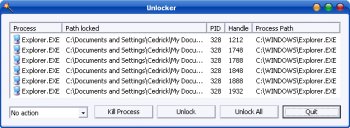File Details |
|
| File Size | 1.0 MB |
|---|---|
| License | Freeware |
| Operating System | Windows 7/2000/Server 2003/Vista/XP |
| Date Added | May 17, 2013 |
| Total Downloads | 105,474 |
| Publisher | Empty Loop LLC |
| Homepage | Unlocker |
Publisher's Description
Unlocker is a Windows Explorer extension allowing you with a simple right-click on a file or folder to get rid of error message such as error deleting file or folder, cannot delete folder: it's being used by another person or program. Simply right click the folder or file and select Unlocker. If the folder or file is locked, a window listing of lockers will appear. Select the lockers and click Unlock and you are done.
Latest Reviews
rebeccazoly reviewed v1.9.2 on Jun 3, 2013
I have download Long Path Tool and it is the best solution of your problem.
mynamehere reviewed v1.9.2 on May 17, 2013
@Music4Ever
If you'd have looked, you'd have seen that you DO have the option of not installing the toolbar by choosing "advanced" install and unchecking the "install delta toolbar" tick box.
The problem is that, after reading about the toolbar in the agreement, you have to click 'agree", which seems like you're agreeing to install the toolbar since it's also used as a crapware tactic. This should really be changed.
I've never noticed any problems with unlocker, but here's hoping this update will fix issues that others had.
-1 star for bundled toolbar
Music4Ever reviewed v1.9.2 on May 17, 2013
Installs the Delta toolbar which it neither warns you of unless you read the agreement & you can't opt out so no thanks - Site blocked by Eset ~
Sven123456789 reviewed v1.9.1 on Dec 22, 2012
Haven't had to use this in awhile. I see this newer version makes you go through a bunch of bells and whistles to get to the free download. So I lower the rating a notch. But still a worthy 4. I was stupid to download and try a new pc game. When I removed this game from control panel, It left behind this crap that I couldn't remove no matter what. Well just like the old days, Unlocker removed it. Definitely a mandatory software to have. I'm sure we all have had garbage on our pc's at some point in time that you can't remove. This does it.
johnk119 reviewed v1.9.1 on Aug 2, 2012
Works well for me. Sometimes it cant delete a file, but it does offer an option to delete it upon next reboot... Overall It's good software.
FelixKey reviewed v1.9.1 on Feb 29, 2012
if anyone ask for Suggestion I will suggest for using Long Path Tool for accessing, managing and even renaming files that have more than 255 characters . longpathtool(dot)com
Billyc reviewed v1.9.1 on Feb 27, 2012
Having problem deleting Adobe Reader V (10.1.2). It asks 'the path packages cannot be opened' It appears there is NO handle. Downloded Unlock and cannot delete this program . Also causing frequent computer hang ups . Help would be appreciated
Gisle Vanem reviewed v1.9.1 on Jun 2, 2011
Top-notch program. Kudos to the coder.
I finally got every trace of Adobe Reader removed; the
Adobe\Reader 8.0\Resource\CMap\Identity-H and
Adobe\Reader 8.0\Resource\CMap\Identity-V
etc.
Using SysInternal's 'handle' on those file, didn't reveal who locked the files. I wish 'unlocker' could tell me, but no. At one time I thought "Windows File Protection" was involved, but no. Setting "SFCDisable=1" didn't help.
Psychlone reviewed v1.9.1 on Apr 14, 2011
Only someone like Lysa (Phat Esther) would give 1 star for missing a download link... that's NOT MISSING. That is clearly not a review for a program, it's a sign that Lysa forgot to clear her (his?) cookies and clear cache...
Seriously - someone needs to start a petition to ban intellectually-compromised people like Phat Esther from voting or even posting at all. Nonsensical reviews, broken English and a horrible lack of common sense are all traits that are despised in the real world, but are condoned here for some reason. When I'm God, the B& Hammer will fall hard on people like this.
To everyone else: Just click on Phat Esther's name and read other 'reviews' that they have done for other products. Then you'll see that NO ONE SHOULD REFER TO PHAT ESTHER'S REVIEWS for anything. It's all nonsense and ego-based self-fulfilling prophecy of 1-star reviews that don't make any sense.
As for Unlocker, it works perfectly, just as it always has. The new UI elements are welcome, but not as much as the new ability to remove deep directories. This little program as ALWAYS been a Godsend!
Thank you, Cedrick for creating an excellent program that does exactly what it's supposed to!
Phat Esther reviewed v1.9.1 on Apr 14, 2011
1 star for missing download link, if repaire will delete, until not.
rebeccazoly reviewed v1.9.2 on Jun 3, 2013
I have download Long Path Tool and it is the best solution of your problem.
mynamehere reviewed v1.9.2 on May 17, 2013
@Music4Ever
If you'd have looked, you'd have seen that you DO have the option of not installing the toolbar by choosing "advanced" install and unchecking the "install delta toolbar" tick box.
The problem is that, after reading about the toolbar in the agreement, you have to click 'agree", which seems like you're agreeing to install the toolbar since it's also used as a crapware tactic. This should really be changed.
I've never noticed any problems with unlocker, but here's hoping this update will fix issues that others had.
-1 star for bundled toolbar
Music4Ever reviewed v1.9.2 on May 17, 2013
Installs the Delta toolbar which it neither warns you of unless you read the agreement & you can't opt out so no thanks - Site blocked by Eset ~
Sven123456789 reviewed v1.9.1 on Dec 22, 2012
Haven't had to use this in awhile. I see this newer version makes you go through a bunch of bells and whistles to get to the free download. So I lower the rating a notch. But still a worthy 4. I was stupid to download and try a new pc game. When I removed this game from control panel, It left behind this crap that I couldn't remove no matter what. Well just like the old days, Unlocker removed it. Definitely a mandatory software to have. I'm sure we all have had garbage on our pc's at some point in time that you can't remove. This does it.
johnk119 reviewed v1.9.1 on Aug 2, 2012
Works well for me. Sometimes it cant delete a file, but it does offer an option to delete it upon next reboot... Overall It's good software.
FelixKey reviewed v1.9.1 on Feb 29, 2012
if anyone ask for Suggestion I will suggest for using Long Path Tool for accessing, managing and even renaming files that have more than 255 characters . longpathtool(dot)com
Billyc reviewed v1.9.1 on Feb 27, 2012
Having problem deleting Adobe Reader V (10.1.2). It asks 'the path packages cannot be opened' It appears there is NO handle. Downloded Unlock and cannot delete this program . Also causing frequent computer hang ups . Help would be appreciated
Gisle Vanem reviewed v1.9.1 on Jun 2, 2011
Top-notch program. Kudos to the coder.
I finally got every trace of Adobe Reader removed; the
Adobe\Reader 8.0\Resource\CMap\Identity-H and
Adobe\Reader 8.0\Resource\CMap\Identity-V
etc.
Using SysInternal's 'handle' on those file, didn't reveal who locked the files. I wish 'unlocker' could tell me, but no. At one time I thought "Windows File Protection" was involved, but no. Setting "SFCDisable=1" didn't help.
Psychlone reviewed v1.9.1 on Apr 14, 2011
Only someone like Lysa (Phat Esther) would give 1 star for missing a download link... that's NOT MISSING. That is clearly not a review for a program, it's a sign that Lysa forgot to clear her (his?) cookies and clear cache...
Seriously - someone needs to start a petition to ban intellectually-compromised people like Phat Esther from voting or even posting at all. Nonsensical reviews, broken English and a horrible lack of common sense are all traits that are despised in the real world, but are condoned here for some reason. When I'm God, the B& Hammer will fall hard on people like this.
To everyone else: Just click on Phat Esther's name and read other 'reviews' that they have done for other products. Then you'll see that NO ONE SHOULD REFER TO PHAT ESTHER'S REVIEWS for anything. It's all nonsense and ego-based self-fulfilling prophecy of 1-star reviews that don't make any sense.
As for Unlocker, it works perfectly, just as it always has. The new UI elements are welcome, but not as much as the new ability to remove deep directories. This little program as ALWAYS been a Godsend!
Thank you, Cedrick for creating an excellent program that does exactly what it's supposed to!
Phat Esther reviewed v1.9.1 on Apr 14, 2011
1 star for missing download link, if repaire will delete, until not.
testmenot reviewed v1.9.1 on Apr 13, 2011
I just love Unlocker. Nice to see it is still being improved.
reviewer reviewed v1.9.1 on Apr 13, 2011
Fabulous! Finally I can get risk of those pesky long path in the temp folder. Great update. Unlocker is the best without real competition.
djb247365: All my personal and office machines are Windows 7 and Unlocker works perfectly. And please be serious IOBit Unlocker is a joke, it does not do half the things this program does, and it often crashes. Lame, not even a real alternative. Right click the installer and make sure to install as admin.
war593122 reviewed v1.9.1 on Apr 13, 2011
Awesome, finally the 1 "New feature" I needed to use a few times after installing SP1.
Nicely done!
djb247365 reviewed v1.9.1 on Apr 13, 2011
Unlocker worked great with Vista, but for some strange reason, this doesn't play well at all with Windows 7. I tried both the 32 and 64-bit versions and neither one worked correctly on my system, so I had to completely uninstall it from my system and use IOBIt Unlocker, which is free and much better than this particular program. I wonder why the developers haven't picked up on this kind of major problem long ago. Anyone experiencing the same issues as me knows to pretty much stay away from using this until the developers finally figure out how to make this work with Windows 7 the way it's supposed to.
stisev reviewed v1.9.0 on Mar 23, 2011
####### URGENT NOTE WINDOWS 7 64-bit USERS ######
**DO NOT** download the version from Fileforum!!!! It is the 32-bit version. Go directly to the author's site and download the 64-bit version!
http://unlocker.emptyloop.com/
PLEASE NOTE -- some antispyware tools (like MSE) will flag this as "Win32.Opencandy". THIS IS NOT A VIRUS! Unlocker has ad-supported installer. Simply un-check all of the unnecessary stuff and you'll be fine.
Google for details if you don't believe me.
@Dayzed >> YES, I had the same problem. Stupid FileForum is the issue. They have posted the incompatible version. You need to download the 64-bit compatible version @ the link above -_-
Dayzed reviewed v1.9.0 on Jan 22, 2011
Has anyone had a problem with this proggy not functioning in Windows 7 64x? I don't know if something is blocking it or what but it does not function... any ideas?
Thanks!
JamesSmith2 reviewed v1.9.0 on Jan 3, 2011
Best program there is for unlocking files. I don't like the annoying 30 delay if you choose not to install Bing, but it's still 5/5.
bob.marty reviewed v1.9.0 on Dec 28, 2010
I had the similiar problem and finally I found solution:
www.longPathTool.com
Plumber reviewed v1.9.0 on Dec 22, 2010
How can it be almost 2011 and people STILL don't understand that anti-virus software gives false positives all the time? I don't get it.
reviewer reviewed v1.9.0 on Dec 17, 2010
Unlocker solved my problem! Finally a real solution! 10 stars.
XenDo: There is no 30s wait at all. And the AV are pure bulls***. Unlocker is fine.
Sven123456789: Ignore Microsoft.
XeNdO reviewed v1.9.0 on Nov 23, 2010
this has been a good proggie in the past but now the installer tries to install 'bing toolbar'. if u deselect it the installer makes u pay w/a 30 sec countdown b4 u can continue. when it DID install it was instantly flagged by AVG AntiVirus as 'tojan/adware/spyware'! i will never go bak to this proggie. gonna try one of the many other effective apps that perform this function.
2bad there's no '0' stars!
Sven123456789 reviewed v1.9.0 on Nov 3, 2010
Always considered this a great software app. But when I downloaded microsofts latest anti virus software, it flagged this for being dangerous and containing the yabector.b trojan with it. If you use Microsoft security essentials, do a full scan of ur pc to see if you get the same results..
aliastom reviewed v1.9.0 on Jul 22, 2010
Great little program, easy to use. Was able to quickly delete an "access is denied" file when nothing else had worked, including admin ownership and full control permissions. If you don't want the Bing toolbar or eBay crap, just uncheck them during installation and wait for 30 sec timer to tick down to zero to continue installation.
Mandrake2010 reviewed v1.9.0 on Jul 7, 2010
Waiting 30 seconds is not great, but I read on the author's blog that he had to pay several hundred dollars to get it to work on 64-bit machines, so I understand and respect his attempt to recoup somehow his investment. He could have made Unlocker not free, he chose not to do so.
I am using W7 64 and I enjoy Unlocker for free, I just had to untick all ads and wait for 30 seconds, really not a big deal.
Five stars without a doubt.
Lsavagejt reviewed v1.9.0 on Jul 7, 2010
I have used this before. I think it's okay. First try restarting the computer after uninstalling the software, or restarting in safe mode before using this.
smaragdus reviewed v1.9.0 on Jul 6, 2010
During the installation you have to wait for 30 seconds before you will be able to skip the Bing toolbar.
Rafel reviewed v1.9.0 on Jul 6, 2010
Great program.
Runing W7 Ultimate x64 an d unlocker have no problems. Perfect.
mirong reviewed v1.9.0 on Jul 6, 2010
> Too bad, now UR forced to install Bing
No, you're not. When you uncheck Bing, you have to wait 30 secs. before the installation continues.
"Patience is the key".
mfarmilo reviewed v1.9.0 on Jul 6, 2010
I've used this many times in the past, very useful. You're *not* forced to install the Bing bar, there's a tick box to allow installation without it. However, if you do untick it to not install Bing, a timer kicks in and you have to wait 30 seconds before you're able to click 'next'. Slight inconvenience there, but not worth marking it down for.
felixml reviewed v1.9.0 on Jul 6, 2010
Too bad, now UR forced to install Bing
Down to 3 just for this
arma1985 reviewed v1.8.9 on Apr 5, 2010
Maybe fasle positive ! Adware ebay
Virtual_ManPL reviewed v1.8.9 on Mar 11, 2010
Nice update!
mikeyx11 reviewed v1.8.9 on Mar 10, 2010
To the commenter below: To support the development of Unlocker, they have included shortcuts for eBay for advertising purposes. The installation of these can be disabled by unticking it during installation, but some security apps will detect it as it is potentially unwanted and so gets regarded as a security "threat" although it is safe.
sam0t reviewed v1.8.9 on Mar 10, 2010
False detection by Microsoft Security Essentials?
Phat Esther reviewed v1.8.9 on Mar 9, 2010
Where is the original unlocker project the tool for delete files ???
This not able delete files only something process explorer or w
Totally false project not able delete files, no menu for unlock files
jorgosch reviewed v1.8.9 on Mar 9, 2010
MS Security Essentials detects a Trojan Clicker in the Unlocker 1.8.9 installer.
war593122 reviewed v1.8.9 on Mar 9, 2010
Nice buddy. Thanks for the update!!
gawd21 reviewed v1.8.9 on Mar 9, 2010
# Change Log
Unlocker 1.8.9 - 8/3/2010
The rumors of me not working on Unlocker have been greatly exaggerated. I have been very busy with pushing the envelope at work, MBA studies during evenings and week-ends, and life during the time left.
Still, I finally had a little time to address all the reported issues on Unlocker, and Unlocker now supports Windows 7. From a x64 stand point, it took me a couple of hours to get it fully working on my machine. I still have to sign the driver which might require a lot of paperwork, but hopefully it will not take long. For the impatient kind, I can provide alpha versions :)
Interestingly, now that I have a x64 machine, I had no alternative than to get Unlocker working. Despite the increased number of ersatz, none of them really did the job and I really had a motivation to get Unlocker working.
alur reviewed v1.8.9 on Mar 9, 2010
Nice if you're running XP, but the missing 64bit support really kills it otherwise.
wolver1ne reviewed v1.8.9 on Mar 9, 2010
Great little tool, but unfortunately still no x64 support.
Good thing there LockHunter, which does the same and supports x64 platform.
emanresU deriseD reviewed v1.8.8 on Dec 20, 2009
I tried FileASSassin, and found it to be a joke... A very bad joke.
gubmonte reviewed v1.8.8 on Oct 29, 2009
Anomoly: Apparently the author has released a portable version of Unlocker as well, it is available as a download on the main Unlocker webpage. So there is no excuse for using the mediocre Fileassassin.
Lusono: Fileassassin does not find half the handles that Unlocker finds on my machine on the C drive. Can you give us a real example where Unlocker fails and FA succeeds?
anomoly reviewed v1.8.8 on Oct 28, 2009
Changed my mind, it is portable and the folder ability is nice.
Will see how it fares.
Previously had it installed & where it failed, FA did not. That was ages ago. Thanks for the tip though.
Ok, in portable mode it FAILS to see temp files within my IEtemp folder. If it can't even browse to it, how is it going to delete them?
I don't need to see handles as much as I simply need a file gone. And If an empty folder is the prob a simple reboot can fix that.
Virtual_ManPL reviewed v1.8.8 on Oct 28, 2009
5/5
myboy reviewed v1.8.8 on Oct 26, 2009
Unlocker is the real deal, nice to see that the project is still alive. LockHunter and FileAssassin are just pale imitations not even worth mentioning. Let's hope that the author ports this amazing software to x64 soon.
Brian49 reviewed v1.8.8 on Oct 26, 2009
Indispensable.
dhry reviewed v1.8.8 on Oct 26, 2009
Lockhunter is rubbish. For example, I just started the installation of Unlocker 1.8.8 (I have 1.8.7) installed. Like Aegis69, the installation was telling me that c:\program files\unlocker\unlockerhook.dll was locked. I rightclicked on it in Explorer and asked LockHunter to tell me what's locking the file. Answer? No processes found. Rightclicked and had Unlocker tell me the same thing - about seven or eight processes listed. Click on "unlock all", try again, and the file gets updated fine. Now, maybe Unlocker itself is retarded for not being able to unlock one of it's own files during it's own update procedure, but I've been using it in a practical sense for years and it's worked great every time. If you have 32bit, this is the one to get. Hopefully Cedric Collomb, oh, I'm sorry, "Keyser Soze" can update it for 64bit sometime soon.
Aegis69 reviewed v1.8.8 on Oct 26, 2009
lol I had to use unlocker to install unlocker
gawd21 reviewed v1.8.7 on Oct 18, 2009
I LOVE Unlocker, however, I no longer use XP 32 bit. I now use W7 Pro 64bit. I neeeeeeeeed this for 64 bit W7! Please. I have no problem making donations, but I need this on 64 bit W7.
lztsgx reviewed v1.8.7 on Oct 1, 2009
it's powerful and useful
Blot reviewed v1.8.7 on Sep 3, 2009
Top program...I just seem to be regularly using this program or directing others to it. The last time I used unlocker was on a folder that had somehow become locked event to admin on a network server. Within that folder was over 1g of files. It took longer than usual that time but still did the job.
Virtual_ManPL reviewed v1.8.7 on May 2, 2009
Awesome program !!!
Shame that M$ still didnt fix this bug...
rjsheehy reviewed v1.8.7 on Jan 16, 2009
This tool should be a standard part of any XP install!
Performs flawlessly on several machines, x86 and x64
plasticpig72 reviewed v1.8.7 on Jan 1, 2009
Invaluable tool kit item.
evilfantasy reviewed v1.8.7 on Jul 20, 2008
Excellent!
xer0 reviewed v1.8.7 on May 4, 2008
No Problems Here
Diam0nd reviewed v1.8.7 on May 2, 2008
A must-have tool on every system. However, I'm seeing more and more cases when Unlocker can't really unlock.
RWW reviewed v1.8.6 on Apr 3, 2008
I cannot get over people that make such a fuss over having to uncheck a box. They have to do something to support freeware. You would tend to think that the people that use this site would be smarter than that. Great program!
Metshrine reviewed v1.8.6 on Apr 3, 2008
I am always a fan of good useful programming and this is one of those. I rate it a 5/5 even with the ebay software inclusion. The ebay software is completely optional so I do not label this as adaware. Great work!
gawd21 reviewed v1.8.6 on Mar 29, 2008
I love this software, as I have for years.
athrunaznable
You can tell it to not install the eBay link.
wolver1ne reviewed v1.8.6 on Mar 28, 2008
Great tool, but alas still doesn't integrate with Explorer on XP64. :/
athrunaznable reviewed v1.8.6 on Mar 9, 2008
From 1.8.6 the program embbeds a suspicious eBay software.
This program is now adware to me and I hope the author gets back to its sense and removes it in the next version !
1 point for a program usually deserving 5, but such methods justify it.
- RWW / Gawd21: You can not untick the box in a silent install and the need to do that is more common than you would think.
Besides, if users forget to untick the box, it is too late... I want to use trusted programs, not programs that try to install thing behind the users back, hoping they wouldn't notice the box.
I wouldn't have complained if the box was NOT ticked by default.
Chocobito reviewed v1.8.6 on Mar 8, 2008
it is a inpresindible tool for Windows, excellent soft
nilst2006 reviewed v1.8.6 on Mar 5, 2008
Works great in 32/64-bit XP !
dougk2 reviewed v1.8.6 on Mar 4, 2008
One advantage of Unlocker over FileAssassin is that it can remove locks on a directory, which apps such as Adobe Photoshop Elements will hold even after the edited file has been closed.
Sure wish the author would find a way to suppot it on Vista64.
Diam0nd reviewed v1.8.6 on Mar 4, 2008
Great little tool!
philosopher_dog reviewed v1.8.6 on Mar 3, 2008
Brilliant!
why hello there reviewed v1.8.6 on Mar 3, 2008
The Vista functionality is advertised on the author website. Only x64 is not working as mentioned in the FAQ.
[Anomoly] FileAssassin is far to be as powerful as Unlocker.
Based on my experience:
1. Unlocker can deal with folders for a first and not just single files as FileAssassin.
2. Unlocker shows a list of handles and the right click is so much easier that browsing for a file.
3. Unlocker finds handles that FileAssassin never finds and therefore delete things that FileAssassin failed to do
4. Unlocker is capable of deleting weird pawned FTP file names
Unlocker is not perfect, but the author is always upgrading it and respond to emails. So if you have an issue with Unlocker contact the author, I am sure he will fix it.
UniversityofKentucky reviewed v1.8.6 on Mar 3, 2008
Don't give it a lower rating b/c of past experience. I think people want opinions of the current beta. This beta works great as advertised, and is an essential part of my toolkit.
darthbeads reviewed v1.8.6 on Mar 3, 2008
After the astonishingly painless and effortless testing process of downloading and installing this excellent software on my Vista machine, I can confirm that, yes, it does in fact work on Vista.
coover reviewed v1.8.6 on Mar 3, 2008
I am rating it a 5, though I am not presently using it because when I had XP, it was worth a 5.
However, I am now using Vista and Vista is not listed as one of the possible Operating Systems for this program. Question: Does this version work with Vista? If not, is the software author working to build a version that will work with Vista? I'd like to get this back on my several machines.
By the way, if it does work with Vista, the author needs to update that as a feature on BetaNews.
anomoly reviewed v1.8.6 on Mar 3, 2008
unlocker deserves a lower rating
because it failed too many times when fileassassin didn't
HeyBlinkin reviewed v1.8.6 on Mar 3, 2008
Did they ever fix the issue with the corrupted installer? I always had to get v1.84 because the v1.85 installer downloaded corrupt from their servers.
rseiler reviewed v1.8.6 Pre-Release on Mar 2, 2008
If you downloaded it from FileForum in the days before it was actually released, you might want to go to the vendor site and DL it again, since the version there is the real final (MD5 is different):
Unlocker 1.8.6 - 29/02/2007
- Fixed bug: Delete, move and rename should work better now.
- Fixed bug: Non DLL handles are now listed properly on Vista.
- Fixed bug: List files are compatible with Total Commander again. This bug appeared in version 1.7.7. Thanks to Icfu for spotting it.
- Improved behavior: The executable includes a manifest for better Vista compatibility.
- Promotional feature: Added fully optional shortcuts to eBay during the installation. Simply untick "eBay shortcuts" in the choose components page during install if you do not wish to have those.
Some clever website scouts spread an unfinished version yesterday, this is the real release version.
echohead reviewed v1.8.6 Pre-Release on Feb 28, 2008
the fact that a dll has to be registered (for the shell extension) makes the idea of a single exe extremely unlikely, not to mention it being an unreasonable request.
also, how does the fact that fileassassin works as advertised mean that unlocker deserves a lower rating?
anomoly reviewed v1.8.6 Pre-Release on Feb 28, 2008
I use fileassassin and it works a charm portably. Has almost never failed.
bobad reviewed v1.8.6 Pre-Release on Feb 28, 2008
I don't think so! Small apps such as this have no business using an install. There is an ulterior motive to the install! It wants you to install Ebay shortcuts. So it really isn't Freeware per se. The program also wants to update over the web, giving them another opportunity to get their hooks into you. Such a shame, the features are just great. Why not just a small window, drag the locked file into it, and press a button to unlock? Another button to register and unregister the shell extensions would also be lovely.
jafo818 reviewed v1.8.6 Pre-Release on Feb 28, 2008
What's changed? The homepage doesn't list this version.
Diam0nd reviewed v1.8.6 Pre-Release on Feb 28, 2008
Good program but in many cases it simly doesnt know whats locking something :/
dazed reviewed v1.8.5 on Jan 12, 2007
To quote Mr Burns: Excellent!
A Vista-compatible version is high on my wishlist. Running as user (member of debugger users) with UAC=on it is impossible to operate UnLocker via GUI, even if you run it as admin.
It works via a cmd run as administrator but it would be nice to use the shellext menu.
abear27 reviewed v1.8.5 on Sep 13, 2006
An excellent program to have installed if you run into locked files on a regular basis.
Has not failed me yet!
jinno reviewed v1.8.5 on Sep 8, 2006
Good product except "upgrade" process for a newer
version. Why unlocker cannot unhook its own dll,
when unlocker is closed or upgrade process started.
Uninstall older version, leaving dlls in
program folder and reboot and install new one
does not make sense when file name is unlocker.
extremely well reviewed v1.8.5 on Sep 7, 2006
I maintain that AS AN OPTION, I'd rather have a fully-automated solution. I'm convinced such a simple task would take up less than 1% the CPU/mem resources my antivirus takes, for instance. Totally insignificant. But then it could be there's no way to hook into the standard windows error msgs and offer that automated mode without having access to the OS sourcecode. Dunno.
Kylde reviewed v1.8.5 on Sep 7, 2006
Perfect tool for the classic "locked avi" problem. "extremely well", if it automatically deleted locked files it would have to be running ALL the time, I much prefer having it as a sendto option, NOT hogging resources 100% of the time (however trivial a RAM footprint it has)
demetrisk reviewed v1.8.4 on Aug 24, 2006
Excellent! Waiting for 64-bit support.
benZin reviewed v1.8.4 on Aug 24, 2006
The One. Merci cedric collomb!
punjabijatt reviewed v1.8.3 (Updated) on Aug 9, 2006
wow iv been using this prog for sometime now does what it says but sometimes u need to wait for a reboot to unlock or delete.
utomo reviewed v1.8.3 (Updated) on Aug 9, 2006
Sometimes it did not work.
example: deleting the compiled things using the cygwin, not always success.
so I give only 4 instead of 5
extremely well reviewed v1.8.3 (Updated) on Aug 8, 2006
There's one thingie missing only: for it to AUTOMATICALLY take over when failed file deletions happen as I casually push the DELETE button on my keyboard, and AUTOMATICALLY release control from other apps as needed, and AUTOMATICALLY schedule deletion for reboot if needed. It should just tell me the end result. Right now there's a few useless clickings. Maybe MS should implement this in Vista... STILL: a jem.
darthbeads reviewed v1.8.3 (Updated) on Aug 8, 2006
Completely and utterly amazing. As was noted below, I, too, am only rating this a 5 because there is no higher rating. This is a functionality that was, quite simply, glaringly missing from Windows.
Vimes reviewed v1.8.3 (Updated) on Aug 8, 2006
Superb - a must have utility
HurricaneGame reviewed v1.8.3 (Updated) on Aug 8, 2006
Does what it says, no fuss. :D
coover reviewed v1.8.3 (Updated) on Aug 8, 2006
I'm giving it a 5 only because I can't give it a higher rating.
If you delete files, you need this one.
jon8rfc reviewed v1.8.3 on Jul 12, 2006
This program has worked wonders for me on little nuisances that I used to just assume I'd to a clean reboot to access...now I don't have to, and can keep all my programs running!
Nikkita reviewed v1.8.3 on May 22, 2006
Utterly indispensable for those who often delete files or folders. I'm one of those and I had tried several other apps before found this little tool. It's definitely the best. Now I don't need to reboot to delete a stubborn file or folder. And everything is under your control: before making a decision to delete a file you can see what's locking it.
enrom reviewed v1.8.3 on May 16, 2006
Excellent freeware. Is the unique. Is the best.
benyahuda reviewed v1.8.3 on May 9, 2006
Unlocker is one important piece of software. Some Microsoft updates and service packs litter a hard drive with junk files. IE also installs antiphishing folders which are almost impossible to delete.
Using Unlocker in conjunction with Acronis Disk Director I have yet to find a file I couldn't delete.
Thanks
Carlospr reviewed v1.8.3 on May 8, 2006
The program always worked for me. It never failed. Thank you for this great program!
Kal-El reviewed v1.8.3 on May 7, 2006
The new version is excellent. The ability to hide the icon was a great idea. now i can just leave unlocker running and not have to "see it". Works Great! A must have program!
ccollomb reviewed v1.8.3 on May 7, 2006
Adrian79: Send me an email at ccollomb@yahoo.com so that I might fix the bugs in Unlocker.
ThumperZ1 reviewed v1.8.3 on May 7, 2006
This software is made by Cedrick Collomb, not Keyser Soze.
I like this software.
Adrian79 reviewed v1.8.3 on May 7, 2006
didnt work, i had to end up using deletefxp files :-)
RonnyJ reviewed v1.8.3 on May 7, 2006
In reply to matt2971, I saw this on the homepage:
"Why do my firewall says that Unlocker is trying to connect to the internet? Since Unlocker 1.6.5, during installation you have an option to automatically check for updates. Reinstall Unlocker without this option if you want to turn it off. For those curious Unlocker is only sending "GET /unlocker/version.txt HTTP/1.0\r\nHost: ccollomb.free.fr\r\n" and nothing else."
(ccollomb.free.fr resolves to the same IP mentioned in your post).
Neustradamus reviewed v1.8.3 on May 7, 2006
The Publisher isn't Keyser Soze
matt2971 reviewed v1.8.3 on May 7, 2006
Top notch freeware. Small and lightweight, configurably unintrusive, and does what it says on the can.
One question though - since installing this new version, every time I run unlocker on a file I get the following attempted outbound TCP connection attempt:
'UNLOCKER.EXE' from your computer wants to connect to perso123-g5.free.fr [212.27.63.123], port 80
It's easily preventable and the program still works, but I'd like to know what this is... I can't see any mention in the change log.
ZORTY:
From my notes...
-----
Problem
Cannot delete an AVI video file after closing media player
Symptoms
File in use message
Solution
The workaround is to cut the file, and paste into the recycle bin, then empty the bin. However, the following should fix the problem:
regsvr32 /u shmedia.dll
The problem is with explorer trying to preview the file (for thumbnails?).
From: http://www.moviecodec.com/topics/3588p1.html
----
That little Windows "feature" bugged the hell out of me for ages before I found that...
PS - thanks RonnyJ. Doh.
zorty reviewed v1.8.3 on May 7, 2006
it sounds promising. and it does indeed work however i just cannot see the point where it is really making things easier for me.
I have a problem moving files. Windows always complains that the file is in use. Well it is not. It's an .avi file in case you care. So I cannot move it using drag and drop. The funny thing is: I can move it using CUT and PASTE. and this works so much faster than using Unlocker's tree view and click through my whole directory structure to finally set the destination directory.
my situation. my problem. might be helpful in different situations. for me personally there is no improvement.
Quixley reviewed v1.8.3 on May 7, 2006
Very nice program indeed!
Highly recommended.
UTAKER reviewed v1.8.3 on May 7, 2006
Perfect
Free
Exactly does what it is meant to do (period).
osric reviewed v1.8.3 on May 7, 2006
Great Program. Hey, does anyone know if there is any use of keeping the unlocker assistant running? The content menu "Unlocker" works just fine for me.
Maverick_16 reviewed v1.8.3 on May 7, 2006
Can't say enough. A must have tool for any win user, not just sysadmin.
BIG THANK YOU for the programmer :)
mikeyx11 reviewed v1.8.3 on May 7, 2006
This program is great! It's small, does what it says it does, and doesn't use up much resources. If you don't like the Unlocker Assistant, you can always disable it.
darthbeads reviewed v1.8.3 on May 6, 2006
Small, simple, efficient and effective. Indespensible. I don't know how I lived for so many years without it!
Marshall117 reviewed v1.8.3 on May 6, 2006
This utility is a must have :-)
We all have the odd empty folder or file that will not delete unless we reboot, with this utility there is no need to.
just right click and choose Unlocker and you are sorted.
osric reviewed v1.8.2 on May 5, 2006
Unlocker Assistant is optional when installing. Anyways if you want to get rid of it right click on the system tray icon and uncheck Autostart. Then right click and click Close.
Now change your rating - its a great program.
SlowNeasy reviewed v1.8.2 on May 2, 2006
why, oh why did they add the unlocker assistant :( was a 5 until this *feature* was added.
ModderXManiac reviewed v1.8.2 on May 1, 2006
Just when I thought I'd have to turn to a commercial program, I discovered this at version 1.77, with more features and completely freeware, I couldn't resist, and the 40 bucks went to buying a new sound card ^^
However, It's starting to show some issues with files over network drives. Everything else works flawlessly, 4.
pyridox reviewed v1.8.2 on May 1, 2006
Works very well. I had to use this on several occasions, to free a locked file, and it worked fine.
rafaelcage reviewed v1.8.2 on May 1, 2006
Incredible
ds0934 reviewed v1.8.2 on May 1, 2006
Looks useful, but it doesn't work for me when I use UNC paths to explore files and folders. I'm a Domain Admin and it still says "Drive Access Denied" unless I map the UNC path as a drive letter first.
benZin reviewed v1.8.2 on May 1, 2006
Amazing
RealNews reviewed v1.8.2 on May 1, 2006
Best Thing for MS
BadIronTree reviewed v1.8.2 on May 1, 2006
best programe (the only i have found :P)
LawGuy reviewed v1.8.2 on May 1, 2006
Greetings all! This is my FIRST review here at BetaNews. As a matter of fact, I signed up here just so I could write a review for this application.
What can I say?
It's fantastic.
It's the first thing I install in every new PC.
I used to have to boot into Safe Mode to delete files that would not be able to be deleted.
Not anymore!
Great work!
horsecharles reviewed v1.8.2 on Apr 30, 2006
And the love fest continues.......
btw the bug re 2ksp4 is actually MS fault--if you get the unofficial 2k sp5.1, it fixes that one and others- basic info: http://www.msfn.org/boar...dex.php?showtopic=69579
more info and upcoming release info: http://www.msfn.org/boar...dex.php?showtopic=58588
and latest just released: http://www.msfn.org/boar...dex.php?showtopic=72950
gpant reviewed v1.8.1 on Mar 20, 2006
I just cant understand how I managed to survive those reboots just to remove a file or directory before I found Unlocker.A remarkable tool.
some guy reviewed v1.8.1 on Mar 4, 2006
great idea:)
great for them lil niffty programs that seem to run all the time but have no services pointing to them,
use to use this other program that was call delete on boot, but I love this one, agrees with the other guy MS hire this guy and put this in vistia, Hell Mr gates create a XP turbo eddition and put this in it to:)
coover reviewed v1.8.1 on Mar 3, 2006
To: Das Mod
Yes, "super" is a commonly used word. Actually, it is short for the word "superlative". And yes, Unlocker is superlative.
luckman212 reviewed v1.8.1 on Mar 3, 2006
Brilliant, simply brilliant!
Microsoft-- you should hire this guy and have him incorporate this into Vista!!
DIRKES reviewed v1.8.1 on Mar 3, 2006
This is THE tool, what we search for a long time - THANK A LOT for this freeware !!
dejavu reviewed v1.8.1 on Mar 3, 2006
High quality freeware!!!
benZin reviewed v1.8.1 on Mar 3, 2006
always good!
Das mod reviewed v1.8.1 on Mar 3, 2006
this program is super useful ....
(is "super" a commonly used word ??)
anyways .... this software rules :P
gawd21 reviewed v1.8.0 on Feb 24, 2006
Saves on reboots. Thanks.
HelgeFossmo reviewed v1.8.0 on Feb 23, 2006
ips, thanks i will try wholockme at my home pc. Unlocker working great on work pc tho so i give this a 5/5 :)
daverage reviewed v1.8.0 on Feb 22, 2006
Excelent!!
I used to use wholockme, but this is far better to be honest. The unlock feature is great as it doesnt kill the process that is locking it!!
xippon reviewed v1.8.0 on Feb 20, 2006
It really work. Very useful for users who want to have control over all files.
One bug: problem with encoding button text in national language (polish)
ModderXManiac reviewed v1.8.0 on Feb 20, 2006
Juust when I thought I'd have to turn to a commercial program, I discovered this at version 1.77, with more features and completely freeware, I couldn't resist, and the 40 bucks went to buying a new sound card ^^
JoshSavage reviewed v1.8.0 on Feb 20, 2006
Very useful free software which works really well. No spyware and a small download, what could be better. Sad thing is that software like this shouldn't even exist...if Microsoft did their job properly. Surely after numerous versions of windows they should have realised this is one of the most annoying problems.
ips reviewed v1.8.0 on Feb 20, 2006
Very nice!
HelgeFossmo, as an alternative to Unlocker, you might want to give WhoLockMe (http://www.dr-hoiby.com/WhoLockMe/) a try.
toddhd reviewed v1.8.0 on Feb 20, 2006
Unlocker is a staple on every machine I have. I cannot begin to tell you how frustrating it is to try and access a file, only to have Windows tell you that it is "in use" when it is clearly not. Then you have to shut everything down, reboot, delete the silly file, start everything up again... ugh!
Well, with Unlocker on your system, you'll never have to experience that again. Just right click on the file in Explorer, choose Unlocker, and deal with the file in a fraction of a second.
It is small, safe, stable, works as advertised, keeps getting better, and you can't beat FREE. Well, open source would be nice... :)
If you have a need for it, just download it, you will not be dissapointed.
niknet reviewed v1.8.0 on Feb 20, 2006
Great Mini Program! Very Helpful!
aashay reviewed v1.8.0 on Feb 20, 2006
Fanbl**dytastic! Does what it says!
primalgoo reviewed v1.7.9 on Feb 13, 2006
This program is a complete miracle... And SO SMALL @ under 200 KB WOW... I have been wanting and needing a program like this for a long time... will use it DAILY !! WOW!!!
- Primalgoo
HelgeFossmo reviewed v1.7.9 on Feb 9, 2006
Hello.
The program works great for me at my work computer, but at my home computer the program is colliding with two other programs.
Firstly if started while TaskInfo is running, it will make TaskInfo take up 100% CPU until you kill the process, when TaskInfo is killed, Unlocker will crash.
Secondly, same thing happens with my openssh server (server process is ran through cygwins service daemon, i think the cygwin deamon & unlocker having cooperation issues, not openssh).
Taskinfo also performs alot of the scans that Unlocker does so perhaps it isnt so strange they collide. But im confused why the cygwin daemon would. Having both these programs stopped makes Unlocker work fine on my home pc too, but at least openssh are essential for me to run at all times.
I have looked through the software, the software's homepage and this page for contact information to discuss this with the author but he havent left any contact information.
As i said above, the program works great on my work pc, it does what it claims & does it well, however since it clashes with other software I rely on, i cannot really use it :-(
I'm looking forward to try out next version & would love to rate it a 5 if the bugs are resolved
stisev reviewed v1.7.9 on Feb 8, 2006
josejosefo,
You're an idiot. No KAV warnings here.
Top 10 utility here
matt2971 reviewed v1.7.9 on Feb 7, 2006
Seems to do the job easily and efficiently... about time I had something like this!
benZin reviewed v1.7.9 on Feb 7, 2006
Simply excellent.
rafaelcage reviewed v1.7.9 on Feb 7, 2006
The one! ;-)
josejosefo reviewed v1.7.9 on Feb 7, 2006
Well, I'm giving 3 stars for this sofware as a neutral vote because AntiVir and Kaspersky detect a trojan in it! Probably is a false alarm but I am not installing it until I know it for sure.
ModderXManiac reviewed v1.7.9 on Feb 7, 2006
I started using this app a few months ago, and it certainly beats the hell outta all the similar shareware versions in efficiency and features.
p3t3rb0na reviewed v1.7.9 on Feb 7, 2006
Does what it's designed to do and does it very well!
(delete fxp) 1 out of 9 functionality for free isn't bad I guess? and only a 905KB zip file. That make sense for 1 out of 9 you could always go Pro though!
olegrtecno reviewed v1.7.9 on Feb 7, 2006
Excellent tool. A must for every Windows developer and other users.
horsecharles reviewed v1.7.9 on Feb 6, 2006
IF this app doesn't deserve a 5, i don't know what does. About the only thing one could complain about is no win9x support, but hey, don't get your little titties in a tizzie just yet, for this author also makes CopyLock for that platform!!!!!!! Comparison chart:
http://ccollomb.free.fr/unlocker/
and free to boot-- life is good!!!!!
See how nice things do come out of France sometimes? Vive la Bast--err France!
Kramy reviewed v1.7.9 on Feb 6, 2006
Ahh, now I see what this does. Well, it still gets 5/5, as I had a locked empty folder today.
josejosefo: That's probably because it installs a system file(.sys) aswell as is designed to terminate processes or steal their resources. :P
Adrian79 reviewed v1.7.9 on Feb 6, 2006
this sucks LOL!! try " delete fxp files" by jrtwine software ;-)
enjoy.. yes i did try this software here and didnt work.. but what i offered works!
Don Juan reviewed v1.7.9 on Feb 6, 2006
Great little program. Was able to ged rid of some pesky files that I couldn't even remove in safe mode.
tmaioli reviewed v1.7.9 on Feb 6, 2006
Man, I was looking for something like this for so long.... thanks - it works great!
rafaelcage reviewed v1.7.8 on Jan 24, 2006
File killer! ;-)
Tokar reviewed v1.7.8 on Jan 23, 2006
Provides Windows with a feature that it DESPERATELY needs.
darthbeads reviewed v1.7.8 on Jan 23, 2006
Utterly indespensible.
anomoly reviewed v1.7.7 on Jan 9, 2006
Very Nice. However, I tried making a sfx archive with winrar 3.51 & all I got was a locked file which unlocker could not help me get rid of (I had to reboot). no matta, I switched to 7zip. Not as powerful, but icons display correctly & no probs creating a selfextracting archive either. Now I keep unlocker in context & send to.
lookwhatifound reviewed v1.7.7 on Jan 9, 2006
yeah one of a kind program i can think of. even their website tells that the author expected just a few downloads & ended up getting millions.
good->its tiny! better->it works!! best->its free!!!
berserkchaos reviewed v1.7.6 on Dec 21, 2005
i can't live without this...
Brian49 reviewed v1.7.6 on Dec 19, 2005
One of those pieces of software that ought to be standard Windows equipment. I especially like the fact that before making a decision to delete a file you can size up the situation by seeing exactly what's locking it.
stisev reviewed v1.7.5 on Dec 4, 2005
Trashed WhoLockMe and now use this.
Detects AND Unlocks busy files.
*******AWESOME!**********
httpd.confused reviewed v1.7.5 on Nov 14, 2005
The shell extension bug has been fixed. And thanks, anomoly, but I hate the Send To menu, and prefer to use the shell extension.
Nigma reviewed v1.7.5 on Nov 14, 2005
This tool helped me alot and very often, VERY OFTEN :D
stisev reviewed v1.7.4 on Nov 11, 2005
EXCELLENT IDEA!
I love it.
DIRKES reviewed v1.7.3 on Oct 26, 2005
Very good idea, to create a tool like this.
I like this software, because it help me to delete files which can otherwise never access.
anomoly reviewed v1.7.3 on Oct 19, 2005
first off this prog has been out since at least Oct 2. second off the option to add to send to menu works better anyways-don't need it in right click menu. must have for lame windows shell
httpd.confused reviewed v1.7.3 on Oct 18, 2005
I noticed that bug in the shell extension as well. I stayed with version 1.7.2 as a result.
Unlocker is one of only two utilities that can close DLL file handles (Process Explorer is not the other one).
Really good stuff.
Higgy reviewed v1.7.3 on Oct 18, 2005
A bug is now present which causes the "Unlocker" option to be missing from the right-click menu, only if using from within a file manager such as freeCommander or xplorer².
Otherwise, excellent and when this bug is fixed, it will rate a 5 from me again.