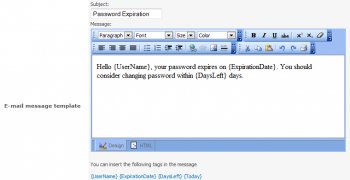File Details |
|
| File Size | 1.1 MB |
|---|---|
| License | Shareware, $390.00 |
| Operating System | Windows 2000/Server 2003 |
| Date Added | July 13, 2012 |
| Total Downloads | 399 |
| Publisher | VirtoSoftware LTD |
| Homepage | Virto SharePoint Password Expiration |
Publisher's Description
When SharePoint users are logged in throughout Active Directory they need to be informed about expiration of their password in order to change it on time and continue working.
Virto Password Expiration enables SharePoint users to receive e-mail alerts about password expiration. The alert is sent for the first time before the pre-defined date of expiration, a second time and then daily starting from the day you need.
The component can be used as a solution where you only define the schedule of sending notifications and easily construct the message template with special tools. A SharePoint site administrator does all the adjustment.
For SharePoint 2012 version, it is possible to adjust client-side notifications and make users be able to see the pop-up about expiration on every page of the SharePoint site.
It is also possible to add Password expiration as a web part to a SharePoint site page and then the adjusted notification will be shown right on the site page for users logged in. Moreover, you can redirect users to the site where they can change their password. For instance, to the SharePoint site where Virto Password Change is installed and deployed.
Key Features:
SharePoint 2007 and 2010 support Email notifications on password expiration Notification schedule (number of days and time for sending alerts) Adding the list of AD users Alert template message customization (ability to add any text)