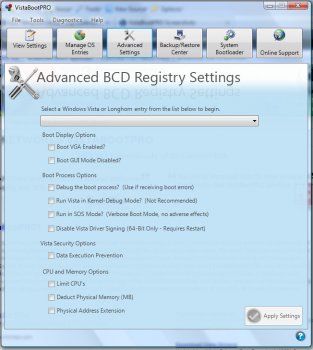File Details |
|
| File Size | 1.5 MB |
|---|---|
| License | Subscription, $5.00 |
| Operating System | Windows 2000/Server 2003/Vista/XP |
| Date Added | April 27, 2007 |
| Total Downloads | 17,923 |
| Publisher | PROnetworks |
| Homepage | VistaBootPRO |
Publisher's Description
VistaBootPRO makes it easy for both the novice and advanced user to make changes to the Boot Configuration Data store (BCD) without having to use the complex command line application bcdedit.exe. Advanced settings include backing up and exporting your boot loader configuration, making advanced "functional" changes like adding an Operating System to the boot menu, repairing the Windows Vista boot configuration data and modifying other settings which will affect the way that Vista boots.
Latest Reviews
TheUSMale2 reviewed v3.2.0 on Dec 10, 2011
I used it and it worked perfectly. Easy as pie. Easy to understand.Stoved my duel bootup problem quickly. tried using the orig win CD/repair could not seem to get the job done. I also use cmd commands of bootrec.exe/fixmbr, fixboot, & rebuildbcd but until i used this program I could not solve my problem.
JabbaPapa reviewed v3.2.0 on Jan 13, 2008
The opposite of what Computer Guru says is true --- in fact EasyBCD is a rip-off of VistaBootPRO
Diam0nd reviewed v3.1 Beta on Nov 18, 2006
"How can VistaBootPRO be at version 3.1 when Vista itself isn't even at 1.0??!"
Computer Guru, you're a a retard.
Computer Guru reviewed v3.1 Beta on Oct 16, 2006
This program barely works, and looks terrible.
For every new build they have to release a new version just to make it work. Not surprising seeing as they never wrote it in the first place.
VistaBootPRO is all stolen code, taken from NeoSmart Technologies' EasyBCD.
How can VistaBootPRO be at version 3.1 when Vista itself isn't even at 1.0??!
How come the changelog for every version of VistaBootPRO is an exact duplicate of the changelog for NeoSmart's EasyBCD - that is always released a month or more before.
VistaBootPRO is a gimmick and a scam, it's a cheap company trying to make money off someone else's very hard work. It's a get-rich-quick way of making a name "for themselves" and it probably won't work.
ComputerGuru reviewed v3.1 Beta on Oct 13, 2006
great application. works well in all builds of vista.
nasserd reviewed v3.1 Beta on Oct 3, 2006
You know the developers of this software are clueless when they have cranked out pre-1.0 to 3.x product releases based on borrowed source code and against a software product that has not been released in 5 years!
Oh, and the fact that the CLI (command-line interface) for BCD is still 25X more flexible and reliable than this GUI tool.
war593122 reviewed v3.1 Beta on Oct 3, 2006
Sweet, they fixed my font bug in less than 24 hours. :)
sirhardi reviewed v3.1 Beta on Oct 2, 2006
I am very curious on this one, I will give this a shot, I find it avsolutly frustrating that Xp overtakes existing OS Boot choice,
Does this work on XP as well ?
I still have a 64bit OS installed on a partition which i cannot boot into it was overwritten, installing a Bootmanager afterwards will probably not help .
I give it a 4 just because of the effort to ease of mind for some of us.
And GREAT post right below me man !
photonboy reviewed v3.0 Beta on Sep 29, 2006
I expect a lot of people to be dual-booting Vista RC1 and the official release of Vista with XP on a scale previously unheard of in terms of dual-booting.
I'm looking at this software in part just to get the info to explain where BCD is etc.
With the previoius Boot.ini, one could simply delete or format the partition that the second OS was installed in and then delete its line in Boot.ini and you were back to just one OS.
People really need to understand the difference. I made the unfortunate mistake of deleting my D-drive where Vista Beta 2 was stored. Guess what? XP would not start.
This software SHOULD BE A SUPPLEMENT TO, and not a replacement for, the ability to edit the code directly.
Expect to see existing multi-boot software apps incorporating the specific BCD configuration. With hard drive space relatively cheap and the possibility of running multiple OS's simultaneously with future motherboards, I see many people using all or a combo of:
-Vista
-OS X
-XP
-Linux
*I expect to see security systems, computer phone, and other dedicated Home and Professional networking configurations using a simple OS (perhaps Linux-based)running alongside the main OS.
vistaman reviewed v3.0 Beta on Sep 29, 2006
Great update on a very helpful program. I really like the new graphics and the glass effects are awesome. For most users who don't want to mess with the command line, this is a great program.
Good job using C# for the program and making it backwards compatible to run on XP!
TheUSMale2 reviewed v3.2.0 on Dec 10, 2011
I used it and it worked perfectly. Easy as pie. Easy to understand.Stoved my duel bootup problem quickly. tried using the orig win CD/repair could not seem to get the job done. I also use cmd commands of bootrec.exe/fixmbr, fixboot, & rebuildbcd but until i used this program I could not solve my problem.
JabbaPapa reviewed v3.2.0 on Jan 13, 2008
The opposite of what Computer Guru says is true --- in fact EasyBCD is a rip-off of VistaBootPRO
Diam0nd reviewed v3.1 Beta on Nov 18, 2006
"How can VistaBootPRO be at version 3.1 when Vista itself isn't even at 1.0??!"
Computer Guru, you're a a retard.
Computer Guru reviewed v3.1 Beta on Oct 16, 2006
This program barely works, and looks terrible.
For every new build they have to release a new version just to make it work. Not surprising seeing as they never wrote it in the first place.
VistaBootPRO is all stolen code, taken from NeoSmart Technologies' EasyBCD.
How can VistaBootPRO be at version 3.1 when Vista itself isn't even at 1.0??!
How come the changelog for every version of VistaBootPRO is an exact duplicate of the changelog for NeoSmart's EasyBCD - that is always released a month or more before.
VistaBootPRO is a gimmick and a scam, it's a cheap company trying to make money off someone else's very hard work. It's a get-rich-quick way of making a name "for themselves" and it probably won't work.
ComputerGuru reviewed v3.1 Beta on Oct 13, 2006
great application. works well in all builds of vista.
nasserd reviewed v3.1 Beta on Oct 3, 2006
You know the developers of this software are clueless when they have cranked out pre-1.0 to 3.x product releases based on borrowed source code and against a software product that has not been released in 5 years!
Oh, and the fact that the CLI (command-line interface) for BCD is still 25X more flexible and reliable than this GUI tool.
war593122 reviewed v3.1 Beta on Oct 3, 2006
Sweet, they fixed my font bug in less than 24 hours. :)
sirhardi reviewed v3.1 Beta on Oct 2, 2006
I am very curious on this one, I will give this a shot, I find it avsolutly frustrating that Xp overtakes existing OS Boot choice,
Does this work on XP as well ?
I still have a 64bit OS installed on a partition which i cannot boot into it was overwritten, installing a Bootmanager afterwards will probably not help .
I give it a 4 just because of the effort to ease of mind for some of us.
And GREAT post right below me man !
photonboy reviewed v3.0 Beta on Sep 29, 2006
I expect a lot of people to be dual-booting Vista RC1 and the official release of Vista with XP on a scale previously unheard of in terms of dual-booting.
I'm looking at this software in part just to get the info to explain where BCD is etc.
With the previoius Boot.ini, one could simply delete or format the partition that the second OS was installed in and then delete its line in Boot.ini and you were back to just one OS.
People really need to understand the difference. I made the unfortunate mistake of deleting my D-drive where Vista Beta 2 was stored. Guess what? XP would not start.
This software SHOULD BE A SUPPLEMENT TO, and not a replacement for, the ability to edit the code directly.
Expect to see existing multi-boot software apps incorporating the specific BCD configuration. With hard drive space relatively cheap and the possibility of running multiple OS's simultaneously with future motherboards, I see many people using all or a combo of:
-Vista
-OS X
-XP
-Linux
*I expect to see security systems, computer phone, and other dedicated Home and Professional networking configurations using a simple OS (perhaps Linux-based)running alongside the main OS.
vistaman reviewed v3.0 Beta on Sep 29, 2006
Great update on a very helpful program. I really like the new graphics and the glass effects are awesome. For most users who don't want to mess with the command line, this is a great program.
Good job using C# for the program and making it backwards compatible to run on XP!
BklynKid reviewed v3.0 Beta on Sep 29, 2006
Because some developers don't know how to properly increment their version numbers. Before they know it they are at version 10.0 and they end up starting over. Silly if you ask me.
Great program however, performs as advertised and it's free. Can't knock it.
garrido209 reviewed v3.0 Beta on Sep 29, 2006
How is this program a version 3.0 if Vista isn't even RTM yet?
The MAZZTer reviewed v2.1 Beta on Aug 2, 2006
Their self-titled "Advanced Installer" doesn't allow you to change the install path or whether or not to use a desktop icon. Less a point for that.
It would be nice if "Legacy Startup" actually launched the Windows "Startup and Recovery" GUI instead of boot.ini
It does not have all the options bcdedit.exe does (which, by the way, runs under XP), including the option to change the binary that control is passed to when the OS is chosen. Control is limited to the drive letter, and whether or not to use Vista or XP boot methods.
The GUI is pretty but sloppy. The Configure Tab is used to edit settings, but you need to go to a completely different tab, Manage Entries, to reorder, add, or remove entries. And then there's an Advanced tab to edit some more settings for boot entries.
Here's a simpler approach as an example: The Manage Entries tab could do away with the "Add" group and instead include "Add" and "Edit" buttons for the listbox. The "Configure" Default OS and timeout items could be moved to this tab. Clicking "Edit" or "Add" would pop up a dialog identical to "Configure"'s Entry Based Settings, with an "Advanced" button for Vista OS' to bring up options from the "Advanced" dialog.
And then they should move "Online Support" into "Help" and replace it with one "Apply" button, and remove all the other apply buttons.
Also "View Settings" retrieves the settings every time it is clicked. It shouldn't need to do this, as the file option is sufficient if a refresh is needed (F5 should also trigger that option).
Another option is to keep the default/timeout stuff where it is as well as the "Add" group, and instead use the "Add" group for both adding and editing entries, and stick an "Advanced" button in there.
View Settings should probably be tucked away under tools, if all the options in there (minus the obscure GUIDs of course) are editable and viewable in the GUI anyways.
Also it would be really neat if, while running under Vista, the glass extends over the statusbar, menubar, and all the area currently having a bitmap background (I haven't tried it under Vista).
But with all my nitpicking, it runs under XP as well as Vista, and it's significantly easier to figure out than bcdedit.exe is.
phill666 reviewed v2.1 Beta on Aug 2, 2006
Has peoples ability to use the command-line really died and a program like this is actually needed? An average user won't/shouldn't use this program, and the users that would change boot options should be able to use the command line....
JCDerrick reviewed v2.0 Beta on Jul 20, 2006
This is an excellent program for folks dual booting everywhere. Microsoft should have thought this up themselves. And despite what controversy may exist between this application and another, vistabootPRO has the name PRO(networks) in it for a reason. Stick with the source. The program works great!
Computer Guru reviewed v2.0 Beta on Jul 20, 2006
This program is buggy as hell, and is a shameless rip off of the far better, faster, and more stable EasyBCD. http://neosmart.net/dl.php?id=1
PROnetworks violated about a million and a half agreements with this program, and can't even provide support for it because they didn't write it.
vistaman reviewed v2.0 Beta on Jul 14, 2006
Wow, I really like the new interface, very clean, and it works great on Beta 2 and 5456 - excellent and helpful program - much easier than manually editing the BCD store with bcdedit!
gries818 reviewed v1.0.0 on May 20, 2006
VistaBootPRO is a easy to use program designed to make changes to the Vista Boot Loader. It was made with easy of use and simpilicity in mind. Microsoft has said that the command prompt was as easy as it was going to get so its obvious that this will become more popular as Vista is released to users who want to dual boot Vista and another version of Windows.
vistaman reviewed v1.0.0 on May 20, 2006
I really like this program. It is much easier to use than wading through a command prompt, and having an easy to use interface makes this a great program in my book!
Both novices and power users will like the easy to use interface, which beats wasting the time of having to type in all the commands in a command prompt.
With the upcoming public beta release of Vista, this is sure to come in handy to the everyday user!
PROnet Software reviewed v1.0.0 on May 20, 2006
This utility is intended for the average user. Most are not comfortable using command prompt based editors. It therefore fills a huge need which will become clear when Windows Vista goes main stream.
Initial functionality may appear basic but in many instances it has already made it possible for users to recover the ability to boot to their Windows Vista installations in a dual boot scenario.
I rate it very highly due to the fact that there is no such alternative application available and with ongoing development and the huge support it has already enjoyed from the Vista beta community it will be a leader in its specific niche.
nasserd reviewed v1.0.0 on May 19, 2006
Pity rating.
It only does 2-3 actions from the dozens upon dozens of (harmless) capabilities the new Boot Config for Vista provides.
Also, it is illegally distributing files/libraries from the Microsoft Vista CTP builds. If their next updates include these infringing files, then I'll be dull and report it to Microsoft.
[Sorry, I don't condone redistributing files you do not seem to have the right to distribute by virtue of agreeing to Microsoft's EULAs and benefits of having access to their closed Vista Beta Team.]
hardgiant reviewed v1.0.0 on May 19, 2006
Nice for those that are afraid of CLI otherwise it's kinda useless.