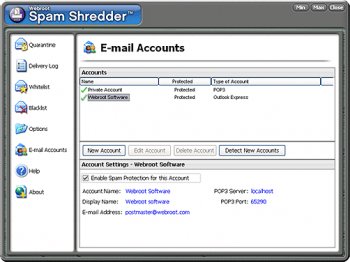File Details |
|
| File Size | 6.5 MB |
|---|---|
| License | Shareware, $19.95 |
| Operating System | Windows 2000/9x/XP |
| Date Added | September 22, 2004 |
| Total Downloads | 401 |
| Publisher | Webroot Software, Inc. |
| Homepage | Webroot Spam Shredder |
Publisher's Description
Webroot Spam Shredder will halt intrusive spam in its tracks. It filters undesired commercial advertising to save you time and hard drive resources. It auto-detects and configures Outlook, Outlook Express and Eudora email accounts for immediate relief from spam. Already pre-educated to sort some desired messages from spam email, the smart learning engine studies your decisions to keep or delete spam to more effectively sort future email. Whitelist and Blacklist features let you identify email that should be immediately delivered or instantly deleted. Outlook, Outlook Express and Eudora users can instantly import their contact list into the Whitelist. It quarantines suspected spam before it reaches your inbox, and messages can be deleted or safely held for later review. The spam threat database is regularly updated to protect you from the latest spam tactics as they emerge. You can specify your desired level of protection from spam and the size and type of messages to scan with Webroot Spam Shredder's easy-to-use controls.
Latest Reviews
Tao2005 reviewed v1.9 on Oct 10, 2007
Who could ask for better. This program is great, functions with many E-mail clients. Auto configures Outlook Express, Outlook, and eudora. All other clients has to be configured manually. How ever don't sweat it. The help function will tell you how to configure it manually.
Common Problems:
Socket Error
Evidently your using a firewall that isn't allowing it full access to the web, (such as comodo). To get around this problem open your firewall application monitoring, and select spam shredder. Select edit. Set it's destination to ZONE.
Bugs Need Repairing:
Mail listing resends.
Need's option to dump it's cash after recieving mail.
Tao2005 reviewed v1.9 on Oct 10, 2007
Who could ask for better. This program is great, functions with many E-mail clients. Auto configures Outlook Express, Outlook, and eudora. All other clients has to be configured manually. How ever don't sweat it. The help function will tell you how to configure it manually.
Common Problems:
Socket Error
Evidently your using a firewall that isn't allowing it full access to the web, (such as comodo). To get around this problem open your firewall application monitoring, and select spam shredder. Select edit. Set it's destination to ZONE.
Bugs Need Repairing:
Mail listing resends.
Need's option to dump it's cash after recieving mail.