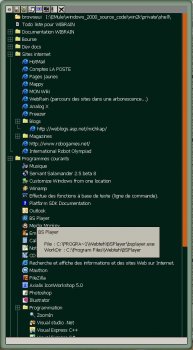File Details |
|
| File Size | 0.1 MB |
|---|---|
| License | Freeware |
| Operating System | Windows 2000/9x/XP |
| Date Added | August 1, 2005 |
| Total Downloads | 596 |
| Publisher | Lte productions |
| Homepage | WiBrain |
Publisher's Description
WiBrain is a free software that acts as a Post-It on the Windows desktop. It makes saving, organizing and synchronizing your internet links, notes, files, pictures very easy. The data appears in a tree with full custom view parameters. It is by default in reduced mode on the left side of the screen and pops up when the mouse crosses over. You'll can drop links, files, text or pictures from wherever into the program.
Latest Reviews
ltearno reviewed v1.0 on Aug 6, 2005
Hi ! I am sorry you have this problem, it is because the installer keeps the configuration file on your PC in order for you to not loose data. After uninstalling, you may delete the c:\Program files\Wibrain directory so that it will be completely re-created...
Thank you for using WiBrain (and therefore testing it, I apologize)
- you can mail me at ltearno at free.fr
Hello I am the WiBrain developper. My comment address to you , previous writer...
I have just put the new English documentation in WiBrain installer so that most of the people can understand how it works, thank you for the remark !!!
mfarmilo reviewed v1.0 on Aug 3, 2005
Updated 06/08/05 :-
I saw the comments about the installer having been updated, so went to the website & re-downloaded it. Installed the program again (removed it altogether last time), but still it gave no option for choice of languages. Once installed, the example notes also still looked exactly the same as before. So whatever has been 'updated' hsn't made it any easier to make sense of the example notes. Also clicking any of these notes brings up message boxes which are also foreign and therefore incomprehensible.
Looked like it might be fairly useful. But I couldn't work out how to use it since everything was foreign (dunno what language) and it gave no option for any alternative language. The website did however appear to give some rather convoluted directions for getting English instructions. That needs to be an installation option as most folks won't be prepared to go to those lengths before they can even use the program. Have therefore marked it down for lack of user-friendliness.
ltearno reviewed v1.0 on Aug 6, 2005
Hi ! I am sorry you have this problem, it is because the installer keeps the configuration file on your PC in order for you to not loose data. After uninstalling, you may delete the c:\Program files\Wibrain directory so that it will be completely re-created...
Thank you for using WiBrain (and therefore testing it, I apologize)
- you can mail me at ltearno at free.fr
Hello I am the WiBrain developper. My comment address to you , previous writer...
I have just put the new English documentation in WiBrain installer so that most of the people can understand how it works, thank you for the remark !!!
mfarmilo reviewed v1.0 on Aug 3, 2005
Updated 06/08/05 :-
I saw the comments about the installer having been updated, so went to the website & re-downloaded it. Installed the program again (removed it altogether last time), but still it gave no option for choice of languages. Once installed, the example notes also still looked exactly the same as before. So whatever has been 'updated' hsn't made it any easier to make sense of the example notes. Also clicking any of these notes brings up message boxes which are also foreign and therefore incomprehensible.
Looked like it might be fairly useful. But I couldn't work out how to use it since everything was foreign (dunno what language) and it gave no option for any alternative language. The website did however appear to give some rather convoluted directions for getting English instructions. That needs to be an installation option as most folks won't be prepared to go to those lengths before they can even use the program. Have therefore marked it down for lack of user-friendliness.