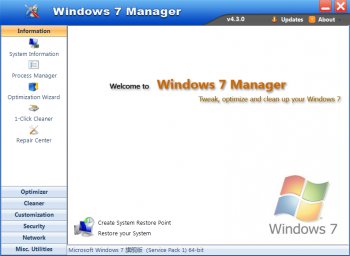File Details |
|
| File Size | 13.8 MB |
|---|---|
| License | Shareware, $39.95 |
| Operating System | Windows 7 |
| Date Added | June 20, 2019 |
| Total Downloads | 22,491 |
| Publisher | Yamicsoft Software |
| Homepage | Windows 7 Manager |
Publisher's Description
Windows 7 Manager is a system utility that helps you optimize, tweak, repair and clean up Windows 7. It will increase your system speed, eliminate system fault, improve system security, and meet all of your expectations. Windows 7 Manager is a system utility that helps you optimize, tweak, repair and clean up Windows 7. It will increase your system speed, eliminate system fault, improve system security, and meet all of your expectations.
Latest Reviews
shodan816 reviewed v3.0.1 on Feb 17, 2012
This tweaking utility is absolutely fantastic. I have used it for several years and it allows you to optinize, clean and customize your system better than any other utility I have found. You can go back to default settings any time you wish. It also has a registry backup program that has saved me several times when I accidentally deleted critical settings from my registry. Give it a try. You have nothing to lose and everything to gain.
pjafrombbay reviewed v2.0.9 on Mar 17, 2011
Generally I don't like software products like this that tend to cost $19.95. But this one which costs $40 is an absolute rip-off.
Try these free alternatives:
1. http://www.google.com and
2. http://www.annoyances.org/
Regards,
Peter
Vimes reviewed v2.0.8 on Mar 9, 2011
It is very nice collection of useful utilities, many of which you can achieve yourself but with the advantage of having them all rolled into one.
Whether it is worth its rather steep asking price would be up to the purchaser but for those who have used it some might find it useful enough to buy.
mkeeley reviewed v2.0.6 on Jan 24, 2011
Don't care how good it is, no way is it worth $40!
Uriel reviewed v2.0.3 on Dec 1, 2010
The other day I saw a herd of pigs flying south in a V formation and I said, "what the hell? "
gsteele reviewed v2.0.2 on Nov 10, 2010
Only improves performance on days when pigs fly.
anomoly reviewed v1.2.8 on Aug 18, 2010
Your pc is made in china and it's probably crap too I imagine.
This ap aint perfect but it does show you what win7 can do that previous versions of windows could not or would not without multiple 3rd party aps. It does have some great tools and options.
Godmode is somewhat lame imo & ccleaner is crap just like the name.
If you aren't concerned with truly customizing and optimizing your crapmade china pc then by all means don't use it. I don't use some of it's modules as they are too slow and the uninstaller does NOT get every single thing but it does a damn good job with most.
The gui could be a little easier to use but what's nice is that most features are essentially standalone modules which means you can create shortcuts for them without having to open the entire ap.
CyberDoc999 reviewed v1.2.7 on Jul 28, 2010
why all of the updates? this program has never changed or added anything
CyberDoc999 reviewed v1.2.7 on Jul 28, 2010
why all of the updates? this program has never changed or added anything
anomoly reviewed v1.2.7 on Jul 28, 2010
This ap works perfect with windows 7 and does a hell of a lot more than clean. If you have a legit 1.26 version this will update it. Good stuff
shodan816 reviewed v3.0.1 on Feb 17, 2012
This tweaking utility is absolutely fantastic. I have used it for several years and it allows you to optinize, clean and customize your system better than any other utility I have found. You can go back to default settings any time you wish. It also has a registry backup program that has saved me several times when I accidentally deleted critical settings from my registry. Give it a try. You have nothing to lose and everything to gain.
pjafrombbay reviewed v2.0.9 on Mar 17, 2011
Generally I don't like software products like this that tend to cost $19.95. But this one which costs $40 is an absolute rip-off.
Try these free alternatives:
1. http://www.google.com and
2. http://www.annoyances.org/
Regards,
Peter
Vimes reviewed v2.0.8 on Mar 9, 2011
It is very nice collection of useful utilities, many of which you can achieve yourself but with the advantage of having them all rolled into one.
Whether it is worth its rather steep asking price would be up to the purchaser but for those who have used it some might find it useful enough to buy.
mkeeley reviewed v2.0.6 on Jan 24, 2011
Don't care how good it is, no way is it worth $40!
Uriel reviewed v2.0.3 on Dec 1, 2010
The other day I saw a herd of pigs flying south in a V formation and I said, "what the hell? "
gsteele reviewed v2.0.2 on Nov 10, 2010
Only improves performance on days when pigs fly.
anomoly reviewed v1.2.8 on Aug 18, 2010
Your pc is made in china and it's probably crap too I imagine.
This ap aint perfect but it does show you what win7 can do that previous versions of windows could not or would not without multiple 3rd party aps. It does have some great tools and options.
Godmode is somewhat lame imo & ccleaner is crap just like the name.
If you aren't concerned with truly customizing and optimizing your crapmade china pc then by all means don't use it. I don't use some of it's modules as they are too slow and the uninstaller does NOT get every single thing but it does a damn good job with most.
The gui could be a little easier to use but what's nice is that most features are essentially standalone modules which means you can create shortcuts for them without having to open the entire ap.
CyberDoc999 reviewed v1.2.7 on Jul 28, 2010
why all of the updates? this program has never changed or added anything
CyberDoc999 reviewed v1.2.7 on Jul 28, 2010
why all of the updates? this program has never changed or added anything
anomoly reviewed v1.2.7 on Jul 28, 2010
This ap works perfect with windows 7 and does a hell of a lot more than clean. If you have a legit 1.26 version this will update it. Good stuff
Uriel reviewed v1.2.6 on Jul 13, 2010
Your a noob if you give this app a low rating. Get it folks if you want a computer that purrs along.
Terijan reviewed v1.2.5 on Jun 27, 2010
Includes many features to speed up your PC slightly. Delete registry trash, defragment registry, etc ..
Junk file cleaner removed partition too >.< !
Nice software, but i suggest to keep it away from your PC :)
henrypeck reviewed v1.2.1 on Apr 7, 2010
Windows 7 runs fine as is. Why screw it up with this piece of junk from China.
jorgosch reviewed v1.2.0 on Mar 10, 2010
Of course, Microsoft delivers Windows with a deliberate slow-down, so you need these types of programs who claim to speed it up. Not.
dotnetnightmare reviewed v1.1.9 on Feb 14, 2010
I have used all optimization & cleaning programs!! I have an obsession with finding the best of the best. This is it. The tweaks in this are presented in an easy to understand format and it optimizes everything from what windows services start, to what background "tasks" windows runs. You find one other program that will optimize windows background programs launched at start up in task manager based upon your computers role! The one click cleaner is easily configured to run automatically via task manager and has one of the most thorough & safe registry cleaners I have ever encountered. The cleaners take ALOT longer than the ones your used to, about 5 minutes for one click. Safe, slow, scanning speeds & no crashes EVER! I have used this on windows 7 x86 & x64 & cannot believe I ever used the other crap out there. Iobit, Norton, Ashampoo, Auslogic, Ace, Raxco, Iolo, all are junk once you have used this. The interface seems a little aged in appearance & could have been modernized with say, AERO, but what was left out of Good Looks was reinvested in the actual program itself. Don't be fooled by it's appearance! I can crash anything! ANYTHING! I install alot of stuff for testing & tweaking my computer. My computer is so rock solid after using this program alone and "Not Using Any Other" that the little extra time it takes due to Slow Scanning Speed is nothing compared to reinstalling or Restoring Windows constantly. The Uninstall Software app is amazing and removes all remnants of software safely at the expense of several minutes per software title. Revo, Your Uninstaller, & Uninstall Gold maybe Alot faster ,but I don't have Time for mistakes, errors, and System Instability. Free is at a price! Free screws up and I still pay!
dotnetnightmare reviewed v1.1.9 on Feb 14, 2010
I have used all optimization & cleaning programs!! I have an obsession with finding the best of the best. This is it. The tweaks in this are presented in an easy to understand format and it optimizes everything from what windows services start, to what background "tasks" windows runs. You find one other program that will optimize windows background programs launched at start up in task manager based upon your computers role! The one click cleaner is easily configured to run automatically via task manager and has one of the most thorough & safe registry cleaners I have ever encountered. The cleaners take ALOT longer than the ones your used to, about 5 minutes for one click. Safe, slow, scanning speeds & no crashes EVER! I have used this on windows 7 x86 & x64 & cannot believe I ever used the other crap out there. Iobit, Norton, Ashampoo, Auslogic, Ace, Raxco, Iolo, all are junk once you have used this. The interface seems a little aged in appearance & could have been modernized with say, AERO, but what was left out of Good Looks was reinvested in the actual program itself. Don't be fooled by it's appearance! I can crash anything! ANYTHING! I install alot of stuff for testing & tweaking my computer. My computer is so rock solid after using this program alone and "Not Using Any Other" that the little extra time it takes due to Slow Scanning Speed is nothing compared to reinstalling or Restoring Windows constantly. The Uninstall Software app is amazing and removes all remnants of software safely at the expense of several minutes per software title. Revo, Your Uninstaller, & Uninstall Gold maybe Alot faster ,but I don't have Time for mistakes, errors, and System Instability. Free is at a price! Free screws up and I still pay!
optic275 reviewed v1.1.6 on Dec 26, 2009
Good application, does what its told to do. Trial period 21 days is a good try out, purchasing it via online secure website using IE8 failed, some sort of java encountered problem, but using Firefox worked just great. The favourites checker, which checks for dead links failed, causing the application to hung, but other than that, all in a good little tweak package.
craigun reviewed v1.1.5 on Nov 18, 2009
40.00? Try Ccleaner, or Iobit Advanced System Care. They're free!
Daily Activist reviewed v1.0.4 Beta 1 on Jul 7, 2009
If you go to the program's site, you'll notice that the beta is free to use until Windows 7 is publicly released (October 11th is, I believe, the official release date) so the 15 day time out is not currently in effect.
Windows 7 Manager doesn't change anything you don't want it to. It has several useful features to help boost Windows 7's performance and to keep it clean.
I like the features, but the graphical user interface needs some work. Additionally, the wallpaper changer isn't really necessary anymore since that feature is now built in to Windows 7. Other than that, I have no complaints.
catchpole reviewed v1.0.4 Beta 1 on Jul 7, 2009
windows 7 works just fine, why i need to change anything?
# Limitations Yes - 15 day timeout
seems quite suspicious program....
Vimes reviewed v1.0.3 Beta 1 on Jun 11, 2009
Works fine and has not caused any problems. I do like the customisation section within the utility and using the reg cleaner has worked well.
It seems as capable as their Vista Manager and they have stated that the utility is free until Windows 7 launches, as shown below...
"Now it is a beta version, you can use it free until Windows 7 final version released! And you can get the free Windows 7 Manager last if you purchased Vista Manager or WinXP Manager!"
pjb reviewed v1.0.1 Beta 1 on May 13, 2009
Install went ok.
Leaving the box ticked at the end to launch did not work.
It placed a 1-click cleaner shortcut on the desktop?? Why not a shortcut to launch the application if it was going to place a shortcut on the desktop?
Ok, it was running but not visable. Closing app via task manager and relaunching works.
No visable clue on dev website how much this will cost after the trial period.
Buy and Register within the application does not work.
To many annoyances with the application to rate it any more than 1.