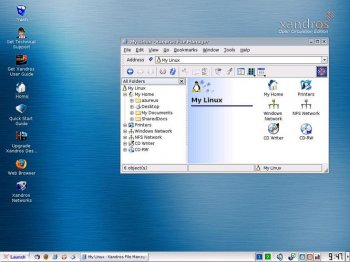File Details |
|
| File Size | 527.7 MB |
|---|---|
| License | Freeware |
| Operating System | Windows 2000/9x/Server 2003/XP |
| Date Added | February 14, 2005 |
| Total Downloads | 2,558 |
| Publisher | Xandros Inc. |
| Homepage | Xandros Desktop OS |
Publisher's Description
Xandros Desktop OS is an intuitive graphical environment that works right out of the box and offers unrivaled compatibility with Microsoft Windows. It provides a complete spectrum of innovative desktop solutions for everyone from home and small business users, all the way up to major enterprise deployments.
Latest Reviews
robmanic44 reviewed v3.0.1 on Feb 12, 2007
I'm currently using version 4.1 and the install is a bit different. I'm not thrilled about Debian based distros. It will not download from anywhere but the Xandros site. RPM is a superior package manager and a great deal more flexible.
The security package that comes with this distro is outstanding and probably worth the price of admission.
vcorvinus reviewed v3.0.1 on Jan 27, 2007
I agree on how well Xandros facilitates transitioning from Windows. Or, never mind transitioning from Windows, it's also suitable for totally NEW computer users as well.
After reading about everyone shooting their goo over Ubuntu--my god, it never stops, does it?--I tried it. And I hated it. Couldn't even get DHCP to work. I'm sure I COULD have, but I knew there had to be something easier to use.
Luckily, there was. And this is it. I installed Xandros, and found it much more user friendly.
zridling reviewed v3.0.1 on Dec 29, 2006
The best distro to help users make the transition from XP to Linux pain-free. It looks and works similarly, and it can save files to NTFS. Whether you're looking to switch from Windows, just try Linux, or recover an old computer for good use and enjoy lots of great Open source software, Xandros is the best place to start.
________________________________________________
Just remember you have to burn the ISO image, not merely copy it onto CD/DVD. Don't go down the wrong path of either a UDF/ISO or a bootable DVD. The ISO road is the best way to create a bootable Linux disc. You can use either Nero Burning ROM or Deepburner Free to burn the ISO.
shortark reviewed v3.0.1 on Sep 26, 2005
I just installed XandrOS on the old 400 Mhz AMD that I'm using now, and it is much more responsive than the MS ME that I was using.
But, come on. It's Free, don't download it and expect it to be Windows XP, because the third party offerings are no where close. You see, that's the point, it's simple and does any basic task you'd like, and does it well. So far, of all the things I've wanted to do, it has.....File sharing with windows networks....opening and editing Word and Excel Documents w/o comversion.....web browsing... and even pdf's.
So far I haven't found any basic thing that it can't do. Pretty good for a free program.
fair_is_fair reviewed v3.0.1 on Feb 28, 2005
I downloaded and burned the iso anxcious to try out Xandros.
Rebooted and Xandros started doing its thing. After hardware detection, Xandros asked me to remove the cd and restart. This was strange. I never got to install anything.
It seems this was a bug in version 3.0 that was never cured. The Xandros forum says to make up boot floppies. I do not think so.
Goodbye Xandros.
If I cannot achieve a relatively painless install, why would I want to risk wasting more of my time?
robmanic44 reviewed v3.0.1 on Feb 12, 2007
I'm currently using version 4.1 and the install is a bit different. I'm not thrilled about Debian based distros. It will not download from anywhere but the Xandros site. RPM is a superior package manager and a great deal more flexible.
The security package that comes with this distro is outstanding and probably worth the price of admission.
vcorvinus reviewed v3.0.1 on Jan 27, 2007
I agree on how well Xandros facilitates transitioning from Windows. Or, never mind transitioning from Windows, it's also suitable for totally NEW computer users as well.
After reading about everyone shooting their goo over Ubuntu--my god, it never stops, does it?--I tried it. And I hated it. Couldn't even get DHCP to work. I'm sure I COULD have, but I knew there had to be something easier to use.
Luckily, there was. And this is it. I installed Xandros, and found it much more user friendly.
zridling reviewed v3.0.1 on Dec 29, 2006
The best distro to help users make the transition from XP to Linux pain-free. It looks and works similarly, and it can save files to NTFS. Whether you're looking to switch from Windows, just try Linux, or recover an old computer for good use and enjoy lots of great Open source software, Xandros is the best place to start.
________________________________________________
Just remember you have to burn the ISO image, not merely copy it onto CD/DVD. Don't go down the wrong path of either a UDF/ISO or a bootable DVD. The ISO road is the best way to create a bootable Linux disc. You can use either Nero Burning ROM or Deepburner Free to burn the ISO.
shortark reviewed v3.0.1 on Sep 26, 2005
I just installed XandrOS on the old 400 Mhz AMD that I'm using now, and it is much more responsive than the MS ME that I was using.
But, come on. It's Free, don't download it and expect it to be Windows XP, because the third party offerings are no where close. You see, that's the point, it's simple and does any basic task you'd like, and does it well. So far, of all the things I've wanted to do, it has.....File sharing with windows networks....opening and editing Word and Excel Documents w/o comversion.....web browsing... and even pdf's.
So far I haven't found any basic thing that it can't do. Pretty good for a free program.
fair_is_fair reviewed v3.0.1 on Feb 28, 2005
I downloaded and burned the iso anxcious to try out Xandros.
Rebooted and Xandros started doing its thing. After hardware detection, Xandros asked me to remove the cd and restart. This was strange. I never got to install anything.
It seems this was a bug in version 3.0 that was never cured. The Xandros forum says to make up boot floppies. I do not think so.
Goodbye Xandros.
If I cannot achieve a relatively painless install, why would I want to risk wasting more of my time?