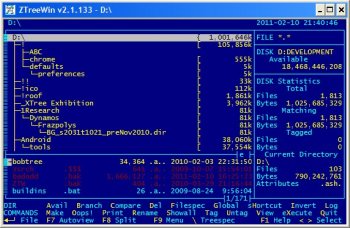File Details |
|
| File Size | 1.3 MB |
|---|---|
| License | Shareware, $29.95 |
| Operating System | Windows (All) |
| Date Added | March 3, 2011 |
| Total Downloads | 13,738 |
| Publisher | ZEDTEK, Inc. |
| Homepage | ZTreeWin |
Publisher's Description
ZTreeWin is a text-mode file/directory manager for Windows. It has been developed as a successor to the legendary DOS file-managers of the past, which software vendors have abandoned, in todays GUI-centric computing world.
Latest Reviews
jwolfley reviewed v2.2 on Sep 9, 2021
anybody remember Q-DOS:
https://winworldpc.com/product/gazelle-q-dos/3x
weve come a long way baby.
thx again and ill send my $20.
dbcole reviewed v2.2 on Dec 23, 2020
Extraordinary file manager!
But hard to learn.
marcelx reviewed v2.2 on Jul 30, 2015
the most powerful and easier to use file manager.
You can log a complete 2T in seconds,
search at the same time for *.pdf *.xls* wooowwwww
You can even search all tag files for a word inside them without opening them one by one.
or rename a bunch of files from abc.xyz to 123abc.xyz in a simple operation that only takes a couple of second
you can sort ALL the files in ALL directories in ONE window. You can also sort ALL the directories and search their names with filters....
you can edit a file in text mode or in hex mode...
woooooowwwwwwwww The possibilities are nearly endless.
No other files manager can do that much.
No other files manager is as fast.
No other files managers can do as much!
Like any powerful tools it takes a little use to is is worth it.
jif0riddim reviewed v2.2 on Dec 9, 2014
If your serious about file management then you seriously need ZTreeWin and this beta has not given me any problems - it just gets better - and easier!
To abuse a line from a song "...every little thing he does is magic...".
I emailed Kim with a query and within a couple of hours I had my answer - "you can list in date created order, it's in beta v2.4.145". I can stop going mad at last, thank you, thank you, thank you for yet again saving me from hours of Windows Explorer tedium. Never needed such a thing as date created listing 'til recently and yet again it's one of the zillion things you can do properly with files in ZTreeWin with the result you want. OK, it's not zillions but there's more here than I've had use for to date ...but one day I may! Like many others, been with this since XTree so I'm a fan but do use it, read the help, make your life easier and save hours!! And send him a donation now and then...
judsonrandall reviewed v2.2 on Mar 5, 2014
I've been a user of XTree, and all its successors to date, and find it to be the most easily useful file manager. Windows Explorer is no match for this wonderful program.
raulhernandez reviewed v2.2 on Mar 25, 2012
I have been Ztree user since its rebirth from Xtree.
It is so powerful when you become familiar with it, that when I have to use a computer without Ztree I feel like trying to run in the mud.
Thank you Kim, from Mexico
Raul Hernandez
anyoneis reviewed v2.2 on Sep 9, 2011
I clung to my copy of XTree until XTree Gold came out - I didn't like the latter and continued to use XTree until it no longer worked for me. Then I found ZTreeWin and I have never looked back.
This is an indespensable tool for IT folk, developers, and other file wranglers. That said, the basic interface is intuitive enough for the casual PC-savvy user. (Advanced commands require some digging around and might frustrate a beginner.)
If I find a file-wrangling task I want to do, I just assume it is in there and go find it - I am seldom disappointed!
David
arayat reviewed v2.2 on Mar 10, 2011
ZTreeWin can be best described as a much better alternative to Windows Explorer.
It is much much faster. It has many additional and useful functions.
Everything having to do with viewing, searching and organising (copying, renaming, backing up) files and directories work much easier, quicker and stress-free with ZTree.
A user saves easily an hour per week just by swithcing from Esplorer to ZTree
For one particular task (quickly viewing the contents of text files with non .txt extensions ) I saved 2 -3 hours a day.
But you must learn how to use it first. This takes some time and getting used to. It's however time well invested.
skylight reviewed v2.1 on Jan 22, 2011
I am glad that even though Norton bought out XtreeGold and killed it Kim Henkel created a new incarnation of it as ZTreeWin. Though I must say I never thought that Ztree was as popular as the reviews here on fileforum.
Here is my experience with Ztree - "When All Else Fails Go To Ztree for Disk or File Management". Even though Windows 7 has about the best search feature I have experienced. When that fails it is time for Ztree because you can use wildcard characters. And if in your original search on Win& you made a syntax error you can check out whether or not you did in Ztree using wild cards.
Some of the other reviewers here have said they cannot understand why more people don't use ZtreeWin. I think it is because those of us who were weaned on the DOS interface are very comfortable using keyboard commands. Those who arrived on the scene since may not have the keyboarding skills and might be thinking of the non-GUI text-based interface of ZtreeWin as a bit disorienting. Personally I love it and liken it to going into a technology store, and checking out stuff out in the back where they normally won't let you go.
I would have given ZtreeWin a 5 star rating but I took 1 star off only because I would like to see one feature extended beyond what it does presently. I am referring to opening up a file's long filename, extension, date, attributes and size the long filename gets cut off and you need to keep switching back and forth between the long filename view and the file details view. Hope Kim can address this in a future upgrade.
In my experience with ZtreeWin for over a decade at least Kim Henkel has been nothing but generous. He has NEVER demanded anything, and every time there is a major upgrade to ZtreeWin even then he has let us download the upgrade. It is only recently on the introduction of ZtreeWin 2x that he requested for a donation of $ 10. Given the degree of ZtreeWin's functionality when you are really in need and don't have time to try out a GUI file search. I count this aspect of the incredible utility of ZtreeWin as it's greatest selling point. And those tech-savvy folks who are uncomfortable with ZtreeWin's text-based interface, well they are missing out on the ability to dig deep into their hard disk.
Thank you Kim Henkel.
bmaltz reviewed v2.1 on Oct 8, 2010
ZTree is BY FAR the program I used the most. For what it does, file management and search, it beats anything available. I like it so much that I've sent numerous donations throughout the past 10+ years, in addition to buying a license in 1998. I started with Xtree and moved over to Ztree when Xtree went away. I've been using Ztree since the EARLY 1.x days, when it was free, (sometime WELL before 1998, when I purchased a license).
Keep up the great work
jwolfley reviewed v2.2 on Sep 9, 2021
Pros: its indispensable.
Cons: none
Bottom Line: anybody remember Q-DOS:
https://winworldpc.com/product/gazelle-q-dos/3x
weve come a long way baby.
thx again and ill send my $20.
dbcole reviewed v2.2 on Dec 23, 2020
Pros: I LOVE zTree! I've been using it since I ran across its DOS based predecessor, xTree, in the 1990s!
zTree is an extraordinarily file manager. It can manage any or all files on your harddrive. It can manage any or all files across your entire local network!
zTree can display and act up file lists of any length. I've personally been able to select and perform operations upon file lists containing literally millions of file names.
File lists can be selected:
- By directory
- By branch
- By harddrive
- By the entire network (or any subset)
- By file name masks
- By "tagging" (where you get to select the files to list both manually and categorically).
Ditto for folder names a well!
- Folders can be displayed as a tree
- Or as a flat list where you can perform the same sort of selections by tagging and/or masks as you can with file names.
zTree does not replace File Explorer, but it does complement it nicely. You can do many useful things with FE. You can do many AMAZING things with zTree!
Cons: zTree is a 100% text based device. It does not accept mouse actions of any sort:
- No selections by clicks
- No dragging-dropping anything
To use zTree, you have to learn a very large set of shortcut keystrokes. There is a hints list at the bottom of its displays. But you can't learn from it. It is useful only as reminders, not for training.
There is comprehensive help via the F1 key, but I find it hard to navigate and search. My work-around for that is to bring up the underlying text file in my favorite editor (SPF/Pro, if you want to know) and use its tools to find what I want.
Sadly, because of all this, I have been the only person at my organization willing to go to the effort needed to learn zTree. The learning curve is simply too steep for everyone else here. But in my own case, I have found the learning effort has been VASTLY will worth it.
Bottom Line: Extraordinary file manager!
But hard to learn.
marcelx reviewed v2.2 on Jul 30, 2015
the most powerful and easier to use file manager.
You can log a complete 2T in seconds,
search at the same time for *.pdf *.xls* wooowwwww
You can even search all tag files for a word inside them without opening them one by one.
or rename a bunch of files from abc.xyz to 123abc.xyz in a simple operation that only takes a couple of second
you can sort ALL the files in ALL directories in ONE window. You can also sort ALL the directories and search their names with filters....
you can edit a file in text mode or in hex mode...
woooooowwwwwwwww The possibilities are nearly endless.
No other files manager can do that much.
No other files manager is as fast.
No other files managers can do as much!
Like any powerful tools it takes a little use to is is worth it.
jif0riddim reviewed v2.2 on Dec 9, 2014
If your serious about file management then you seriously need ZTreeWin and this beta has not given me any problems - it just gets better - and easier!
To abuse a line from a song "...every little thing he does is magic...".
I emailed Kim with a query and within a couple of hours I had my answer - "you can list in date created order, it's in beta v2.4.145". I can stop going mad at last, thank you, thank you, thank you for yet again saving me from hours of Windows Explorer tedium. Never needed such a thing as date created listing 'til recently and yet again it's one of the zillion things you can do properly with files in ZTreeWin with the result you want. OK, it's not zillions but there's more here than I've had use for to date ...but one day I may! Like many others, been with this since XTree so I'm a fan but do use it, read the help, make your life easier and save hours!! And send him a donation now and then...
judsonrandall reviewed v2.2 on Mar 5, 2014
I've been a user of XTree, and all its successors to date, and find it to be the most easily useful file manager. Windows Explorer is no match for this wonderful program.
raulhernandez reviewed v2.2 on Mar 25, 2012
I have been Ztree user since its rebirth from Xtree.
It is so powerful when you become familiar with it, that when I have to use a computer without Ztree I feel like trying to run in the mud.
Thank you Kim, from Mexico
Raul Hernandez
anyoneis reviewed v2.2 on Sep 9, 2011
I clung to my copy of XTree until XTree Gold came out - I didn't like the latter and continued to use XTree until it no longer worked for me. Then I found ZTreeWin and I have never looked back.
This is an indespensable tool for IT folk, developers, and other file wranglers. That said, the basic interface is intuitive enough for the casual PC-savvy user. (Advanced commands require some digging around and might frustrate a beginner.)
If I find a file-wrangling task I want to do, I just assume it is in there and go find it - I am seldom disappointed!
David
arayat reviewed v2.2 on Mar 10, 2011
ZTreeWin can be best described as a much better alternative to Windows Explorer.
It is much much faster. It has many additional and useful functions.
Everything having to do with viewing, searching and organising (copying, renaming, backing up) files and directories work much easier, quicker and stress-free with ZTree.
A user saves easily an hour per week just by swithcing from Esplorer to ZTree
For one particular task (quickly viewing the contents of text files with non .txt extensions ) I saved 2 -3 hours a day.
But you must learn how to use it first. This takes some time and getting used to. It's however time well invested.
skylight reviewed v2.1 on Jan 22, 2011
I am glad that even though Norton bought out XtreeGold and killed it Kim Henkel created a new incarnation of it as ZTreeWin. Though I must say I never thought that Ztree was as popular as the reviews here on fileforum.
Here is my experience with Ztree - "When All Else Fails Go To Ztree for Disk or File Management". Even though Windows 7 has about the best search feature I have experienced. When that fails it is time for Ztree because you can use wildcard characters. And if in your original search on Win& you made a syntax error you can check out whether or not you did in Ztree using wild cards.
Some of the other reviewers here have said they cannot understand why more people don't use ZtreeWin. I think it is because those of us who were weaned on the DOS interface are very comfortable using keyboard commands. Those who arrived on the scene since may not have the keyboarding skills and might be thinking of the non-GUI text-based interface of ZtreeWin as a bit disorienting. Personally I love it and liken it to going into a technology store, and checking out stuff out in the back where they normally won't let you go.
I would have given ZtreeWin a 5 star rating but I took 1 star off only because I would like to see one feature extended beyond what it does presently. I am referring to opening up a file's long filename, extension, date, attributes and size the long filename gets cut off and you need to keep switching back and forth between the long filename view and the file details view. Hope Kim can address this in a future upgrade.
In my experience with ZtreeWin for over a decade at least Kim Henkel has been nothing but generous. He has NEVER demanded anything, and every time there is a major upgrade to ZtreeWin even then he has let us download the upgrade. It is only recently on the introduction of ZtreeWin 2x that he requested for a donation of $ 10. Given the degree of ZtreeWin's functionality when you are really in need and don't have time to try out a GUI file search. I count this aspect of the incredible utility of ZtreeWin as it's greatest selling point. And those tech-savvy folks who are uncomfortable with ZtreeWin's text-based interface, well they are missing out on the ability to dig deep into their hard disk.
Thank you Kim Henkel.
bmaltz reviewed v2.1 on Oct 8, 2010
ZTree is BY FAR the program I used the most. For what it does, file management and search, it beats anything available. I like it so much that I've sent numerous donations throughout the past 10+ years, in addition to buying a license in 1998. I started with Xtree and moved over to Ztree when Xtree went away. I've been using Ztree since the EARLY 1.x days, when it was free, (sometime WELL before 1998, when I purchased a license).
Keep up the great work
frankie_618 reviewed v2.1 on Feb 28, 2010
best version ever, i use it daily for file managment in fast and save way.
Thanks Kim Henkel
Tommm777 reviewed v2.1 on Feb 10, 2010
Ok, let me chime in here too.
I'm a big fan of PowerDesk, XYPlorer and ZTree - ever since the days of XTGold. The thing about ZTree that makes it great (IMO) is that it truely focuses on File managment and file Finding, It is hands down the best for File Movement and directory management. It doesn't have the besdt access for file viewing or editor like friendly things. This is its weakness I feel
I would say that ZTree does what it does about as well as IPOD does what it does well. Neither make eggs for you in the morning but for some things ZTree cannot (well, has not) been beaten. The Ease of Tagging, filtering and moving/finding etc is exceptional. All of us here should be able to relate to loosing files on the PC. With ZTree WHEN this happens the ZTree keyboard shortcuts help us find the newest files anywhere on the PC in seconds. So far I have found that this has not been beaten. I am always looking for programs to match the features of ZTree and am constantly making keyboard shortcut scripts in XYPlorer to mimic the ZTree ones. Especially the tagging, filtering and copy/moving of the files.
I'd imagine that all you who don't like the ZTree interface are not the programmer/system explorer types who work with files for a living. If you are - you love ZTree. If not, you can probably find a file manager that can do more of what you need.
For the future I believe that file managers that can do pictures, videos and music files well are the newest frontiers. I hate that many of the cool features for manipulating these type of files go to specality programs. Comnon File manager writers....incorporate all the cool funcitons and give us a one stop shop!
Banquo reviewed v2.1 on Feb 5, 2010
If the author sold this program as having free lifetime updates, and then changed it later and charges you again, that is fraud. I don't care how good a program is, it does not give the author a right to do that. Even though it's probably not worth the trouble and money a lawsuit could most certainly be filed.
Aside from that, $30 for a program that looks like something from 1985, lol.
Japiee reviewed v2.0.206 on Jul 17, 2009
I was user of XTREE, it helped me understand the structure of the DOS and later WINDOWS OS. It helped to maintain the OS and manipulate files (the tagging feature of file is essential in this). This kind of filemanager is essential for an OS.
I was very happy that ZTreeWin continued when XTREE stopped. I had already a key in 1999. I am happy that ZTreeWin is still alive and I am happy to spend the requested small payment to continue to use this program.
A pity that this program is not available in Linux (so I have to stay with Windows).
Jan O
Mindblower reviewed v2.0.206 on May 19, 2009
Yes, sadly, it is true that this latest upgrade requires an added payment. It is a pity the author was unable to keep the promise of "free for live".
GIVE MY A BREAK!
You're given a superior program, for a small cost, and want more, more, MORE. Get a life. You're not forced to upgrade. Many of the features are NOT even used, by anyone. And the author does go out of the way to inform users of all changes, including the added cost, and that this new version will cost you a few more dollars. CHILL.
ZTreeWin has been arounf for years with many free upgrades. Skip the FRIES and kindly offer some $$$ support to this author for an excellent program, Mindblower! (needed to rant to lower my blood presure) :)
ilparr reviewed v2.0.206 on May 3, 2009
If you are a network manager or a programmer looking to kick the competitions backside mastery of this tool will make you godlike. Do in seconds what other sad trolls can only dream of. Treat millions of files on multiple servers and drives with contempt. Spectacularly powerful multiple file spec filters and raw search capabilities with global tags and the ability to replicate and consolidate complex directories to a single path are huge advantages. Throw in just about every conceivable file management feature including hex edit and easy batch script generation and you might understand why users love it sooo much. If the author would add the ability to sort, search and tag by access date and creation date I would say it was perfect. This program has been my edge over the competition for many years. Great stuff!!!
doctorow100 reviewed v2.0.206 on Mar 28, 2009
ZTreeWin is without doubt the most used app on my computer. I understand that if you are new to computers it can be challenging, in particular given the great alternatives like Total Commander. Nevertheless, if you are dealing with lots of files every day (like truly yours), it's difficult to find any other tool that makes working with files easier and faster than ZTreeWin.
somebodyelse reviewed v2.0.206 on Mar 27, 2009
WARNING! WARNING! WARNING! WARNING!
This version removes your registration.
Despite my having purchased a lifetime license, the developer has decided to charge for an upgrade to this version.
Had the developer asked for donations to help him continue, I would have freely given him a donation as the product is great, but for him to arbitarily decide that my life time license has in some way expired is fraudulent.
I will not be upgrading and will not be paying him any more money.
WARNING! WARNING! WARNING! WARNING!
dhry reviewed v2.0.183 Beta on Feb 17, 2009
Man, this brings back memories. I used XtreePro and XTreeGold literally 20 years ago and I think I spent more time using them than any other program at the time. Absolutely indispensible. ZTW has been around for a couple of years and is a progression of the XTG series. This program is like a stick-shift car. If you learned on one you're good even twenty years later. If you didn't, there's a learning curve and probably associated frustration because it's not what you're used to. But it's worth it - take the time to get used to the keyboard shortcuts instead of your mouse and you'll shave big chunks of time off mundane file-management tasks.
I still think that $29.95 is a little steep for this tool, considering that other packages out there are free. IMO it should be donationware - unlimited functionality, pay whatever you think it's worth. I'm thinking that this would give users the time they need to acquaint themselves and realise how useful it is.
ZEW reviewed v2.0.136 Beta on Feb 16, 2009
This is my every-day file browser. I'm using it for many-many years.
Schlingeljunge reviewed v2.0.136 Beta on Feb 7, 2009
Every user that wants a powerful file manager with dual panel tree view complete archive support, 3rd party plugin support and continuously improvement and support, try ZTREEWIN now!
Carlos V reviewed v2.0.116 Beta on Nov 18, 2008
I could never get accustomed to use it, but I can see it's a really good program.
DudeBoyz reviewed v2.0.116 Beta on Nov 17, 2008
I'm glad this app is out there. It fills a very specific need for a very specific group of users.
Yes, I wish it was free, but $19.95 is not too bad.
What this application does, it does well, and while I prefer a dual-pane side-by-side format, I can certainly recognize its appeal.
zafarwaheed reviewed v1.72 on Jun 26, 2008
I don't understand that why people are so fancy lovers that they refuse this software by just seeing the screen appearence. Folks, please be mature. It is not a multimedia package it is a utility and for serious users. I believe that it is the best and fastest file manager. And if you are so fond of XP basic file manager try renaming 4000 random named files as Pic0001, Pic0002, Pic0003 etc. through that file manager or compare 2 folder both consisting of around 1500 files for unique files or different files and you will feel the difference and power yourself.
It is the best file manager I ever have used, however, the major problem which I faced while working is that it does not read the filenames of some othe languages like Arabic or Chinese and while expanding the tree it marks ????? for their names and stuck. We have to skip this error leaving the folder or file un-processed.
Secondly, I don't find an option that include / sorts folder names along with the filenames.
Moreover, once I started a search it starts processing and stops only after completion of job whereas other file managers and searchers keep displaying the matching results within the search and in case if a match is found in between we can select that stop searching further, which unfortunately not found in ZTree. Cancelling a search or folder expansion will cancell the entire process without the partially found matches.
Well, most probably the feature is available in it and we may not have located it but again it is the fault of a programmer to keep such options in such a location where a user could not locate it easily.
I myself feel that I am so much dependant of this software just because I am basically a rigid DOS user otherwise a better choice of Windows oriented file manager is "Total Commander" containing all the main features required in a good file manager.
Still I give 5 points for all the excellent features this software has.
Mindblower reviewed v1.71 on Jun 24, 2008
Anyone who grew up using computers prior to Windoze must of used a Ztree program. It opened eyes and allowed users to see what was on the hard disk. Well, ZTreeWin goes beyond much as Windoze takes users for a thrill ride.
As with any program, some will enjoy, some are not comfortable, and others cannot see the forest because of the trees.
To those who are not comfortable, you need to take the time to grasp - i.e. do some reading. Hopefully you'll come to enjoy this program as many others have, Mindblower!
witty1 reviewed v1.71 on May 19, 2008
1. If you are looking for bloated coddling code with a UI that makes you warm and fuzzy - don't complain.
2. ZTreeWin is not just for old Xtree Gold users either - yes it can be tough to master, but all things are if they are worth it.
3. The is no other way to search over a drive for files more quickly. If you want to sort by size, date, name, extension ect. over multiple directories all while masking for certain characters in the name *code*.* (all files with code in the first part of the name and any extension), or an extentsion *.mp3 (all mp3 file) again - over the entire drive, or just one directory - I have not seen a better way.
4. As a computer user working with many clients there is no way for me to get to know their system than by scanning their drive and sorting through the files by date, extension and so forth - finding the large *.avi files or *.mp3 files that have been downloaded, or sort by date to see when they were actively looking at files.
5. So if you want pretty - damn slow stick with explorer. If you want to use your brain and manage complex file systems with ease - and amaze you co-workers use ztree - it's free to try.
danijel_m1 reviewed v1.71 on Apr 11, 2008
best file manger ever....lite, fast..maybe to exp.
Zebets reviewed v1.71 on Apr 8, 2008
I'll never understand why people like this, let alone give $30 for it. It's like the technological equivalent of MS-DOS 5.0, even Windows 2.0 had a better file manager than this. Try visiting the 21st century. You may enjoy it.
golf nut reviewed v1.70.3 Beta on Mar 23, 2008
Some of the reviews posted concerning ZtreeWin do not reflect the fact that many satisfied users of Ztree Win were using Xtree Gold in the past. With Ztree Win there is therefore practically no learning curve as the products are extremely similar. Executive Software's first porting of Xtree to the GUI world of Windows was not entirely successfull. I have been a PC user since it's inception and remain convinced that ZtreeWin can compete favorably with any file manager available today. A powerfull swiss army knife indeed.Using one's fingers at the keyboard can protect them from the ravages of carpal tunnel syndrome inflicted by heavy usage of computer mice.Nobody wants to experience a condition resembling arthritis before their old age. One of the greatest feature of this file manager as to do with the fact you can tag thousands of *.doc or *.xls and *.pdf files to isolate the one that contains the illusive expression or term you are so desperately looking for without having to open each file in it's respective application.This thing is like a burrowing animal that wont stop until it as found what you are looking for. The asking price for this app is irrelevant in regards of what it can do so very well.I do agee with some of you that there is freeware out there of exceptional value. This for small profit app. does deliver on all the promises it makes unlike many other for profit apps.Trialware as to be the biggest deception in the software world as most of the features are disabled until you pay for the app. Does anybody sign blank cheques in life?
I am sometimes under the impression that every Tom d*** and Harry in the world think they can make a fortune in this business by creating dogs and offering absolutely no customer support.
The term buyer/beware as never been so prevalent as it is today. You cant trust editorial reviews as the editorialists work for publishing companies that collect extensive ad revenue from the companies that write the code. Once bitten, twice shy as they say. Fool me once shame on you, fool me twice shame on me.
bradingram reviewed v1.70.3 Beta on Mar 18, 2008
id have no problem putting an application like this on a emergency boot CD/DVD/Flash pen - as a small footprint / standalone exe file - for recovery purposes - but i would not consider it (and paying for it) in a live production environment
Reverb reviewed v1.70 on Feb 8, 2008
Big fan of Xtree Gold from back in the days. Took me a while to re-aquaint myself with this but once you familiarize yourself with all the shortcuts you will find yourself navigating your drives and folders faster than ever. Ztree also has a dual-pane mode similar to NC. Need to add viewers like many other file managers have to give it a 5.
To other reviewers: This is not meant to replace your favorites TC, XPlorer2, XYPlorer etc. This is meant more for users who miss the DOS file manager days of NC and XTree which is why it doesn't have a GUI.
@Monzi: Volkov is shareware ($20) not freeware. Servant Salamander free version (1.52) has only a quarter of the features of Ztree.
pjafrombbay reviewed v1.70 on Feb 8, 2008
Why would you pay money for a product that looks like its from a by-gone era? You can have much better functionality in a product like ALTAP Salamander (http://www.altap.cz/) and its free!
monzi reviewed v1.70 on Feb 7, 2008
Who on earth would want to pay 30 bucks for a dos-based file commander. If it was freeware i would give it 5 stars. Get Volkov Commander instead, its free and its like the good old Norton Commander
pmoseley reviewed v1.61.70 Beta on Dec 15, 2007
Ztree is the outstanding file management software. I've used it for years and it's the best around
Peter Moseley
StarBus reviewed v1.61.70 Beta on Dec 13, 2007
I have used ZTree - and it's predecessor XTree - since the original product was released in 1985. But my allegiance to Kim Henkel's modern clone of the original McCoy is not based on nostalgia nor an inability to learn new tricks...
Anyone who has every used ZTree knows that it offers the ability to navigate and manage folders and files with blinding speed and precision. In fact, at the speed of thought. Unlike Win-Explore or any GUI, ZTree lets you open, edit, move or inspect - as if it were an extension of your fingertips. The human-machine interface is no longer a hindrance nor even a distraction. Instead, it dissolves into the wallpaper.
5 Stars for Ztree and for making my life uncomplicated and ever efficient.
--Ellery Davies
geoffmpm reviewed v1.61.41 Beta on Nov 5, 2007
Version 1.61.55
I've been using Ztree since about 1997, and love it, recommending and demonstrating it to every micro$loth explorer user every opportunity. I have even donated real $$s to support its author.
frankie_618 reviewed v1.61.41 Beta on Nov 4, 2007
For me the best Filemanager ever, ZTREE Rules
ls5z reviewed v1.61.25 Beta on Sep 28, 2007
A fantastic Program.
Anyone can tell that,
a lot of hard work and love has gone into it.
David Smith
astronomical1 reviewed v1.60 on May 2, 2007
Excellent File Manager program. I started off with Xtree in the early nineties and found it better than windows explorer.
When Xtree died, It was a blow to computer power users.
Thankfully, Ztree was created in the mold of Xtree and has surpassed all other file managers.
I have version 1.60 installed and have found no problems with it.
My only comment is I wish that the pdf manual would have an update section that only had the changes from the previous manual.
zafarwaheed reviewed v1.51.50 Beta on Dec 22, 2006
Excellent Program ... Must for any power user involved in File Management. I am a fan of this breed since XTree time in 80's. I cannot work without this program a single day. I would have given a rating of SIX if I could.
The only missing feature (missing or may be I could not locate it) is that when I set a filter for file search, it shows files only and not the folders matching the condition. There should be a condition to include folders in that search too. This feature is available in Total Commander though I still prefer to use ZTree.
MartyHT reviewed v1.51.50 Beta on Dec 19, 2006
Very nice apps. For serious users mainly. All-in-one no-intsall package which covers features found in dozens of other utilities. Worth every penny.
robodesign reviewed v1.51.15 Beta on Nov 1, 2006
First of, I never used this application. I just downloaded it.
I've used in the old days Norton Commander.
This application is very nice and has some very cool usability features which, if I would get acostumed with, I would love them. It's nice, very nice. It got many features and I love the way you can work with it.
My only questions are: while I am doing on operation... can I do others? Sort of... multitasking?
How about French language and German support? ;)
Anyways, congrats. Very nice manager.
Walrez reviewed v1.51 on Jul 9, 2006
Ztree, like it or not, and having used many graphical programs, is the most powerful file manager around. If I wasn't sure about this, I wouldn't write that without hesitation.
The problem is that whatever I write here, I will sound like a Linux elitist type. So for starters, I've been an XTree user since ... 1989? (Hey, I was a kid back then). Get that in account. ZTree is derived from XTree, so I'm not a regular user.
It's weakness is, that for a person that never used a keyboard based program, the effort (if any) will intimidate him/her at first. I can understand that, but...
It's a shame that things are that way.
Ztree has a simple philosophy, and everything makes sense. Like "c" for copying a file, and "ctrl-c" for copying many tagged ones. That, for every feature in the program.
But that's just the easy part. Everything gets together beautifully. The proper word is elegance.
There are so many graphical file managers that are so cluttered with icons that you can't even understand what their functions are, that thinking about ZTree as difficult is just funny.
About features, it's just unmatched. Say you want to rename a group of files. No only you can do that, but it will offer you a set of possibilities taylored to your taste (First letter uppercase, or whatever)
It's "history" feature is so rich. It remembers everything you do. Say you browse to a directory using the (properly assigned) "\" shortcut, that is SO comfortable, you can jump to any dir. with a couple of keystrokes. I automatically use it instead of the arrows. Well, that directory will be remembered. As most operations that you can do. Next time, you'll press "\" again, then the up arrow, and you'll see where you've been before. And before. And before.
Do you work with many directories at the same time, and the dual pannel is not enough? Pressing [ and ] you'll quickly travel between them.
It lets you create batch files from tagged files, with the most flexible "masking" you can think about.
It will show you the most complete information about directories, that you won't find elsewhere.
It has a "compare" function on every parameter you can imagine.
This is ZTree, it's just *rich*. Every little thing will work exactly the wey you need it to.
Then there's a macro and a menu system that are so powerful that I usually use them as a launcher.
You can tag (select) the files you want, and perform a text-search on them. Not based on a wildcard, but the ones you like.
You can select files from different directories and zip them together with extreme ease.
And then, ZTree is the most stable program I've ever used. I don't even *think* about it crashing. The developer seems to be not only an excellent programmer, but very dependable.
Don't get fooled by the "beta" tag. Each beta fixes little bugs that you probably didn't even notice, and adds many little (or not so little) features that can make your experience with the program much better.
BUT
There is one thing that I miss *greatly*:
Since the philosophy of the program is to work with volume letters, it doesn't have a direct way to access your "network neighborhood".
You have to map a drive letter to get into a network resource.
For someone like me, who travels from client to client, with different configurations, mapping a letter is not nearly ideal.
Which is a pity, since this program suits especially network managers.
I often jump to freeCommander to do some operations (great program. Looks simple but it's rich as well, though not nearly as ZTree).
I didn't mention 1% of the richness of this program. If you are used to DOS programs, it's for you. If you are not, but are in need of the most flexible file manager, you have to try it. When you'll see that having your hands on the keyboard is indeed an advantage, you'll get hooked.
I can understand why graphic UI people could get frustated. Take it as an adventure, until you realize that there's nothing like it.
If you are a power user that needs to deal with files, not only to copy from one place to another, then you just need it.
Sorry if I sound like a fanatic. It's just software as it should be. You are just in control of everything, the way you need it.
Worth every dollar, and more. The moment the author adds easy network support, I'll register again. It's rich, coherent, resource aware, no messing with the operating system, and the most powerful way to deal with files.
I *am* a fan, but I have a reason to be one.
Try it.
Walter
(Sorry about the typos, I'm not a native english speaker)
betanews@bernhard-steffen.de reviewed v1.50.10 Beta on Jun 2, 2006
ZTree is *the* text-oriented file manager. If you want a mouse-only program, fine, do so, no problem with that. If you want an task-oriented, easy to learn, fast! and program, use ZTree.
GUI oriented mouse-driven programs and text-mode keyboard driven programs are two completely different worlds, and probably no user of each will ever want to switch to the other. Thus I will never bother you with a review of any GUI mouse-driven file manager program (and I kindly request you to do the same if you're "mouse only").
So why not use any other of those "Norton Commander" like programs like Total Commander etc.: It's surely a matter of personal taste. But why should I bother to learn any non-intuitive keyboard shortcuts like ctrl-shift-f7 (or whatever). ZTree keys are easy to remember: "c" for copy, "d" for delete, "e" for edit and so on. This combined with a clear concept of single file, tagged files (ctrl key) and tagged files with directory structure (alt key) makes it easy to remember and very efficient to use.
Yes, there is a learning curve compared to some of the mouse oriented programs. But the efficiency you gain is well worth it.
I give it a 5 star rating. If you want to call me a ZTree fanatic (as somebody wrote earlier), do so - I would be proud of it :-)
krgood reviewed v1.50.10 Beta on Jun 1, 2006
If you want an excellent file manager, try DirOpus. It cannot be beat. I can be made to replace windoz explore. Works great!!
This Ztree waanna-b program is just too buggy!
Why bother with appls like DOpus and Total Commander, etc??
xippon reviewed v1.50rc19 on Nov 25, 2005
I see, that after new relase of Ztree it's revieved and rated by 5 points always by members of ZTree comunity.
I tried this tool long time ago and must say, for me it's not useful.
Tree based structure, only for ZTre fanatics.
paul-white reviewed v1.50rc19 on Nov 25, 2005
I was a devoted Total Command user until July this year when I bought a new PC. Where possible, I decided to have just one program of each type on this PC and ZTree won its place as my File Manager. The learning curve can be quite steep yet I am still finding new commands four months later although I have been a registered user for over a year now.
To KSzostek, yes look at all the fixes. That is because the author actually fixes all known bugs and will not release the program until he has. You ask why would anyone want this? Just look at previous reviews that will go into far more detail than I will here.
The setup file is just 1.2MB and it will do just about everything that I want a File Manager to do, not everything, I doubt there is one that does.
Some of my favorite software has been spoiled by useless features, flashy toolbars and menus, sound effects, skins and functions that shopuld be in another program. ZTree is about usability and functionality not looks.
KSzostek reviewed v1.50rc19 on Nov 25, 2005
Not impressed at all. A knock off of Xtree Gold for DOS but with problems. I certainly didn't like DOS Why would anyone want this? Windows file system is great if you really know how to use it.
I also realize this is still beta but come on look at alllll the fixes WOW.
vujnovic reviewed v1.50rc19 on Nov 25, 2005
Patnet,
If you are a basic user you are not missing much,
as it may well overwhelm you -- but if you are
anywhere close to a power user, you are missing
EVERYTHING by not at least trying this tool for a
day or so. Devote it one day, it will pay you back
in years of saved time and effort.
I do roughly 90% of all my interaction with a PC
with ZTree.
http://vujnovic.free.fr/ztw/index.html
Patnet reviewed v1.50rc19 on Nov 24, 2005
I seem to remember PCTools from around 1985 looking exactly like this, that was text/mouse driven as well or am I missing something?
johnbloe reviewed v1.50rc1 Beta on Sep 7, 2005
Powerful file manager. Learning curve a bit step but productivity follows. Once you're "Ztreewinded", it's difficult to use again the much less productive GUI file managers like Windows Explorer, PowerDesk or Total Commander. Not to say that competitors aren't good, but Ztree has two main advantage: it's key-driven (much faster than mouse) and it is build around the winning tree paradigm and not the dual-pane folders paradigm (which Ztree has, anyway). Plus it's portable (not setup required).
sysnfo reviewed v1.50rc1 Beta on Sep 6, 2005
I can't wait for the official 1.50 release ! :-)
hkm reviewed v1.49.2q Beta on Jun 9, 2005
I absolutely LOVE this software! I wouldn't be caught dead without it. Testimonial: I'm an end-user so when my net administrator came in one day, thinking all computer users are dummies, he saw me using this software for file management tasks, and had a big ole laff at my expense. I got steamed, really steamed. I challenged him then & there, on the spot to go away, try it for a couple days, then report back. He thought I was the biggest idiot in the world, using, as he said, a DOS based text interface ["How 8.3! he said!, assuming I wouldn't get the insider joke]. [Note: it's fully LFN not like the old XTREE it's sorta cloned off of.]
Well, next day he came back with his tail between his legs, a complete convert. He not only purchased a copy for himself, but bought several more copies for his assistants.
Victory!
This is the BEST file manager I've ever seen! One thing I use it for ALL the time is a quick dupe check -- I can just set it to log certain directories over my drives, then sort, say, by filesize. That gives me a very quick check of just, say, downloaded ZIP/RAR/EXE/etc to see if I've got any big-ass dupes. Try doing THAT with any other file manager -- esp the part of sorting just user-selected directories.
And, when doing a sort, you can also do cool things like, say, sort by DATE, but respective/irrespective of PATHNAMES. Now, that's cool!
If you love this software as much as I do, I'd HIGHLY recommend buying it to support the guy. He's updating it ALL the time -- a new version seems to be coming out every few months. This one, IMHO, realy deserves your hard-earned $$$ support.
If you're still not convinced, still thinking negatively about text-based file managers, give it a whirl. It might just change your way of working with files, etc.
vujnovic reviewed v1.49.2p Beta on May 16, 2005
Another new (unique?) feature I've just tested:
sorting files but IGNORING any LEADING NUMERICS
AND PUNCTUATION in the file name!
I opened ("Logged") my C: and D: drives and my W:
file share as a flat list consisting of ALL the
files and found about 198,000 files, about 6000 of
which had leading numbers in front of the name.
I'm talking about automatically generated names
like: 20040115081234_abc.doc, 0003$$$aa.jpg,
01_Beatles_Help.MP3, hundreds of log files of the
34098090983098434_PLAYER_BUILD_1332.LOG type, etc.
Most of the time we have no control over these
"noisy" names, but they are a necessary part of
computing life.
With this new option, the files are sorted as if
they were named abc.doc, aa.doc, Beatles_Help.MP3,
PLAYER_BUILD_1332.LOG, etc., and could be
manipulated in a more "human" way, without the
numeric prefix impacting the sort order. Suddenly,
files that are very much related appear next to
each other, allowing easier cleanups and other
operations.
This new form of file grouping needs to be seen
to be really appreciated -- again, only by admins
and folks who care about keeping in check the
exploding number of files we all have to live
with, but have such a hard time managing!
But with the right power tools, it becomes quite
painless...
Technik reviewed v1.49.2o Beta on Apr 21, 2005
Simply the best file management tool - ever ...
InfoSysD reviewed v1.49.2o Beta on Apr 21, 2005
It ain't bloated. It doesn't have GUI skins. It doesn't have cool mouse gestures. It doesn't have flashy icons. Actually it's really DRAB... :-) Because of that, it rather focuses on the two most important things for a File Manager: productivity and features. It excels in both ! Featured-packed. All this with a tiny tiny executable that you can carry around on USB flashdrive or even a floppy. With Ztree, "personalization" is not just the option to move toolbars around the screen, like some other apps limit themselves. Actually, you can't move toolbars with Ztree since it's not a GUI application !. Personalization with Ztree rather mean you can EASILY develop your own unlimited set of simple/complex scripts and bridges to other utilities. No one use Ztree the same way.
These are some of the reasons why Ztree aficionados are so loyal to this all-in-one tool. Wonderful. A true gem.
vujnovic reviewed v1.49.2o Beta on Apr 21, 2005
An interesting new feature worth looking
into: you can now wipe out all those EMPTY
directories (aka folders) from your disks
with a single command. Most people do this
manually or seach the net for (yet another)
tool to add to their bloated toolboxes.
You may never want to worry about or need to
delete empty directories, but some people,
like admins, do so regularly.
After some googling for "Delete Empty Folders",
I located commercial programs that perfrorm this,
-- and only this -- function.
But it's now just a few keystrokes in ZTree, no
need for external programs or scripts.
webmestremalicorne reviewed v1.49.2n Beta on Mar 3, 2005
Ztree is a multiusage power tool for all network administrator. It fits on a floppy, run without any installation and can manage a library of custom-made batches. More important, Ztree allows to manage file efficiently by passing totally the cumbersome Windows & mouse interface. I can't say how I would manage my network efficiently without it. A must for any serious admin.
UncleJoe reviewed v1.49.2m Beta on Feb 9, 2005
I have still to find a file manager that does better or faster everything that does Ztree. It's also registry-free (portable) and small.
NancyTom reviewed v1.49.2m Beta on Jan 18, 2005
I really like Ztree. It's powerful, simple to use, universal, registry free, portable and small. What more can you ask ?
ftwrks reviewed v1.49.2m Beta on Jan 8, 2005
I love ZTree!
By itself, ZTree is lightyears AHEAD of the many competitors I have tried--GUI or otherwise.
But after adding any of ZTree's unlimited and easy customization options, ZTree becomes unbeatable.
For some simple examples of how ZTree's powers can be extended far beyond its stand-alone self--and beyond those of any other file manager, please see:
http://footeworks.us/comptips.htm
Moreover, ZTree's lively, creative, and abundantly helpful forum community, is one of the very best. (Just icing on the cake!) See it and other valuable ZTree-related sites at:
http://www.ztw3.com/forum/forum.cgi
hkm reviewed v1.49.2m Beta on Jan 5, 2005
I agree totally with John_G. Great piece of software, lots of options, etc., etc. I've used it for years.
Only major problem I have with it is that it takes *forever* to read my HD -- it's 160 gig size with 75 gigs of filez.
As it's a text-based file manager clone of XTREE, there are some things better done with other file managers, like renaming files, etc.
However, still, what a great piece of sw. Also, I LOVE the option to [once a disk is logged] to SORT ALL files -- by name, date, with/without location.
Also nice to use to get quick access to a folder & view file lists, etc.
I use it all the time, tho relatively slow to read today's bigger disks with lots of files.
John_G reviewed v1.49.2m Beta on Jan 1, 2005
Absolutely the best file manager on the planet, IMHO. Those who think or claim otherwise apparently haven't explored ZTreeWin long enough to experience the power available, or are simply not interested in that increased power. Yes, although it's a Windows 32-bit program, it's console-mode and looks like DOS. Yes, although the mouse is supported, it's best to learn the keyboard commands, most of which are different from Windows GUI, and therefore there's a learning curve. However, once mastered, there is no other single program that can provide the power of ZTree.
The ability to quickly find and sort the files you want based on criteria such as selected characters in the name, the extension, the timestamp, the file size, the name length, or any combination of these and other file characteristics, from among the millions of files that may reside across multiple drives, regardless of their folder locations, is not surpassed by any other single program. You can quickly and efficiently take control of your drives and network data and operate on them in a global manner. Nothing is hidden from ZTree.
You can then select (tag) these files and perform myriad operations on them. Once selected they remain selected, so that you can continue to work with them without losing your selections. Beyond the simple copy, move and delete, and automatic creation of folders, the capabilities include powerful compare and rename operations, internal file searching and comparing, a versatile built-in text/hex viewer, hex editor, a user-created menu to code scripts to operate on selected files and directories, batch-command facilities, macro capabilities, support for editors, viewers, archivers and compare programs of your choice, and much more.
All this is available in a self-contained program small enough to fit on a floppy and which does not require registry entries to run. Is there any other program that can do that? I think not.
In response to "roj" below, he (I assume "he") certainly has a right to his opinion, and if he prefers a GUI/mouse/drag-and-drop interface, then that's fine. ZTree is not for everyone. But please do not call ZTree users "die-hards" or ones who "rationalize their unwillingness to exploit new interfaces". We don't "cling" to anything just because it's "tried-and-true," but use ZTree because we've tried all the rest and find this to truly be the best for our purposes.
Personally I am not a Microsoft or GUI/rat basher, and find most GUI/mouse programs better suited to their task than a console-mode program would be. But in the case of file-management and related tools, no other single program, GUI or otherwise, can match the power and versatility of ZTreeWin. This program is for the power user who wants fast and efficient file-management capabilities.
As for "nine million keystrokes from hell," that of course is an exaggeration for the effectiveness of the "review". Yes, there are perhaps 50 basic keyboard commands, with additional variations to those, but most commands are very logically assigned. You'll be surprised, with a little investment in time to learn them, how quickly the keystrokes become second nature and you're running circles around the GUI file-managers.
The graphical/mouse interface was developed primarily to make it easier for folks who know nothing about computers to operate them. It has now evolved into a very powerful system with enormous capabilities and lots of pretty icons, toolbars and dialog boxes. But by it's nature it is very structured, and in most cases hides much from the user. This is as it should be for most tasks. For file-management tasks however, where seeing and manipulating the entire data structure is paramount, a structured GUI is not as important as functionality. It would not be impossible for this functionality to be programmed in GUI, but as of yet I've not seen it done, and I've tried many, including PowerDesk.
So ZTree users don't "suffer from those limitations," but rather it is the GUI users who suffer from them. Instead we regret that so many folks have become so accustomed to the GUI that they are unwilling to try a more powerful alternative. They either write it off as being "ugly," or they are unwilling to take their hand off the mouse and take the time to learn to use the far more efficient keyboard.
The power of ZTree awaits those who are willing to invest the time to learn it. After all, it's a free trial. If you then don't like it, don't buy it. But if you do like it, it's just $30 to support the effort of the author, Kim Henkel, in providing the best Windows file-management tool available. He actively updates and adds features in response to user requests. You'll not find a more capable, responsive and appreciative software author anywhere.
Chloe21 reviewed v1.49.2m Beta on Jan 1, 2005
With its spartan interface, this file manager is an excellent product for those who prefer productivity over simple look. All operations are key driven, which is the key to its clear superiority. On this forum, you'll two kinds of reviews: the ones that despise Ztree only because of its look and its console/keys paradigm, and the ones that adulate Ztree because of its features and effectiveness. To some extend, both kind of reviewers are right. If you feel totally lost without a mouse and click n' drag operations, this product is absolutely not intended for you. But if you can learn and deal with the peculiar design of Ztree, you would recognize its true power. Therefore, what kind of rating should we give to this product? Very low, because its interface is not for everybody? Or very high, because the product can do more operations, better and faster than any other file managers? Or compromise with a medium rating? Well, assuming that this file manager is not designed, from the very beginning, to be used with a mouse, I feel it would be dishonest to give bad reviews because of this. Ztree is in a category of its own. Therefore, in the "console-based file manager category", I give a very high rating.
vujnovic reviewed v1.49.2m Beta on Jan 1, 2005
Dear roj,
I agree with you that *NIX interface is bordering
on the crimial by expecting the users to like
cryptic insults of the grep, awk, cat, man, sed,
biff, df, w, ls, chmod, etc., sort.
...not to mention dozens of meanings one has to
associate with switches -l, -a, -s, -L, -A, etc.,
depending on which tool one is using.
Yes, the users eventually learn everything, but
this particular command line interface is the
worst one ever invented. The reason? *NIX is a
collection of tools randomly thrown together,
unlike a strictly designed/controlled OS (like
OpenVMS -- created TEN YEARS AFTER UNIX) where the
CLI is extermely consitent and solidly built on
the English language. One of the goals was to make
the CLI more human -- it worked!.
So, the GUI indeed fixes the problem of horrible
CLIs, but dumbs down the user for the following
reasons: there is close to ZERO programmability in
the GUI -- you just keep (re)clicking and
(re)navigating day after day without ever increasing your efficiency. Please, go to the
Control Panel, Display, Settings, Advanced, and
change something in the monitor or graphics
card area. Be sure you count the number of steps
taken. Then, do this on 25 PCs in your office and
realize the "power" of the GUI :-)
Yes, you may do it quickly, but you still do
dozens of discrete mouse actions. If you realize
this, you start using keyboard shortcuts -- this
is a good sign; you are rebelling and sort of "programming" the GUI. This is a good start, but
it's very limited for various reasons I can't
elaborate on in this limited space.
Do the file managers you use have a way to program
and automateyour operations? Do you have a need
for that? Explorer certainly does not help there.
ZTree can record your keystrokes and replay
them for you -- ZTree users use these macros, the
way advanced editor users use them. Do you need
this?
As for cryptic commands, ZTree almost miraculously
maps command letters to English words, so there is
no learning curve (P-print, E-edit, C-copy,
R-rename, F-Filespec, etc.)
Just one more question: do your file managers
understand a scope of files to work on *other*
than "current dir"? ZTree can handle current dir,
branch, disk, or ALL visible (local and network)
disks using the exactly same commands. Do you need
this power?
Trust me, ZTree users are not living in the past,
they are living in the large-scale, mass,
automated, fast, file management
world. The efficiency and time gained are very
measurable.
With all due respect, I've also been in computers
for 20+ years and the ZTree paradigm offers the
most to demaning, power PC users. It's totally out
of place for the casual user who grew up on GUI --
the way EMACS compares to NOTEPAD.
roj reviewed v1.49.2m Beta on Dec 27, 2004
The die-hards will write tomes (paens?) to rationalize their unwillingness to exploit new interfaces or willingness to cling to the so-called tried-and-true with opinions ranging from "MS brainwashing" on down. It's kind of like watching *NIX command line afficionados long for the good ol' days before the GUI or a glass house boy wistfully recall the days of the dumb terminal before the advent of the PC and is just as entertaining.
Fortunately, I don't suffer from those limitations, even though I started way back in the "bad old days" when a 30Mb drive was considered positively gargantuan. I embrace the new and discard the old if the old doesn't exploit the richness of what's currently available.
There is nothing this app offers me for day-to-day use that I can't get with free Explorer add-ins or even full-blown freeware Explorer replacements and I move and tweak a LOT of files, both locally and across my network.
As I said, I've found a better way. I just can't rationalize spending money on something that still uses the nine million keystrokes from hell a la WordPerfect, doesn't take advantage of today's GUI environment and in general puts us back ten years, ignoring most of the advantages and configurability of what has transpired since then in the process.
But hey, there are those out there who still use Pine, aren't there. So, go with whatever floats your boat (or in this case your galleon).
fourte3n reviewed v1.49.2l Beta on Nov 16, 2004
I used to use XTreeGold (which is exactly like this) in the DOS days. Love it, and it was so speedy using the keys rather than the mouse.
but its still ugly :P
spiderman II reviewed v1.49.2k Beta on Oct 22, 2004
It would appear that those reviewers who gave ZTree a low rating have just glanced at the interface and dismissed it as a DOS program without making any effort to actually review it properly. I always get the feeling that this is down to M$'s brainwashing of the world into believing that only "they" can innovate and design the path of the computer and software industry.
Having come from an XTree background and struggling with trying to keep it running on a windows platform, ZTreeWin has been a GODSEND. There was a REASON why XTree was considered the best file and computer management software bar none. That reason was the interface, rock solid stability and it's vast functionality. ZTree has now ported that into a Win32 system (NO ZTree is NOT a DOS program and cannot be run in a 16bit DOS system).
The only problem I see is that, for new users, in order to enjoy it's benefits you need to "degauss" the M$ brainwashing and take a un-retarded look at what actually improves your productivity. Oh, and maybe a little effort to read the menu's and type some keys instead of laboriously clicking around with the mouse.
In my view ZTree retains XTree's status as the best file manager bar none and would encourage any serious new user to take the time to learn the paradigm.
speedy1 reviewed v1.49.2k Beta on Oct 22, 2004
First of all, criticizing a utility program based solely or primarily on its appearance as some of the posters here have done is a shallow opinion
and clearly indicates that they did not actually try the program. Surely superior fuctionality and an intuitive paradigm, which Ztree definitely has,
are criteria that far outweigh that of physical appearance. However, I am not surprised at some of the reactions to the Ztree interface by those
that have had their minds atrophied by years of working in a lowest-common-denominator interface.
Ztree is not a "DOS program" even though the origin of its paradigm dates from those days. If you want to reason like that, then windows itself should be dismissed as an old "Xerox-Parc" operating system. The non-proportional font that console mode programs use is actually an advantage when dealing with lists of names presented in columns and the speed of this mode is superior to
that of a GUI, especially when combined with the use of the keyboard.
Those that simply dismiss Ztree and base it on the claimed *burden* of having to remember what are mnemonic key-assignments such as "c" for copy, "r" for rename, and "v" for view are really not mentally competent to judge software designed for those that are. BTW, the primary key assignments are always displayed in a menu at the bottom of the programs display in case you need them.
Until voice control for computers has been perfected, the keyboard will always outperform the rat. For example, almost everyone will agree that
productivity in M$Word is significantly increased by using a handful of key combinations such as the ones for copy, cut, paste, and changing font
characteristics (bold, italic, underline). If you are such a moron that you find this a burden, then what kind of credible document could you possibly
create anyway? If you are concerned with doing real and productive work I suggest you try Ztree. I am sure that you will get more out of the effort
then you have to put in to it. You will be able to do valuable things that you cannot do at all with other file managers and certainly you will be able to accomplish file management tasks (and more) in a much more productive way. BTW, Ztree does support the rat for those that need it.
lorenzo2k4 reviewed v1.49.2k Beta on Oct 22, 2004
TAG LINE: "One Tool to Manage Them All. One Tool to Find Them, One Tool to Bring Them All, And at the speed of light, Use Them!" (speaking of files, of course)
I don't agree at all with the bad reviews. Many of them complain only about how OLD is the Ztree paradigm, and not about what fantastic things the program can do. As a matter of fact, I believe most bad reviewers even DIDN'T TRY the program and just said to themselves: "What? A console file manager? This HAS to be BAAAD! It’s sooooo Ooold!"
This is a childish and irresponsible attitude. Trashing a program because it’s based on an OLD paradigm! What rubbish!
Well, I have news for you, this utility isn't bad at all!!! Yes, of course, Ztree hasn't a nifty Windows interface, but IT IS ITS NATURE ! If you can't deal with that, just stick with fancier but less productive interfaces. But don't come telling me the program isn't good ! Ztree is not for everybody. It's initially an advanced tool for power users, but anybody with some wit and open-mind can use it. After all, since it's based on the awards-winning "older" Xtree paradigm, there used to be millions of "normal users" only few years ago that were able to use the program. It isn't hard at all as a matter of fact. Key words here are efficiency, effectiveness, portability and flexibility.
1) EFFICIENCY: Ztree is FAST. Because it's precisely a console-based tool, it can handle thousands, if not millions of filenames and do global operations on them in a snap, across directories and across hard drives (open, copy, rename, move, compress, compare, archive, view, etc.). Experienced Ztree users can do MUCH MORE things and MUCH FASTER than all other users using only few keys and scripts/macros. We should have an “International File Manager” contest to prove it. Can you rename two thousands MP3 files with a complex filemask in 10 seconds? Can you compare date/time/size/name of 10,000 files and flag every unmatched file in 10 seconds, then perform other operations on them? Can you graft dozens of directories in 20 seconds? Can you rename fifty directories in few seconds? Can you search within hundreds of files, automatically tag them according to different search strings, and move them into 30 different new directories in less than 5 minutes? USING THE SAME TOOL? I can! I do it everyday! This is what Ztree is about. All this come to the price of one small effort: do things with keystrokes, not mouse. Using mouse is maybe intuitive in Windows, but it really slows down human operations. “Click-a-click-a-Click-Drag-Drag-Hold Ctrl-Drag-Hold Shift-Extend selection… Not very fast, isn’t it? If you don't want to memorize keystrokes, fine with you, but don't write that Ztree is "outdated" only because YOU don't want to make any effort to learn something new. Should we say that Autocad is outdated because it's complex and old, and that we should now rather "powerpoint" our architectural plans because Powerpoint is easier??? No! I wouldn’t live in those houses! Same with Ztree. Keystrokes are what make Ztree fast. This said, my 10 years old daughter knows how to use Ztree, so it isn't very hard to learn. If you are older than 10 years old, you shouldn’t have any problem either...
2) EFFECTIVENESS: Ztree may look simple because it's a console application but it is very powerful. It is a global application that uses API Windows for some operations, but because it’s console-based, it can also bypass Windows API with its own API to do things much faster. There is very little I can't do with Ztree. Of course, I can do basic things like Move, Compress, Copy, Compare, Rename, Attributes, etc. But there are also advanced things I can also do. Rename files with complex masks. Edit HEX. Compare files at binary level. Display all files in one single window and sort them. Or filter them in a number of different ways. Compress them with any archiver I want. Execute commands. One thing I really like from Ztree is the ability to tag files and then perform batch operations on them with external utilities. For instance, it takes me less than 10 seconds to tag dozens of AVI and MPEG in a number of different directories and then create codec information text file for each file and in each subdirectory using a batch and external Gspot utility! Using Windows Explorer, it would take me half an hour, click-a-clicking each folder one by one! This is the kind of power that replaces literally DOZENS of so-called “utilities” around. A MP3 renamer? I can do it with Ztree. A search utility? I can do it with Ztree. A delete utility? I can do it with Ztree. What about a History Cleaner that removes traces of your computer usage? Well, with some basic knowledge, I can do it also with Ztree. I don't have to learn different programs, I just need to learn ONE to do all these things (and an infinite number of other things :-). Also, I can have many Ztree sessions opened at the same time, performing different operations. For instance, I frequently copy different files at the same time using different Ztree sessions. And because it's console based, each Ztree session is totally independent of each other and takes very little memory. Therefore I can do many file management operations at the same time. This is what I call effectiveness!
3) PORTABILITY: One of the great thing about Ztree is that it is very compact and doesn't need a Windows setup. It’s only 733Kb! Just copy it on a floppy. Or on CD. Or access it through LAN. Works fine under Win9x or Win2k or WinXP. I can even use it in Windows Safe mode. It just works anywhere. (Because it's a full 32bits utility, it however doesn't work under DOS. Those who wrote that Ztree is a DOS program are just ignorant!). I bring my Ztree CD/Floppy wherever I go and I do miracles, without having to install anything. Most Ztree users are POWER USERS, many are IT professionals managing big LAN and thousands of computers. Some other Ztree users, like myself, just manage few computers for family, friends and non-profitable organizations. But whatever our role, we just need ONE tool to do almost everything we need. It doesn't require any installation. And it fits on a floppy. This is portability!
4) FLEXIBILITY: Ztree is tightly packed with hundred of features. Yet, you can add many more, as much as you want and need. Ztree can create on-the-fly batches with current file, current directory, or current tagged files. These batches can be anything you want and need. Just some basic batch file knowledge or small external utilities (whether command line or GUI-based), and you can customize Ztree to your needs. All these "scripts" are held in a single menu file (that you can bring along since Ztree is portable!). For instance, I have developed a basic script to permanently archive data folders with RAR, but with a number of personal parameters, and having before generated MD5/SFV and PAR2 files. I just have to point a directory, press a key, and the batch is launched for that directory. Using Windows, or any Windows-based file manager, it would have taken me ten times longer. Better: with Ztree, I can launch multiple batches at the same time! No tedious and repetitive Windows-moused limited file handling! Of course, many of my scripts are much more basic: map LAN drive, launch applications, view files with special viewers, tweak Windows, etc. The plain fact is that Ztree does integrate well with other utilities. You just have to write a one-line script and that's it. Note that the community of Ztree users is very helpful and some libraries of scripts and tips already exist. And because Ztree hold an extensive history of all previous actions (ex: search strings, rename strings, executed command lines, etc) and that history is not only portable but editable, you can have a number of complex or repetitive actions that you can always recall with two or three keystrokes. With lot of imagination and very basic knowledge of Windows and command shell, you can add almost anything to Ztree. It's up to you. It's an open architecture. It will eventually reflect you. And it will increase your productivity to level you can hardly imagine.
Other key words for Ztree are:
- Active development (a new build is release every few days !)
- Very strong community (ask any questions or submit a challenge in our forum, somebody will answer you)
- Unbeatable low price for an utility that replaces so many others
vujnovic reviewed v1.49.2k Beta on Oct 21, 2004
I understand that computer professionals have no time to
devote to the hundreds of cool new tools cropping up daily,
but this one is a biggy -- provided you invest time and
effort. If you are not ready for that, don't bother, but
you will never know what you missed. If you are getting
paid to do *anything* with PCs, ZTree will save your life.
Sadly, this great tool is immediately discarded as an
obsolete, DOS-like old-timer just because its
followers refuse to accept that GUI is the only
correct way to establish a human-computer interface.
For the curious, get CurrProcess freeware:
http://www.nirsoft.net/utils/cprocess.html
and let it examine the ZTW.EXE process -- you will see that
it uses about 60 DLLs, 49 of those are Microsoft's. No trace of DOS.
I guess ZTree is "DOS-like" because it uses a non-proportional
font, making it, in fact, easy to read and align columns
(unlike most GUI apps where the columns wiggle)?
Can you distinguish a capital "I" from a lower-case "L" from
a "vertical bar" in the deafult Windows GUI:
"|IllII|ll|IIll||"
I never could without great strain, and I hate "M" or "W" taking
8 times more screen space than an "l". This may be OK in Word,
but when it comes to manipulating files and dirs, it slows me
down considerably.
Is ZTree DOS-like because the default color scheme is white
on blue reminding us of the Windows (not DOS) BSOD?
Why not Linux- or UNIX- or professional-like -- like the
environments where serious work (scripts, massive file
operations, backups, searches, archiving, comparing,
synchronizing, etc.) is done?
Don't go just by the looks. ZTree really shines when it
comes to saving your time and work, but you have to
use it for a while to grasp this! I know many who tried
it, liked it, but then dropped it. Why? It's an overkill
for 99% of PC users -- think of it as EMACS, when all the
user wants is NOTEPAD. If you don't think of yourself
as a power user, just stop reading right here, you
don't need ZTree. (But it will help you *become* a power
user :-)
I use ZTree exclusively for all my PC activities -- but,
guess what, only about 40% of this is file management! I use ZTree's
Application Menu feature most of the time -- it's my desktop,
but I'd even say my OS, because, with all it offers, I rarely
see Windows at all! Yes, ZTree is NOT (just) a file manager.
Honest reviewers should at least realize that this is a full-blown
32-bit app with a console SKIN, that's all. ZEDTEK could well change
the skin to make it look "modern". For all we know, they may
be at it, but it's more likely that they are focusing
on speed, efficiency, and a unique set of features,
putting function way above form.
amortal reviewed v1.49.2k Beta on Oct 20, 2004
ok, i admit i've a history from 'way back of using xtree, but Ztree is VASTLY ADVANCED over that -- and now even over all previous ztree versions. this is not a DOS program, though it is primarily keyboard driven. it is far faster than any GUI/mouse program i've seen for finding, comparing, tagging, renaming, copying or moving files from one place to another. i use it over a network, with complex batch backup on all sorts of media, and i use it just to simply find and then quickly launch various MS Office files. it can find any file(s) in any subdirectory by either name or content, then perform complex actions on all or some found files. this is the best file management tool available.
Pipewrench reviewed v1.49.2k Beta on Oct 18, 2004
Why on earth would anyone want to use this?
I have been doing stuff with computers since back in the DOS days with IBM 8088's. Why in the world would you want to use this if you are already using Windows? If you like this stuff so badly why don't you just set up a DOS box. Or better yet, just run DOS in a virtual machine?
Heck I don't know. Maybe this is like driving around a classic car to some people :)
LOL..
davidtb reviewed v1.49.2k Beta on Oct 18, 2004
This was a 5-star program. and it really still is. But going with the concensus on this one, it's outlived its usefulness. If you like this kind of program but a little more Window friendly try and find a copy of PowerDesk or Super Explorer. Nice and configurable.
my 2¢
db.
Pizda reviewed v1.49.2k Beta on Oct 18, 2004
Somebody needs to put this thing to rest! If I could travel back in time, say 15 years back, I'd probably find this software very useful. I have to admit, it does what it suppose to do, and it does it very well, for maybe a 1991 proggie. It's time to drop the ANSI b/s: Directory Opus 8!
cricri_pingouin reviewed v1.49.2i Beta on Jun 23, 2004
I am sorry if my opinion reflects the minority of the people over there, but I've been using DOS back in the days as well, and I am myself all for "moving forward" as some have mentionned already.
If you are prepared to shell out 30 bucks for a file manager, I would suggest Total Commander. It has double panes, all the features one could want (at least the ones I need almost happened to be somewhere in the menu), and even have a command line where you can type commands to be executed in the currently selected directory (if you really need to do a "ren *.this *.that", say).
In fact, I would suggest a freeware such as 2xExplorer despite the reduced capabilities.
ZTreeWin does not provide anything I can't have already, and the things it provides are not implemented better in my opinion. I did use it some time and removed it when I came up with the conclusion that it was not improving my productivity and satisfaction.
If you really want this kind of stuff, you might as well stick to DOS 6.22 and Norton Commander or PC Tools. And it will cost you a lot less.
paul-white reviewed v1.49.2i Beta on Jun 23, 2004
Clearly the debate on console versus GUI will go on forever but I use both. ZTreeWin for some things and Total Commander for others. Both have their uses, strengths and weaknesses. If ZedTek weren't still selling ZTreeWin then they would stop developing it. I like the look and feel of the program but do tend to agree with some reviewers that there are a lot of key combinations to remember. While the mouse does work in quite a few places I do miss drag and drop when I want to quickly move a file from one directory to another. I'll give a rating of 4 on the basis that I do use the program a lot. I won't give it 5 because I do have to resort to Total Commander as it's often easier and quicker.
graphiteuk reviewed v1.49.2i Beta on Jun 23, 2004
Rather than comparing this tool with the GUI-based tools available today, my rating reflects how this application does what it was designed to do, which is, to provide a powerful file manager (it does) for those familiar with XTree Gold (I am). Just this past weekend I used it to do something in 5 minutes which would have taken me considerably longer using a GUI-based tool (perhaps because I don't have or don't know the correct one, but that illustrates my point). I use GUI tools for most things, and wouldn't consider text-based applications in those areas any more. But for me, in a pinch, this tool comes through. And for that I am thankful.
rijp reviewed v1.49.2i Beta on Jun 23, 2004
Roj is correct. I am one of those steadfast DOS, network admins. I still occassionally use dos prompt in Windows XP. XP 64 is doing away with DOS (Finally). The time has come. Move on! ALT-F3, F6, Shift-F8... who wants do to all that, right click works. Dos is not going to make a come back, and with faster machines, better graphics cards, and wireless optical mouse these type of antiquated, dos hold overs have no use. Its interface is ugly..my windows blinds won't even do anything with it..This company obviously has the ability to make use of the file manager, just make the interface more mouse friendly.. and make it user friendly, and it would be great! But alas..its not, it isn't, and it sucks!
roj reviewed v1.49.2g Beta on Mar 19, 2004
I don't live in the past - I capitalize on the present. That means drag and drop, quick visual representations, mouse use and a host of other niceties and extensions. I have neither the time nor the inclination to learn a plethora of arcane keystrokes - that's what killed WordPerfect. I want it done NOW. There are many utilities (PowerDesk!) that give me all the benefits and half the pain. I am no 20 year veteran network admin clinging steadfastly and valiantly to the past (although network admin has been one of many a technical hat that I have worn) - I've adapted and found a better way. Thankfully DOS is long dead - leave it lay.
John_G reviewed v1.49.2e on Feb 28, 2004
It is not possible, in just a few words, to describe how useful this program is to me. As a technical user with years of programming and support experience I find it invaluable. Anyone interested in having full visibility and control over files, directories and programs should take a very close look at ZTreeWin. This is a console-mode program, so at first glance it looks like an old-fashioned DOS program. But make no mistake! This is a full-featured 32-bit Windows program that gives you hundreds of powerful features not available in Windows Explorer or any other file-management program. It is, however, not for the casual user. It uses a straightforward technical approach rather than Microsoft's end-user approach. (For example, "folders" are instead called "directories," and rather than "selecting" files you "tag" them, so you can perform multiple operations on them). Because this is a different way of working it requires some study and practice to become proficient, but the investment in time will reap great rewards. You'll find yourself wondering how you ever did without it!
ama441 reviewed v1.49.2e on Feb 28, 2004
ZTreeWin, for file management, is what an X-Ray is to an Orthopedic. The serious file manager user or network professional could do their job with other tools to the extent that an Orthopedic can do his/her job without an X-Ray. Sure, bone heals itself and work gets done anyway, but all is not equal when the results are considered. In case of file management tools, the difference would be in the form of time & money savings, with overall efficiency improvements that far exceed the small cost of the software and the associated learning process, if any.
I am not a novice Windows user; I actually wrote several Windows applications in the past. Using feature-limited, slow, and “toyish” file management tools does not help me do my job. ZtreeWin is a power tool that can help make even the most difficult file management tasks a breeze. If you are a home user, then ZTreeWin is a nice thing to know and have, but if you work behind a computer screen most of the day, ZTreeWin will, in all likelihood, “turn the lights on” for you. Just like an Orthopedic Doctor, GUI (skin) only masks your view of what is important. So, don’t be squeamish, and get that “piercing view” tool which will make you more efficient and productive, as it did for me. One more thing, it is sometimes painful to see non-ZTreeWin users try to do something as simple as navigate to a directory to open or copy a file (after all, you can have so many shortcuts). They absolutely have no idea what they are missing! (but Managers do)
Nicholas440 reviewed v1.49.2e on Feb 27, 2004
Years and years ago, probably around 1987 or so Xtree Gold for DOS was around. It was ok for its time, and it did what it was supposed to do. Bringing an old out of date DOS application back is like trying to beat a dead horse. They should let it rest in peace. My suggestion would be to use something like 2x Explorer, which is free, and works well. I agree with several other users, DOS applications are outdated and obsolete. You might as well run Windows 3.1 if youre going to use this program.
I wouldnt use it because there are so many good file managers that not only work better, they look good too!
Xtree Gold or ZTreeWin, same program, put it back in the 1980's archives.
NEOBassDUDE reviewed v1.49.2e on Feb 27, 2004
Anyone remember Xtgold? Thats where this sucka came from.
Good program.
paul-white reviewed v1.49.2b on Nov 8, 2003
At first I could not understand why people raved about this program but after several attempts at getting to know this program I finally puchased ZtreeWin and am now a happy user. There are things that are easier to do with ZtreeWin and things that are easier to do with other programs such as Total Commander. Bugs are quickly fixed by the author via a stream of alpha releases that don't appear here. An enthusiastic following on the ZtreeWin User Forum keeps the author on his toes fixing bugs and adding new functions. The purchase of a license is a one-off payment that gives the right to use all future releases.
TotalKonfuzion reviewed v1.49.1d on Jul 22, 2003
I can see how some people would love this program, especially the "old school"users. I'm sure that IF you take the time to understand this program or one like it you can move,copy, delete and work in less time than doing it via windows explorer. I can see this tool being used at pc shops and what not, but for most people this tool is completely useless when everything is GUI based...it's like coming out with a Text-Based KaZaa....heh
d1g1ta1 reviewed v1.49.1d on Jul 21, 2003
A computer without this programn is not a computer atall. This is is simply perfection...originally, the idea behind it was that you simply keep pressing return to "drive" yourself forward through the menus. Check out the hex editor and take the time to read the help files - it's well worth the effort.
guti reviewed v1.49.1d on Jul 21, 2003
Nice app following the line of the classic XTree by Executive Systems.
But when a DOS and a Linux version?
MasterOfDisaster reviewed v1.49.1 on Jun 2, 2003
Simply the best file manager. Speedy and powerful.
Beats other tools like TOTAL COMMANDER.
The perfect concept of tagging files allows quick file handling. The perfect tool to get rid of directory or drive based limitations, simply work with branches or flat them.
I use it every day and it saves a lot of time. Thanks to Kim Henkel.
Stephen123 reviewed v1.49.1 on May 16, 2003
Very Good
Raddy reviewed v1.49.1 RC6 on May 1, 2003
Ztree is rather easy to learn, even for newbies. The concept is simple, yet powerful, and most commands are available in the context-enabled menu bar.
I can only disagree with previous review from Daveyboy who claims that he has to remember shortcuts when he hasn't, think that Ztree is a DOS tools when it isn't, and believes that his Windows Explorer doesn't use text based directories when it does (basically, the Folder view). And by the way, Ztree *does* bring context sensitive menu on each file. The only thing I could agree with daveyboy is that Ztree does not use the mouse, but every efficiency expert will confirm that speed and power while computing rarely comes from the mouse, but most always from the keyboard. And Ztree is exactly that, a tool for speedy and powerful operations. Because of this very nature, and because Ztree is small but yet very versatile, I give the highest marks.
daveyboy reviewed v1.49.1 RC5 on Apr 26, 2003
Ohmigod. If you think I'm gonna memorize all those keyboard shortcuts, you're crazy. Bring on the context sensitive menus my friend! Text based directory structures?? You've gotta be kidding. And for all those that think using this is 31337 - get over yourselves, DOS died years ago. DOS TREE sucked then, and it still sucks now. I considered myself pretty geeky but I'd rather be a noob than use this.
Alphi reviewed v1.49.0l Beta on Feb 15, 2003
Powerful enough for real geeks :-)
Thierry Bertalanffy reviewed v1.49.0l Beta on Feb 11, 2003
I use Ztree everyday. Many good features, but rename mask is one very cool to me. It allows to rename any kind of files in batch by modifying, inserting or removing string text anywhere in file name. Highly configurable, with batch parameters and history too. MP3's renaming utilites are nothing compare to this. Managing huge MP3 or Jpeg libraries is really easy. Works well also with premastering ISO.
Joe1234 reviewed v1.49.0l Beta on Feb 9, 2003
Very good utility. Not easy to learn at first, but become easily second nature with its incredible power and versatility. Replace many utilities. Frequent updates.
lab2k1 reviewed v1.49.0l Beta on Feb 8, 2003
For those of you who find notepad is the ultimate editor and are now looking into file managers - m$ explorer is for you. The rest of us are so very grateful to have ZTree.
Liviu
stevefields reviewed v1.49.0l Beta on Feb 7, 2003
Fits on a floppy, has the easiest user interface ever created. The best File Manger in use today.
If I'm wrong, then prove it...otherwise, Rock On...
werdnanostaw reviewed v1.49.0l Beta on Feb 7, 2003
Yesterday I had to visit one of our site offices because the capacity of the backup CD had been exceeded. The site office staff had been taking their usual several hundred photos a day and saving them in any one of a hundred or so subdirectories (quarry operations, foundation blasting, excavation, roadworks and so on) on the server.
I wanted to locate all JPG files in all directories, back them up to a CD-ROM and then move them in their correct directories to another non-backed up read only share.
There is no way this can be done with Explorer. Search can find them but it can't copy and move them to the same directories on the CD-ROM and the other share. You would have to manually re-create the directory structure on the CD-ROM and the other share and then go to each directory and copy and move the JPG files to the correct directory on the CD-ROM and other share.
You could use XCOPY /S and DEL /S to do this but the command line is even scarier than ZTree for GUI users.
With ZTree I [L]ogged the entire server, [S]howalled all files, set a [F]ilespec of *.JPG, tagged all displayed files with [CTRL]+[T]ag, [ALT]+[C]opied them in their directories to the CD-ROM and then [ALT]+[M]oved them in their directories to the other share.
This took a couple of seconds ignoring the copy time. It would have taken much, much longer with a much greater chance of making errors, assuming you had been prepared to make the effort, using Explorer.
This is just one example of the vast power and ease of use of ZTree. I highly recommend it to all users whether beginner or power user.
********** (10 stars)
Andrew Watson
Lorenzo2003 reviewed v1.49.0l Beta on Feb 7, 2003
Don't leave home without it (c)! There are hundreds of operations I can't do with Windows Explorer that I can easily do with Ztree, and there are hundreds of operations I can do with Ztree that I can't do with any software I tried (wheter DOS or Windows). XTGold is just an ancestor. Ztree is way ahead in the path of evolution and in addition to common files operations, it is now packed with very powerful and suprising features such as : macros capability, flexible batch operation, map/unmap network drives, hex editor, program launcher, file rename mask (very good to rename Mp3...), secure disk/sector/file DOD erasing, internal ZIP support, external ZIP/RAR/anything compression, binary file compare, mirroring, hide/unhide directories, pruning/grafting, space disk estimator, etc. It actually replaces hundreds of utilities. Plus there are dozens of options to configure, it has an open architecture for compressors and file associations, updates are very frequent, the community of Ztree users very strong and helpful, and Zedtek is very opened to suggestions and comments. I've been a loyal Xtree user since eons, so I might underestimate the learning curve of this program for newbies, but if there is ONE program worth learning, it is Ztree. Actually, I am still learning something new everyday. I can't imagine a day on my computer without it.
H8TEIRIS reviewed v1.49.0l Beta on Feb 7, 2003
i just dont get it?
xippon reviewed v1.49.0l Beta on Feb 6, 2003
I agree with veeoh, who would use this ?
Total Commander shash this little shareware...
veeoh reviewed v1.49.0j Beta on Dec 27, 2002
Why would anyone want to use this?
dremon reviewed v1.49.0i Beta on Nov 16, 2002
Take a look at Far Manager - you will forget about everything else.
Stephen Rawling reviewed v1.49.0c Beta on Jun 18, 2002
There is already enough said about ZTreeWin's staggering speed, huge range of tools and unbeatable interface.
I just want to try to convey the feeling I 've had ever since I divorced explorer and luckily chose the oh so right alternative.
Ahhhhhhhhhhhhhhhhhhhhhh! its so good!
Steve Rawling
szerial reviewed v1.49.0c Beta on Jun 13, 2002
I was a fan of PC Tools & Norton Commander under DOS. This program is, well, okay. Is there a similar program to this that will run under DOS (Windows not required?) and understand long filenames, etc.?
Zyion reviewed v1.49.0c Beta on Jun 12, 2002
I still use the command promt for 90% of file moving/renaming/etc, I just dont like the Windows Explorer, and about the only time I'd ever use it, is if I needed to move around a large number of files that didnt have any sort of pattern to their nameing (ie: I couldnt use wild cards/etc).
Either way, I've used ZTree for a day or two now, and find it very usefull.
JJMAN reviewed v1.481 Beta on Mar 27, 2002
ZTree... Man o man this has got to be one of the single most best programs to ever come out. Im a loooong time user of Xtree and Ztree is basicaly the same. These programs must be absolutely one of the most unquestionably and doubtably one of the very best Dos programs to ever and have ever been released. Those ppl that give low scores, and im not at all bashing you, Im saying that you just dont understand this program to give it such a low score. With it alone to fit on a bootable floppy is amazing for the power this thing holds. When your 98 blows up and or your 2k dies (If its fat 32 that is) this thing will make it easier to copy and backup your data if you ahve to redo your system. Ive been looking for this program. Actualy Xtree that can read more than 640k and not die with a, out of memmory error of some sort. I just tested it and it logged my 15 gig and my 12 gig both without any problems. You must be able to appreciate what this thing can do for the size of it and the capability of the power it has and functions it can perform. Even if your in Windows or not, at least give this program the rating it truely deserves which is a 6 in all reality. Very great job in deed.
Barney Kemp
[JJMAN]
JimF reviewed v1.48j Beta on Jan 2, 2002
In addition to its superior file handling capabilities, ZTreeWin now supports 'on the fly' console resizing. This is a usefull and very rare feature in a console application. Ya gotta try this one!
Gunman67 reviewed v1.48g Beta on Oct 22, 2001
For those of you that are giving it low marks because you are used to some other Dos file manager shame on you. I've been using Xtree.. Xtree Gold.. etc for many years now. If you have used it before it is a very simple and powerful tool. It is the fastest file tagger/copier/mover available.
GregAkers reviewed v1.48e Beta on Jul 13, 2001
ZTreeWin is the fastest and most powerful file manager available for 32-bit Windows. This is due mostly to it's XTree-style keyboard commands. But, as a Windows program, ZTreeWin extends the DOS XTree interface to LFNs, the clipboard, and many more sophisticated functions; such as macros and multiple file renaming masks.
ZTreeWin also accommodates your favorite third-party file viewers, editors and file compression programs directly from the keyboard commands and has a customizable menu for launching other applications or utilities.
And, to top it all off, the author reads and heeds your suggestions and comments to continuously improve ZTreeWin. It just doesn't get any better than that!
dom reviewed v1.48a2 on Mar 13, 2001
I'll give it a 2, since I'm used to Norton Commander 5.0 for DOS. It may be old, but it sure is easier and has more options.
particle reviewed v1.48a2 on Mar 13, 2001
I was a QDOS user, so for me, there is no comparison. ZTreeWin is a nice attempt, and it has potential, but it is not as intuitive as it could/aught to be. Most desirable features are present, though the functionality could use improvement. (I guess a slew of suggestions would be in order.)
davidg reviewed v1.47r on Sep 15, 2000
It is small. It is powerful - to a remarkable degree. It is flexible. It is easy to understand and easy to use. New betas are regularly produced and frequent. It deserves more than 5. If you like GUI it's no good - but otherwise it is the bee's knees and the polar bear's pyjamas rolled into one with the cat's whiskers.
jimfarnsworth reviewed v1.47r on Sep 10, 2000
ZTree for Windows is a 32 bit file management utility which is the logical successor to XTreeGold(tm). With enhancements in keeping with, but far beyond the functions of its predecessor, this program is simply the most powerful file manager around. A Primarily Keyboard based non-GUI file manager has an unbelievable advantage in speed, function & sophistication over the typical mouse driven GUI. Most of the people who use ZTree are professionals who need and use those functions daily and are willing to put in the time and effort necessary to learn the interface. Once that interface is mastered the rewards are immense and you'll never want to use anything else. Promise.
SINGLEGUY reviewed v1.47n Beta on Jul 3, 2000
WWW.ZTREE.COM
I'VE BEEN USING THIS SOFTWARE SINCE IT WAS FIRST CALLED XTREE. I'VE NEVER USED ANY OF MY COMPUTERS, WITHOUT IT! TRY ZTREE, YOU'LL LIKE IT! ITS A GREAT PROGRAM THAT JUST KEEPS GETTING BETTER AND BETTER.
apocalance reviewed v1.47n Beta on Jul 2, 2000
So why would anyone use this program over Windows Explorer, which can also copy, move, rename, change attributes, etc... I also used to use XTG, but I feel with Win9x, there's no need to revert back to anything DOS-like. Please avoid flaming this request, I just don't understand why it's useful with today's operating systems.
jawilson reviewed v1.47K on Apr 11, 2000
ZTreeWin (ZTW) is a console mode, 32 bit variant of the venerable DOS program XTree Gold (XTG). XTG was one of the most powerful file managers ever written and ZTW is what XTG would have been had Executive Systems (the developers of XTG) remained in business. ZTW allows you to perform a virtually limitless number of file management chores, from the most mundane to the fairly esoteric. For those familiar with the XTG interface ZTW imparts almost no learning curve; it looks and acts very similar. However, the developer has enhanced and extended ZTW in order to keep it current. XTG was also limited by certain DOS restrictions -- not the least of which was the constraints associated to the 640K memory barrier. ZTW suffers from no such restrictions. You can log multiple drives and tens of thousands of files simultaneously; copy, move, rename, change attributes, etc. at will; duplicate entire directory structures; perform batch operations; even create your own tools (or use existing ones) and place them in ZTW's own Applications Menu. Customizable for a host of operations, including confirmations, use of the Trashcan, appearance and colors of the displayed files, sort options and safety features. There's even a 'real time' configuration program that allows you to make system-wide changes on the fly, as well as a rich set of file and directory-tree navigation keys, providing you with quite an array of movement possibilities. For those with serious file management needs ZTW's combination of features is tough to beat, but even for those with more modest needs ZTW definitely warrants a look. Requires very little disk space to install. Registration price is quite reasonable too, given the sheer power of the program.
pbeery reviewed v1.47K on Apr 11, 2000
Look guys, I am sorry about the the rudeness of that last message. This is not a 2bit show. It actually is pretty decent most of the time. But really, is it too much to ask for perfection?
atropa reviewed v1.47K on Apr 11, 2000
sure beats the hell out of q3 and unreal tournament! long live Be!
reliant reviewed v1.47K on Apr 10, 2000
I'm a long time XTree Gold user, since before Win 3.1 was released. It was a great way to see what you had on your harddisk, and I only kept it after the Win95 explorer since I was still using DOS and it showed how much space was being used in sub folders. Unfortunatly, it still used 8.3 format.
Well, I found ZTree while searching for a new version of XTree, and I loved it at the start. It looks and feels like XTree, but it handles the new file format. Since Win98 Explorer can show me how much space I have in sub folders, this is mostly for when I'm in DOS. If you use DOS a lot, it's a must download. If you don't, it's still a must. Copy it to your emergency start-up disk. It can be a real life saver