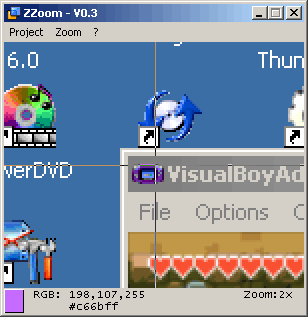File Details |
|
| File Size | 0.0 MB |
|---|---|
| License | Freeware |
| Operating System | Windows 2000/9x/Server 2003/XP |
| Date Added | February 12, 2005 |
| Total Downloads | 3,446 |
| Publisher | Andrea Doimo |
| Homepage | ZZoom |
Publisher's Description
ZZoom is a free screen magnifier, color picker and image grabber - all in one.
Latest Reviews
comeoffit reviewed v1.0 on Oct 1, 2006
Eh? To "pick" in this context means to "choose"... They are synonymous. Whenever you select a color, whether from screen or from all available colors, you are "color picking". Hard to believe the author comes here to argue this point.
As others have pointed out, it works but why use it when other utils do this and more...
andread reviewed v1.0 on Feb 20, 2005
Sorry, had to reply:
- It's called "color picker" as you can pick the color from the screen. Tweaking is not picking.
- You can copy the actual color in the clipboard pressing "c" and the viewed image pressing "i"
- I wrote it aimed to web designers, because I'm one if them. I dit it for myself. If someone finds it useful, i'll be happy.
If it doesn't fit your needs then use another. If you need Color Cop features, then use it, I don't need to clone it for no reasons.
New features will be added shortly as I need them. :)
cricri_pingouin reviewed v1.0 on Feb 14, 2005
Well, as a magnifying glass, it's not bad, but I prefer by far Virtual Magnifying Glass:
http://magnifier.sourceforge.net/
As for color picking, I didn't know ColorCop that httpd.confused mentionned below. But I tried it... and it's a keeper :)
So for me, I keep these two tools, I guess that for someone who want a all in one solution, this can do.
httpd.confused reviewed v1.0 on Feb 12, 2005
You can't lock the view (it inextricably moves with the mouse cursor, which is extremely annoying); you can't save your settings between runs (not that there are many in the first place); you can't tweak colors (why call it a "color picker" then?); you can't copy color data to the clipboard (and you better not move that mouse even a tiny bit once you have the proper color in view, or it's lost); and it only supports two types of color codes (RGB and hex).
The mouse wheel zoom feature is a nice touch, though. I also appreciate being able to resize the window. Those are about the only positive things I can find to say.
I know, I know... It's free, so I'm bound by law to rate it a "5", and throw common sense out the window. Sorry, I never quite got the hang of grading on a wild curve. Come on, seriously--how on earth can anyone rate this a "5"? Un-be-lievable.
Look at Color Cop to find the kind of functionality I'd expect in a utility like this. (But, oh no--Color Cop is 64 KB on disk; I hope that doesn't blow out anyone's hard drive space.)
andread reviewed v0.3 on Jan 25, 2005
Sorry for forgetting to include my email address.
Use "soft AT omiod.com" for any feedback / bug report :-)
Thanks to all for the nice comments.
muff99 reviewed v0.3 on Jan 25, 2005
Small and simple, does what it promises, I like it.
As opposite to the previous comment, I do not need an installer ... its a small, simple freeware program, click'n'go.
brotherS reviewed v0.3 on Jan 25, 2005
:-( This is the first time I can't find an email-address AT ALL neither in the program nor on the website. Doesn't he want feedback/bug-reports?
And even if there may be no real need for an installer for many people why not just add one? It doesn't hurt and there's a free installer to be found here on BetaNews too.
Thermoptic reviewed v0.2 on Jan 13, 2005
Works fine. No installation, just unzip. One 28kb small .exe file.
Requests:
- Option to remove the crosshair
- Menue to change zoom level
Thanks.
guti reviewed v0.2 on Jan 6, 2005
Small program, with fast execution speed.
Very useful in some situations. It is worth to have it using 25 Kb on disk, so you will have it when you need.
Only minor details. For instance main window does not have maximize button, so you have to resize it.
patmc7 reviewed v0.1 on Dec 24, 2004
Since Windows already has a magnifying feature it seems as if this program is re-inventing the wheel. But it does do what it says. It's obviously an early version. It would be helpful if one could change the size and resolution of the window.
comeoffit reviewed v1.0 on Oct 1, 2006
Eh? To "pick" in this context means to "choose"... They are synonymous. Whenever you select a color, whether from screen or from all available colors, you are "color picking". Hard to believe the author comes here to argue this point.
As others have pointed out, it works but why use it when other utils do this and more...
andread reviewed v1.0 on Feb 20, 2005
Sorry, had to reply:
- It's called "color picker" as you can pick the color from the screen. Tweaking is not picking.
- You can copy the actual color in the clipboard pressing "c" and the viewed image pressing "i"
- I wrote it aimed to web designers, because I'm one if them. I dit it for myself. If someone finds it useful, i'll be happy.
If it doesn't fit your needs then use another. If you need Color Cop features, then use it, I don't need to clone it for no reasons.
New features will be added shortly as I need them. :)
cricri_pingouin reviewed v1.0 on Feb 14, 2005
Well, as a magnifying glass, it's not bad, but I prefer by far Virtual Magnifying Glass:
http://magnifier.sourceforge.net/
As for color picking, I didn't know ColorCop that httpd.confused mentionned below. But I tried it... and it's a keeper :)
So for me, I keep these two tools, I guess that for someone who want a all in one solution, this can do.
httpd.confused reviewed v1.0 on Feb 12, 2005
You can't lock the view (it inextricably moves with the mouse cursor, which is extremely annoying); you can't save your settings between runs (not that there are many in the first place); you can't tweak colors (why call it a "color picker" then?); you can't copy color data to the clipboard (and you better not move that mouse even a tiny bit once you have the proper color in view, or it's lost); and it only supports two types of color codes (RGB and hex).
The mouse wheel zoom feature is a nice touch, though. I also appreciate being able to resize the window. Those are about the only positive things I can find to say.
I know, I know... It's free, so I'm bound by law to rate it a "5", and throw common sense out the window. Sorry, I never quite got the hang of grading on a wild curve. Come on, seriously--how on earth can anyone rate this a "5"? Un-be-lievable.
Look at Color Cop to find the kind of functionality I'd expect in a utility like this. (But, oh no--Color Cop is 64 KB on disk; I hope that doesn't blow out anyone's hard drive space.)
andread reviewed v0.3 on Jan 25, 2005
Sorry for forgetting to include my email address.
Use "soft AT omiod.com" for any feedback / bug report :-)
Thanks to all for the nice comments.
muff99 reviewed v0.3 on Jan 25, 2005
Small and simple, does what it promises, I like it.
As opposite to the previous comment, I do not need an installer ... its a small, simple freeware program, click'n'go.
brotherS reviewed v0.3 on Jan 25, 2005
:-( This is the first time I can't find an email-address AT ALL neither in the program nor on the website. Doesn't he want feedback/bug-reports?
And even if there may be no real need for an installer for many people why not just add one? It doesn't hurt and there's a free installer to be found here on BetaNews too.
Thermoptic reviewed v0.2 on Jan 13, 2005
Works fine. No installation, just unzip. One 28kb small .exe file.
Requests:
- Option to remove the crosshair
- Menue to change zoom level
Thanks.
guti reviewed v0.2 on Jan 6, 2005
Small program, with fast execution speed.
Very useful in some situations. It is worth to have it using 25 Kb on disk, so you will have it when you need.
Only minor details. For instance main window does not have maximize button, so you have to resize it.
patmc7 reviewed v0.1 on Dec 24, 2004
Since Windows already has a magnifying feature it seems as if this program is re-inventing the wheel. But it does do what it says. It's obviously an early version. It would be helpful if one could change the size and resolution of the window.
Brian49 reviewed v0.1 on Dec 23, 2004
Pretty good - on the whole it works fine. The viewing window flickers when the fine grid is enabled, which presumably it shouldn't do.