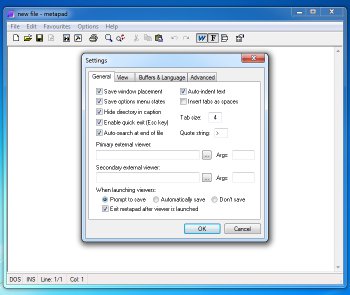File Details |
|
| File Size | 0.1 MB |
|---|---|
| License | Freeware |
| Operating System | Windows (All) |
| Date Added | August 29, 2017 |
| Total Downloads | 7,100 |
| Publisher | Alexander Davidson |
| Homepage | metapad |
Publisher's Description
Metapad is a small, fast and completely free text editor for Windows with similar features to Microsoft Notepad but with many extra (and rather useful) features. It was designed to completely replace Notepad since it includes all of Notepad's features and much, much more.
Latest Reviews
bobad reviewed v3.6 Beta 1 on Jan 4, 2011
Wow, it's alive, and even grew twice as big. Still a great text editor/viewer. I use it for the latter, though the non ANSI warnings are annoying. IMHO still be best light text editor viewer out there. 4.5/5!
ethsen reviewed v3.51 on Sep 14, 2009
Still the best notepad replacement. I keep trying others but I end up with metapad in the end. I'm now on Windows 7 and I wish at least the icon could be refreshed to look more modern but other than that I can't think of anything wrong with it.
McAleck reviewed v3.51 on Jun 26, 2008
I wish he hadn't stopped developing it. Still got some annoying bugs. Otherwise great app.
rickfithen reviewed v3.51 on Apr 28, 2007
The best notepad replacement, so far.
+ especially useful RIGHT CLICK, MAKE, UPPERCASE option.
InSuboRdiNaTioN reviewed v3.51 on Nov 11, 2006
Works flawlessly. Just wish it came with an installer to make replacement of Notepad a little faster.
sld reviewed v3.51 on Aug 10, 2006
Please elaborate on the bugs?
If they're pretty serious I may look into what you're using, although at this point i have nothing but praise for metapad.
kewwinn reviewed v3.51 on Jun 15, 2006
Have used it for a long time, but then the author stopped the development and now, even some fatal bugs are not being fixed.. :((
So, I have switched to TED Notepad, which is still growing in features and still fixing all bugs found. By now, TED Notepad covers most of Metapad anyway, except things like toolbar and user colors.
dhry reviewed v3.51 on Jan 21, 2006
Absolutely mandatory program. Drop this in C:\Program Files or somewhere, make a "SendTo" shortcut and a system hotkey for it and enjoy. The fastest-loading, smallest and best Notepad replacement in the world.
Aires reviewed v3.51 on Nov 30, 2005
Been using his for more than two years now and it's my default instead of Notepad.
maxx1453 reviewed v3.51 on Nov 30, 2005
using over 2 years. small, fast and reliable app.
bobad reviewed v3.6 Beta 1 on Jan 4, 2011
Wow, it's alive, and even grew twice as big. Still a great text editor/viewer. I use it for the latter, though the non ANSI warnings are annoying. IMHO still be best light text editor viewer out there. 4.5/5!
ethsen reviewed v3.51 on Sep 14, 2009
Still the best notepad replacement. I keep trying others but I end up with metapad in the end. I'm now on Windows 7 and I wish at least the icon could be refreshed to look more modern but other than that I can't think of anything wrong with it.
McAleck reviewed v3.51 on Jun 26, 2008
I wish he hadn't stopped developing it. Still got some annoying bugs. Otherwise great app.
rickfithen reviewed v3.51 on Apr 28, 2007
The best notepad replacement, so far.
+ especially useful RIGHT CLICK, MAKE, UPPERCASE option.
InSuboRdiNaTioN reviewed v3.51 on Nov 11, 2006
Works flawlessly. Just wish it came with an installer to make replacement of Notepad a little faster.
sld reviewed v3.51 on Aug 10, 2006
Please elaborate on the bugs?
If they're pretty serious I may look into what you're using, although at this point i have nothing but praise for metapad.
kewwinn reviewed v3.51 on Jun 15, 2006
Have used it for a long time, but then the author stopped the development and now, even some fatal bugs are not being fixed.. :((
So, I have switched to TED Notepad, which is still growing in features and still fixing all bugs found. By now, TED Notepad covers most of Metapad anyway, except things like toolbar and user colors.
dhry reviewed v3.51 on Jan 21, 2006
Absolutely mandatory program. Drop this in C:\Program Files or somewhere, make a "SendTo" shortcut and a system hotkey for it and enjoy. The fastest-loading, smallest and best Notepad replacement in the world.
Aires reviewed v3.51 on Nov 30, 2005
Been using his for more than two years now and it's my default instead of Notepad.
maxx1453 reviewed v3.51 on Nov 30, 2005
using over 2 years. small, fast and reliable app.
DunbarKC reviewed v3.51 on Nov 30, 2005
Wow!!!, my favorite NotePad for Windows XP.
SCoooBY reviewed v3.51 on Nov 29, 2005
WoooooooHoooooooo...!
I thought all development had stopped a couple years ago...
I know it's just a minor bug fix, but it's good to see MetaPad updated... even a little.
muka3d reviewed v3.51 on Nov 29, 2005
First release in almost 2 years.
Glad to see you're still around Alex!
ccg reviewed v3.5 on May 2, 2005
It's okay. I prefer prolix 32 over it. That is a nicer program.
muka3d reviewed v3.5 on May 1, 2004
Absolute perfection. That's all there is to say.
klumy reviewed v3.5 on May 19, 2002
Outstanding program with a lot of useful functions which Notepad can't deliver
Arnvid reviewed v3.5 Beta 2 on Dec 10, 2001
Not much more to say about Metapad than it's just getting better and better for every version (beta or final) without even dreaming about becoming bloatware when it grows up. My only question is - WHAT is this notepad everyone talks about???
bobad reviewed v3.5 Beta 2 on Dec 10, 2001
Still a 5, and improved even! Just the right features for 99% of text editing needs, and fast and compact. I like the new alt+esc key to save&exit, but would have preferred a single keystroke, such as F10. Other wishes: I would like to have a definable junk filter to get rid of junk characters found in .DIZ and .NFO files (buffers nearly work for this!)I would like a single keystroke such as F6 to load the next .TXT file in a folder, allowing you to search through a bunch of unknown ASCII files rapidly. Keep it going! Even among a flood of freeware text editors, this one really stands out! It's a "1 File Wonder" and a real Windows bloat fighter!(bobad@charter.net
NYCgreen reviewed v3.5 Beta 1 on Sep 25, 2001
This program is the best of the small text editors. Many useful features in a tiny package. Just get it!
tikwi reviewed v3.0 on Sep 4, 2001
There is no question that MetaPad 3.0 is presently among the top 5 freeware text editors !
Its GUI design and offered features can easily elevate itself right to the top. I am particularly fond of the "Launch" option which allows users to open files in associated programs or 2 user-selected external programs. In this way , users can stay in MetaPad's IDE and get to other programs for their work.
However, I would rate a notch above MetaPad 3.0 due to its superior implementation of a similar "Launch" option. In SuperEdi 2.0, you can view current files in associted programs, and configure up to at least 10 or more external programs. The novel thing is all the configured programs' icons are shown right on the menubar for easy access and what a pretty sight to see a toolbar dotted with colorful icons! Certainly, SuperEdi had to pay some price in term of footprint ( about 300 Kb compared to MetaPad's 76. KB !).
In term of the ratio ( footprint/ features) , however, the real champion is "EdXoR" ( ver. 1.19 b5 and counting !! ) ! This champ weighs in at only 19.5 KB installed ( Yes ! only about 1/4 MetaPad's footprint ) but it has more than 50 features such as : open in associate programs, launch up to 8 external programs, file encryption/ decryption , format conversions .... With hot-keys implementation thrown in , some option configurations in EdXor can be done in one or two clicks ( i.e. the "launch! " option ! ).
This baby is feature-packed and somehows keeps its footprint under 20 KB . Surely, EdXor had to pay a heavy price in the austerity if its GUI ! EdXor's footprint and its offered features certainly insinuates programming virtuosity and sheer madness, worthy of a trip to the Office of the Guinness book of Records for certification !!
bobad reviewed v3.0 RC1 on Mar 20, 2001
Metapad is by far the best text editor/viewer in the category of "simple text editors". It has just the right features. It also has logical and useful keyboard commands. I like the escape key to exit, which makes Metapad a great text viewer as well as editor. I like to turn off the tool bar and use the key combos. This progrqam is a "1 File Wonder", is only 76K, and isn't even compacted. I wish the author would add a single keystroke to "Save and Exit", perhaps F10. I also wish for a pre-defined junk filter to zap all the ascii characters above 127 with one wicked keystroke. That's all I wish for, because Metapad is just too damn good to change! Oh yea...that transparent mode looks great in WinXP, but it makes the Metapad window a little jumpy when moving its window. ;-)
Paradroid reviewed v3.0 RC1 on Mar 20, 2001
Yep, totally agree with Mr. Santan's comments below, this is simply THE best Notepad replacement - and it's free... For me, it's a "must have".