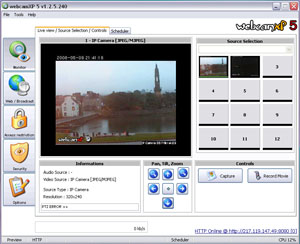File Details |
|
| File Size | 14.3 MB |
|---|---|
| License | Freeware |
| Operating System | Windows (All) |
| Date Added | September 6, 2016 |
| Total Downloads | 247,948 |
| Publisher | Moonware Studios |
| Homepage | webcamXP |
Publisher's Description
webcamXP is a powerful webcam utility that allows you to share your webcam with everyone without having to set a web server on your computer. The web server is integrated to the software and needs only a few configuration parameters such as server port and local directory.
webcamXP Free is free for private use and allows connecting up to 2 cameras. Private and Pro versions are available for a fee.
Latest Reviews
jsantos75 reviewed v5.6.4.0 on Oct 8, 2013
Great product. Highly recommended!
gfontel reviewed v5.6.4.0 on Oct 3, 2013
Love it, nice to see that it's getting frequently updated again.
uberfly reviewed v5.5.1.2 on Jul 28, 2011
Run it on Win7 64bit. Always runs great for days without a hitch, and very full featured. Nothing but good mojo for me for years.
gloria123 reviewed v5.5.0.8 on Mar 18, 2011
I just downloaded and installed webcamxp 5 pro and I cannot record either. I actually get a system crash when I click to stop recording. I am running Vista on a Dell computer with a winbook usb webcam. The webcam records fine with other software, just not with webcamxp.
gloria123 reviewed v3.72 on Mar 18, 2011
Hi. I actually need some help. I downloaded the trial version of webcamxp 5 pro and started using it. I am using a winbook usb webcam. It seemed to work fine until I tried to record. Every time I try to record, as soon as I click to stop recording, I get a system crash.
I have checked with the vendor of the webcam and they had me load the latest driver,and that did not help.
I emailed the Webcamxp software vendor today but no response yet. I am running Vista on a Dell desktop.
missadora reviewed v3.72 on Dec 13, 2010
This is great software at a great price !!! I think it is by far the best software for the price out there . Don't hesitate to purchase it , it works GREAT!!!
ObscureUserName reviewed v5.3.4.252 on Aug 19, 2009
Overall this software is not of acceptable quality to pay for. I am currently utilizing the 60 day trial, version 5.3.4.164.
Firstly, startup takes a very long time on a P4 2.4GHZ Northwood, 512MB ram. Not sure what kind of discovery it is doing but I get the splash screen with status updates and then no interface an 100% CPU usage for several minutes before the UI is visible.
All around, the User Interface is quite contorted. You have to right click to do just about everything. If you unplug a camera and plug it in again - even to the exact same port - your settings are lost. Every time I change resolution for my QuickCam for Notebooks, the face-tracking setting is reset and I have to turn it back off.
Motion detection takes a lot of CPU, requiring me to drop my video resolution down to sub 320x240. There is no pre-buffering of the video so the lag between detection and start of recording is enough that you can quite literally never see what made the motion detection alert fire.
Even with Windows Media Encoder installed none of the WMV compression profiles work. There is no error message given when recording starts and all other notifications indicate that it has successfully recorded a video when it simply has not. The same applies to almost all other compression options in the drop down. There is no indication whether the selection even has properties as the properties button either pulls up another dialog or does nothing at all leaving the user to wonder if they should be waiting or whether there simply is no dialog.
The web interface is hokey in that it uses javascript to just request an IMG url over and over and over. Ideally this should be streamed to a flash object (their flash object does the same thing as the javascript) or similar, not sending a request 3 times a second.
The motion detection is a simple "start when noticed and record X seconds afterwards" rather than recording while motion is present. It still serves its purpose but you wind up with the video of interest segmented into several different files.
When the motion detection does go off and start recording, the web interface does not update. I'm not sure whether this is due to the 100% cpu usage or whether, when recording a video, the software blocks all other communication to the web cam. This is unacceptable for my purposes as monitoring the cams in real time is mission critical.
All around this software was advertised to be much more than it is. From my experience it is a contorted mess of a user interface and extremely low performance software. I would do not recommend this software, especially for anything to do with security in mission critical environments.
rhinohide reviewed v5.3.4.164 on Jul 1, 2009
I've been running it continuously on Win7 32bit for a few days and it is working well so far. Using a Logitech webcam. Very easy to setup and not too hard to find everything except for the first time you have to choose your camera and assign it to a video source numbered tile. Even that only took me a minute to figure out. I installed the free version which disables some features.
It generates a nice, simple web interface for the end user and allows the user to switch video compression methods as well as control panning and zooming. If you choose the Flash format it cuts the network bandwidth used quite a bit and still looks just as good as the other formats.
ravemanson reviewed v5.3.4.156 on Jun 15, 2009
- Windows SEVEN please!
- Many parts of the interface is very un-intuitive and takes luck figuring out.
bigspud reviewed v5.3.4.075 on Apr 24, 2009
program locks on startup, just crap, dont waste your time.
jsantos75 reviewed v5.6.4.0 on Oct 8, 2013
Great product. Highly recommended!
gfontel reviewed v5.6.4.0 on Oct 3, 2013
Love it, nice to see that it's getting frequently updated again.
uberfly reviewed v5.5.1.2 on Jul 28, 2011
Run it on Win7 64bit. Always runs great for days without a hitch, and very full featured. Nothing but good mojo for me for years.
gloria123 reviewed v5.5.0.8 on Mar 18, 2011
I just downloaded and installed webcamxp 5 pro and I cannot record either. I actually get a system crash when I click to stop recording. I am running Vista on a Dell computer with a winbook usb webcam. The webcam records fine with other software, just not with webcamxp.
gloria123 reviewed v3.72 on Mar 18, 2011
Hi. I actually need some help. I downloaded the trial version of webcamxp 5 pro and started using it. I am using a winbook usb webcam. It seemed to work fine until I tried to record. Every time I try to record, as soon as I click to stop recording, I get a system crash.
I have checked with the vendor of the webcam and they had me load the latest driver,and that did not help.
I emailed the Webcamxp software vendor today but no response yet. I am running Vista on a Dell desktop.
missadora reviewed v3.72 on Dec 13, 2010
This is great software at a great price !!! I think it is by far the best software for the price out there . Don't hesitate to purchase it , it works GREAT!!!
ObscureUserName reviewed v5.3.4.252 on Aug 19, 2009
Overall this software is not of acceptable quality to pay for. I am currently utilizing the 60 day trial, version 5.3.4.164.
Firstly, startup takes a very long time on a P4 2.4GHZ Northwood, 512MB ram. Not sure what kind of discovery it is doing but I get the splash screen with status updates and then no interface an 100% CPU usage for several minutes before the UI is visible.
All around, the User Interface is quite contorted. You have to right click to do just about everything. If you unplug a camera and plug it in again - even to the exact same port - your settings are lost. Every time I change resolution for my QuickCam for Notebooks, the face-tracking setting is reset and I have to turn it back off.
Motion detection takes a lot of CPU, requiring me to drop my video resolution down to sub 320x240. There is no pre-buffering of the video so the lag between detection and start of recording is enough that you can quite literally never see what made the motion detection alert fire.
Even with Windows Media Encoder installed none of the WMV compression profiles work. There is no error message given when recording starts and all other notifications indicate that it has successfully recorded a video when it simply has not. The same applies to almost all other compression options in the drop down. There is no indication whether the selection even has properties as the properties button either pulls up another dialog or does nothing at all leaving the user to wonder if they should be waiting or whether there simply is no dialog.
The web interface is hokey in that it uses javascript to just request an IMG url over and over and over. Ideally this should be streamed to a flash object (their flash object does the same thing as the javascript) or similar, not sending a request 3 times a second.
The motion detection is a simple "start when noticed and record X seconds afterwards" rather than recording while motion is present. It still serves its purpose but you wind up with the video of interest segmented into several different files.
When the motion detection does go off and start recording, the web interface does not update. I'm not sure whether this is due to the 100% cpu usage or whether, when recording a video, the software blocks all other communication to the web cam. This is unacceptable for my purposes as monitoring the cams in real time is mission critical.
All around this software was advertised to be much more than it is. From my experience it is a contorted mess of a user interface and extremely low performance software. I would do not recommend this software, especially for anything to do with security in mission critical environments.
rhinohide reviewed v5.3.4.164 on Jul 1, 2009
I've been running it continuously on Win7 32bit for a few days and it is working well so far. Using a Logitech webcam. Very easy to setup and not too hard to find everything except for the first time you have to choose your camera and assign it to a video source numbered tile. Even that only took me a minute to figure out. I installed the free version which disables some features.
It generates a nice, simple web interface for the end user and allows the user to switch video compression methods as well as control panning and zooming. If you choose the Flash format it cuts the network bandwidth used quite a bit and still looks just as good as the other formats.
ravemanson reviewed v5.3.4.156 on Jun 15, 2009
- Windows SEVEN please!
- Many parts of the interface is very un-intuitive and takes luck figuring out.
bigspud reviewed v5.3.4.075 on Apr 24, 2009
program locks on startup, just crap, dont waste your time.
hunterb reviewed v5.3.2.450 on Feb 2, 2009
Free version puts a banner in the image. Even Pro Trial still has this. I can not configure my DirectShow USB camera source size with this - greyed out. General features look good.
some guy reviewed v4.10 Beta on Mar 12, 2008
auh it's ok
shroom reviewed v4.01 Beta on Oct 18, 2007
It would be nice to see reviews that are actually reviews instead of stupid "price complainers" that obviously haven't even taken the time to test the software...
FYI :
80$ = pro version
40$ = private version
And to conclude, excellent software that should be at least tried. I've been using it for at least 3 years and I'm still relying on it when it comes to webcam stuff.
exit reviewed v4.00.750 Beta on Aug 21, 2007
This is top of the line software there is a striped down version that is free and
Very good for what it is webcastXP is a software that allows you to stream video & sound over LAN/Internet using windows media technology. it looks a bit like a simplified webcamXP and it's very easy to put your cam online and get the code you need for your website. http://www.darkwet.net/m...eft=webcastxp/left.html
dgg reviewed v4.00.500 Beta on Jul 25, 2007
Great software.
This allows even beginners to create web cam pages that are very advanced.
WebcamXP can embed the image using Flash, java or javascript. One can add chat and sound in a snap.
Yes, the price is steep, but I don't think this product is aimed at amateurs.
xiaozhang reviewed v3.92.799 Beta on Jun 20, 2007
good!good!good!
stisev reviewed v3.72 on Jun 17, 2007
The best webcam program (albeit expensive) on windows.
Hands down.
SteveJohnSteele reviewed v3.60 on May 25, 2007
There seems to be a error with the version number
Both BetaNews and the authors website say 3.60
but the software (after install) says 3.03.315
and when you click 'Check for update' webcamXP then downloads a newer version - the real 3.60.220
update your files/links (!)
myuki reviewed v3.03.345 on Feb 15, 2007
Using it for years, by far the best webcam application available...
hondaman reviewed v2.42.110 on Oct 3, 2006
Nice software. High price.
ranasrule reviewed v2.20.024 on Mar 16, 2006
awesome
some guy reviewed v2.19.125 on Oct 12, 2005
dam I thought some had my user name look at the date this is old school why is it up?
some guy reviewed v2.16.468 on Apr 3, 2005
I don't have a cam yet. But could someone tell me, does this stream in a jpeg seaqence? or in windowsmedia player format? Will this push to a webhost? so the host takes the load instead of my computer for high traffic?
thxs 4 your time
Jeffsoft reviewed v1.07.080 on Jan 9, 2005
use it since a long time ago~
Sunstar reviewed v2.13.275 on Jan 1, 2005
I've tried TONS of webcam software
like the guy below says, there are many that offer serving your webcam image for alot less money, but none of them offer up to 5 seperate cams at once, or streaming from a file, you can actually stream a movie with sound using this software.
ad an overlay, makes the code for you...nothing else compares
this software is made by the guy who runs www.myvideochat.net , which I recently signed up at.
WABBIT_TOONZ reviewed v2.13.265 on Dec 30, 2004
this is a kewl program
has any one checked out the color filter option?
you can set a back ground with your live video
choose 255 green and ..and then put some green screen behind you and wooosh instant green screen effect
thanks to the makers of this product you guys are making software that i like to use
bahamuto78234 reviewed v1.07.080 on Nov 26, 2004
YAY!!! P_CHAN!!!!! ^_^!!!!!
Maestr0 reviewed v2.06 on Sep 28, 2004
Awesome! Works just as promised. Not only can you set up a camera stream from your IP, but the program will generate the HTML code so you can add it to your existing website.
well worth it.
Caleb reviewed v2.06 on Sep 27, 2004
This is one of the best webcam software I have ever used.
It may be confusing at first, but after about 5 minutes you get a working webcam http server to share with your friends.
The webpage also contains a chat room so they all could chat!
IVStalin reviewed v1.07.056 on Jan 27, 2004
Never seen this before - I've been looking for a webcam program with the ease of use that this has. Looks good from what i've seen so far. Not sure what the frame rates are like for connected users (when compared to other programs). Hopefully this is the software i need. There are programs like TeVeo that do similar, and you can use as free webcam software (with java client), but so far, this looks more refined.
emtp563 reviewed v1.07.056 on Jan 27, 2004
If you are referring to the "webcamXP" logo in the above screenshot, you have the option to remove that in the paid version. You can choose not to have anything embedded, or you can embed your own text/logo. Maybe you should learn how to use the software before you bash it.
creatorinalabama reviewed v1.06.962 on Jan 9, 2004
it does not do true streaming which is ok i guess and i did pay for it and i have used other webcam softwares and i very honestly hate the advertising embedded for what he charges we should have that option to remove it
djdanska reviewed v1.06.945 on Nov 3, 2003
The Best!
sjc001 reviewed v1.06.924 on Sep 22, 2003
He's just being a good capitalist, Ghostwalker38. :)
Ghostwalker38 reviewed v1.06.924 on Sep 21, 2003
This is good software but it seems that the programmer is getting greedy and is now charging outrageous prices for it.
Jeffsoft reviewed v1.05 Beta on Jul 23, 2003
truely the best!!!
Black Wolf reviewed v1.05 Beta on Jul 23, 2003
BEST!
jake453 reviewed v1.01.452 on Mar 7, 2003
Without a doubt one of the best private webcam programs for the home user. Here's something I discovered however, the only way to go with streaming audio in this thing is with WinAmp and the MP3 layer filter, gives awsome results on the receiving end over broadband. When I installed Roxio 6.0 Suite of programs in WindowsXP Professional it breaks the handshake between directX and the audio filter used by MP3. Uninstall and all other attempts to repair this anomoly failed. After many hours of attempting to repair it was necessary to reinstall the XP operating system. This all occurred on a Dell Dimensions 8100 1.5ghz system running Windows XP Prof. Don't know whether it will happen to you, but beware, there's no turn around that I know of. But the program and the author deserve five stars in my book. Hope Nero won't break this thing!
vardig1 reviewed v1.01.432 on Feb 27, 2003
AWESOME Program for webcams. very impressive. I have used camarades, yahoo, and numerous other programs for webcam...all not to great. But this program is AWESOME, your own server, your own customization, any kind of stream you want to input, chat room, IT IS AWESome. at least try this
HoLy_SpRt reviewed v1.00.264 on Dec 26, 2002
Very slick program however, I have to rate it poorly due to it's instability. I've tried it on three different computers with the same results. It crashes XP every few hours with a USB error. These crashes do not happen with other webcam software.
cronozzz reviewed v1.00.244 on Dec 4, 2002
Very nice webcam software, give it a try. It's also very simple to use.
jpelectron reviewed v1.00 RC7 on Nov 14, 2002
This is, without a doubt, the BEST webcam software out there!! Keep up the great work, much appreciated!!
SNYder reviewed v1.00 RC7 on Nov 14, 2002
This program is fudgin great! :)
jennb923 reviewed v0.98 PR1 on Sep 3, 2002
Very nice webcam program.. No problems with it.. lots of features
Mr_Puddles reviewed v0.98 PR1 on Aug 29, 2002
Cool program compared to its competitors. I have no ills w/ it and the logo for the unregistered version isn't obtrusive and looks kinda cool. I look forward to future versions.
Fixell reviewed v0.97.084 Beta on Aug 27, 2002
This software is amazing! It's as fast as i expected and i had not problems to set it up with my 3 webcams. Definitely switching from webcam32 to webcamXP...
Garry_Saper reviewed v0.97.084 Beta on Aug 25, 2002
Very good piece of software, I have tried nearly all the webcam softwares and this one is by far the best. I can do all i need very easily.
franco2 reviewed v0.97.048 on Aug 15, 2002
The best program for this kind of task.
Great support, the author is always accepting new ideas and answering questions.
Still needs some little bugs to be fixed, but it is already the best.
Franco
lotacus reviewed v0.95 Beta on Jul 30, 2002
still a good appy. but like wif .94, it still reads .92 some features have been deleted and that flash version still doesn't work, even tho the changes say that he fixed it. However on startup it's still saying that it can't find the file, even tho it's there. I would like to know where the program is looking for it.
lotacus reviewed v0.94 Beta on Jul 29, 2002
very good program but as usual a lot of bugs are overlooked.
such as, the flash part does not work, it doesn't find the swf file even tho it right their in front of it's face, and two, the client hasn't been updated, or at least he forgot to update the build number. Another, record sound should be defaulted off.
brueder reviewed v0.91 Beta on Jun 17, 2002
setting my own cam server was done in less than a minute with this powerful tool. great work :)
Yaxx reviewed v0.85 Beta on Jun 5, 2002
The best prog I have tested... Try it and and tell your friends...
drosoph reviewed v0.85 Beta on Jun 4, 2002
OK, for a simple webcam ... as far as I can tell, it cant handle multiple webcams at the same time ... I prefer webcam32 (even though the interface isnt as nice)
Sassy reviewed v0.80 Alpha 4 on Feb 27, 2002
I miss a help page.. I´m danish and just can´t figure out how this program works.. can´t get it online, but i´t looks easy to the eye.. I just can ´t
Jeffsoft reviewed v0.80 Alpha 4 on Feb 18, 2002
webcamXP is not streaming the webcam either! It also taking the still pictures constantly. u can notice when u check "show web activity"
Karendar reviewed v0.80 Alpha 4 on Feb 17, 2002
Cool-Gui, ConquerCam doesn't stream, it just does still captures at 1 second intervals... How can you even compare the two is beyond me. :P Anyways, ConquerCam would be better if it streamed... So WebcamXP stays my personal favorite... Other than teveo, but that's really... Proprietary.
dewaldc reviewed v0.80 Alpha 3 on Feb 10, 2002
The best I have used to put streaming cam on my website. Thanx.
tohardd reviewed v0.80 Alpha 3 on Feb 5, 2002
how doyou down load this
[tOS]Psycho reviewed v0.80 Alpha 3 on Feb 4, 2002
You got to love this program - it rules!! :)
mika reviewed v0.80 Alpha 3 on Jan 5, 2002
wooow, much faster than earlier version :)
brueder reviewed v0.80 Alpha 3 on Jan 5, 2002
Hehe, i just discovere coverXP a few minutes ago by the same company and btw this products looks really nice too. continue this way darkwet...
exit reviewed v0.79 on Dec 30, 2001
Works good
tannman1 reviewed vBeta 7 on Dec 3, 2001
When I downloaded the beta, I didn't have a clue about how to configure or run it. I expected another empty promise regarding it's ease of use. Ten minutes after I unzipped it, I was showing my ugly mug on the web page (still generic of course) to friends and digging it! The author has gone to great extremes to update the betas and I see no reason that this will be anything but a success. He is awful generous on his shareware requests. Got a cam? Get it and have fun! Can't go wrong.
media32 reviewed vBeta 5 on Nov 28, 2001
I have tried just about every webcam software on the market, from shareware stuff to professional level webcam software. All I can say is this. THIS PROGRAM ROCKS!!!
It doesn't get much easier than this to set up a webcam.
Yaxx reviewed vBeta 3 on Nov 17, 2001
Try It...