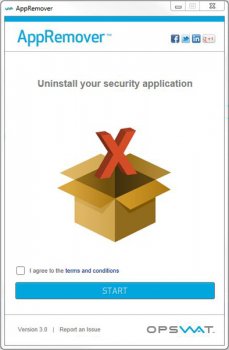File Details |
|
| File Size | 20.0 MB |
|---|---|
| License | Freeware |
| Operating System | Windows 7/8/Vista/XP |
| Date Added | October 29, 2015 |
| Total Downloads | 11,854 |
| Publisher | OPSWAT, Inc. |
| Homepage | AppRemover |
Publisher's Description
AppRemover is a free utility that enables complete uninstallation of antivirus and antispyware applications. Easy to use. Once downloaded, double-click the AppRemover icon and it will uninstall any detected security applications on your computer. Supported applications include products from AVG, CA, F-Secure, McAfee, Symantec (Norton), Panda and Trend Micro.
Latest Reviews
chrispaul reviewed v3.1.11.1 on Feb 17, 2014
very good
humbleuser reviewed v3.1.9.1 on Dec 26, 2013
This is a very good idea as some anti virus programs are attacked and need a third party to program uninstall them. As to the use of Defender or any Microsoft anti virus, I would disable them and use Avast. I base my suggestion on the lab results of several reputable testing sites of the efficiency of these packages and Microsoft has a poor rating at the moment so don't use it.
olivergiving reviewed v3.1.5.1 on Sep 25, 2013
very handy
Music4Ever reviewed v3.1.5.1 on Sep 17, 2013
I disagree with Bandid, often uninstalling AV software can be problematic, Eset & F-Secure to name just two provide uninstallers that run in safe mode for this very reason - Any program that makes the task easier has to be a good thing - I suppose you can do it the hard way though if you prefer?
@jcollake the problem is that common sense in using PC's works very well but in my experience its anything but common in some people I deal with :-)
tylergierke reviewed v3.1.3.1 on Aug 23, 2013
appremover rocks
jcollake reviewed v3.1.3.1 on Jul 30, 2013
I like the concept ;). Users have been told for a long time to never run without security software, hence some of the comments here. That is now changing. With the inclusion of Windows Defender in Windows 8, which you won't even notice unless it detects something, third-party security suites are hardly needed. Especially when you consider stricter application control, such as Windows Store or AppLocker based policies in the enterprise. This is becoming rapidly more and more true; so don't let anyone scare you into purchasing additional protection that will, at best, only slow down your PC and generate a false positive here and there! Actual threats are rarely detected, as the malware authors are one step ahead, or have developed custom malware for each target. Common sense and user education goes further than any security software, costs less, and won't slow your PC to a crawl! The 'bare minimum' protection offered silently by Windows Defender is all people really need, and they are slowly recognizing that. I do have sympathy for all those who have jobs in the security software industry, but they are talented individuals and I'm sure they can move on.
CyberDoc999 reviewed v3.1.1.1 on Jul 4, 2013
yes we do need this... and yes it works great
Bandit can tell you what to do he is the boss
BANDIT- reviewed v3.0.9.1 on Apr 25, 2013
You don't need 3rd party software to uninstall A/v software. You have trouble
removing it because "for wants of better words" It is crawling your system & is
active in many areas. Config your stubborn App to stop running or monitoring your system, Email, browsers & so on. MSconfig will allow you to stop it loading at boot. Launch Task manager and force any processes associated with your stubborn app to end. Finally, Look in services & you will find (In my case) "Eset Service" has started, & is running. Stop, & disable it. Now you can use the Uninstaller that comes with your proggy. I WILL admit that Norton is among the hardest to Uninstall, But it's Do-able... With "lots" of patience lol
CyberDoc999 reviewed v2.2.28.2 on Aug 3, 2012
funny ..... we all really need this.... because many anti virus software are hard to un-install
war593122 reviewed v2.2.12.1 on Mar 25, 2011
Useful when cleaning up an infected PC.
Almost always the Anti-Virus the user was running, if any, was damaged and needs to be reinstalled.
This makes that a bit easier, most of the time. Like others have noticed, there is still a lot of products that it does NOT support.
chrispaul reviewed v3.1.11.1 on Feb 17, 2014
very good
humbleuser reviewed v3.1.9.1 on Dec 26, 2013
This is a very good idea as some anti virus programs are attacked and need a third party to program uninstall them. As to the use of Defender or any Microsoft anti virus, I would disable them and use Avast. I base my suggestion on the lab results of several reputable testing sites of the efficiency of these packages and Microsoft has a poor rating at the moment so don't use it.
olivergiving reviewed v3.1.5.1 on Sep 25, 2013
very handy
Music4Ever reviewed v3.1.5.1 on Sep 17, 2013
I disagree with Bandid, often uninstalling AV software can be problematic, Eset & F-Secure to name just two provide uninstallers that run in safe mode for this very reason - Any program that makes the task easier has to be a good thing - I suppose you can do it the hard way though if you prefer?
@jcollake the problem is that common sense in using PC's works very well but in my experience its anything but common in some people I deal with :-)
tylergierke reviewed v3.1.3.1 on Aug 23, 2013
appremover rocks
jcollake reviewed v3.1.3.1 on Jul 30, 2013
I like the concept ;). Users have been told for a long time to never run without security software, hence some of the comments here. That is now changing. With the inclusion of Windows Defender in Windows 8, which you won't even notice unless it detects something, third-party security suites are hardly needed. Especially when you consider stricter application control, such as Windows Store or AppLocker based policies in the enterprise. This is becoming rapidly more and more true; so don't let anyone scare you into purchasing additional protection that will, at best, only slow down your PC and generate a false positive here and there! Actual threats are rarely detected, as the malware authors are one step ahead, or have developed custom malware for each target. Common sense and user education goes further than any security software, costs less, and won't slow your PC to a crawl! The 'bare minimum' protection offered silently by Windows Defender is all people really need, and they are slowly recognizing that. I do have sympathy for all those who have jobs in the security software industry, but they are talented individuals and I'm sure they can move on.
CyberDoc999 reviewed v3.1.1.1 on Jul 4, 2013
yes we do need this... and yes it works great
Bandit can tell you what to do he is the boss
BANDIT- reviewed v3.0.9.1 on Apr 25, 2013
You don't need 3rd party software to uninstall A/v software. You have trouble
removing it because "for wants of better words" It is crawling your system & is
active in many areas. Config your stubborn App to stop running or monitoring your system, Email, browsers & so on. MSconfig will allow you to stop it loading at boot. Launch Task manager and force any processes associated with your stubborn app to end. Finally, Look in services & you will find (In my case) "Eset Service" has started, & is running. Stop, & disable it. Now you can use the Uninstaller that comes with your proggy. I WILL admit that Norton is among the hardest to Uninstall, But it's Do-able... With "lots" of patience lol
CyberDoc999 reviewed v2.2.28.2 on Aug 3, 2012
funny ..... we all really need this.... because many anti virus software are hard to un-install
war593122 reviewed v2.2.12.1 on Mar 25, 2011
Useful when cleaning up an infected PC.
Almost always the Anti-Virus the user was running, if any, was damaged and needs to be reinstalled.
This makes that a bit easier, most of the time. Like others have noticed, there is still a lot of products that it does NOT support.
-Lord- reviewed v2.2.10.2 on Jan 27, 2011
One word...
WHY
The basic gist of this app is to remove security from a PC? Seriously?
pjb reviewed v2.2.10.2 on Jan 27, 2011
Not very useful for me.
It did not recognise Eset Smart Security.
It did not recognise Norton 2011.
Um....
Edit: Infact now having looked at their site, it does not support very much on Windows 7, never mind Windows 7 *64. The developer seems stuck in the XP world. Then again I guess it could be that XP users may have more use for this app! ;)
Input Overload reviewed v2.2.9.2 on Jan 5, 2011
An excellent program. One for the toolbox. If you don’t have a toolbox get one they aren’t expensive. :-)