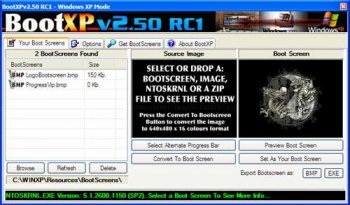File Details |
|
| File Size | 0.6 MB |
|---|---|
| License | Shareware, $7.95 |
| Operating System | Windows 2000/Server 2003/XP |
| Date Added | June 19, 2003 |
| Total Downloads | 162,041 |
| Publisher | FreelancE VIP |
| Homepage | BootXP |
Publisher's Description
BootXP is an easy to use startup logo changer designed for Windows 2000 and XP. Use bitmap files or kernel files as sources. Show animated full screen previews of the screens, you will see it as if you were booting. It also makes a copy of your kernel and have a safe install/uninstall progress.
Latest Reviews
schubb reviewed v2.50 Final on Jun 20, 2003
With 2.5.1.0, I have not had any problem with XP SP1. It has adds lines to your boot.ini to allow booting with or without bootXP loaded in case your ntos is corrupted.
Vantorax , Logon studio only does logon screens. The startup screen is not the same thing. Startup is the screen where you see loading windows..., logonstudio modifies the actual logon screen where you enter your password. I do recommend logonstudio for that.
Vantorax reviewed v2.50 Final on Jun 20, 2003
I'm not sure why people would use something that hacks system files instead of using LogonStudio, which is free and does it the right/legal way.
_Pepe_ reviewed v2.50 Final on Jun 20, 2003
Messenger keeps getting better and better, really recommend this one.
The image on this page is from version 5...
-Kev reviewed v2.30 RC1 on Nov 24, 2002
G'day All,
Just a quick note for all those who want to change their boot up screens. Try running this program in safe mode in XP. Because in safe mode Windows allows you to change system files, such as the "boot.ini" file. If you change a system file running XP normally, then Windows has a built in security feature that tries to undo the changes you make.
Just a tip.
Thanks
golbex reviewed v2.25 RC1 on Sep 17, 2002
Hey, this proggy worked. Plus, it doesn't constantly nag you to buy the program, although it's encouraged. Good job, a 5 all the way.
mharrel5 reviewed v1.90 RC2 on Apr 29, 2002
OK for thoes of you that messed up your boot/windows and had to reinstall, here is a quick fix, I know this works on win2k but I dont know about XP but i`m asuming there the same, Now if you get error when you boot then reboot to a dos prompt use a win98 startup disk or something, then goto C: Drive or whatever Drive you have your OS on. then Delete the BOOT.INI file (just delete it) then by default windows wont be able to find the boot.ini file so it uses a built in safe alert, and it will default the Noraml kernal file in the winnt/system32 Directory.... So as long as you didnt delete the Default kernal your ok.... just delete the boot.ini file and then reboot and it will load the default with boot.ini settings with no problems.. then once loaded just Go and Fix your boot.ini stuff.... (Word of a warning, Next time back your stuff up.. )
.......
sorlag reviewed v1.90 RC2 on Apr 17, 2002
messed up my ntoskernel.exe or boot.ini, dont know, but the bootscreen gave me an error.
reinstall windows, i love this app :(
GimieGimieGimie reviewed v1.90 RC2 on Apr 17, 2002
Well, dispite all that people say, if you do it correctly, then this little app can make the world of difference ;), it's saved me lots of time by not having to manually change my boot screen. That's one pain in the ass, and BootXP allows me to change my boot screen with ease. I was abit weary at first when everyone started complaining that it messed up their system, but i'm an explorer at heart so i decided to dive in the deep in. This program doesn't make it easy for the average user to get it up and runnning, and i can see how easy it is to mess up your system. I just guessed my settings and everything worked out fine, maybe lady luck was on my side, but this program really does do what it was designed for. Just it's very crude and not thought out/designed well. And since i've got this app to work for me every time, and never had any problems with it, i'll give it a 5 :)
above_you_xp reviewed v1.90 RC1 on Apr 14, 2002
this program gave me a nice stop error when trying to boot the new boot screen
CharredPC reviewed v1.90 RC1 on Apr 14, 2002
I was wondering why no one has commented on this new version yest, then I installed it and figure out why; they're probably all reinstalling windows. This program changes your boot.ini to no longer use ntoskrn.exe, but another exe- one which froze my system everytime upon bootup. The fix is to (in DOS, I suppose, since you can't get into windows) change your boot.ini kernel referance back to ntoskrnl.exe. Trying to repair your windows using the cd doesn't fix this, by the way. I gave this a 2, not a 1, because I used to really like this program; before it made me spend an hour trying to fix my system...
schubb reviewed v2.50 Final on Jun 20, 2003
With 2.5.1.0, I have not had any problem with XP SP1. It has adds lines to your boot.ini to allow booting with or without bootXP loaded in case your ntos is corrupted.
Vantorax , Logon studio only does logon screens. The startup screen is not the same thing. Startup is the screen where you see loading windows..., logonstudio modifies the actual logon screen where you enter your password. I do recommend logonstudio for that.
Vantorax reviewed v2.50 Final on Jun 20, 2003
I'm not sure why people would use something that hacks system files instead of using LogonStudio, which is free and does it the right/legal way.
_Pepe_ reviewed v2.50 Final on Jun 20, 2003
Messenger keeps getting better and better, really recommend this one.
The image on this page is from version 5...
-Kev reviewed v2.30 RC1 on Nov 24, 2002
G'day All,
Just a quick note for all those who want to change their boot up screens. Try running this program in safe mode in XP. Because in safe mode Windows allows you to change system files, such as the "boot.ini" file. If you change a system file running XP normally, then Windows has a built in security feature that tries to undo the changes you make.
Just a tip.
Thanks
golbex reviewed v2.25 RC1 on Sep 17, 2002
Hey, this proggy worked. Plus, it doesn't constantly nag you to buy the program, although it's encouraged. Good job, a 5 all the way.
mharrel5 reviewed v1.90 RC2 on Apr 29, 2002
OK for thoes of you that messed up your boot/windows and had to reinstall, here is a quick fix, I know this works on win2k but I dont know about XP but i`m asuming there the same, Now if you get error when you boot then reboot to a dos prompt use a win98 startup disk or something, then goto C: Drive or whatever Drive you have your OS on. then Delete the BOOT.INI file (just delete it) then by default windows wont be able to find the boot.ini file so it uses a built in safe alert, and it will default the Noraml kernal file in the winnt/system32 Directory.... So as long as you didnt delete the Default kernal your ok.... just delete the boot.ini file and then reboot and it will load the default with boot.ini settings with no problems.. then once loaded just Go and Fix your boot.ini stuff.... (Word of a warning, Next time back your stuff up.. )
.......
sorlag reviewed v1.90 RC2 on Apr 17, 2002
messed up my ntoskernel.exe or boot.ini, dont know, but the bootscreen gave me an error.
reinstall windows, i love this app :(
GimieGimieGimie reviewed v1.90 RC2 on Apr 17, 2002
Well, dispite all that people say, if you do it correctly, then this little app can make the world of difference ;), it's saved me lots of time by not having to manually change my boot screen. That's one pain in the ass, and BootXP allows me to change my boot screen with ease. I was abit weary at first when everyone started complaining that it messed up their system, but i'm an explorer at heart so i decided to dive in the deep in. This program doesn't make it easy for the average user to get it up and runnning, and i can see how easy it is to mess up your system. I just guessed my settings and everything worked out fine, maybe lady luck was on my side, but this program really does do what it was designed for. Just it's very crude and not thought out/designed well. And since i've got this app to work for me every time, and never had any problems with it, i'll give it a 5 :)
above_you_xp reviewed v1.90 RC1 on Apr 14, 2002
this program gave me a nice stop error when trying to boot the new boot screen
CharredPC reviewed v1.90 RC1 on Apr 14, 2002
I was wondering why no one has commented on this new version yest, then I installed it and figure out why; they're probably all reinstalling windows. This program changes your boot.ini to no longer use ntoskrn.exe, but another exe- one which froze my system everytime upon bootup. The fix is to (in DOS, I suppose, since you can't get into windows) change your boot.ini kernel referance back to ntoskrnl.exe. Trying to repair your windows using the cd doesn't fix this, by the way. I gave this a 2, not a 1, because I used to really like this program; before it made me spend an hour trying to fix my system...
jcbenois reviewed v1.85c on Mar 24, 2002
This program has deleted my boot.ini file => a lot of hassle
Don't know why : my W2K install is not on C:\ drive perhaps, or the fact I have cancelled the process
povard reviewed v1.85a on Mar 21, 2002
its not perfect but it works for me
quanta reviewed v1.85a on Mar 20, 2002
It's a little hard to use. I couldn't get the program to generate ntoskrnl.exe files in another directory besides C:\. That 10 second shareware nag gets old pretty fast too. I would recommend using ResHacker to do the actual bitmap insertion, and use this program for a preview only.