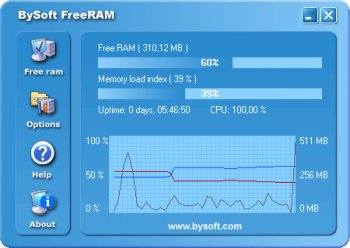File Details |
|
| File Size | 0.5 MB |
|---|---|
| License | Freeware |
| Operating System | Windows 2000/9x/Server 2003/XP |
| Date Added | May 31, 2006 |
| Total Downloads | 37,389 |
| Publisher | BySoft |
| Homepage | BySoft FreeRAM |
Publisher's Description
FreeRAM is a program that frees up ram manually or automatically. It shows current memory status , memory load and CPU usage graphically.
Latest Reviews
photonboy reviewed v4.0.4.517 on Jun 1, 2006
Do not use ANY software to manage your RAM.
Modern Operating Systems such as Windows XP are very good at balancing the amount of RAM used to ensure increased response time. It has been proved that no RAM management software is capable of producing an increase in performance. The best case scenario is NO EFFECT. The worst case scenario, is you PAID for decreased performance and even errors.
The new OS Vista being released in 2007 to replace Windows XP will better place key programs to ensure a faster user interface (such as the Start Menu). Microsoft has very carefully examined all areas that could be improved. 2 GB's of RAM will now produce the optimum performance.
Current RAM management programs still have to work with the limitations of XP. Even though Vista will better use the available RAM this does not mean that a RAM program can be written for XP. XP itself would need to be re-written but that's not going to happen.
If you still don't believe me, Google around and you'll find that I'm correct. While you'll find some articles claiming that such RAM management software works, you will find unbiased articles that can tell you why RAM MANAGEMENT SOFTWARE IS A VERY BAD IDEA!!
coolticker reviewed v4.0.4.517 on Jun 1, 2006
Hi,
Nice interface and icons, nice "available memory" display in tray icon but...This kind of software is useless, Windows already freeup RAM when needed (in fact it move what it can to virtual memory swap file so you get more real RAM available).
But ... doing this mean that when you go back to a "swapped" application, it will reclaim part of data that has been swapped to disk and this is really slow. Just see what happend with heavy loaded machine when you switch between apps...the application windowses take time to rebuild.
FOrcing to freeup more RAM than needed mean "slow swap" more than strictly necessary.
Also EXE file has been packed with UPX and all thoses EXE packers are horrible ! Because of 2 things, first, it will use more RAM (it will use original needed memory+compressed DATA) so if you have a 2MB packed EXE or DLL, then when loaded it will use +2MB memory (some are non-swappable to virtual memory swap file). In case of FreeRAM it will only use +300KB (size of its EXE file). Second thing, anti-virus take more time to scan such compressed EXE because it need first to unpack it to temporary file, analyse, and then star it, so starting a packed EXE take more time.
FreeRAM memory usage it 7MB (more or less swapped depending Windows OS) so not only this kind of tool is useless but also it consume RAM.
slimy reviewed v4.0.4.517 on May 31, 2006
Software that frees ram is bulls***, especially for Windows XP which takes care of ram just fine.
terracesider reviewed v4.0.4.335 on Dec 12, 2005
I suppose for the most part it's harmless if used as a monitor butI can't see any information in this that Windows Task Manager doesn't give. If you're going to use it to free up RAM, Flemens' post is well worth bearing in mind. You have been warned.
A better way to free up memory is to close applications not in use and don't have more processes than necessary running on the task bar. If you've problems after that then this program won't solve them. The only real solution is adding more RAM so you've at least 512MB. Else, leave well alone.
oasiscraze reviewed v4.0.4.257 on Sep 29, 2005
On the contrary, this program works very well for when you are running out of RAM and the computer says that tasks can't be completed becasue of lack of memory.... Flipside: I can't tell see any major improvments from version 3.0
Flemens reviewed v4.0.4.257 on Sep 15, 2005
Well, since this kind of programs that are freeware, they really dont do any harm. If people want to belive that their computers becomes faster after freeing ram, let them belive so.
But the facts are this:
[Quote]Myth - "Increasing the amount of available RAM improves performance."
Reality - "RAM Optimizers have no effect, and at worst, they seriously degrade performance. Although gaining more available memory might seem beneficial, it isn't. As RAM Optimizers force the available-memory counter up, they force other processes' data and code out of memory. Say that you're running Word, for example. As the optimizer forces the available-memory counter up, the text of open documents and the program code that was part of Word's working set before the optimization (and was therefore present in physical memory) must be reread from disk as you continue to edit your document. The act of allocating, then freeing a large amount of virtual memory might, as a conceivable side effect, lead to blocks of contiguous available memory. However, because virtual memory masks the layout of physical memory from processes, processes can't directly benefit from having virtual memory backed by contiguous physical memory. As processes execute and undergo working-set trimming and growth, their virtual-memory-to-physical-memory mappings will become fragmented despite the availability of contiguous memory." [end quote]
http://mywebpages.comcas.../SupportCD/XPMyths.html
AlexBR1974 reviewed v4.0.4.257 on Sep 15, 2005
Hey Roj, what's your point?
Why would anyone care about your opinion if you did not even try the product?
Get a life, idiot! This space is for people who actually try the software and want to comment and rate it based on their experience. We don't need stuid people like you come here and say that the programa is no good on XP/NT. You just want to show off and let the world know that you are a genius in computing.
Anyway, the software is ok, but I think Free RAM Optimizer and FreeRAM XP Pro (both free as well) do a better job. And yes, even on XP systems!
roj reviewed v4.0 on Dec 19, 2004
It's not necessary for Windows XP or any other NT-class OS.
oasiscraze reviewed v3.0 on Apr 21, 2002
just an update.......i now have windowsXP and it works great with it as well
photonboy reviewed v4.0.4.517 on Jun 1, 2006
Do not use ANY software to manage your RAM.
Modern Operating Systems such as Windows XP are very good at balancing the amount of RAM used to ensure increased response time. It has been proved that no RAM management software is capable of producing an increase in performance. The best case scenario is NO EFFECT. The worst case scenario, is you PAID for decreased performance and even errors.
The new OS Vista being released in 2007 to replace Windows XP will better place key programs to ensure a faster user interface (such as the Start Menu). Microsoft has very carefully examined all areas that could be improved. 2 GB's of RAM will now produce the optimum performance.
Current RAM management programs still have to work with the limitations of XP. Even though Vista will better use the available RAM this does not mean that a RAM program can be written for XP. XP itself would need to be re-written but that's not going to happen.
If you still don't believe me, Google around and you'll find that I'm correct. While you'll find some articles claiming that such RAM management software works, you will find unbiased articles that can tell you why RAM MANAGEMENT SOFTWARE IS A VERY BAD IDEA!!
coolticker reviewed v4.0.4.517 on Jun 1, 2006
Hi,
Nice interface and icons, nice "available memory" display in tray icon but...This kind of software is useless, Windows already freeup RAM when needed (in fact it move what it can to virtual memory swap file so you get more real RAM available).
But ... doing this mean that when you go back to a "swapped" application, it will reclaim part of data that has been swapped to disk and this is really slow. Just see what happend with heavy loaded machine when you switch between apps...the application windowses take time to rebuild.
FOrcing to freeup more RAM than needed mean "slow swap" more than strictly necessary.
Also EXE file has been packed with UPX and all thoses EXE packers are horrible ! Because of 2 things, first, it will use more RAM (it will use original needed memory+compressed DATA) so if you have a 2MB packed EXE or DLL, then when loaded it will use +2MB memory (some are non-swappable to virtual memory swap file). In case of FreeRAM it will only use +300KB (size of its EXE file). Second thing, anti-virus take more time to scan such compressed EXE because it need first to unpack it to temporary file, analyse, and then star it, so starting a packed EXE take more time.
FreeRAM memory usage it 7MB (more or less swapped depending Windows OS) so not only this kind of tool is useless but also it consume RAM.
slimy reviewed v4.0.4.517 on May 31, 2006
Software that frees ram is bulls***, especially for Windows XP which takes care of ram just fine.
terracesider reviewed v4.0.4.335 on Dec 12, 2005
I suppose for the most part it's harmless if used as a monitor butI can't see any information in this that Windows Task Manager doesn't give. If you're going to use it to free up RAM, Flemens' post is well worth bearing in mind. You have been warned.
A better way to free up memory is to close applications not in use and don't have more processes than necessary running on the task bar. If you've problems after that then this program won't solve them. The only real solution is adding more RAM so you've at least 512MB. Else, leave well alone.
oasiscraze reviewed v4.0.4.257 on Sep 29, 2005
On the contrary, this program works very well for when you are running out of RAM and the computer says that tasks can't be completed becasue of lack of memory.... Flipside: I can't tell see any major improvments from version 3.0
Flemens reviewed v4.0.4.257 on Sep 15, 2005
Well, since this kind of programs that are freeware, they really dont do any harm. If people want to belive that their computers becomes faster after freeing ram, let them belive so.
But the facts are this:
[Quote]Myth - "Increasing the amount of available RAM improves performance."
Reality - "RAM Optimizers have no effect, and at worst, they seriously degrade performance. Although gaining more available memory might seem beneficial, it isn't. As RAM Optimizers force the available-memory counter up, they force other processes' data and code out of memory. Say that you're running Word, for example. As the optimizer forces the available-memory counter up, the text of open documents and the program code that was part of Word's working set before the optimization (and was therefore present in physical memory) must be reread from disk as you continue to edit your document. The act of allocating, then freeing a large amount of virtual memory might, as a conceivable side effect, lead to blocks of contiguous available memory. However, because virtual memory masks the layout of physical memory from processes, processes can't directly benefit from having virtual memory backed by contiguous physical memory. As processes execute and undergo working-set trimming and growth, their virtual-memory-to-physical-memory mappings will become fragmented despite the availability of contiguous memory." [end quote]
http://mywebpages.comcas.../SupportCD/XPMyths.html
AlexBR1974 reviewed v4.0.4.257 on Sep 15, 2005
Hey Roj, what's your point?
Why would anyone care about your opinion if you did not even try the product?
Get a life, idiot! This space is for people who actually try the software and want to comment and rate it based on their experience. We don't need stuid people like you come here and say that the programa is no good on XP/NT. You just want to show off and let the world know that you are a genius in computing.
Anyway, the software is ok, but I think Free RAM Optimizer and FreeRAM XP Pro (both free as well) do a better job. And yes, even on XP systems!
roj reviewed v4.0 on Dec 19, 2004
It's not necessary for Windows XP or any other NT-class OS.
oasiscraze reviewed v3.0 on Apr 21, 2002
just an update.......i now have windowsXP and it works great with it as well