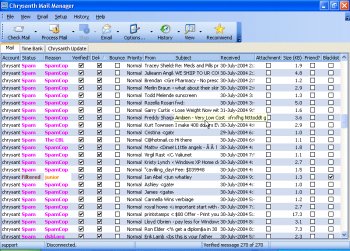File Details |
|
| File Size | 3.8 MB |
|---|---|
| License | Freeware |
| Operating System | Windows 2000/9x/XP |
| Date Added | June 13, 2005 |
| Total Downloads | 763 |
| Publisher | Chrysanth Software |
| Homepage | Chrysanth Email Notifier |
Publisher's Description
Chrysanth Email Notifier is a POP3, IMAP4 and Gmail notification software that helps you to get notified of every incoming email and even spams in your mail boxes while they are still sitting on the remote email servers. Running in the background and minimized into a tray icon, Chrysanth Email Notifier will play a "You've got mail" sound whenever there are friendly emails that arrive at your email accounts. Meanwhile, you may also configure Chrysanth Email Notifier to alert you with "You've got spam" sound whenever spams or junk emails are detected.
Latest Reviews
anomoly reviewed v2.3 on Nov 4, 2005
I use gmail exclusively with Thunderbird. I have wanted a way to check it automatically & notify me also. Gmail notifier has this annoying habit of wanting me to type my login info at each boot (not happening). I ran this, configured it & it successfully downed the 2 new emails I had. However, THERE DOES NOT SEEM TO BE ANY WAY TO REMOVE AN EMAIL from it's gui. Plus, it has the option of marking mail as junk but prog wants you to upgrade ($$$) in order to use it. SHINE
AND on top of that after uninstalling, I had to manually remove from reg, my ap data folder, & my startup. garbage. Why on earth would I want to be notified of spam?? I get it. it annoys you into paying for the upgrade. not on your best day
anomoly reviewed v2.3 on Nov 4, 2005
I use gmail exclusively with Thunderbird. I have wanted a way to check it automatically & notify me also. Gmail notifier has this annoying habit of wanting me to type my login info at each boot (not happening). I ran this, configured it & it successfully downed the 2 new emails I had. However, THERE DOES NOT SEEM TO BE ANY WAY TO REMOVE AN EMAIL from it's gui. Plus, it has the option of marking mail as junk but prog wants you to upgrade ($$$) in order to use it. SHINE
AND on top of that after uninstalling, I had to manually remove from reg, my ap data folder, & my startup. garbage. Why on earth would I want to be notified of spam?? I get it. it annoys you into paying for the upgrade. not on your best day