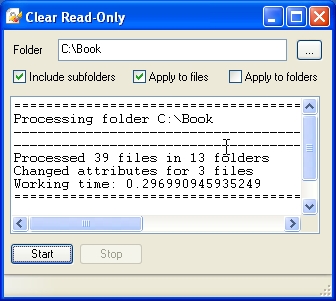File Details |
|
| File Size | 0.1 MB |
|---|---|
| License | Freeware |
| Operating System | Windows 2000/9x/Server 2003/XP |
| Date Added | September 10, 2005 |
| Total Downloads | 729 |
| Publisher | CrispyBytes Development |
| Homepage | Clear Read-Only |
Publisher's Description
Clear Read-Only is a powerful tool for clearing the Read-Only file attribute. You can easily change all files & folders' Read-Only attribute just by clicking the Start button. There are several options like “Include subfolders”, “Apply to files”, “Apply to folders” for customizing operation types.
Latest Reviews
dhry reviewed v1.0 on Apr 26, 2006
And for those who ARE uncomfortable in DOS and would like to do this in Windows, simply open an Explorer window, rightclick on a drive or folder, select Properties, and uncheck the Read-Only attribute. Gets my vote for the most useless program of the week.
devilrider reviewed v1.0 on Apr 26, 2006
dont want rate it to low (coz not tested).
its a work for nothing:
start->execute: cmd [return]
C:\>attrib /?
so easy uh ?
Sample in Screenshot:
c:>\attrib -r C:\book /s
Done!
See no sens in this ^^ but some may feel unconftable with Dos-shell, so it's ok :)
dhry reviewed v1.0 on Apr 26, 2006
And for those who ARE uncomfortable in DOS and would like to do this in Windows, simply open an Explorer window, rightclick on a drive or folder, select Properties, and uncheck the Read-Only attribute. Gets my vote for the most useless program of the week.
devilrider reviewed v1.0 on Apr 26, 2006
dont want rate it to low (coz not tested).
its a work for nothing:
start->execute: cmd [return]
C:\>attrib /?
so easy uh ?
Sample in Screenshot:
c:>\attrib -r C:\book /s
Done!
See no sens in this ^^ but some may feel unconftable with Dos-shell, so it's ok :)