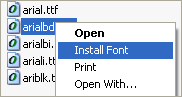File Details |
|
| File Size | 0.1 MB |
|---|---|
| License | Freeware |
| Operating System | Windows (All) |
| Date Added | January 1, 2012 |
| Total Downloads | 2,422 |
| Publisher | Jan T. Sott |
| Homepage | ClickFont |
Publisher's Description
ClickFont is a software program that lets you install Windows fonts from anywhere. ClickFont allows easy installation of TrueType, OpenType or PostScript fonts with just two mouse clicks, from anywhere in the system. Makes you wonder, why this wasn't built into Windows in the first place.
Latest Reviews
alanpalmer reviewed v2.0 Beta 2 on Aug 27, 2008
It does what it's designed to do, but as others have remarked, there are other, just as easy, ways to do this.
anomoly reviewed v2.0 Beta 2 on Aug 27, 2008
Similar to the deskdrive program it is somewhat superfluous in all. Cfont Pro is free, portable (if you copy all sys32 files to it's folder), and allows for install in session or permanently, and will also uninstall fonts, and it's font viewer is superb.
http://fileforum.betanew.../Cfont_Pro/1100493764/1
Nighted reviewed v1.2 Beta on Jun 19, 2008
Great tool but doesn't work with all types of fonts. You're better off just putting your Fonts folder in your "Send To" menu.
terminalx reviewed v1.2 Beta on Jun 18, 2008
Well... it works but this already exists in Vista...
So it gets a 5 because it works for what its designed for but its not needed for Vista.
alanpalmer reviewed v2.0 Beta 2 on Aug 27, 2008
It does what it's designed to do, but as others have remarked, there are other, just as easy, ways to do this.
anomoly reviewed v2.0 Beta 2 on Aug 27, 2008
Similar to the deskdrive program it is somewhat superfluous in all. Cfont Pro is free, portable (if you copy all sys32 files to it's folder), and allows for install in session or permanently, and will also uninstall fonts, and it's font viewer is superb.
http://fileforum.betanew.../Cfont_Pro/1100493764/1
Nighted reviewed v1.2 Beta on Jun 19, 2008
Great tool but doesn't work with all types of fonts. You're better off just putting your Fonts folder in your "Send To" menu.
terminalx reviewed v1.2 Beta on Jun 18, 2008
Well... it works but this already exists in Vista...
So it gets a 5 because it works for what its designed for but its not needed for Vista.