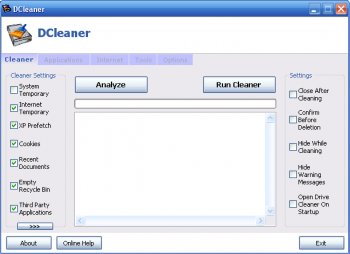File Details |
|
| File Size | 0.3 MB |
|---|---|
| License | Freeware |
| Operating System | Windows 2000/9x/Server 2003/XP |
| Date Added | May 31, 2006 |
| Total Downloads | 9,005 |
| Publisher | DCleaner |
| Homepage | Drive Cleaner (DCleaner) |
Publisher's Description
Drive Cleaner (DCleaner) is a freeware system cleaning application that cleans your computer to recover lost disk space, Helps with your privacy by removing your tracks and your recently used lists, Optimizes computer speed and performance, and Removes a variety of third party application recent file lists and temp files. It also efficiently removes Spyware/Adware and Malicious software on detection.
Latest Reviews
Erator reviewed v1.08.211 on Mar 18, 2007
This program appears to be a rip off of CCleaner (http://www.ccleaner.com).
Plus, their site is now just ads... I would not install this if I were you.
hate-it reviewed v1.08.211 on Oct 26, 2006
Drive Cleaner 2006 is not the solution. It is the PROBLEM!!! With unwanted Pop-ups all the time, it the most unethical and crooked way to advertise I've ever seen. Bunch of scumbags!!!
I NEED A CLEANER TO GET RID OF DRIVE CLEANER POP-UPS.
bellgamin reviewed v1.08.211 on Jul 27, 2006
I haven't been able to connect to Dcleaner's website HERE in 3 days. I hope it hasn't gone belly up. It is a VERY promising cleaner program.
mkeeley reviewed v1.08.211 on Jun 1, 2006
Not exactly pretty, I think CCleaner definately has more attractive interface, in DCleaner the tools page is particularly ugly/plain (and why have a button for the Windows Disk Cleanup in a disk cleaner application?).
At the moment I'd say it's an OK CCleaner "clone" that cleans a couple of progs CCleaner doesn't (TuneUp Utilities, Perfect Disk and Registry Mechanic) but doesn't bring anything really new along.
Having said that I'd still like to thank the author for spending the time to develop a freeware utility.
Richardky reviewed v1.08.211 on Jun 1, 2006
same for me ..labels black on black ..cant see the options
ArKay74 reviewed v1.08.211 on Jun 1, 2006
Can't read the labels on the checkboxes (they are black on black). Doesn't seem to like non-MS XP themes which is a first for me.
jon8rfc reviewed v1.07.200 on May 29, 2006
Free. It does a great job of cleaning up the index.dat files among many other things. I'm impressed that this is freeware when compared to similar programs.
bellgamin reviewed v1.05.169 on Mar 27, 2006
Sorry for the double entry. Their system wouldn't let me amend my earlier report. As of 3/27/2006 DCleaner has been modified to use default browsers instead of IE. GREAT news!
DC runs fast & smooth. It is very stable. Its "Tools" tab shows 6 grayed-out modules to be implemented in the future:1-Disk Cleanup, 2-Registry Editor, 3-Control Panel, 4-DirectX Diagnostics, 5-Command Prompt, 6-Task Manager.
Two tools have already been implemented: 1-Diagnostics, 2-Startup. The Diagnostics tool gives useful information about your system. The Startup tool is a fairly *powerful* startup manager which (IMHO) should only be used if you REALLY know what you're doing.
Presntly, DC has more modules/functions than CCleaner, but doesn't cover clean-up for as many unique applications. Head-to-head against CCleaner (which I would rate as 4.8) I now rate DC as 4.5, & round down to 4. At this rate DCleaner will shortly equal or pass CCleaner.
NOTE: DCleaner's main GUI now includes an "Analyze" button to show you what will be cleaned IF you hit the "Run Cleaner" button. It's a good idea to always Analyze before cleaning, and to beware of clean-ups that might cover critical items. Like CCleaner, DCleaner is *fairly safe* to use, but it is NOT 100% infallible. THEREFORE, It's Wyze to Analyze. (^_^)
bellgamin reviewed v1.04.131 on Mar 6, 2006
DCleaner is quite the equal of CCleaner, which is a *good go* for such early days, seeing as how CCleaner has been around much longer.
I sent DC's website an email, grumbling because they use IE for updates instead of using one's default browser. I got a reply the very next day saying they will look into it.
If they make this fix, I'll edit my review up to a "5" sure enough! ^_^
shagger1 reviewed v1.04.131 on Mar 6, 2006
A little hard to use -just seems wierd compared to Ccleaner(I know-adware now) but I use version 1.23.160 which I consider the last great version of Ccleaner....save older versions my friends!!
Erator reviewed v1.08.211 on Mar 18, 2007
This program appears to be a rip off of CCleaner (http://www.ccleaner.com).
Plus, their site is now just ads... I would not install this if I were you.
hate-it reviewed v1.08.211 on Oct 26, 2006
Drive Cleaner 2006 is not the solution. It is the PROBLEM!!! With unwanted Pop-ups all the time, it the most unethical and crooked way to advertise I've ever seen. Bunch of scumbags!!!
I NEED A CLEANER TO GET RID OF DRIVE CLEANER POP-UPS.
bellgamin reviewed v1.08.211 on Jul 27, 2006
I haven't been able to connect to Dcleaner's website HERE in 3 days. I hope it hasn't gone belly up. It is a VERY promising cleaner program.
mkeeley reviewed v1.08.211 on Jun 1, 2006
Not exactly pretty, I think CCleaner definately has more attractive interface, in DCleaner the tools page is particularly ugly/plain (and why have a button for the Windows Disk Cleanup in a disk cleaner application?).
At the moment I'd say it's an OK CCleaner "clone" that cleans a couple of progs CCleaner doesn't (TuneUp Utilities, Perfect Disk and Registry Mechanic) but doesn't bring anything really new along.
Having said that I'd still like to thank the author for spending the time to develop a freeware utility.
Richardky reviewed v1.08.211 on Jun 1, 2006
same for me ..labels black on black ..cant see the options
ArKay74 reviewed v1.08.211 on Jun 1, 2006
Can't read the labels on the checkboxes (they are black on black). Doesn't seem to like non-MS XP themes which is a first for me.
jon8rfc reviewed v1.07.200 on May 29, 2006
Free. It does a great job of cleaning up the index.dat files among many other things. I'm impressed that this is freeware when compared to similar programs.
bellgamin reviewed v1.05.169 on Mar 27, 2006
Sorry for the double entry. Their system wouldn't let me amend my earlier report. As of 3/27/2006 DCleaner has been modified to use default browsers instead of IE. GREAT news!
DC runs fast & smooth. It is very stable. Its "Tools" tab shows 6 grayed-out modules to be implemented in the future:1-Disk Cleanup, 2-Registry Editor, 3-Control Panel, 4-DirectX Diagnostics, 5-Command Prompt, 6-Task Manager.
Two tools have already been implemented: 1-Diagnostics, 2-Startup. The Diagnostics tool gives useful information about your system. The Startup tool is a fairly *powerful* startup manager which (IMHO) should only be used if you REALLY know what you're doing.
Presntly, DC has more modules/functions than CCleaner, but doesn't cover clean-up for as many unique applications. Head-to-head against CCleaner (which I would rate as 4.8) I now rate DC as 4.5, & round down to 4. At this rate DCleaner will shortly equal or pass CCleaner.
NOTE: DCleaner's main GUI now includes an "Analyze" button to show you what will be cleaned IF you hit the "Run Cleaner" button. It's a good idea to always Analyze before cleaning, and to beware of clean-ups that might cover critical items. Like CCleaner, DCleaner is *fairly safe* to use, but it is NOT 100% infallible. THEREFORE, It's Wyze to Analyze. (^_^)
bellgamin reviewed v1.04.131 on Mar 6, 2006
DCleaner is quite the equal of CCleaner, which is a *good go* for such early days, seeing as how CCleaner has been around much longer.
I sent DC's website an email, grumbling because they use IE for updates instead of using one's default browser. I got a reply the very next day saying they will look into it.
If they make this fix, I'll edit my review up to a "5" sure enough! ^_^
shagger1 reviewed v1.04.131 on Mar 6, 2006
A little hard to use -just seems wierd compared to Ccleaner(I know-adware now) but I use version 1.23.160 which I consider the last great version of Ccleaner....save older versions my friends!!
jsouthworth reviewed v1.04.130 on Feb 23, 2006
y0himba: you don't have to install the Yahoo! Toolbar with CCleaner, and since when is the Yahoo! Toolbar considered adware anyway?
Reposed reviewed v1.04.129 on Feb 21, 2006
Does the job as advertised and seems to work quite well. However, HDDcleaner has more options and is very effective.
http://home.tiscali.de/zdata/files/HDCleaner_e.exe
y0himba reviewed v1.04.129 on Feb 21, 2006
CCleaner is now ADWARE and bloatware with the recent inclusion of Yahoo! toolbar. Yes, the author has been bitten by the greed bug.
This is not as feature packed, but it does it's job quite well, and is stable. With a bit more work this will be the forerunner.