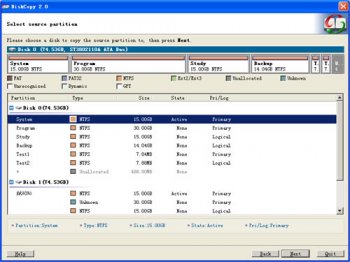File Details |
|
| File Size | 47.2 MB |
|---|---|
| License | Shareware, $19.90 |
| Operating System | Windows 7/8/10/Vista/XP |
| Date Added | March 6, 2019 |
| Total Downloads | 2,891 |
| Publisher | EaseUS |
| Homepage | EASEUS Disk Copy |
Publisher's Description
EASEUS Disk Copy makes an identical copy of data on one disk to another in Windows safely. With built in burning software, it is totally free disk clone software that allows you copy disks or partitions sector by sector regardless of your operating system and file systems.
Latest Reviews
santron9456 reviewed v2.3 on Nov 4, 2009
I just burned the ISO to a CD and plopped into my newest dell. Acronis 9 true image was unable to see any drives but this software started up and cloned a drive to a USB Sata drive. It took about 50 minutes to do 80GB but it was an exact copy. This is a great cloning software.
anomoly reviewed v2.3 on Jun 24, 2009
You had a what...? When...?
zapatero reviewed v2.0 on Feb 8, 2008
I haven´t use it (yet) to actually copy a disk or partition, but I burned the ISO image to a CD, booted from it and checked the interface. The program recognized correctly the disk configuration of the system (one SATA internal disk, one SATA USB external disk). Also, the USB mouse operated well, when a smooth movement.
santron9456 reviewed v2.3 on Nov 4, 2009
I just burned the ISO to a CD and plopped into my newest dell. Acronis 9 true image was unable to see any drives but this software started up and cloned a drive to a USB Sata drive. It took about 50 minutes to do 80GB but it was an exact copy. This is a great cloning software.
anomoly reviewed v2.3 on Jun 24, 2009
You had a what...? When...?
zapatero reviewed v2.0 on Feb 8, 2008
I haven´t use it (yet) to actually copy a disk or partition, but I burned the ISO image to a CD, booted from it and checked the interface. The program recognized correctly the disk configuration of the system (one SATA internal disk, one SATA USB external disk). Also, the USB mouse operated well, when a smooth movement.