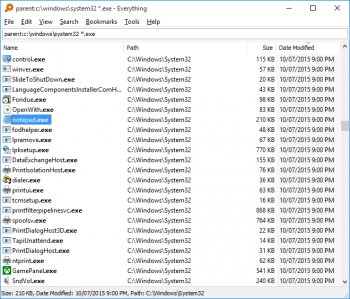File Details |
|
| File Size | 1.7 MB |
|---|---|
| License | Freeware |
| Operating System | Windows (All) |
| Date Added | September 8, 2022 |
| Total Downloads | 25,600 |
| Publisher | voidtools |
| Homepage | Everything |
Publisher's Description
Everything is a fast folder and file name search engine for Windows. Unlike Windows search this tool initially displays every file and folder on your computer. You type in a search filter to limit what files and folders are displayed.
Latest Reviews
M1000 reviewed v1.4.1.1020 on Nov 9, 2024
best computer program
roman313 reviewed v1.4.1.924 on Jan 3, 2019
super good
TGB72 reviewed v1.4.1.895 on Feb 13, 2018
Best search tool ever created.
djb247365 reviewed v1.4.1.773 Beta on Oct 18, 2016
This latest beta works great in Windows 10. The default Windows search has nothing on this. It's always been really fast, but most important, it's been stable while I've used it. Comes in really handy when you need to find a file or two.
roymccoy reviewed v1.4.0.705 Beta on Oct 13, 2015
What's new in Everything 1.4.0.705 Beta:
- fixed an issue when saving a refs index
- fixed an issue with multiple service instances
- fixed an issue with displaying wrong sizes
- fixed an issue with displaying corrupt file names
- fixed an issue with missing sizes and dates
- fixed an issue with unnecessary accessing floppy disks
- fixed an issue when renaming multi-files with non-ascii chararcters
- fixed a localization issue with some values in the config file
- fixed an issue with indexing substituted volumes
- fixed an crash after performing an IPC query
- fixed an issue with install command line options not working if Everything was already running
- added thumbnail load priority ui option
- added service name customization by changing the instance name
- improved preview support for images on xp
- improved inherited options when creating a new window
- improved -update -exit
Hall9000 reviewed v1.4.0.705 Beta on Oct 12, 2015
Deserves a 6.
Pfurri reviewed v1.4.0.702 Beta on Sep 30, 2015
I'm using it since many years, and it's by far the absolute best search tool !!!
Pfurri reviewed v1.4.0.702 Beta on Sep 30, 2015
I'm using it since many years, and it's by far the absolute best search tool !!!
chillyb reviewed v1.3.4.686 on Jun 28, 2015
The fastest search tool available as everyone else has pointed out. Deserves at least 10 stars! ;) (Agent Ransack isn't too shabby either)
El Raton de los Datos reviewed v1.3.4.686 on Dec 23, 2014
I've been using Everything for ~years~, and it's amazing how fast it is.
M1000 reviewed v1.4.1.1020 on Nov 9, 2024
Pros: This is the best computer program. Everyone must have Everything (search engine)
Cons: you dont have it
Bottom Line: best computer program
roman313 reviewed v1.4.1.924 on Jan 3, 2019
Pros: super good search tool
Cons:
Bottom Line: super good
TGB72 reviewed v1.4.1.895 on Feb 13, 2018
Pros: Everything
Cons: None
Bottom Line: Best search tool ever created.
djb247365 reviewed v1.4.1.773 Beta on Oct 18, 2016
This latest beta works great in Windows 10. The default Windows search has nothing on this. It's always been really fast, but most important, it's been stable while I've used it. Comes in really handy when you need to find a file or two.
roymccoy reviewed v1.4.0.705 Beta on Oct 13, 2015
What's new in Everything 1.4.0.705 Beta:
- fixed an issue when saving a refs index
- fixed an issue with multiple service instances
- fixed an issue with displaying wrong sizes
- fixed an issue with displaying corrupt file names
- fixed an issue with missing sizes and dates
- fixed an issue with unnecessary accessing floppy disks
- fixed an issue when renaming multi-files with non-ascii chararcters
- fixed a localization issue with some values in the config file
- fixed an issue with indexing substituted volumes
- fixed an crash after performing an IPC query
- fixed an issue with install command line options not working if Everything was already running
- added thumbnail load priority ui option
- added service name customization by changing the instance name
- improved preview support for images on xp
- improved inherited options when creating a new window
- improved -update -exit
Hall9000 reviewed v1.4.0.705 Beta on Oct 12, 2015
Deserves a 6.
Pfurri reviewed v1.4.0.702 Beta on Sep 30, 2015
I'm using it since many years, and it's by far the absolute best search tool !!!
Pfurri reviewed v1.4.0.702 Beta on Sep 30, 2015
I'm using it since many years, and it's by far the absolute best search tool !!!
chillyb reviewed v1.3.4.686 on Jun 28, 2015
The fastest search tool available as everyone else has pointed out. Deserves at least 10 stars! ;) (Agent Ransack isn't too shabby either)
El Raton de los Datos reviewed v1.3.4.686 on Dec 23, 2014
I've been using Everything for ~years~, and it's amazing how fast it is.
dhry reviewed v1.3.4.686 on Aug 7, 2014
Great software, but the author really needs to learn to wait at least 24 hours between releases. It seems there's a new release each time he changes one byte of bloody code!
egg83 reviewed v1.3.4.686 on Aug 6, 2014
Everything is beautiful, in it's own way...
JeremyP reviewed v1.3.4.685b Beta on Aug 5, 2014
Andy2004 - it doesn't "Update the database every time...", it uses the MFT(s). Which is why it is blindingly fast. Suggest a disk check