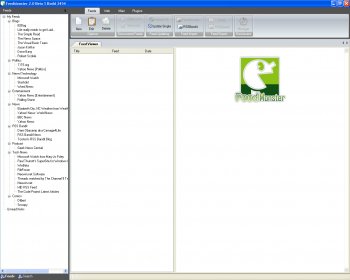File Details |
|
| File Size | 0.8 MB |
|---|---|
| License | Freeware |
| Operating System | Windows Server 2003/Vista/XP |
| Date Added | July 18, 2007 |
| Total Downloads | 2,201 |
| Publisher | RyanS |
| Homepage | FeedMonster |
Publisher's Description
FeedMonster is an RSS and Atom feed reader written on top of Microsoft's .NET platform. RSS, which stands for Rich Site Summary, is a family of document types for listing updates to a particular web site. For instance, you could use RSS or Atom to track updates to your favorite website or blog.
Latest Reviews
anomoly reviewed v2.0 Beta 3 Build 2744 on Dec 30, 2007
Not even promising. GARBAGE.
Does nothing and has no options.
Xetius reviewed v2.0 Beta 1 Build 2454 on Sep 22, 2006
Failed to install correctly. Missing Plugins directory, then unable to locate assemblies.
Shame. Looked quite promissing.
spiked reviewed vRC1 on Jan 1, 2006
Answer for the earlier reviewer:
RSS was originally designed by Netscape in 1999 and stood for "RDF Site Summary" because it had an RDF header in two of the early versions. Over the years, there have been several versions which omit the RDF header. Some people call those versions "Rich Site Summary." Most recently, the folks responsible for RSS 2.0 have chosen to call it "Really Simple Syndication." The RSS 2.0 is a superset (backward compatible with older versions) which means that all these names are valid descriptions of RSS, depending on your context.
Now for my review of RC1:
This release is screwed up. The RC1 installer is less than half the size of Beta 3 which should have given the author a clue but he obviously didn't care to test the installer so why would he bother to look at the size? After installing RC1, it simply crashes upon startup. I've got all versions of the .NET Framework installed and working, and this machine was previously running Beta 3 fine.
Whenever he gets around to fixing RC1, it would be nice if he included some basic info for people upgrading from Beta 3, especially since Beta 3 installed to a version-specific subdirectory and the uninstall fails to remove the COM Interop typelib for the WebBrowser control.
Make sure that you've got admin rights not just during install but also for running FeedMonster because it stores most of its data in its Program Files path instead of Application Data where a proper Win32 app should. Therefore, you can't run FeedMonster as a normal user. Oddly, there is one file (feeds.fdbx) stored in Application Data, so it is puzzling why the author didn't understand to put all data there.
anomoly reviewed v2.0 Beta 3 Build 2744 on Dec 30, 2007
Not even promising. GARBAGE.
Does nothing and has no options.
Xetius reviewed v2.0 Beta 1 Build 2454 on Sep 22, 2006
Failed to install correctly. Missing Plugins directory, then unable to locate assemblies.
Shame. Looked quite promissing.
spiked reviewed vRC1 on Jan 1, 2006
Answer for the earlier reviewer:
RSS was originally designed by Netscape in 1999 and stood for "RDF Site Summary" because it had an RDF header in two of the early versions. Over the years, there have been several versions which omit the RDF header. Some people call those versions "Rich Site Summary." Most recently, the folks responsible for RSS 2.0 have chosen to call it "Really Simple Syndication." The RSS 2.0 is a superset (backward compatible with older versions) which means that all these names are valid descriptions of RSS, depending on your context.
Now for my review of RC1:
This release is screwed up. The RC1 installer is less than half the size of Beta 3 which should have given the author a clue but he obviously didn't care to test the installer so why would he bother to look at the size? After installing RC1, it simply crashes upon startup. I've got all versions of the .NET Framework installed and working, and this machine was previously running Beta 3 fine.
Whenever he gets around to fixing RC1, it would be nice if he included some basic info for people upgrading from Beta 3, especially since Beta 3 installed to a version-specific subdirectory and the uninstall fails to remove the COM Interop typelib for the WebBrowser control.
Make sure that you've got admin rights not just during install but also for running FeedMonster because it stores most of its data in its Program Files path instead of Application Data where a proper Win32 app should. Therefore, you can't run FeedMonster as a normal user. Oddly, there is one file (feeds.fdbx) stored in Application Data, so it is puzzling why the author didn't understand to put all data there.