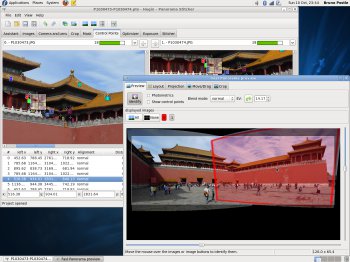File Details |
|
| File Size | 46.0 MB |
|---|---|
| License | Open Source |
| Operating System | Windows 7/8/10/11/Vista/XP |
| Date Added | February 9, 2025 |
| Total Downloads | 1,039 |
| Publisher | Pablo d'Angelo |
| Homepage | Hugin |
Publisher's Description
Hugin is an opensource graphical user interface (GUI) for Panorama tools. Like other GUI front-ends, it provides an easy-to-use unified point-and-click interface to a whole range of other command-line tools including: autopano-sift, autopano-sift-C, panomatic or autopano for automatic creation of control points; nona for remapping input images and rendering output images; and enblend and enfuse for seamless blending of output images.
Latest Reviews
Hilbert reviewed v2014.0 RC4 on Nov 22, 2014
This 2014 32-bit version of Hugin will not install properly on my Win 7 64-bit system: it says that msvcr120d.dll is missing.
When the correct 32-bit C++ runtime msvcr120d.dll (v 12.0.20827.3) is installed the program essentially appears to work on all functions that I tried except 'Create panorama'--it's here the program crashed without any obvious reason.
However, on this system, both the 2013 64-bit and 32-bit versions of Hugin work perfectly. For the moment, I'd suggest you wait for a few more betas or stick with successful previous versions.
trevithick reviewed v2009.4.0 on Jan 31, 2010
For years I used AutoStitch to stitch photos together, and the simplicity of it made stitching a breeze. Compared to programs that cost hundreds of dollars and required ordering of photos to correctly stitch a panorama together, it was far superior.
It's only negative was its inability to do different types of stitches. It couldn't do linear stitches, or anything other than photos taken from one location.
Along came Microsoft's ICE, which may or may not be a product built by the author of AutoStitch since he interned with Microsoft that added additional stitch types, and was still easy to do without having to preorder photos.
Hugin appears to have some enormous capabilities, but I tested it against a folder of photos that stitched well with both AutoStitch and ICE. It produced a very strange stitch that failed to use all the photos that it should, and the resulting image was very strange.
Looking over the interface shows that there is a depth to the product that is way beyond my understanding or knowledge, so it may provide superior results for trained users. I on the other hand want a product that doesn't force me to learn the interface, lingo, and options to make a useable result.
Hilbert reviewed v2014.0 RC4 on Nov 22, 2014
This 2014 32-bit version of Hugin will not install properly on my Win 7 64-bit system: it says that msvcr120d.dll is missing.
When the correct 32-bit C++ runtime msvcr120d.dll (v 12.0.20827.3) is installed the program essentially appears to work on all functions that I tried except 'Create panorama'--it's here the program crashed without any obvious reason.
However, on this system, both the 2013 64-bit and 32-bit versions of Hugin work perfectly. For the moment, I'd suggest you wait for a few more betas or stick with successful previous versions.
trevithick reviewed v2009.4.0 on Jan 31, 2010
For years I used AutoStitch to stitch photos together, and the simplicity of it made stitching a breeze. Compared to programs that cost hundreds of dollars and required ordering of photos to correctly stitch a panorama together, it was far superior.
It's only negative was its inability to do different types of stitches. It couldn't do linear stitches, or anything other than photos taken from one location.
Along came Microsoft's ICE, which may or may not be a product built by the author of AutoStitch since he interned with Microsoft that added additional stitch types, and was still easy to do without having to preorder photos.
Hugin appears to have some enormous capabilities, but I tested it against a folder of photos that stitched well with both AutoStitch and ICE. It produced a very strange stitch that failed to use all the photos that it should, and the resulting image was very strange.
Looking over the interface shows that there is a depth to the product that is way beyond my understanding or knowledge, so it may provide superior results for trained users. I on the other hand want a product that doesn't force me to learn the interface, lingo, and options to make a useable result.