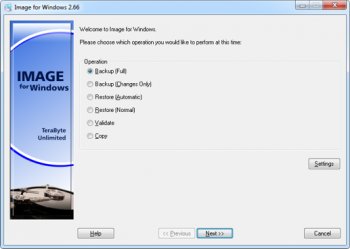File Details |
|
| File Size | 202.7 MB |
|---|---|
| License | Shareware |
| Operating System | Windows (All) |
| Date Added | January 28, 2024 |
| Total Downloads | 12,869 |
| Publisher | TeraByte Unlimited |
| Homepage | TeraByte Drive Image Backup and Restore Suite |
Publisher's Description
TeraByte Drive Image Backup and Restore Suite is an affordable and reliable windows image backup and restore software package that is used for backing up all of your hard drive data to other media or external drives (such as eSATA, USB or 1394) and allows you to easily perform a bare-metal restore for efficient disaster recovery. It can also be used for disk to disk cloning and includes scheduling, encryption, and much more.
The key components of the suite are Image for Windows, Image for DOS, Image for Linux and the TeraByte OS Deployment Tool Suite. In particular the OS Deployment Tool can be used to script your image deployment to support different hardware (hardware independent restore).
Latest Reviews
Mabelghogue reviewed v3.53 on Jun 29, 2022
Thank you for your post. I was able to get the information I needed on your blog, which has a really appealing design.
Outertech Cacheman
humbleuser reviewed v2.99-00 on Apr 21, 2016
AOMEI one key recovery creates a no fuss system snapshot with a simple 'factory reset' type recovery to your last backup. It's free too.
marty reviewed v2.98 on Dec 15, 2015
Used this for many years. Now use AOEMI Backupper which Betanews doesn't review. It is sulperlative
Uriel reviewed v2.98 on Dec 10, 2015
Great program. In my last review I had installed the simple option instead of the advanced one. The advanced option gives me control again.
Uriel reviewed v2.97c on Aug 4, 2015
Can no longer back up partitions. Must be the whole disk. No archives to go back to either.
some guy reviewed v2.91 on Aug 7, 2014
tried this and would say it fall behind Acronis True Image 2014 &
Clonezilla being my topic
DrTeeth reviewed v2.89 on May 5, 2014
Brilliant backup program and top level support via the NGs or email. For somebody to mark this gem down just because a windows applet fills their needs is madness and just plain ignorant. The program is rick solid and can either be used by novices or the most advanced users.
Minor updates are free and major releases are not released often at all. All the frequent minor updates fix bugs and add new features.
Simply, it is perfect. I have been using it for years - the best safety net I have very bought. I'd give 6* if I could.
Joeslater reviewed v2.82 on May 25, 2013
Thanks for topics
sweathog reviewed v2.82 on May 24, 2013
@ Steve1209
"I'll say the same thing I did last time, why would I pay for IFW when in Win 7 or now Win 8 system also has a FULL back-up and recovery tool is provided with the system software" Because of the IFW features that you apparently don't use or are not interested in but may have value for other PC users. I won't belabor the point, but compression and speed, in particular, are very useful if you use want to use optical drives or less roomy, but faster, SSD drives, to store images. And in a production environment, scripted restoration is far superior for restoring the PCs of novice users who may have no idea how to locate and restore an image file to their PC using the more cumbersome Microsoft Windows method.
Uriel reviewed v2.81 on Apr 22, 2013
I have been using this since I dumped Acronis True Image. I wish I had discovered this program earlier. It has saved my bacon many times over.
Mabelghogue reviewed v3.53 on Jun 29, 2022
Pros: This software is good for memory managements.
Cons: This software has no drawbacks.
Bottom Line: Thank you for your post. I was able to get the information I needed on your blog, which has a really appealing design.
Outertech Cacheman
humbleuser reviewed v2.99-00 on Apr 21, 2016
AOMEI one key recovery creates a no fuss system snapshot with a simple 'factory reset' type recovery to your last backup. It's free too.
marty reviewed v2.98 on Dec 15, 2015
Used this for many years. Now use AOEMI Backupper which Betanews doesn't review. It is sulperlative
Uriel reviewed v2.98 on Dec 10, 2015
Great program. In my last review I had installed the simple option instead of the advanced one. The advanced option gives me control again.
Uriel reviewed v2.97c on Aug 4, 2015
Can no longer back up partitions. Must be the whole disk. No archives to go back to either.
some guy reviewed v2.91 on Aug 7, 2014
tried this and would say it fall behind Acronis True Image 2014 &
Clonezilla being my topic
DrTeeth reviewed v2.89 on May 5, 2014
Brilliant backup program and top level support via the NGs or email. For somebody to mark this gem down just because a windows applet fills their needs is madness and just plain ignorant. The program is rick solid and can either be used by novices or the most advanced users.
Minor updates are free and major releases are not released often at all. All the frequent minor updates fix bugs and add new features.
Simply, it is perfect. I have been using it for years - the best safety net I have very bought. I'd give 6* if I could.
Joeslater reviewed v2.82 on May 25, 2013
Thanks for topics
sweathog reviewed v2.82 on May 24, 2013
@ Steve1209
"I'll say the same thing I did last time, why would I pay for IFW when in Win 7 or now Win 8 system also has a FULL back-up and recovery tool is provided with the system software" Because of the IFW features that you apparently don't use or are not interested in but may have value for other PC users. I won't belabor the point, but compression and speed, in particular, are very useful if you use want to use optical drives or less roomy, but faster, SSD drives, to store images. And in a production environment, scripted restoration is far superior for restoring the PCs of novice users who may have no idea how to locate and restore an image file to their PC using the more cumbersome Microsoft Windows method.
Uriel reviewed v2.81 on Apr 22, 2013
I have been using this since I dumped Acronis True Image. I wish I had discovered this program earlier. It has saved my bacon many times over.
Steve1209 reviewed v2.81 on Apr 22, 2013
@Sweathog,
I actually never saw your previous post but let me reply to your reply with this release
1. IFW is faster than Windows 7 Backup & Restore
Windows 7 back-up runs between 15 minutes and 45 minutes on my system (incremental VS Full) and it runs at 3AM when I'm asleep so speed doesn't matter to me. Restores take about 45 minutes for my C: disk which is 1.35TB and 1.27TB free.
2. IFW can compress image files to save hard disk space
I don't need compression, I have a 2TB external USB(VERY CHEAP to buy) that I put every possible back-up on, Windows manages the space on the external drive just fine, never had a problem.
3. IFW can restore file formats other than FAT32 and NTFS
My C: drive is NTFS, I have no use for any other format restoration!
4. IFW can make differential backups
Win 7 back-up can make incremental back-ups and there is almost no difference between incremental and differential, please explain what is better about differential VS incremental OK?
5. IFW can be scripted to restore and/or backup images and files without user intervention, etc. etc.
I only want to do a full system restoration if my system gets "Hosed". Otherwise I have zero need to restore my system, as far as Back-ups go, Windows 7 allows a fully customizable scheduler to run my back-up anytime I want it run.
If, God forbid, your Windows installation ever becomes hosed and you can't boot to the graphical interface, you will appreciate the speed and ease of use of a utility like IFW. Worth every dollar I paid for it.
You make a system restore DVD from the Win 7 back-up software and burn it, I've booted from this DVD many times and it allows me to run a FULL system restore, what is the IFW advantage?
I'll say the same thing I did last time, why would I pay for IFW when in Win 7 or now Win 8 system also has a FULL back-up and recovery tool is provided with the system software, if set up correctly, works perfectly, with Windows XP I used to have Acronis, no more paid for software when FREE software works just fine for me Win 7
Steve
sweathog reviewed v2.73 on Jul 25, 2012
@Steve1209
1. IFW is faster than Windows 7 Backup & Restore
2. IFW can compress image files to save hard disk space
3. IFW can restore file formats other than FAT32 and NTFS
4. IFW can make differential backups
5. IFW can be scripted to restore and/or backup images and files without user intervention, etc. etc.
If, God forbid, your Windows installation ever becomes hosed and you can't boot to the graphical interface, you will appreciate the speed and ease of use of a utility like IFW. Worth every dollar I paid for it.
Steve1209 reviewed v2.73 on Jul 25, 2012
Hi,
Can someone PLEASE explain how this paid for software is better than the FREE Windows 7 Back-up & restore software I get with Windows 7? If you can explain that, then I might buy it otherwise I have a GREAT FREE option I use every day!
Flemens reviewed v2.72 on Jun 9, 2012
@someguy. It is easy to think that the developers do all the good rating, but Image for windows is an old imaging software that delivers every time. I have used it for 7 years (so far all upgrades ar free) and it has never failed the many hundreds of restores I´ve done. An imaging software only need one thing: reliability and IFW/IFL/IFD provides that. Simple as that.
My philosophy is that once a imaging software fails I stop using it. I wont try to find out what the problem is, I just stop using it. I am very unforgiving when it comes to imaging software. And so far only IFW and ShadowProtect has met my standards (testing Macrium Reflect right now but have only done 13 restores (successful) so far, but looking good)
some guy reviewed v2.70 on Mar 24, 2012
it;s like all the good reviews where created by the programers of this software.. Now go give your self 5 stars on Amazon
Uriel reviewed v2.69 on Feb 6, 2012
This replaced Acronis True Image on my computers when they got greedy this year and wanted me to start buying one license per computer instead of the one license per user deal. I am very impressed with Image for Windows because It has saved me a few times already while messing around with system files, it's light on the resources, and it comes with both a Windows and a Linux version.
marty reviewed v2.66 on Sep 21, 2011
Been using TB Imagin products since 2008. Best software investment I ever made. Both Image for Windows and Image for Linux have literally saved me hundreds of hours recovering from own mistakes
The Seeker 11 reviewed v2.66 on Sep 21, 2011
Rock solid and reliable. A must have for anyone who cares about their data.
DrTeeth reviewed v2.66 on Sep 21, 2011
The best there is and tech support is outstanding, fast and prompt.
mfarmilo reviewed v2.58 on Jul 2, 2010
I've used this for 4 or 5 years now, and have no hesitation giving it 5 stars. It does what it says on the tin.
jcollake reviewed v2.52 on Jan 4, 2010
@Undesired Username: LOL, your review of this software set of my Google Alert for 'Jeremy Collake'. DKDude finally accepted that you weren't me, at least I think ;o. Me commenting here may raise suspicions again though, but screw it - the truth is the truth, and I can't be worried about people's paranoia.
@wodez: Sometimes that DOES happen. It tends to happen more on Download.com than here though. There you can see clearly the ads, for mentioning discount coupons and such. Its ridiculous. I don't know how much it happens here, but I think it happens less than people think. As a developer, I've gotten to the point where I'm scared to read my user reviews, because I take negative ones so personally. I imagine most other developers are like that. For larger companies with marketing machines, well they are capable of anything ;o.
I can see how people get paranoid, and with good reason. But, in this case you are wrong. I can vouch for Undesired Username. He's been around here for a long time. He's definitely not in anyone's pocket. He would easily rate my software a 1 if he felt it deserved it. He's simply giving his opinion, and I've come to respect his opinion on software a lot. He's given lots of useful feedback for my software. He is one of those people who support new, good software when he sees it -- and that's the kind of people who foster innovation. If it weren't for people like him, I wouldn't have a business. Users like him saw I had a good product, and got excited about it -- just like he has done here. There is no conspiracy, don't be so cynical ;)
I'm sorry, this isn't a review.. I will rate it a 5 since I haven't yet used the software, but it is something I've needed for a while and is a nice accidental find. Funny I found it through the mention of my name though, lol. I thought about writing such a utility, as its so simple, but so necessary.. and existing solutions tended to be over-priced and over-featured.
emanresU deriseD reviewed v2.50a on Oct 1, 2009
Huh? I'm sure you're not talking about my reviews. It doesn't take much browsing here to find that I have many, many comments and reviews on software. This is just one of them. Just because some people aren't nitwits doesn't make them marketers.
wodez reviewed v2.41 on Aug 11, 2009
"These "reviews" are actually ads"
I have to agree. Something is just not right here. Many reviews looks more like ads than actual reviews.
emanresU deriseD reviewed v2.41 on Aug 3, 2009
The difference between IFW and its competitors, when imaging encrypted data, is that IFW sees the disk at a lower level; it sees the actual, encrypted disk content. Encrypted data is incompressible by its very nature. And if an entire volume is compressed, it is impossible to tell where files begin and end (and even impossible to tell what kind of file system is in use), thus the need to backup the entire volume--i.e. to use "raw mode".
The authors of TrueCrypt advise against backing up the way the other imaging utilities do. This is mentioned in the documentation.
There is a way to backup encrypted data using IFW the same way you can with the other utilities. Currently, though, doing so is not officially supported by TeraByte. And if the encrypted volume in question is the one Windows is installed on, you do NOT want to back it up in anything other than raw mode.
wodez reviewed v2.40b on Jul 18, 2009
To extend my review. My mistake for thinking that TBIView was only for viewing image files. In my opinion file restoration should be included in the main program. Secondly a heads up for anyone using partitions encrypted with Truecrypt or Diskcryptor (may also be affected by other encryption software). Image for window seems unable to compress these partitions and can only create raw images. Also the TBIView utility wont recognize these images as valid so you wont be able to restore specific files but need to restore the whole image. So for encypted drives Trueimage or Exact Image will do a better job. Otherwise this software seems reliable and does what it's supposed to.
emanresU deriseD reviewed v2.40b on Jul 17, 2009
As has been mentioned already, you can use TBIView to restore individual files. You can either install TBIView as part of the Image for Windows setup, or download it separately (see the author's home page).
Regarding the differences in image size, that can happen when you backup in "raw mode". If IFW doesn't recognize the file system (as it would not with certain types of encrypted disks, i.e. if the partition table was also encrypted), it automatically uses raw mode. This means it backs up all sectors, whether in use or not. Sometimes, it's crucial to use raw mode to ensure data integrity.
If the size discrepancy isn't due to raw mode, or because Acronis is using a differential backup, it's because the user disabled compression in IFW for some reason.
If you don't understand what's going on with IFW or how to use it, support is always fast and helpful. Not so with the competition.
jwoertz reviewed v2.40b on Jul 17, 2009
I've been using this for about two years and it has never let me down. Contrary to one comment I read here, the user CAN restore just one file or a group of files. I do it all the time.
sweathog reviewed v2.40b on Jul 17, 2009
@Wodez.
It does restore individual files with the included utility, tbiview.exe. I agree with Brian 49: "Terrific software - works perfectly and reliably every time."
wodez reviewed v2.40a on Jul 16, 2009
I have to agree that this software falls short on a few features. For example something as trivial as being able to restore specific files. Also it doesn't seem to handle empty drive space on encrypted drives too well. The image created with Acronis trueimage is 24GB and the one created with Image for windows is 60GB. Starting to regret I ever bought this software.
Brian49 reviewed v2.26b on Apr 15, 2009
Superlative - never lets me down.
Genital.Joe reviewed v2.26a on Apr 15, 2009
Have tried 7 of the top rated backup programs now, and this one's a sure keeper. Trueimage is outstanding as well, but tough to call it better than this one.
gianca reviewed v2.20b on Oct 23, 2008
I've tried it both in win and linux version and it ever worked fine (maybe linux version is a little faster).
Respect to Trueimage it seems to me it better manage with unit letters on pc with many HD,
Brian49 reviewed v2.20 on Oct 6, 2008
Terrific software - works perfectly and reliably every time.
Undesired Username reviewed v2.16 on Sep 19, 2008
kbsoftware, if you review again, please say what features you would like to see. If they are sensible features that others would also like to see, they will probably be added.
kbsoftware reviewed v2.16 on Sep 5, 2008
Not bad but falls short on a few features I would like to see etc.
Acronis TrueImage still the best for me.
Brian49 reviewed v2.12 on Jun 30, 2008
An excellent piece of software. If there's one improvement I'd like to see, it's the ability to directly update an existing backup image, which none of the current options enables you to do (confirmed by the TeraByte helpdesk).
Undesired Username reviewed v2.12 on Jun 20, 2008
A reasonable price, full verifications (now for backup AND restore), constantly updated, well supported, and doesn't run a ton of background software. In other words, just about perfect.
jwoertz reviewed v2.09 on May 16, 2008
This small software package runs on laptops (such as Dell Latitude D530s)where Acronis failed. I just purchased the full version and am using only this software for imaging. It uses less resources and is fast and easy to use. Nice job!
why hello there reviewed v2.07d on Apr 18, 2008
Oh suuuuuuure... There aren't any licensing issues associated with supplying a "Vista PE disc", are there? Microsoft wouldn't mind at all if TeraByte Unlimited distributed a prepackaged Vista environment!
And can you name any configurations where an Image for Linux disc works slowly, or not at all?
I didn't think so.
zapatero reviewed v2.07d on Apr 18, 2008
A VistaPE boot disk should be supplied as part of the package. DOS and Linux boot disks do not work in many configurations, or work very slowly.
why hello there reviewed v2.06 on Mar 1, 2008
There is no better imaging software around. There is nothing that can't be accomplished with the various TeraByte products. It may take work to get it done, but it can be done.
No competing imaging product is as reliable. Full byte-for-byte verifications, every bit is accounted for.
yode reviewed v2.04b on Feb 16, 2008
I purchased Image For Windows(IFW) version 1.xx two years ago. After system failures on Windows 2000 and XP was able to do complete restore from IFW image on CD's and DVD's. Did not need to reinstall programs, just booted from CD/DVD and restored everything from image. Image can be restored from any media IFW can identify. When I purchased a new PC with Windows Vista in December 2007 I tried many different backup programs but none performed as well and dependable as IFW. One trial program I tested trashed my boot sector and I had to use BootItNG to recover. Purchased version 2.04b today. It includes 256-bit password protected encryption. Can update existing image rather than do complete new image -- very handy for updating DVD backup images.
why hello there reviewed v2.02a on Jan 21, 2008
256-bit AES encryption, differential backups, service control, a ton of new command line options... Good update to a good product.
bugmenot reviewed v1.64e on Jan 27, 2007
The interface could be improved. I wish all the options--and there aren't that many--were on a single page, rather than in the current (unnecessary) wizard format.
But it does support pretty powerful command line options, and you can run it from batch files (they even provide some on their site). Granted, this is no real substitute for user-friendly automation.
Still, I can't help but rate with a 5, simply because it verifies every bit, and just plain works, for the right price.
sweathog reviewed v1.64e on Jan 2, 2007
Yes, it's coyote ugly & doesn't have automation, but as Bellgamin said, unlike the competition, this utility won't let you down. What's more, I tried this on Windows Server and it worked! The competition charges $100s of dollars for a server imaging tool. Absolutely outstanding application!
comeoffit reviewed v1.64d on Sep 6, 2006
Wrong, zapatero... Not all image utils can do byte-for-byte verifications. In fact, can ANY of the others do them? (Please note I said "BYTE-FOR-BYTE verifications", not just "verifications".)
bellgamin reviewed v1.64d on Aug 1, 2006
This same outfit also produces Image for DOS (IFD), as part of a *package deal* when you buy Image for Windows (IFW).
IFW is very good (a 5) whereas IFD is truly EXCELLENT (at least a 7 on a scale that goes only to 5)!
IFD fits on a floppy, and works independently of Windows. It has NEVER let me down. It gives superb protect against just about any conceivable disaster. Highly recommended
zridling reviewed v1.64d on Jul 12, 2006
Except that this TeraByte application actually works! This permanently replaces Acronis True Image 9.x on my system, since it has failed me for the last freakin' time. It's simple, easy, and stupid-proof — just what this idiot (me) needs.
zapatero reviewed v1.64d on Jul 10, 2006
These "reviews" are actually ads. All the current image programs have the same features claimed for Image for Windows.
nefarious1 reviewed v1.62 on Mar 17, 2006
Version 1.62b is now available, and it fixes the problem with DVD-R media.
Speaking of compression, the amount of compression you will see depends heavily on the type of data on the partition being backed up.
Broken Haiku reviewed v1.62 on Mar 15, 2006
This program has a few features that sets it apart from other image backup programs:
- Compression
- Byte-by-byte verication
- Non-RAW mode, skipping unused sectors.
- CD/DVD automatically becomes a restore disc.
- Image backup from within Windows, no need to shut down and boot into DOS.
Backup compression when tried on my system partition was around 35% and the process was suprisingly fast, 14 minutes to complete and 4-5 minutes to verify ( disk to disk backup).
Unfortunately for me, I can't get the DVD-writing to work with a DVD-R, just DVD+RW, but if I can resolve this I will purchase it. Easy of use and price makes it a very good product.
Greytata reviewed v1.47 on Dec 21, 2004
After having all my system vanished away, I realized I have to find something to make an image of the "new" system config in order to avoid future time and data losses. After testing some of the leading industry software,IFW is the one that beats hands down all the others,as per simplicity and bang for the buck.Very reliable, secure and along with IFD and BootiT NG,they are the perfect match to work with harddrives and keeping my data secure and safe.Excellent support also. Do not look any further: this is the stuff.
httpd.confused reviewed v1.40a on Jul 8, 2004
Awesome stuff. This is one of those utilities that keeps getting better all the time. I love being able to image without rebooting WinXP. Even better is not being nickle-and-dimed to death for every upgrade, and getting great support on top of it.
And when you buy Image for Windows, you also get Image for DOS, which now sports the ability to read from and write to NTFS drives--right in the DOS environment. Image for DOS can also bypass the system BIOS and make ATA work in DOS... which means imaging will be *much* faster.
scodan reviewed v1.20b on Jan 1, 2004
The author plays it down, but this build fixes a minor bug with BestCrypt volumes, as well as other minor issues. Awesome support, as always.
scodan reviewed v1.20a on Dec 24, 2003
I've run Image for Windows (IFW) 1.20a many times now, along with its freeware driver companion, PHYLock (which makes IFW capable of imaging the Windows partition while Windows is running). The two make for a powerful pair, and as far as I'm concerned they crush everything else like a grape, since NO other imaging utilities provide full byte-for-byte verifications (at most, they do the equivalent of a CHKDSK on the image--which is pretty lame). This software represents the best reliability, the best prices, and the best support. Period.