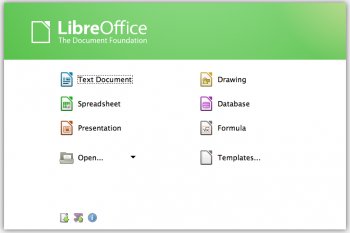File Details |
|
| File Size | 304.7 MB |
|---|---|
| License | Open Source |
| Operating System | Windows 7/8/10/Vista/XP |
| Date Added | May 5, 2022 |
| Total Downloads | 59,164 |
| Publisher | The Document Foundation |
| Homepage | LibreOffice |
Publisher's Description
LibreOffice is a productivity suite that is compatible with other major office suites, and available on a variety of platforms. It is free software and therefore free to download, use and distribute.
Latest Reviews
karamagezine reviewed v7.0.4 on Jul 8, 2021
Thanks
usdailypost reviewed v7.0.4 on Jan 23, 2021
I really like this post, I search this topic to many time on web but not find best article like this, are you interest to
Revenue-Generating Machine
some guy reviewed v6.3.3 on Nov 7, 2019
good stuff a great alternative to microsoft cloud based crap
LakotaElf reviewed v6.2.1 on Mar 8, 2019
Try it if you know how to install is and like good free software, this is among the best!
Sven123456789 reviewed v6.1.3 on Nov 1, 2018
Tried this a couple times in the last few years. Nothing but problems. Doesn't install properly. Lots of files dont open correctly. I have MS office and downloaded open office and had no probs with either of those. Running win 10. So its a newer laptop.
johnusa reviewed v5.4.2 on Oct 6, 2017
My disappointment in this supposedly good office suite is the complete lack of options in selecting which programs a user wants to install.
For example I want to install only Calc, the spreadsheet program, but it is impossible to do this.
With this unfriendly program it is all or nothing.
Then it is nothing for me as I will still not install this irritating program till this shortcoming is fixed.
Sven123456789 reviewed v5.2.1 on Sep 9, 2016
I can confirm with Gadget about the rendering issue. But for me it was with a doc created in office 2003. Didn't notice the problem till I printed a doc and I saw it came out strange in Libre. Even though If I open it up in office 2003 it looked fine.
Aegis69 reviewed v5.2.0 on Aug 4, 2016
Someone has to keep microsoft honest, if we didnt have the open document foundation, MS would release a new version of office every year with some incredibly minor change and force everyone to pay for the update or risk being 'backward incompatible'. Screw ms, they should be dead soon.
GadgetPig reviewed v5.1.1 on Mar 11, 2016
LibreOffice is fine if you keep office documents strictly in office 97-2003 (.doc/.xls/.ppt)format or open document format (.odt). If you exchange documents with an external company using office 2007 or higher, your docx/pptx/xlsx files may not render properly, or worse, objects will become missing or line objects will convert as shapes instead of line connectors. I have reported these bugs awhile back,as they are absolutely critical if you exchange office documents in 2007-2013 Office XML format.
https://bugs.documentfoundation.org/
89853
86716
89449
For example, create a new impress document with 2 smiley face symbol drawings and connect line connector between them, and save it as .pptx. The line connector completely disappears. Now reopen the same document and resave as .ppt file, everything disappears.
Sven123456789 reviewed v5.0.0.4 RC on Aug 5, 2015
Always thought this was pretty good. Now I up it to 5 star status. The few things it didn't do that MS Office did are now included in this version. UI also looks great. Runs fast. If you don't have an office software package on your pc, than this is a great free package to install.
karamagezine reviewed v7.0.4 on Jul 8, 2021
Pros: I am very glad to see your good post.
Cons: I am very glad to see your good post. its so nice and informative.
Bottom Line: Thanks
usdailypost reviewed v7.0.4 on Jan 23, 2021
Pros: I really like this post
Cons: very nice
Bottom Line: I really like this post, I search this topic to many time on web but not find best article like this, are you interest to
Revenue-Generating Machine
some guy reviewed v6.3.3 on Nov 7, 2019
Pros: free gets better and better with every release
Cons: none
Bottom Line: good stuff a great alternative to microsoft cloud based crap
LakotaElf reviewed v6.2.1 on Mar 8, 2019
Pros: I use the Portable version of this and have never had a problem with it. I like it, it works well and does what it says it will do. Portable, no installation problems. I use to use the install version and still had no problem, but the portable does the same thing and works just as well.
Cons: None
Bottom Line: Try it if you know how to install is and like good free software, this is among the best!
Sven123456789 reviewed v6.1.3 on Nov 1, 2018
Pros: None
Cons: Not good
Bottom Line: Tried this a couple times in the last few years. Nothing but problems. Doesn't install properly. Lots of files dont open correctly. I have MS office and downloaded open office and had no probs with either of those. Running win 10. So its a newer laptop.
johnusa reviewed v5.4.2 on Oct 6, 2017
Pros: Still not as good as Microsoft Office or WPS Office.
Cons: Complete lack of installation options so a user may install only program/s that they want and need.
Bottom Line: My disappointment in this supposedly good office suite is the complete lack of options in selecting which programs a user wants to install.
For example I want to install only Calc, the spreadsheet program, but it is impossible to do this.
With this unfriendly program it is all or nothing.
Then it is nothing for me as I will still not install this irritating program till this shortcoming is fixed.
Sven123456789 reviewed v5.2.1 on Sep 9, 2016
I can confirm with Gadget about the rendering issue. But for me it was with a doc created in office 2003. Didn't notice the problem till I printed a doc and I saw it came out strange in Libre. Even though If I open it up in office 2003 it looked fine.
Aegis69 reviewed v5.2.0 on Aug 4, 2016
Someone has to keep microsoft honest, if we didnt have the open document foundation, MS would release a new version of office every year with some incredibly minor change and force everyone to pay for the update or risk being 'backward incompatible'. Screw ms, they should be dead soon.
GadgetPig reviewed v5.1.1 on Mar 11, 2016
LibreOffice is fine if you keep office documents strictly in office 97-2003 (.doc/.xls/.ppt)format or open document format (.odt). If you exchange documents with an external company using office 2007 or higher, your docx/pptx/xlsx files may not render properly, or worse, objects will become missing or line objects will convert as shapes instead of line connectors. I have reported these bugs awhile back,as they are absolutely critical if you exchange office documents in 2007-2013 Office XML format.
https://bugs.documentfoundation.org/
89853
86716
89449
For example, create a new impress document with 2 smiley face symbol drawings and connect line connector between them, and save it as .pptx. The line connector completely disappears. Now reopen the same document and resave as .ppt file, everything disappears.
Sven123456789 reviewed v5.0.0.4 RC on Aug 5, 2015
Always thought this was pretty good. Now I up it to 5 star status. The few things it didn't do that MS Office did are now included in this version. UI also looks great. Runs fast. If you don't have an office software package on your pc, than this is a great free package to install.
Sven123456789 reviewed v5.0.0.4 RC on Aug 5, 2015
Always thought this was pretty good. Now I up it to 5 star status. The few things it didn't do that MS Office did are now included in this version. UI also looks great. Runs fast. If you don't have an office software package on your pc, than this is a great free package to install.
KuHGl reviewed v5.0.0.2 RC on Jun 30, 2015
If I'd claim to be satisfied (with LO) it would be a clear fairytale. Well, I'm simply disappointed, that LO offers me to convert Microsoft Documents, but a simple OpenOffice Calc Document is nearly impossible to import to LO and even crashed my LO 5.0.0.2 (RC2) several times. That's even more poor, when I consider, that LO was made of OO's Source code. That shows me: Claims of compatibility - no matter what LO is called to be compatible with - can be seen as very doubtful.
I still have no idea how to port a Calc document of OO to LO and LO doesn't offer a software solution. My everything-but-good rating comes from that - in my eyes - real weakness as well as some occasional problems I run in while creating text documents.
lookmann reviewed v5.0.0.0 Beta 1 on May 25, 2015
Would like this to be near the size of OO.