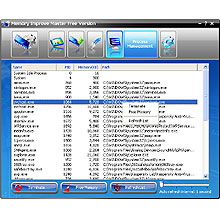File Details |
|
| File Size | 4.6 MB |
|---|---|
| License | Freeware |
| Operating System | Windows 2000/Me/XP |
| Date Added | September 9, 2010 |
| Total Downloads | 1,938 |
| Publisher | Memory Improve Master Studio |
| Homepage | Memory Improve Master |
Publisher's Description
Memory Improve Master is a powerful memory optimizer which will keep your computer running better, faster, and longer. Sometimes computer system becomes slow because of large and heavy sized applications are running simultaneously, it takes more memory space and makes the system works slowly.It frees up and compresses system memory to make processes run faster and crash less often.
Latest Reviews
coolticker reviewed v6.1.2.221 on Feb 25, 2010
It's incredible that today developper spend time doing such useless tool !
And the tool uses itself up to 20MB RAM for its own usage !
And by the way it crash if you have virtual memory is de-activated.
Tip : I always deactivate virtual memory on all my >=3GB machines (except some that may possibly use 100% RAM), because whenever Windows has plenty of physical available RAM it will continue to swap to disk when it is not needed and slow down your system.
Psychlone reviewed v6.1.2.169 on Sep 11, 2009
Well, coolticker, this program is explicitly for Win 2000/XP/ME, none of which handled memory very well.
While it's true that no OS after XP ever needs anything like this program because of their memory handling and lack of RAM leaks (for the most part), this program still can be a useful tool for those antiquated systems that are a couple generations behind in their operating system and have less than a GB of RAM. (where freeing up resources actually *may* help the system run smoother - there's obviously no replacement for more or faster RAM, or for services tweaking to cut down resources in the first place)
This tool does what it says...but is bulky and not as fast as the old FASTDefrag that came out years ago.
There's no need for an extended GUI - just 2 buttons...1 for defragging RAM, and 1 for scheduling the process (either for amount of RAM used (%) or time-based)...along with a progress bar to show it's actually doing something.
But, that being said, these type of programs really are snake-oil. Although they don't actually do more harm than good, there's really no need to ever run a 'memory optimizer' program. Most any OS's from this century function just fine without third-party 'memory optimizing' and nowdays, isn't recommended or necessary at all - *especially* since Vista and Win7 handle memory completely differently than their predecessors.
Psychlone
coolticker reviewed v6.1.2.0057 on Jun 30, 2009
It's incredible that today developper spend time doing such useless tool !
coolticker reviewed v6.1.2.221 on Feb 25, 2010
It's incredible that today developper spend time doing such useless tool !
And the tool uses itself up to 20MB RAM for its own usage !
And by the way it crash if you have virtual memory is de-activated.
Tip : I always deactivate virtual memory on all my >=3GB machines (except some that may possibly use 100% RAM), because whenever Windows has plenty of physical available RAM it will continue to swap to disk when it is not needed and slow down your system.
Psychlone reviewed v6.1.2.169 on Sep 11, 2009
Well, coolticker, this program is explicitly for Win 2000/XP/ME, none of which handled memory very well.
While it's true that no OS after XP ever needs anything like this program because of their memory handling and lack of RAM leaks (for the most part), this program still can be a useful tool for those antiquated systems that are a couple generations behind in their operating system and have less than a GB of RAM. (where freeing up resources actually *may* help the system run smoother - there's obviously no replacement for more or faster RAM, or for services tweaking to cut down resources in the first place)
This tool does what it says...but is bulky and not as fast as the old FASTDefrag that came out years ago.
There's no need for an extended GUI - just 2 buttons...1 for defragging RAM, and 1 for scheduling the process (either for amount of RAM used (%) or time-based)...along with a progress bar to show it's actually doing something.
But, that being said, these type of programs really are snake-oil. Although they don't actually do more harm than good, there's really no need to ever run a 'memory optimizer' program. Most any OS's from this century function just fine without third-party 'memory optimizing' and nowdays, isn't recommended or necessary at all - *especially* since Vista and Win7 handle memory completely differently than their predecessors.
Psychlone
coolticker reviewed v6.1.2.0057 on Jun 30, 2009
It's incredible that today developper spend time doing such useless tool !