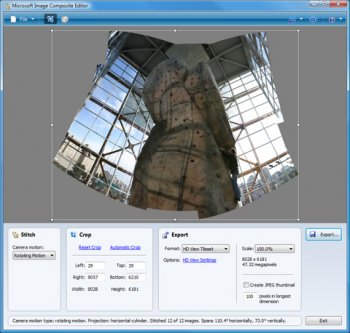File Details |
|
| File Size | 5.4 MB |
|---|---|
| License | Freeware |
| Operating System | Windows (All) |
| Date Added | February 5, 2015 |
| Total Downloads | 7,565 |
| Publisher | Microsoft Corp. |
| Homepage | Microsoft Image Composite Editor |
Publisher's Description
Microsoft Image Composite Editor is an advanced panoramic image stitcher. You shoot a set of overlapping photographs of a scene from a single location, and Image Composite Editor creates a high-resolution panorama incorporating all your images at full resolution. Then save your stitched panorama in a wide variety of formats, from common formats like JPEG and TIFF to multi-resolution tiled formats.
Latest Reviews
Hilbert reviewed v1.4.2 on Apr 7, 2011
Unfortunately, it just crashed--even with latest DOT NET 4 and MS Visual C++ 2010 installed.
some guy reviewed v1.4.2 on Apr 6, 2011
something tells me I will have to install Microsoft Live
AntiochMedia reviewed v1.2 on Dec 5, 2008
Sorry, just isn't useful. I do Virtual Tours as part of my company's offerings. I use PTGui.
While this is free, it lacks the advanced options that are essential for me to actually complete a tour. I've tried several sets and while it can figure out some, when your set doesn't work, you're screwed. PTGui allows control point editing and all of the needed features that will get you from a hopeless set of photos to a full set. Stitching areas of plain sky or blank walls etc -- those tough situations.
I'll keep my eye on this project as I have no love for PTGui beyond the fact that it -does- the job. I was actually excited about this, but much like the auto stitching tool in Photoshop, it just doesn't cut it.
belthurgp reviewed v1.1 on Oct 31, 2008
Very good.
I had problems with the program when trying to compose a pano with some photos I had taken and I contacted the team. The team responded by taking the photos and letting me know what went wrong and suggested a way to correct it.
The tool will grow with every release, but it's the team's helpful nature in helping out users that deserves the respect.
I am a happy user of ICE. Hats off to such a good product.
Ulmo reviewed v1.1 on Oct 30, 2008
Damn ! So easy !
Launch, Drag, Click, Click, Close.
Hilbert reviewed v1.4.2 on Apr 7, 2011
Unfortunately, it just crashed--even with latest DOT NET 4 and MS Visual C++ 2010 installed.
some guy reviewed v1.4.2 on Apr 6, 2011
something tells me I will have to install Microsoft Live
AntiochMedia reviewed v1.2 on Dec 5, 2008
Sorry, just isn't useful. I do Virtual Tours as part of my company's offerings. I use PTGui.
While this is free, it lacks the advanced options that are essential for me to actually complete a tour. I've tried several sets and while it can figure out some, when your set doesn't work, you're screwed. PTGui allows control point editing and all of the needed features that will get you from a hopeless set of photos to a full set. Stitching areas of plain sky or blank walls etc -- those tough situations.
I'll keep my eye on this project as I have no love for PTGui beyond the fact that it -does- the job. I was actually excited about this, but much like the auto stitching tool in Photoshop, it just doesn't cut it.
belthurgp reviewed v1.1 on Oct 31, 2008
Very good.
I had problems with the program when trying to compose a pano with some photos I had taken and I contacted the team. The team responded by taking the photos and letting me know what went wrong and suggested a way to correct it.
The tool will grow with every release, but it's the team's helpful nature in helping out users that deserves the respect.
I am a happy user of ICE. Hats off to such a good product.
Ulmo reviewed v1.1 on Oct 30, 2008
Damn ! So easy !
Launch, Drag, Click, Click, Close.