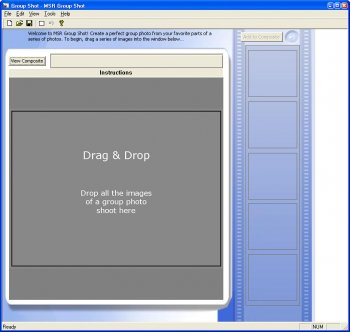File Details |
|
| File Size | 1.3 MB |
|---|---|
| License | Freeware |
| Operating System | Windows XP |
| Date Added | September 20, 2006 |
| Total Downloads | 4,417 |
| Publisher | Microsoft Corp. |
| Homepage | Microsoft Research Group Shot |
Publisher's Description
Microsoft Research Group Shot helps you create a perfect group photo out a series of group photos. With Group Shot you can select your favorite parts in each shot of the series and Group Shot will automatically build a composite image.
Latest Reviews
zee7 reviewed v1.0 on Jan 20, 2006
It's still a little buggy, but the concept is good. What you need are at least two similar pictures (think frames in a movie) taken at approximately the same time and location (i.e. friends at a party, runners in a race, portrait studio shots, etc). You then use MRGS to take the best portions of each pic and merge them together to make your final image. With a bit more refinement, this could be a handy little tool for people afraid of more advanced image editing apps like Photoshop.
In the long run, I recommend learning how to use blends and layers in the image editing app of your choice, but this product is a quick and dirty way of merging two or more pics to make a great final image and it is free, so give it a shot.
A user on dpreview fixed these pics in 1 minute:
http://forums.dpreview.c...812118&changemode=1
Here are a couple of links that might assist you if you're having trouble getting it to work:
http://research.microsof...pShot/GroupShotHelp.htm
http://grail.cs.washingt...u/projects/photomontage/
guitardave78 reviewed v1.0 on Jan 19, 2006
I really wanted to say this was great, I tried it, and could not do anything with it. It is useless. I think this paragraph from the instructions sums it up
"You will get the best results if all of the images are taken from the same point of view and are of the same group of people. Ideally the photographer will hold the camera fairly still and not change any exposure settings in between shots. Minor view changes are fixed when the images are loaded, the Group Shot tries to align each image. "
Just get the photographer to get the picture right!
Sorry, just doesnt work!
CapZap reviewed v1.0 on Jan 18, 2006
I don't get it either. I think it's broken because it won't composite anything. Great idea -- I think. Maybe they just did this for purposes of acquiring a patent on the concept?
Kramy reviewed v1.0 on Jan 18, 2006
Have not tried it; it doesn't support my OS.
Sounds to me though like it chops bits of images up and blends them all together? :P
yohimbe9 reviewed v1.0 on Jan 18, 2006
Sorry, I tried it but just don't get it. I played with it for about 10 minutes and I can't get it to do anything except draw red and green orbs while doing a transition. Maybe my files are too big (3200x2400) but I don't feel like chopping them down.
Skyfrog reviewed v1.0 on Jan 18, 2006
Microsoft Research Group Shot? Who would do such a thing! Must have been some of those Linux fanatics. Sorry, couldn't resist. I've been playing around with it but I don't get it. I hate to give it a low rating for that though since I may just not know what I'm doing, but it could be more user friendly.
zee7 reviewed v1.0 on Jan 20, 2006
It's still a little buggy, but the concept is good. What you need are at least two similar pictures (think frames in a movie) taken at approximately the same time and location (i.e. friends at a party, runners in a race, portrait studio shots, etc). You then use MRGS to take the best portions of each pic and merge them together to make your final image. With a bit more refinement, this could be a handy little tool for people afraid of more advanced image editing apps like Photoshop.
In the long run, I recommend learning how to use blends and layers in the image editing app of your choice, but this product is a quick and dirty way of merging two or more pics to make a great final image and it is free, so give it a shot.
A user on dpreview fixed these pics in 1 minute:
http://forums.dpreview.c...812118&changemode=1
Here are a couple of links that might assist you if you're having trouble getting it to work:
http://research.microsof...pShot/GroupShotHelp.htm
http://grail.cs.washingt...u/projects/photomontage/
guitardave78 reviewed v1.0 on Jan 19, 2006
I really wanted to say this was great, I tried it, and could not do anything with it. It is useless. I think this paragraph from the instructions sums it up
"You will get the best results if all of the images are taken from the same point of view and are of the same group of people. Ideally the photographer will hold the camera fairly still and not change any exposure settings in between shots. Minor view changes are fixed when the images are loaded, the Group Shot tries to align each image. "
Just get the photographer to get the picture right!
Sorry, just doesnt work!
CapZap reviewed v1.0 on Jan 18, 2006
I don't get it either. I think it's broken because it won't composite anything. Great idea -- I think. Maybe they just did this for purposes of acquiring a patent on the concept?
Kramy reviewed v1.0 on Jan 18, 2006
Have not tried it; it doesn't support my OS.
Sounds to me though like it chops bits of images up and blends them all together? :P
yohimbe9 reviewed v1.0 on Jan 18, 2006
Sorry, I tried it but just don't get it. I played with it for about 10 minutes and I can't get it to do anything except draw red and green orbs while doing a transition. Maybe my files are too big (3200x2400) but I don't feel like chopping them down.
Skyfrog reviewed v1.0 on Jan 18, 2006
Microsoft Research Group Shot? Who would do such a thing! Must have been some of those Linux fanatics. Sorry, couldn't resist. I've been playing around with it but I don't get it. I hate to give it a low rating for that though since I may just not know what I'm doing, but it could be more user friendly.