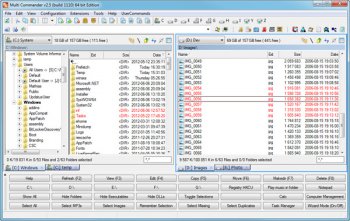File Details |
|
| File Size | 7.8 MB |
|---|---|
| License | Freeware |
| Operating System | Windows (All) |
| Date Added | October 23, 2021 |
| Total Downloads | 10,969 |
| Publisher | Mathias Svensson |
| Homepage | Multi Commander |
Publisher's Description
Multi Commander is a multi-tabbed file manager that is an alternative to the standard Windows Explorer. It uses the popular and efficient dual-panel layout.
Latest Reviews
breebree reviewed v5.5.0 Build 1975 on Aug 11, 2015
Been using this for a bit now. Its become my FM that i use daily...it works good for me and i have put it on others puters. Most find it very useful. Side by Side mode and good copy speed. Maped and removable drives work fine..
El Raton de los Datos reviewed v4.6.2 Build 1804 on Dec 22, 2014
I went to their web site and got the 64-bit version. In any case, very well done. [ And font size can be changed in Configuration>ExplorePanelSettings in the ribbon bar at top. ]
nilst2006 reviewed v4.5.0 Build 1768 on Aug 23, 2014
Agrre with prev writers. Has a potential !
DudeBoyz reviewed v2.5.0.1110 on Jun 19, 2012
Bottom buttons can be toggled off easily, but I also agree that the UI in general feels disjointed. As with many dual pane file managers, it's going to take some time to tweak things to your preferences, but there is some potential here.
I prefer FreeCommander, which is an established, reliable program, and Total Commander, which is the same but not free.
However, if they keep working to improve the consistency and reliability of the product, it could be pretty good.
Music4Ever reviewed v2.5.0.1110 on Jun 19, 2012
Looking very good, well worth a try-out, no spy-ware whatsoever with this program ~ Can only get better ~ Thanks ~
Karol Mily reviewed v2.5.0.1110 on Jun 19, 2012
Looks promissing.
Still needs a hard work on used interface - UI. Bottom buttons replacement and some UI cleanup. Very good.
Music4Ever reviewed v2.1.1.1038 on May 3, 2012
Very impressive, only just found this today :-)
djbill359 reviewed v1.1.0.780 on Jul 12, 2011
Great Program, Very Configurable . As for The Fonts Being To small. You can Change the Font & Sizes. Just Go To the Config. Tap on Top and Go to "Explore Panel Setting. And you can change your Font size there. Be sure to check out ALL The Features this Program has to Offer. Looking forward To seeing where this Program Goes. I WAS A Big Fan of "PowerDesk Pro 7" for Many years.Now I am here to stay for A long time to come.....
anomoly reviewed v1.1.0.780 on Jul 12, 2011
Very nice. This free version comes with the ability to install to a flash but is disabled. Easy enough to copy it however. In under 6 megs is definitely a prog to watch. Only real issue I see is the font sizing in general is too damn small. Surprised I can't change it.
breebree reviewed v5.5.0 Build 1975 on Aug 11, 2015
Been using this for a bit now. Its become my FM that i use daily...it works good for me and i have put it on others puters. Most find it very useful. Side by Side mode and good copy speed. Maped and removable drives work fine..
El Raton de los Datos reviewed v4.6.2 Build 1804 on Dec 22, 2014
I went to their web site and got the 64-bit version. In any case, very well done. [ And font size can be changed in Configuration>ExplorePanelSettings in the ribbon bar at top. ]
nilst2006 reviewed v4.5.0 Build 1768 on Aug 23, 2014
Agrre with prev writers. Has a potential !
DudeBoyz reviewed v2.5.0.1110 on Jun 19, 2012
Bottom buttons can be toggled off easily, but I also agree that the UI in general feels disjointed. As with many dual pane file managers, it's going to take some time to tweak things to your preferences, but there is some potential here.
I prefer FreeCommander, which is an established, reliable program, and Total Commander, which is the same but not free.
However, if they keep working to improve the consistency and reliability of the product, it could be pretty good.
Music4Ever reviewed v2.5.0.1110 on Jun 19, 2012
Looking very good, well worth a try-out, no spy-ware whatsoever with this program ~ Can only get better ~ Thanks ~
Karol Mily reviewed v2.5.0.1110 on Jun 19, 2012
Looks promissing.
Still needs a hard work on used interface - UI. Bottom buttons replacement and some UI cleanup. Very good.
Music4Ever reviewed v2.1.1.1038 on May 3, 2012
Very impressive, only just found this today :-)
djbill359 reviewed v1.1.0.780 on Jul 12, 2011
Great Program, Very Configurable . As for The Fonts Being To small. You can Change the Font & Sizes. Just Go To the Config. Tap on Top and Go to "Explore Panel Setting. And you can change your Font size there. Be sure to check out ALL The Features this Program has to Offer. Looking forward To seeing where this Program Goes. I WAS A Big Fan of "PowerDesk Pro 7" for Many years.Now I am here to stay for A long time to come.....
anomoly reviewed v1.1.0.780 on Jul 12, 2011
Very nice. This free version comes with the ability to install to a flash but is disabled. Easy enough to copy it however. In under 6 megs is definitely a prog to watch. Only real issue I see is the font sizing in general is too damn small. Surprised I can't change it.