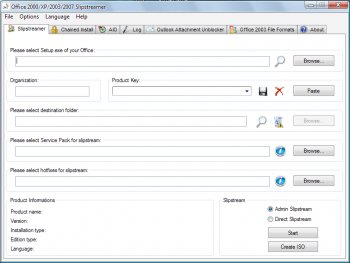File Details |
|
| File Size | 4.9 MB |
|---|---|
| License | Freeware |
| Operating System | Windows 2000/Server 2003/Server 2008/Vista/XP |
| Date Added | September 22, 2008 |
| Total Downloads | 9,799 |
| Publisher | mara- |
| Homepage | Office 2000/XP/2003/2007 Slipstreamer |
Publisher's Description
Office 2000/XP/2003/2007 Slipstreamer can slipstream latest service pack and hotfixes into your Microsoft Office. Also, this tool can unblock Microsoft Outlook attachments which are blocked by default, and can unblock some formats that Microsoft blocked with SP3 for Office 2003.
Latest Reviews
gundamboyzack reviewed v1.7.2 on Sep 10, 2008
It's always nice to see software like this. Don't yet know about trusting something that comes out with a new version a few times a week, might wait until there is a more stable release to fully utilize it.
DaMiEn™ reviewed v1.7.1 on Sep 9, 2008
Very handy, regularly updated piece of software. Thumbs up and keep up the good work!
mara- reviewed v1.7 on Sep 4, 2008
@RYAN2679
Did you entered your CD-key correctly? Slipstream will fail if wrong CD key is entered. If you entered it correctly, can you please visit provided forum, so we can solve this problem. I don't have every edition of Office, so I can not make sure that will work for everybody.
EDIT: I just borrowed Office 2003 Small Business OEM from friend, tested my tool and it works like a charm. You definitely typed the CD-key wrong.
@BruddaMan
I did not tested it, but it should work.I tested on Microsoft Office XP Professional with FrontPage (Enterprise) and Microsoft Office XP Small Business (Retail).
BruddaMan reviewed v1.7 on Sep 4, 2008
i like this. saves time running patch files after you install for officexp. does it work with student teacher office too?
Daddy_Spank reviewed v1.7 on Sep 4, 2008
Nice tool.
The MAZZTer reviewed v1.7 Beta 5 on Sep 1, 2008
I don't know why I thought you were attacking me, I must have had a bad day. :)
Your idea was correct, I had used an archive tool. The latest version of your tool which extracts the files for me (very nice) seems to work fine, although I won't know for sure until I reinstall XP. :)
Only minor bug I can see in the tool itself is the help file's title (in the HTML Help title bar) says "Office 2000/XP/2003" with no 2007. :)
With the process itself, it wasn't exactly what I was expecting. Not really your fault though. There is no "slipstreaming" as I would think (I guess that's what your "Direct Slipstream" is... it was grayed out for me) as basically it was the base installer with the service pack files in a separate folder, presumable with some tweaks the the installer to automatically install the SP after the main thing. The new installer size was simply bigger than the old installer size plus the service pack installer. A bit disappointing for me, although I suppose it would fulfill my requiresments for slipstreaming (unless it doesn't fit on a CD... it's rather close!).
In a future version maybe you can look into being able to do Direct Slipstreaming for more Office versions?
The UI itself could possibly use some improvement. For example, after you slipstream the SP from the Slipstream tab, you end up on the Log tab and have to go back if you want to make an ISO. This could be reduced one step (maybe making the create ISO option a checkbox so it's done automatically after the slipstreaming). nLite and vLite have good UIs and they do similar things to what you're doing (just with a different MS product). Maybe you could get some ideas from their UIs.
Also I noticed one of the Office components, "Proofing" (spellcheck?), had Spanish and French versions as well as the English... I wouldn't need them. nLite and vLite also allow for removing components from Windows installations. Maybe you could look into doing something similar here.
I know these are rather daunting suggestions for a program that covers a large number of different versions and editions of Office, but I think they would make this useful tool even better. :)
[Edit: There are a couple issues with creating an ISO. First of all, the Status does not change from Idle on the Log tab, so a user may think the program is broken even as it is making the ISO in the background. Furthermore, while the ISO is being made by a child process, your program inexplicably eats up all the CPU... a pretty serious bug since all it should be doing is updating the progress bar.]
mara- reviewed v1.7 Beta 4 on Aug 26, 2008
I'm really sorry if you think that I personally attacked you. It was not my intention. Can you please register on forum I provided so we can discuss problem there, so I can fix it. I don't have access to all editions of Office 2007 so I can't work without help of users. BTW, there is log file in folder where Slipstreamer is located.
Cheers ;)
I think I have solution for you. You probably used some program like 7-zip to extract Office file. Well you can't use it. You need to use microsoft command.
Example:
"D:\Downloads\Programs\X12-30196.exe" /extract:"c:\off2007pro"
The MAZZTer reviewed v1.7 Beta 4 on Aug 26, 2008
Please try to refrain from personal attacks, they're "not tolerated" according to the little snippit above the post form.
Thank you for the tip about extracting the EXE, and indeed there is an actual "setup.exe" in there, but the help file (for the previous release that I tested, at least) does not mention anything about possibly needing to extract any files prior to using the tool. All it does is reiterate what the dialog box error says in more words. Please don't assume I didn't read the help file even though it does not contain the solution to my problem!
Almost 500 downloads with no complaints... OR complements... tells me no-one has bothered to comment about it. I suspect most people won't bother to come back after they've downloaded something, whether it works or not.
I will try slipstreaming with this new version and update this review with a new rating when I am done.
It still doesn't work. I received an error after selecting my EXE that \FILES\SETUP\setup.ini could not be found. My setup files have no FILES directory nor any setup.ini. I was going to try to continue, but it seems it doesn't let me (the setup.exe field is still blank).
And yes, I already checked your help file.
Also it is a bit annoying that I can't copy the actual log message.
I am going to leave this at a 3 which is the median rating, in good faith that this program is still in beta and the problem will be fixed.
mara- reviewed v1.7 Beta 3 on Aug 21, 2008
Well I can see almost 500 downloads and no complains which means that you don't know how to use it with no offense. Read help file before using tool. And you can not work with that one executable, you need to extract it and to select setup.exe from extracted files. If you or anybody else have some problems visit provided link and post about the problem.
Cheers ;)
The MAZZTer reviewed v1.7 Beta 3 on Aug 20, 2008
Doesn't work for Office 2007 Professional, says it's not a valid Office setup EXE. Not sure if it matters, but the one I got was a 400mb single EXE download through a Microsoft promotion.
Can't rate this any higher than a 1 until it does what it claims it can do.
gundamboyzack reviewed v1.7.2 on Sep 10, 2008
It's always nice to see software like this. Don't yet know about trusting something that comes out with a new version a few times a week, might wait until there is a more stable release to fully utilize it.
DaMiEn™ reviewed v1.7.1 on Sep 9, 2008
Very handy, regularly updated piece of software. Thumbs up and keep up the good work!
mara- reviewed v1.7 on Sep 4, 2008
@RYAN2679
Did you entered your CD-key correctly? Slipstream will fail if wrong CD key is entered. If you entered it correctly, can you please visit provided forum, so we can solve this problem. I don't have every edition of Office, so I can not make sure that will work for everybody.
EDIT: I just borrowed Office 2003 Small Business OEM from friend, tested my tool and it works like a charm. You definitely typed the CD-key wrong.
@BruddaMan
I did not tested it, but it should work.I tested on Microsoft Office XP Professional with FrontPage (Enterprise) and Microsoft Office XP Small Business (Retail).
BruddaMan reviewed v1.7 on Sep 4, 2008
i like this. saves time running patch files after you install for officexp. does it work with student teacher office too?
Daddy_Spank reviewed v1.7 on Sep 4, 2008
Nice tool.
The MAZZTer reviewed v1.7 Beta 5 on Sep 1, 2008
I don't know why I thought you were attacking me, I must have had a bad day. :)
Your idea was correct, I had used an archive tool. The latest version of your tool which extracts the files for me (very nice) seems to work fine, although I won't know for sure until I reinstall XP. :)
Only minor bug I can see in the tool itself is the help file's title (in the HTML Help title bar) says "Office 2000/XP/2003" with no 2007. :)
With the process itself, it wasn't exactly what I was expecting. Not really your fault though. There is no "slipstreaming" as I would think (I guess that's what your "Direct Slipstream" is... it was grayed out for me) as basically it was the base installer with the service pack files in a separate folder, presumable with some tweaks the the installer to automatically install the SP after the main thing. The new installer size was simply bigger than the old installer size plus the service pack installer. A bit disappointing for me, although I suppose it would fulfill my requiresments for slipstreaming (unless it doesn't fit on a CD... it's rather close!).
In a future version maybe you can look into being able to do Direct Slipstreaming for more Office versions?
The UI itself could possibly use some improvement. For example, after you slipstream the SP from the Slipstream tab, you end up on the Log tab and have to go back if you want to make an ISO. This could be reduced one step (maybe making the create ISO option a checkbox so it's done automatically after the slipstreaming). nLite and vLite have good UIs and they do similar things to what you're doing (just with a different MS product). Maybe you could get some ideas from their UIs.
Also I noticed one of the Office components, "Proofing" (spellcheck?), had Spanish and French versions as well as the English... I wouldn't need them. nLite and vLite also allow for removing components from Windows installations. Maybe you could look into doing something similar here.
I know these are rather daunting suggestions for a program that covers a large number of different versions and editions of Office, but I think they would make this useful tool even better. :)
[Edit: There are a couple issues with creating an ISO. First of all, the Status does not change from Idle on the Log tab, so a user may think the program is broken even as it is making the ISO in the background. Furthermore, while the ISO is being made by a child process, your program inexplicably eats up all the CPU... a pretty serious bug since all it should be doing is updating the progress bar.]
mara- reviewed v1.7 Beta 4 on Aug 26, 2008
I'm really sorry if you think that I personally attacked you. It was not my intention. Can you please register on forum I provided so we can discuss problem there, so I can fix it. I don't have access to all editions of Office 2007 so I can't work without help of users. BTW, there is log file in folder where Slipstreamer is located.
Cheers ;)
I think I have solution for you. You probably used some program like 7-zip to extract Office file. Well you can't use it. You need to use microsoft command.
Example:
"D:\Downloads\Programs\X12-30196.exe" /extract:"c:\off2007pro"
The MAZZTer reviewed v1.7 Beta 4 on Aug 26, 2008
Please try to refrain from personal attacks, they're "not tolerated" according to the little snippit above the post form.
Thank you for the tip about extracting the EXE, and indeed there is an actual "setup.exe" in there, but the help file (for the previous release that I tested, at least) does not mention anything about possibly needing to extract any files prior to using the tool. All it does is reiterate what the dialog box error says in more words. Please don't assume I didn't read the help file even though it does not contain the solution to my problem!
Almost 500 downloads with no complaints... OR complements... tells me no-one has bothered to comment about it. I suspect most people won't bother to come back after they've downloaded something, whether it works or not.
I will try slipstreaming with this new version and update this review with a new rating when I am done.
It still doesn't work. I received an error after selecting my EXE that \FILES\SETUP\setup.ini could not be found. My setup files have no FILES directory nor any setup.ini. I was going to try to continue, but it seems it doesn't let me (the setup.exe field is still blank).
And yes, I already checked your help file.
Also it is a bit annoying that I can't copy the actual log message.
I am going to leave this at a 3 which is the median rating, in good faith that this program is still in beta and the problem will be fixed.
mara- reviewed v1.7 Beta 3 on Aug 21, 2008
Well I can see almost 500 downloads and no complains which means that you don't know how to use it with no offense. Read help file before using tool. And you can not work with that one executable, you need to extract it and to select setup.exe from extracted files. If you or anybody else have some problems visit provided link and post about the problem.
Cheers ;)
The MAZZTer reviewed v1.7 Beta 3 on Aug 20, 2008
Doesn't work for Office 2007 Professional, says it's not a valid Office setup EXE. Not sure if it matters, but the one I got was a 400mb single EXE download through a Microsoft promotion.
Can't rate this any higher than a 1 until it does what it claims it can do.