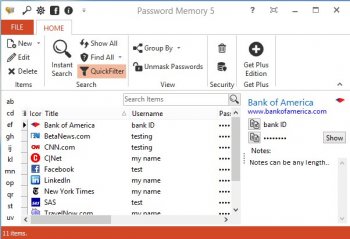File Details |
|
| File Size | 10.6 MB |
|---|---|
| License | Freeware |
| Operating System | Windows (All) |
| Date Added | May 8, 2020 |
| Total Downloads | 31,063 |
| Publisher | Code:Aero Technologies |
| Homepage | Password Memory |
Publisher's Description
Password Memory helps you organize and secure your passwords. You passwords are encrypted using multiple algorithms to keep them secure. Your login details (username, password, etc.) can be searched and sorted fast easily. Login details associated with a website can also be copied into the webpage with the click of a button. It can even keep track of your credit card information for secure and fast access.
Free For Personal Home Use.
Latest Reviews
cyberguy reviewed v7.0 on Mar 23, 2018
It is a password vault. Progs like KeePass do the same thing even better for free. Not really anything really innovative here in fact it seems a step backward.
Slipped it in reviewed v3.0.2 RC1 on Feb 25, 2010
This program isn't 100% free. KeePass does everything the Plus version of Password Memory does for free. Don't waste your money on this. If you want a high quality free password manager go to "www.keepass.info"
stanvitters reviewed v3.0 RC1 on Nov 13, 2009
The software worked well for me, though I must say it has limited uses.
SuzzyWoozy reviewed v3.0 Beta 1 on Nov 6, 2009
well, I've tried to open the program to see what's about, but apparently you need an existing password database, otherwise it will not start :))
you have the option to create a new one when you start using the program (option "click here to create a new database"), but it keep saying that "database name is missing." ... shame, the picture of the gui looks interesting and this is all I was able to see from it.
Inniosoft reviewed v3.0 Beta 1 on Nov 6, 2009
This software looks pretty good, and somewhat easy to work with - yet I would not pay money for such a program.
I'm in the process of developing my own password manager, called Hushkey. It's not the best, as it is designed to be simple. It's freeware, and will remain that way.
photonboy reviewed v2.0 Beta 1 on Aug 20, 2008
This is very comparable to KeePass except I found Password Memory 2009's icon creation and grouping unnecessarily complex. Compare both programs and you'll see what I mean.
Security is basically incredible for any program of this type.
I uninstalled this and went back to KeePass. With KeePass being free and meeting all my needs I wouldn't buy any program of this type, but I thought I'd compare a few just to be sure.
Other:
The company that sells/makes this (CodeAero) has a few other programs for organizing music, movies and books. Together the pro versions are close to $200. I'd seriously check out the program "Mediaman" which I use primarily for my extensive DVD collection and books. http://www.imediaman.com/
mengo reviewed v1.1 RC1 on Jun 18, 2008
well im on po4ko on this, but why not donate the 20$ to keepass and help the open source community
Ive used keepass for a long long time, and its just the best password store around
Is it better to keep passwords in a closed source database? I cant see the problem
jp_ext reviewed v1.0.3 on Feb 7, 2008
@po4ko: Maybe because I don't want critical info such as passwords in an open source database?
po4ko reviewed v1.0.3 Beta on Feb 4, 2008
Why would anyone want to give their $20 away, when there is the king of all password managers - KeePass.
Is is free, open source, multiplatform, and you can copy its installation on an USB stick with your database, even without getting a separate portable version, which is also there.
So why do I need to give my $20 away, for something that I can get for free and which is better anyway?
jp_ext reviewed v1.0.1 Beta on Nov 20, 2007
I got the program (and database) installed on my USB stick. So I carry it with me wherever I go.
cyberguy reviewed v7.0 on Mar 23, 2018
Pros: saves passwords and user ids
Cons: appears to save passwords and user ids. nothing else.
no form filling - web or otherwise.
does not appear to provide any way of organizing passwords. Everything stored in one big honking list. No folders.
Bottom Line: It is a password vault. Progs like KeePass do the same thing even better for free. Not really anything really innovative here in fact it seems a step backward.
Slipped it in reviewed v3.0.2 RC1 on Feb 25, 2010
This program isn't 100% free. KeePass does everything the Plus version of Password Memory does for free. Don't waste your money on this. If you want a high quality free password manager go to "www.keepass.info"
stanvitters reviewed v3.0 RC1 on Nov 13, 2009
The software worked well for me, though I must say it has limited uses.
SuzzyWoozy reviewed v3.0 Beta 1 on Nov 6, 2009
well, I've tried to open the program to see what's about, but apparently you need an existing password database, otherwise it will not start :))
you have the option to create a new one when you start using the program (option "click here to create a new database"), but it keep saying that "database name is missing." ... shame, the picture of the gui looks interesting and this is all I was able to see from it.
Inniosoft reviewed v3.0 Beta 1 on Nov 6, 2009
This software looks pretty good, and somewhat easy to work with - yet I would not pay money for such a program.
I'm in the process of developing my own password manager, called Hushkey. It's not the best, as it is designed to be simple. It's freeware, and will remain that way.
photonboy reviewed v2.0 Beta 1 on Aug 20, 2008
This is very comparable to KeePass except I found Password Memory 2009's icon creation and grouping unnecessarily complex. Compare both programs and you'll see what I mean.
Security is basically incredible for any program of this type.
I uninstalled this and went back to KeePass. With KeePass being free and meeting all my needs I wouldn't buy any program of this type, but I thought I'd compare a few just to be sure.
Other:
The company that sells/makes this (CodeAero) has a few other programs for organizing music, movies and books. Together the pro versions are close to $200. I'd seriously check out the program "Mediaman" which I use primarily for my extensive DVD collection and books. http://www.imediaman.com/
mengo reviewed v1.1 RC1 on Jun 18, 2008
well im on po4ko on this, but why not donate the 20$ to keepass and help the open source community
Ive used keepass for a long long time, and its just the best password store around
Is it better to keep passwords in a closed source database? I cant see the problem
jp_ext reviewed v1.0.3 on Feb 7, 2008
@po4ko: Maybe because I don't want critical info such as passwords in an open source database?
po4ko reviewed v1.0.3 Beta on Feb 4, 2008
Why would anyone want to give their $20 away, when there is the king of all password managers - KeePass.
Is is free, open source, multiplatform, and you can copy its installation on an USB stick with your database, even without getting a separate portable version, which is also there.
So why do I need to give my $20 away, for something that I can get for free and which is better anyway?
jp_ext reviewed v1.0.1 Beta on Nov 20, 2007
I got the program (and database) installed on my USB stick. So I carry it with me wherever I go.
bigshotshotdown reviewed v1.0.1 Beta on Nov 20, 2007
Portable version, please! Great app - nice and simple.