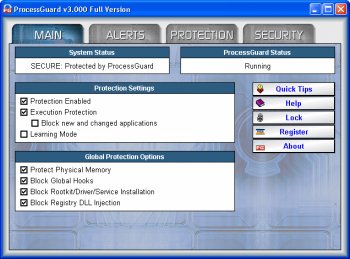File Details |
|
| File Size | 1.5 MB |
|---|---|
| License | Shareware, $29.95 |
| Operating System | Windows 2000/Server 2003/XP |
| Date Added | August 10, 2006 |
| Total Downloads | 11,344 |
| Publisher | Diamond Computer Systems Pty. Ltd. |
| Homepage | ProcessGuard |
Publisher's Description
DiamondCS ProcessGuard is an advanced security system that protects both system and security processes (as well as user-defined processes) from attacks by other processes, services, drivers, and other forms of executing code on your system. The first program of its kind, it is made possible by a kernel-mode driver that securely controls process-to-process access in a relatively simple but technically efficient, safe, and secure manner. Although it is a very powerful program due to its low-level nature, its intuitive graphical interface actually makes it very easy to use for both novice and advanced users alike.
Latest Reviews
freegoo reviewed v3.150 on Nov 2, 2005
Hopefully this won't come across as a personal attack... :)
Not sure how paranoid people really are being when malware IS out there, and XP's OS is **WIDE OPEN**. You can get a rootkit just by listening to a music CD now (http://arstechnica.com/n...post/20051101-5514.html) and good luck removing it should Sony's DRM prove unstable on your computer (it's confirmed to hose Vista systems). I don't normally visit high-rish sites (Warez, crack sites, porn, etc) AND I use common sense when running programs, but the thought that I might run across a spoof site or a momentary lapse of judgement... it's nice to have a layer of security that (hopefully) will trigger should something get by me or my router.
That all said, PG does seem to do what it claims to do. Is a stable on my system and uses virtually no CPU resources and a measly 15 megs of memory. It's not the most user friendly program in the world, but a little reading and I have it pretty well setup.
CyberHobo reviewed v3.150 on Jan 22, 2005
I've got to agree with http:confused. Unless you are a trial and error expert, your system will come to a standstill. Also, I've been promised TDS4 for years... And why is everything referred to as a "nasty?" Why can't a virus be called a virus... and a trojan a trojan...?
Since I've started taking my anti-psychotic medication I have stopped hanging out at Wilder's...
httpd.confused reviewed v3.150 on Jan 22, 2005
Why does everyone have to make it personal? I criticized software, not people. Why do you have to take personal shots at me? Well, my nick isn't "confused", it's "httpd.confused", and you'd get it if you knew a bit about software.
Novice users running ProcessGuard? Yeah, sure. Show me a novice deciding what software needs to install a driver or service, or what software needs to use a hook of any of the various types. What happens is that either (A) They allow it, just to get things to work; or (B) They deny it, and wonder why their software or their entire systems don't work.
The Wilders forums are no barometer for the quality of this software. Who hangs out there? Security paranoiacs, and DiamondCS fanboyz. Do you honestly think Wilders members are an accurate representation of a typical novice user?
I've never been struck by a virus, nor by a trojan, and nor even by spyware. Not once. On any of the systems I maintain. And it's not that I have, but didn't know it--I know I've never had a malware infection. And ProcessGuard would not have protected you against that virus you mention, unless you have it enabled all the time. But the authors recommend you disable ProcessGuard when installing new software! Looks like I'm not the one who is "confused" here.
Caratacus reviewed v3.10 on Dec 9, 2004
Only "confused" (aptly named) seems to have a problem with PG. A little time at the Wilders forum and other forums will show you that this product is highly valued by people who are serious about the security of their computers.
One of the benefits of PG is that it educates novice users as they use it as to what processes are running on their machines. This program is a basic security protection that adds greatlty to the layered defence of your computer against the many baddies out there.
Several years ago, before I installed PG, my computer was attacked by a virus. The FIRST program it took out was Norton's AV. PG can protect you against attacks like this.
raistphrk reviewed v3.10 on Dec 8, 2004
Regardless of what security software you have running, you need to research programs and ensure that they come from a trusted source before you install them. Unless you use common sense when installing software, your system will not be secure. That being said, software that hardens the Windows kernel is a welcome product. httpd is right that the product is no panacea; however, if a user installs only trusted software, a product like Process Guard can go a long way to prevent unauthorized scripts from being executed with kernel permissions.
httpd.confused reviewed v3.10 on Dec 8, 2004
Still overrated. Still useless.
The help file advises you to disable Process Guard when you install new software. Great, so there goes malware, doing whatever it wants. Don't want to disable Process Guard when you install software? Be prepared for botched installations that occur when the software can't install drivers or services it needs to. Think you'll just be able to run the installer again, with Process Guard disabled, and life will be fine? Not always. And even if it does work, how do you know if that new software is malware or not?
To gain any protection from this software, you need to block global hooks and driver installation. Sounds simple, huh? Try it. You'll find an endless stream of software that doesn't work right without global hooks or driver/service installation, and, plenty of times, application or system crashes result when those applications are blocked from doing so. And a novice user is supposed to know what to allow and what to block? Oh sure...
The bottom line is that if you're not using Internet Explorer, you're not likely to have code running on your system out of the blue anyway. But either way, you *have* to allow programs to install drivers or services, and to use global hooks--unless you simply run no third-party software at all.
Process Guard can prevent applications from doing things behind your back. Great. Now, how is a novice user going to know if an application they installed is doing something behind their back, or is simply doing what it needs to function? Are they going to post a question to the forum, and wait a day to find out? For every application? Yeah, very practical. Very "must have".
siliconman01 reviewed v3.05 on Nov 13, 2004
ProcessGuard 3.0/3.05 elevates system security to a totally new and innovative level for Windows XP/2000/2003 users. The Learning Mode feature permits even the most novice user to easily secure the operating system and other software modules from malicous and unsolicted attacks. It renders even the most dangerous attacks useless assuming the user wisely responds to ProcessGuard alerts or has wisely implemented the presets. DiamondCS has engineered a security tool that no XP/2000/2003 system should be without.
- The GUI is pleasing to the eye, straight forward, and easy to manipulate.
- Installation and setup is simple. The user must assure that the software system is free of malicious elements prior to installation of ProcessGuard.
- The program footprint is small and non-intrusive to RAM, system resources, or disk space.
- Customer support through either the user forum or email is outstanding.
- The Help file is easy to use and easy to understand. It encompasses all the features and needed setup explanations.
- The user selectable control options are versatile to allow the user to turn on/off various features/presets as desired.
New users need to understand that this is not a scanner security program such as an antivirus/trojan/adware scanner. It intercepts unrecognized/unauthorized events the moment the event begins in memory and either asks for user permission to accept/deny or automatically denies/blocks the event based on user presets.
A MUST-HAVE addition for any security conscious Windows XP/2000/2003 computer user.
Baldrick reviewed v3.0 on Nov 3, 2004
I don't know what httpd.confused is going on about panning Process Guard v3.0. I have been using it since v2.0 and this version is seriously smooth, fault free and very usable. It just runs and provides a new level of protection and control.....if that is what you want. It is very customisable and the help text explains all the features in detail. Of course, I am not dissing httpd.confused's opinion as how it works on his computer may well be different then how it works on mind (just like some people can run NAV with no issues, etc.) so I would say try it, see how it is for you and if it works for you then invest in a truly useful bit of security kit. Definitely a 5 out of 5 IMHO.
httpd.confused reviewed v3.0 on Nov 3, 2004
See my review for version 2.0. Nothing has changed at all.
The Fat reviewed v2.000 on Jul 10, 2004
QUOTE: Truly a great way to induce system crashes, and all manner of compatibility issues. And really attractive for those who enjoy spending countless hours playing with a Fisher-Price interface, rather than actually using their computer. ~ ENDS QUOTE
What, are you talking about???
PG would have to be one of the most powerful ANTI-TROJAN apps around. Wha??? AT? YES, AT, as this puppy has the ability to STOP any .exe from running without input from YOU in the first place. NOTHING can start up unless you allow it.
It's Process Protection is surpassed by NONE. The ability to protect all your Security Apps: AV, AT, FW, etc. is far away supremely more advanced than anything that has come before, and in all liklihood, later, if those guys at DCS are anything to go by.
It's a no brainer in following the "Fischer Price" interface [geeze, what a remark to make] and I would no sooner connect to the net without it like I would run my car without any air in the tyres.
TRY IT OUT, I RECOMMEND IT.
The Fat
freegoo reviewed v3.150 on Nov 2, 2005
Hopefully this won't come across as a personal attack... :)
Not sure how paranoid people really are being when malware IS out there, and XP's OS is **WIDE OPEN**. You can get a rootkit just by listening to a music CD now (http://arstechnica.com/n...post/20051101-5514.html) and good luck removing it should Sony's DRM prove unstable on your computer (it's confirmed to hose Vista systems). I don't normally visit high-rish sites (Warez, crack sites, porn, etc) AND I use common sense when running programs, but the thought that I might run across a spoof site or a momentary lapse of judgement... it's nice to have a layer of security that (hopefully) will trigger should something get by me or my router.
That all said, PG does seem to do what it claims to do. Is a stable on my system and uses virtually no CPU resources and a measly 15 megs of memory. It's not the most user friendly program in the world, but a little reading and I have it pretty well setup.
CyberHobo reviewed v3.150 on Jan 22, 2005
I've got to agree with http:confused. Unless you are a trial and error expert, your system will come to a standstill. Also, I've been promised TDS4 for years... And why is everything referred to as a "nasty?" Why can't a virus be called a virus... and a trojan a trojan...?
Since I've started taking my anti-psychotic medication I have stopped hanging out at Wilder's...
httpd.confused reviewed v3.150 on Jan 22, 2005
Why does everyone have to make it personal? I criticized software, not people. Why do you have to take personal shots at me? Well, my nick isn't "confused", it's "httpd.confused", and you'd get it if you knew a bit about software.
Novice users running ProcessGuard? Yeah, sure. Show me a novice deciding what software needs to install a driver or service, or what software needs to use a hook of any of the various types. What happens is that either (A) They allow it, just to get things to work; or (B) They deny it, and wonder why their software or their entire systems don't work.
The Wilders forums are no barometer for the quality of this software. Who hangs out there? Security paranoiacs, and DiamondCS fanboyz. Do you honestly think Wilders members are an accurate representation of a typical novice user?
I've never been struck by a virus, nor by a trojan, and nor even by spyware. Not once. On any of the systems I maintain. And it's not that I have, but didn't know it--I know I've never had a malware infection. And ProcessGuard would not have protected you against that virus you mention, unless you have it enabled all the time. But the authors recommend you disable ProcessGuard when installing new software! Looks like I'm not the one who is "confused" here.
Caratacus reviewed v3.10 on Dec 9, 2004
Only "confused" (aptly named) seems to have a problem with PG. A little time at the Wilders forum and other forums will show you that this product is highly valued by people who are serious about the security of their computers.
One of the benefits of PG is that it educates novice users as they use it as to what processes are running on their machines. This program is a basic security protection that adds greatlty to the layered defence of your computer against the many baddies out there.
Several years ago, before I installed PG, my computer was attacked by a virus. The FIRST program it took out was Norton's AV. PG can protect you against attacks like this.
raistphrk reviewed v3.10 on Dec 8, 2004
Regardless of what security software you have running, you need to research programs and ensure that they come from a trusted source before you install them. Unless you use common sense when installing software, your system will not be secure. That being said, software that hardens the Windows kernel is a welcome product. httpd is right that the product is no panacea; however, if a user installs only trusted software, a product like Process Guard can go a long way to prevent unauthorized scripts from being executed with kernel permissions.
httpd.confused reviewed v3.10 on Dec 8, 2004
Still overrated. Still useless.
The help file advises you to disable Process Guard when you install new software. Great, so there goes malware, doing whatever it wants. Don't want to disable Process Guard when you install software? Be prepared for botched installations that occur when the software can't install drivers or services it needs to. Think you'll just be able to run the installer again, with Process Guard disabled, and life will be fine? Not always. And even if it does work, how do you know if that new software is malware or not?
To gain any protection from this software, you need to block global hooks and driver installation. Sounds simple, huh? Try it. You'll find an endless stream of software that doesn't work right without global hooks or driver/service installation, and, plenty of times, application or system crashes result when those applications are blocked from doing so. And a novice user is supposed to know what to allow and what to block? Oh sure...
The bottom line is that if you're not using Internet Explorer, you're not likely to have code running on your system out of the blue anyway. But either way, you *have* to allow programs to install drivers or services, and to use global hooks--unless you simply run no third-party software at all.
Process Guard can prevent applications from doing things behind your back. Great. Now, how is a novice user going to know if an application they installed is doing something behind their back, or is simply doing what it needs to function? Are they going to post a question to the forum, and wait a day to find out? For every application? Yeah, very practical. Very "must have".
siliconman01 reviewed v3.05 on Nov 13, 2004
ProcessGuard 3.0/3.05 elevates system security to a totally new and innovative level for Windows XP/2000/2003 users. The Learning Mode feature permits even the most novice user to easily secure the operating system and other software modules from malicous and unsolicted attacks. It renders even the most dangerous attacks useless assuming the user wisely responds to ProcessGuard alerts or has wisely implemented the presets. DiamondCS has engineered a security tool that no XP/2000/2003 system should be without.
- The GUI is pleasing to the eye, straight forward, and easy to manipulate.
- Installation and setup is simple. The user must assure that the software system is free of malicious elements prior to installation of ProcessGuard.
- The program footprint is small and non-intrusive to RAM, system resources, or disk space.
- Customer support through either the user forum or email is outstanding.
- The Help file is easy to use and easy to understand. It encompasses all the features and needed setup explanations.
- The user selectable control options are versatile to allow the user to turn on/off various features/presets as desired.
New users need to understand that this is not a scanner security program such as an antivirus/trojan/adware scanner. It intercepts unrecognized/unauthorized events the moment the event begins in memory and either asks for user permission to accept/deny or automatically denies/blocks the event based on user presets.
A MUST-HAVE addition for any security conscious Windows XP/2000/2003 computer user.
Baldrick reviewed v3.0 on Nov 3, 2004
I don't know what httpd.confused is going on about panning Process Guard v3.0. I have been using it since v2.0 and this version is seriously smooth, fault free and very usable. It just runs and provides a new level of protection and control.....if that is what you want. It is very customisable and the help text explains all the features in detail. Of course, I am not dissing httpd.confused's opinion as how it works on his computer may well be different then how it works on mind (just like some people can run NAV with no issues, etc.) so I would say try it, see how it is for you and if it works for you then invest in a truly useful bit of security kit. Definitely a 5 out of 5 IMHO.
httpd.confused reviewed v3.0 on Nov 3, 2004
See my review for version 2.0. Nothing has changed at all.
The Fat reviewed v2.000 on Jul 10, 2004
QUOTE: Truly a great way to induce system crashes, and all manner of compatibility issues. And really attractive for those who enjoy spending countless hours playing with a Fisher-Price interface, rather than actually using their computer. ~ ENDS QUOTE
What, are you talking about???
PG would have to be one of the most powerful ANTI-TROJAN apps around. Wha??? AT? YES, AT, as this puppy has the ability to STOP any .exe from running without input from YOU in the first place. NOTHING can start up unless you allow it.
It's Process Protection is surpassed by NONE. The ability to protect all your Security Apps: AV, AT, FW, etc. is far away supremely more advanced than anything that has come before, and in all liklihood, later, if those guys at DCS are anything to go by.
It's a no brainer in following the "Fischer Price" interface [geeze, what a remark to make] and I would no sooner connect to the net without it like I would run my car without any air in the tyres.
TRY IT OUT, I RECOMMEND IT.
The Fat
rujohan reviewed v2.000 on Jul 10, 2004
I totally disagree with httpd.confused in an earlier review. After using Process Guard for a couple of months I can for my part say the following:
It is a no-brainer to set up, it doesn't induce system crashes, it works with a very small load on CPU and memory, and does in no way conflict with my other realtime guarding software (Outpost firewall, F-prot anti-virus and Trojanhunter). It does what it's meant to do -- protects processes and files from being tampered with. And at the same time Process Guard can withstand any known method of itself being tampered with.
Contrary to what httpd.confused think, the result of having Process Guard installed is that I in fact can spend more time using my computer, instead of cleaning out malware, reinstalling Windows etc.
And no -- I am in no way affiliated with the developing company.
Caratacus reviewed v2.000 on Jul 10, 2004
A little time invested in learning how to use the program will give you an extremely effective layer of security for your machine. I have never had a crash due to Process Guard. It stops any unauthorised program running on your machine, and also prevents trojans from modifying existing progs. The PG forum is worth a look:
http://www.wilderssecurity.com/index.php
P.S. (11/07/2004) - I notice httpd.confused has extensively rewritten his review, adding many more points, but keeping the same date. He seems to have an extreme anti-DiamondCS agenda for some reason.
He writes:"he whole concept of a "trojan" is that you don't realize that it's malware until it's too late". But PG tells you straight away when a process has been altered, and unless you know that there is an authentic reason for the alteration, you will be suspicious about the alteration and take appropriate steps.
And yes, there are other DiamondCS progs that give added layers of protection if you want them: Trojan Defense Suite and Worm Guard. They, too, are very effective programs. "Layered protection" is a vital and basic IT security concept.
I recommend that anyone interested try the software for themselves. I have never had a crash due to PG, nor has my security ever been compromised while it is running. It is a good program.
httpd.confused reviewed v2.000 on Jul 9, 2004
Truly a great way to induce system crashes, and all manner of compatibility issues. And really attractive for those who enjoy spending countless hours playing with a Fisher-Price interface, rather than actually using their computer.
Process Guard is not an anti-trojan utility. The reason for this is that it does not have a trojan database, or a sandbox or code analyzer function. All it can do to that end is block code from running. This seems like a good thing, yes, but the whole concept of a "trojan" is that you don't realize that it's malware until it's too late. So, you download a neat little freebie from the Internet, thinking it will be a nice addition to you Start Menu, you tell Process Guard to let it run, and WHAM--you're infected. The only way around this is to do a clean install of your operating system, and then never install any third-party software. Nice little restriction, huh? [Caratacus says: "PG tells you straight away when a process has been altered", but that's not true if you run a program that is NEW to your system! Again, if you download and run software, without realizing it's malware--such as you would do ANY time you try software--Process Guard will NOT help you AT ALL. Oh sure, it can tell you if it's setting up a global hook, but the global hook blocking feature in Process Guard is so problematic and buggy that even DiamondCS recommends that most users leave it disabled--which is the default! (Check the Wilders forum if you don't believe me.)]
But it's OK; you can buy yet another DiamondCS utility, TDS-3, to protect against trojans. Yepper.
And how well does Process Guard block code from running? Not very well. A VBS, HTA, or batch script can still run, because it is interpreted code, not compiled code; the WSCRIPT.EXE, MSHTA.EXE, and CMD.EXE binaries will be allowed to run by Process Guard. The only way around this is to never run *any* legitimate VBS, HTA, BAT, or CMD files. Nice little restriction, huh?
But it's OK; you can buy yet another DiamondCS utility, Wormguard, to protect against this interpreted code (what a coincidence).
DiamondCS is one of those little companies that has a legion of rabid, unthinking followers. To those fans (yes, fans), they can do no wrong. Be objective, don't be a fan.
And a trial version of Process Guard? You can add ONE application to the trial version's protected list. Hardly a way to really test an application that costs this much, is it? Oh, they'll bend over backwards to tell you that this restriction is reasonable, but I say it's the same as running a "trial" of a firewall that only lets you add one rule to it. What a joke.
And yes, I rewrote my review. That's how FileForum works; within a particular version of a listed application, you can only post (and edit) one review. But I'm not anti-DiamondCS. I'm anti-ripoffware.
But don't take my word for it; try it yourself. Oh wait--you can't really try it, because the freeware version is severely crippled.