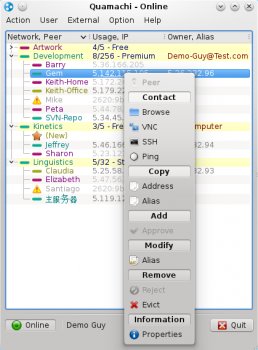File Details |
|
| File Size | 0.1 MB |
|---|---|
| License | Open Source |
| Operating System | Linux |
| Date Added | July 31, 2012 |
| Total Downloads | 652 |
| Publisher | Chris Giles |
| Homepage | Quamachi |
Publisher's Description
Quamachi is a Hamachi GUI for Linux, residing in the System Tray.
Latest Reviews
CBG reviewed v0.4.5 on Jul 20, 2010
OpenVPN isn't zero-configuration and NeoRouter is only available for RPM/DPKG-based Linux distributions. Hamachi v2 supports both 32-bit and 64-bit system architectures.
Aegis69 reviewed v0.4.5 on Jul 20, 2010
I have no problem with this app, but hamachi is a really bad choice for any kind of serious VPN solution, and there is no 64 bit hamachi at all as far as I can tell. You're better off usering openVPN or Neorouter.
edit:
"NeoRouter is only available for RPM/DPKG-based Linux distributions"
Darn, that only covers 98% of linux installations. Shucks.
"Hamachi v2 supports both 32-bit and 64-bit systems"
Not linux, I defy you to find a 64 bit linux Hamachi.
Plus Hamachi is limited to 10 users on your network and is not free for corporate use. NeoRouter allows 255 users and is 100% for home and corporate use.
war593122 reviewed v0.3.0 on Dec 24, 2008
Please provide a deb. file and I'm sure some people will then gladly play with it..
Update: O.K I see you do, then why not make this download be the .deb file at:
http://code.google.com/p/quamachi/downloads/list
Tried on Ubuntu 8.10 but I get this error at startup:
Error: The required 'kdesu' executable file could not be found. See 'Doc/INSTALL.txt' for more info.
Along with a few others. Seems more work than I can handle on Christmas eve.
Anyhow, I noticed if you have the "Approve all new members manually" option enabled on a network you can not connect and get this error:
Error: Could not join the network.
Message: Joining war59312 .. failed, [255]
Oddly I can connect to my network just fine now but it appears that I'm off-line.
Update: ok i right clicked on network name and choose connect and now online.. But I cant even ping between two computers on the same real lan. :(
Also, noticed its icon is missing from the applications menu, should point to:
/usr/share/apps/Quamachi/Source/Images/apps/Quamachi.png
Update Again: Whoooo, up and running. :D
See: http://ubuntuforums.org/showthread.php?t=135036
But had to use: sudo chmod 777 /var/run/tuncfg.sock
then it works :)
CBG reviewed v0.4.5 on Jul 20, 2010
OpenVPN isn't zero-configuration and NeoRouter is only available for RPM/DPKG-based Linux distributions. Hamachi v2 supports both 32-bit and 64-bit system architectures.
Aegis69 reviewed v0.4.5 on Jul 20, 2010
I have no problem with this app, but hamachi is a really bad choice for any kind of serious VPN solution, and there is no 64 bit hamachi at all as far as I can tell. You're better off usering openVPN or Neorouter.
edit:
"NeoRouter is only available for RPM/DPKG-based Linux distributions"
Darn, that only covers 98% of linux installations. Shucks.
"Hamachi v2 supports both 32-bit and 64-bit systems"
Not linux, I defy you to find a 64 bit linux Hamachi.
Plus Hamachi is limited to 10 users on your network and is not free for corporate use. NeoRouter allows 255 users and is 100% for home and corporate use.
war593122 reviewed v0.3.0 on Dec 24, 2008
Please provide a deb. file and I'm sure some people will then gladly play with it..
Update: O.K I see you do, then why not make this download be the .deb file at:
http://code.google.com/p/quamachi/downloads/list
Tried on Ubuntu 8.10 but I get this error at startup:
Error: The required 'kdesu' executable file could not be found. See 'Doc/INSTALL.txt' for more info.
Along with a few others. Seems more work than I can handle on Christmas eve.
Anyhow, I noticed if you have the "Approve all new members manually" option enabled on a network you can not connect and get this error:
Error: Could not join the network.
Message: Joining war59312 .. failed, [255]
Oddly I can connect to my network just fine now but it appears that I'm off-line.
Update: ok i right clicked on network name and choose connect and now online.. But I cant even ping between two computers on the same real lan. :(
Also, noticed its icon is missing from the applications menu, should point to:
/usr/share/apps/Quamachi/Source/Images/apps/Quamachi.png
Update Again: Whoooo, up and running. :D
See: http://ubuntuforums.org/showthread.php?t=135036
But had to use: sudo chmod 777 /var/run/tuncfg.sock
then it works :)