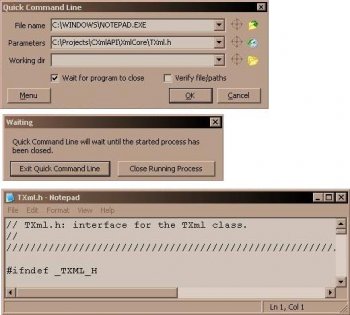File Details |
|
| File Size | 0.7 MB |
|---|---|
| License | Freeware |
| Operating System | Windows 2000/9x/Server 2003/XP |
| Date Added | December 5, 2003 |
| Total Downloads | 662 |
| Publisher | Virtorio |
| Homepage | Quick Command Line |
Publisher's Description
Quick Command Line lets you eaisly specify run programs with command line parameters from within Windows Explorer without having to open up a command line window. This program is probably most useful to programmers, however other users could also find a use for it also. Includes a history and field swapping to make it eaiser to use.
Latest Reviews
Kylde reviewed v2003.0.3 Beta 3 on Dec 6, 2003
Now it's perfect :)
Kylde reviewed v2003.0.2 Beta 2 on Nov 23, 2003
I like it, saves running "open a command window here", BUT it closes a DOS window immediately on execution, so you miss any output :( Make an option to retain the window & it would get a 5 :)
Justus reviewed v2003.0.2 Beta 2 on Nov 23, 2003
Almost obsolete for programmers, despite is it told in description.
Real programmers do not use Explorer at all (for file management needs, al least).
Use Total Commander or FAR Manager and be happy.
MAYBE, this prog will be useful for some PC users-beginners,
but I doubt it is so.
Kylde reviewed v2003.0.3 Beta 3 on Dec 6, 2003
Now it's perfect :)
Kylde reviewed v2003.0.2 Beta 2 on Nov 23, 2003
I like it, saves running "open a command window here", BUT it closes a DOS window immediately on execution, so you miss any output :( Make an option to retain the window & it would get a 5 :)
Justus reviewed v2003.0.2 Beta 2 on Nov 23, 2003
Almost obsolete for programmers, despite is it told in description.
Real programmers do not use Explorer at all (for file management needs, al least).
Use Total Commander or FAR Manager and be happy.
MAYBE, this prog will be useful for some PC users-beginners,
but I doubt it is so.