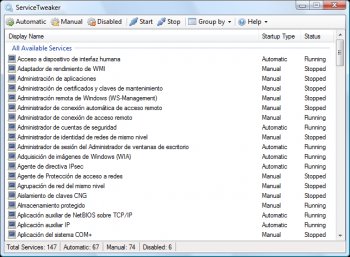File Details |
|
| File Size | 0.7 MB |
|---|---|
| License | Freeware |
| Operating System | Windows Vista/XP |
| Date Added | May 23, 2008 |
| Total Downloads | 5,289 |
| Publisher | ajua Software |
| Homepage | ServiceTweaker |
Publisher's Description
ServiceTweaker is an application to tweak and control Windows services. It shows a list of the current services and you can have full control over them. ServiceTweaker can start or stop a given service. The most important and handy feature is the ability to change the startup type of services, because it allows you to tweak the ones that you don't need or don't want at all to be run on your computer.
Latest Reviews
Fats Terminal reviewed v1.0 Beta on Sep 2, 2008
Kind of pointless. Even the Standard MMC has more features. Pserv allows you to delete services and save custom setups. It also does drivers and a few other things. Keep working on Vista Tweak instead.
IrfCore reviewed v1.0 Beta on Jul 21, 2008
I see no reason to use this
ServiWin
http://www.nirsoft.net/utils/serviwin.html
ServiWin is better and it also supports drivers, not only services.
Only 40kB...
andy2004 reviewed v1.0 Beta on Jun 23, 2008
does what is says, ok, well this utility is alot quicker to use then going through the service.msc, where u have to right click and then select your choice, with this is select and click your done. the screen is compact, none of the text that tells you what the service does, could be a bad thing, but if your using blackvipers service page then u dont need to know. now if they where to add a predefined list, a 4 aka default, safe, barebones and tweaked, setting as it were using blackvipers page where you change to the setting you want to use and it would do all those in that page, then i would give it a 5, some people dont know they can change the services or where to find it.
tolaat01 reviewed v1.0 Beta on Jun 20, 2008
nice utility - does what it claims
easier to change startup type (in windows you have to enter the service and change - here you just click the your choice or right click and choose).
it also reports on total services number and the number of services in a given status - can be useful.
it would be useful if somee features from windows services manager will be added:
1)recovary option - some services got defalt option - restart the computer that sometimes i would like to change
2)show dependencies
to sum things - merge this app and windows app and you will get useful tool for advances users.
nanook reviewed v1.0 Beta on Jun 19, 2008
like the other person said, what does this do that service manager in xp doesn't do?
gave a 2 for the effort
netean reviewed v1.0 Beta on Jun 19, 2008
and this is better than the built in services control panel in what way?
seems to do everything that does!
Fats Terminal reviewed v1.0 Beta on Sep 2, 2008
Kind of pointless. Even the Standard MMC has more features. Pserv allows you to delete services and save custom setups. It also does drivers and a few other things. Keep working on Vista Tweak instead.
IrfCore reviewed v1.0 Beta on Jul 21, 2008
I see no reason to use this
ServiWin
http://www.nirsoft.net/utils/serviwin.html
ServiWin is better and it also supports drivers, not only services.
Only 40kB...
andy2004 reviewed v1.0 Beta on Jun 23, 2008
does what is says, ok, well this utility is alot quicker to use then going through the service.msc, where u have to right click and then select your choice, with this is select and click your done. the screen is compact, none of the text that tells you what the service does, could be a bad thing, but if your using blackvipers service page then u dont need to know. now if they where to add a predefined list, a 4 aka default, safe, barebones and tweaked, setting as it were using blackvipers page where you change to the setting you want to use and it would do all those in that page, then i would give it a 5, some people dont know they can change the services or where to find it.
tolaat01 reviewed v1.0 Beta on Jun 20, 2008
nice utility - does what it claims
easier to change startup type (in windows you have to enter the service and change - here you just click the your choice or right click and choose).
it also reports on total services number and the number of services in a given status - can be useful.
it would be useful if somee features from windows services manager will be added:
1)recovary option - some services got defalt option - restart the computer that sometimes i would like to change
2)show dependencies
to sum things - merge this app and windows app and you will get useful tool for advances users.
nanook reviewed v1.0 Beta on Jun 19, 2008
like the other person said, what does this do that service manager in xp doesn't do?
gave a 2 for the effort
netean reviewed v1.0 Beta on Jun 19, 2008
and this is better than the built in services control panel in what way?
seems to do everything that does!