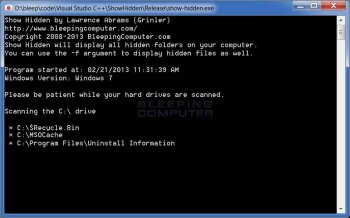File Details |
|
| File Size | 0.4 MB |
|---|---|
| License | Freeware |
| Operating System | Windows 7/8/Vista/XP |
| Date Added | December 3, 2013 |
| Total Downloads | 419 |
| Publisher | Bleeping Computer LLC |
| Homepage | Show Hidden |
Publisher's Description
Show Hidden is a small utility that will display all hidden folders, and files if you wish, on your computer. This program will scan all of your fixed and removable drives for folders and files that have the Hidden attribute. When Show Hidden is finished it will create a log that contains a list of all the hidden files and folders that were found.
Show Hidden is useful if you are concerned that your computer was accessed without your permission or knowledge. Using this tool you can quickly scan your computer for hidden files and folders that an unauthorized users or hacker created to store their tools or other files. Using the generated log file, you can quickly determine if any of the folders look suspicious or out of place and then investigate further.
Latest Reviews
BANDIT- reviewed v1.0 on Dec 3, 2013
Download & place the file into a directory anywhere.
Launch & you will get an Error unless you have a disk in your A: Drive.
Dismiss the Error & Continue....... (No A: Drive = No Error)
If you only want to Scan C: Dis-Mount all other Drives.
By default this App only scans for Hidden Folders. To find Hidden Files
as well, you will need to create a Shortcut. Rclick the shortcut, Select Properties, And add the -f switch into the Target Line. See Example Below.
NOTE: The "space" between "C:\~\show-hidden.exe" & -f
"C:\Documents and Settings\~\Desktop\Show-Hidden\show-hidden.exe" -f
A Little Forensic tool which can be Implemented with CMD: for comparison tests for hidden Bogeys... (A Nice Alternative which reaches out to Noobs) .. 4*
BANDIT- reviewed v1.0 on Dec 3, 2013
Download & place the file into a directory anywhere.
Launch & you will get an Error unless you have a disk in your A: Drive.
Dismiss the Error & Continue....... (No A: Drive = No Error)
If you only want to Scan C: Dis-Mount all other Drives.
By default this App only scans for Hidden Folders. To find Hidden Files
as well, you will need to create a Shortcut. Rclick the shortcut, Select Properties, And add the -f switch into the Target Line. See Example Below.
NOTE: The "space" between "C:\~\show-hidden.exe" & -f
"C:\Documents and Settings\~\Desktop\Show-Hidden\show-hidden.exe" -f
A Little Forensic tool which can be Implemented with CMD: for comparison tests for hidden Bogeys... (A Nice Alternative which reaches out to Noobs) .. 4*