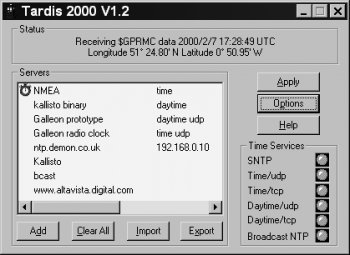File Details |
|
| File Size | 2.1 MB |
|---|---|
| License | Shareware |
| Operating System | Windows 2000/9x/Server 2003/XP |
| Date Added | May 13, 2002 |
| Total Downloads | 369 |
| Publisher | HC Mingham-Smith Ltd. |
| Homepage | Tardis |
Publisher's Description
Tardis makes sure your PC’s clock give the correct time. It can find out what the right time is in various ways including accessing Internet-based Atomic Clocks, using networked timeservers, GPS (The Global Positioning System), Radio clocks, and by listening for time broadcasts over a LAN.
Latest Reviews
emanresU deriseD reviewed v1.4 on Apr 25, 2009
I've tried many of these utilities (there are many more out there that are not listed on this site), and Tardis 2000 (yes, that is indeed the name) is my choice. Some others had as many (or even more) features, but also had nasty bugs.
Tardis 2000 has all the important features, and has been perfectly reliable for me. I love that it can adjust the clock frequency, rather than just stepping the clock. Better to keep the clock in near-perfect sync all the time, rather than let it continually skew and step it every once in awhile.
httpd.confused reviewed v1.4 on Jan 19, 2005
I have tried a whole slew of time sync software lately, and Tardis 2000 seems to be the best of the lot. (BTW, the correct name of the application is "Tardis 2000", rather than simply "Tardis".)
To those who are constantly yammering senselessly about how time sync utilities aren't needed on Windows XP, because of the "Windows Time" service--please, learn a thing or two before slamming software. (Tardis 2000 hasn't been slammed yet, probably because it hasn't been on the front page for so long, but plenty of others have.) There are actually a fair number of reasons to use alternate time clients.
1. You want the client to also act as a time server, for other computers on your local network to sync to. This helps reduce traffic to external time servers, and just makes sense. The "Windows Time" service cannot do this.
2. Some software, particularly buggy drivers, can alter the rate of the system clock. Very high CPU usage can do the same thing. Having the time syncs logged can be informative. The "Windows Time" service cannot do this. (I know it logs to the Event Viewer, but that's not very helpful to me.)
3. If the primary time server is unavailable for some reason, the time client should be able to try alternate servers. The "Windows Time" service cannot do this.
4. It's nice to be able to configure update frequency, without screwing with obscure registry values directly. The "Windows Time" service does not offer this. (And, in fact, by default, the "Windows Time" service updates once a week! Very helpful for those of us with systems whose time varies by 5 minutes or more per day.)
5. Similarly, it's nice to be able to easily specify which time server(s) to use. The "Windows Time" service requires more direct registry editing, or inconvenient command line usage, for this.
I could go on, but I'm not here to teach you goofballs everything.
bleedingpegasus reviewed v1.4 on Aug 22, 2004
I think the best in its class. The package become so big (i tried this since year 2000, since its name is only tardis2000) because contains 2 format, one is regular apps, the other is service for windows NT based. I use the regular because i think it gives me more control on when to use it. I use just to maintain my time with world servers, simple, and didn't find any bug/flaw so far. Too bad tho', its shareware, should be free, ;).
emanresU deriseD reviewed v1.4 on Apr 25, 2009
I've tried many of these utilities (there are many more out there that are not listed on this site), and Tardis 2000 (yes, that is indeed the name) is my choice. Some others had as many (or even more) features, but also had nasty bugs.
Tardis 2000 has all the important features, and has been perfectly reliable for me. I love that it can adjust the clock frequency, rather than just stepping the clock. Better to keep the clock in near-perfect sync all the time, rather than let it continually skew and step it every once in awhile.
httpd.confused reviewed v1.4 on Jan 19, 2005
I have tried a whole slew of time sync software lately, and Tardis 2000 seems to be the best of the lot. (BTW, the correct name of the application is "Tardis 2000", rather than simply "Tardis".)
To those who are constantly yammering senselessly about how time sync utilities aren't needed on Windows XP, because of the "Windows Time" service--please, learn a thing or two before slamming software. (Tardis 2000 hasn't been slammed yet, probably because it hasn't been on the front page for so long, but plenty of others have.) There are actually a fair number of reasons to use alternate time clients.
1. You want the client to also act as a time server, for other computers on your local network to sync to. This helps reduce traffic to external time servers, and just makes sense. The "Windows Time" service cannot do this.
2. Some software, particularly buggy drivers, can alter the rate of the system clock. Very high CPU usage can do the same thing. Having the time syncs logged can be informative. The "Windows Time" service cannot do this. (I know it logs to the Event Viewer, but that's not very helpful to me.)
3. If the primary time server is unavailable for some reason, the time client should be able to try alternate servers. The "Windows Time" service cannot do this.
4. It's nice to be able to configure update frequency, without screwing with obscure registry values directly. The "Windows Time" service does not offer this. (And, in fact, by default, the "Windows Time" service updates once a week! Very helpful for those of us with systems whose time varies by 5 minutes or more per day.)
5. Similarly, it's nice to be able to easily specify which time server(s) to use. The "Windows Time" service requires more direct registry editing, or inconvenient command line usage, for this.
I could go on, but I'm not here to teach you goofballs everything.
bleedingpegasus reviewed v1.4 on Aug 22, 2004
I think the best in its class. The package become so big (i tried this since year 2000, since its name is only tardis2000) because contains 2 format, one is regular apps, the other is service for windows NT based. I use the regular because i think it gives me more control on when to use it. I use just to maintain my time with world servers, simple, and didn't find any bug/flaw so far. Too bad tho', its shareware, should be free, ;).