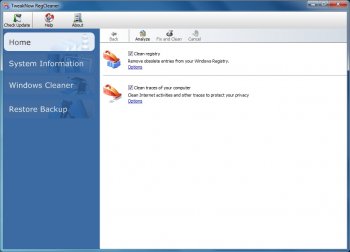File Details |
|
| File Size | 6.9 MB |
|---|---|
| License | Freeware |
| Operating System | Windows 7/8/10/Vista/XP |
| Date Added | August 13, 2015 |
| Total Downloads | 36,045 |
| Publisher | TweakNow |
| Homepage | TweakNow RegCleaner |
Publisher's Description
The Registry is a heart and soul of any Windows system. It contains information that controls how your Windows appears and how it behaves. Most applications today use registry to store configuration and other important data. When you install an application, a new registry entries will be created. This entries will automatically be deleted when you uninstall the application. Unfortunately, it is not always work that way. Sometimes, you will find that some applications fail to remove their own registry entries. This entry will become obsolete.
After a long period, after installing and uninstalling a lot number of applications, your Windows registry will contain a large number of obsolete entries. This will significantly increase the registry size and thus will slowdown your computer, because Windows will need more time to load, search, and read data from registry.
To keep your computer in top performance, it is recommended to periodically clean your Windows registry.
Latest Reviews
jetz reviewed v6.3.0 on Jun 8, 2011
Regcleaner scamware.
CyberDoc999 reviewed v4.7.0 on Oct 7, 2009
Why do they say "In case something goes wrong after deletion, you can quickly restore the removed keys"
Like 2 weeks from now and one of your programs does not work and you get lots of errors.... your going to say I will just restore the removed keys... it must have been that crappy reg cleaner..... why did I ever run the reg cleaner?????
Kabak reviewed v4.6.3 on Sep 12, 2009
a good alternate software to clean up your reg. ist regseeker. compared with ccleaner it seems that regseeker analysed the registry more precise and deeper.
Andy Dean reviewed v4.0.5 on Apr 5, 2009
Personally I think that this is pretty weak for a Registry Cleaner. However I also feel that CCleaners registry cleaning is weak.. For file cleaning CCleaner is the best but for me JV16 Power Tools is the most thorough registry cleaner around.
Pkshadow reviewed v4.0.1 on Mar 26, 2009
When a Reg cleaner wants to delete part of it self then something terrible is wrong with the program/coding...
It finds way to much that does not need to be deleted nor should it be deleted if you want your computer to run after using this program.
It rates a 1 only for ineffective results.
pozgayboi reviewed v2.0.9 on Aug 10, 2005
It would be a great(er) program if the signatures for download remianed valid.
Cerviperus reviewed v2.0.9 on Jun 21, 2005
Review from c|net's Download.com:
"This excellent, free utility makes the potentially daunting prospect of cleaning your PC's registry safe and simple. The interface is straightforward, and most users will probably only need the Scan and Remove buttons. The settings are configured for immediate use, although you may exclude some registry branches and references to removable drives from the scan. In case something goes wrong after deletion, you can quickly restore the removed keys. The program also gives you an additional safety cushion by pointing out keys that are not 100 percent safe to delete. In our tests, the utility found and removed hundreds of junk entries in minutes, making it a worthy download for just about any home user, especially those less technically inclined."
tre_rosor reviewed v2.0.7 on Feb 10, 2005
It has nothing to offer in comparsion with the program I usually use, which is TuneUp Utilities. In comparsion TuneUp found 11bad registry entries and 5 bad program entries. Tweaknow found only 3 bad entries which wasn't a right result. Although it's for free you would expect more of a program.
bobad reviewed v2.0.3 on Dec 19, 2004
Nice program. Neat, clean, compact interface. Scans the registry fast. Nice reduction in EXE size in this release. May be run from a single EXE file (install, copy the EXE, uninstall)It's very safe because it has a backup, and selects bad registry entries conservitavely. Points off because the backup is a binary data file rather than a REG file.
httpd.confused reviewed v1.3.2 on Jul 18, 2004
I'll never use, trust, recommend, or rate highly an application from a company that sells software like RAM Idle Professional. Yeah, I know, that's probably wrong of me, but tough nuts.
And I hate the cutesy Mac interface.
jetz reviewed v6.3.0 on Jun 8, 2011
Regcleaner scamware.
CyberDoc999 reviewed v4.7.0 on Oct 7, 2009
Why do they say "In case something goes wrong after deletion, you can quickly restore the removed keys"
Like 2 weeks from now and one of your programs does not work and you get lots of errors.... your going to say I will just restore the removed keys... it must have been that crappy reg cleaner..... why did I ever run the reg cleaner?????
Kabak reviewed v4.6.3 on Sep 12, 2009
a good alternate software to clean up your reg. ist regseeker. compared with ccleaner it seems that regseeker analysed the registry more precise and deeper.
Andy Dean reviewed v4.0.5 on Apr 5, 2009
Personally I think that this is pretty weak for a Registry Cleaner. However I also feel that CCleaners registry cleaning is weak.. For file cleaning CCleaner is the best but for me JV16 Power Tools is the most thorough registry cleaner around.
Pkshadow reviewed v4.0.1 on Mar 26, 2009
When a Reg cleaner wants to delete part of it self then something terrible is wrong with the program/coding...
It finds way to much that does not need to be deleted nor should it be deleted if you want your computer to run after using this program.
It rates a 1 only for ineffective results.
pozgayboi reviewed v2.0.9 on Aug 10, 2005
It would be a great(er) program if the signatures for download remianed valid.
Cerviperus reviewed v2.0.9 on Jun 21, 2005
Review from c|net's Download.com:
"This excellent, free utility makes the potentially daunting prospect of cleaning your PC's registry safe and simple. The interface is straightforward, and most users will probably only need the Scan and Remove buttons. The settings are configured for immediate use, although you may exclude some registry branches and references to removable drives from the scan. In case something goes wrong after deletion, you can quickly restore the removed keys. The program also gives you an additional safety cushion by pointing out keys that are not 100 percent safe to delete. In our tests, the utility found and removed hundreds of junk entries in minutes, making it a worthy download for just about any home user, especially those less technically inclined."
tre_rosor reviewed v2.0.7 on Feb 10, 2005
It has nothing to offer in comparsion with the program I usually use, which is TuneUp Utilities. In comparsion TuneUp found 11bad registry entries and 5 bad program entries. Tweaknow found only 3 bad entries which wasn't a right result. Although it's for free you would expect more of a program.
bobad reviewed v2.0.3 on Dec 19, 2004
Nice program. Neat, clean, compact interface. Scans the registry fast. Nice reduction in EXE size in this release. May be run from a single EXE file (install, copy the EXE, uninstall)It's very safe because it has a backup, and selects bad registry entries conservitavely. Points off because the backup is a binary data file rather than a REG file.
httpd.confused reviewed v1.3.2 on Jul 18, 2004
I'll never use, trust, recommend, or rate highly an application from a company that sells software like RAM Idle Professional. Yeah, I know, that's probably wrong of me, but tough nuts.
And I hate the cutesy Mac interface.
cosmotic reviewed v1.3.2 on Jul 17, 2004
A mac window with a mac and a windows xp icon and a windows xp list box. Quite an ingenious combination! Mac like programs on windows are bad enough (dont get me wrong, i love macs) but a program that tries to be mac like and include aspects of windows is the worst!