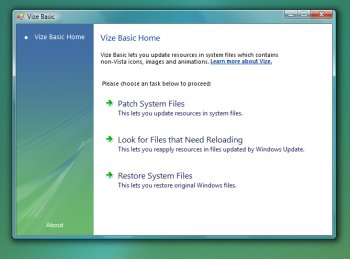File Details |
|
| File Size | 9.5 MB |
|---|---|
| License | Freeware |
| Operating System | Windows Server 2008/Vista |
| Date Added | August 2, 2009 |
| Total Downloads | 4,093 |
| Publisher | XPero |
| Homepage | Vize |
Publisher's Description
Vize is a GUI enhancer for Windows Vista. It replaces most of the non-Vista icons, animations and bitmaps that Microsoft is still overlooking. It automates the process of replacing resources in system files, applying the real fit and finish to Windows Vista. The patching process will not disable Vista's built-in security features. Vize will automatically restore all files and folder permissions, making your Vista experience nicer without sacrificing security. If you are not satisfied with the results, you can completely uninstall Vize.
Latest Reviews
mfaccone reviewed v1.1 Beta on Jan 6, 2008
robmanic44 said "It will wipe Stardock desktops from your system."
That may be the only benefit I could possibly see about this program.
I tried this on a standard vista install and it was ok... nothing really outstanding with it. But since I have Vista SP1 RC1 on my computer now I won't install it.
robmanic44 reviewed v1.1 Beta on Jan 5, 2008
Don't use this if you are using Stardock. It will wipe Stardock desktops from your system.
Neoprimal reviewed v1.1 Beta on Jan 4, 2008
The program isn't dangerous, but it destabilizes systems for sure...not by itself, but in contact with certain other applications. I'll explain - I used to use XPize religiously. At one point I had a virus scare (false positive) and ran one of those Symantec Check and Remove files from their site - after that was run, many hidden files showed up (mostly .ini) and couldn't be hidden again. I deleted a few (desktop.ini) since I knew XP would just recreate them....and that worked. Anyhow, checking hidden in the boxes didn't work for the exposed files, neither did flipping the show hidden, hide system files in the options. In addition to this, I could no longer run apps from the run menu or under command, I'd have to type out their paths fully under command. This was the truly annoying effect.
After extensively narrowing down the files on my home machines I realized it was XPize, as 2 machines in my home are identical apart from XPize and Winamp which run only on my PC.
I ran the symantec utility on other machines and it didn't do the same thing. To make this 100% for myself, I simulated my XP install in VirtualBox and recreated the issue, since then I have not messed around with programs that patch system files. The problem isn't necessarily XPize or Vize, it's other software that use specific methods to uproot viruses/malware.
khancicek reviewed v1.0 on Dec 18, 2007
atleast i can install it but what is difference ??
i cant see any changes ?
rustik_one reviewed v0.8 Beta on Nov 28, 2007
So long as nothing goes wrong during/after the install, and resources within *.exe & *.dll files are replaced and not the files themselves, I suppose it could be cool - I've used the XP product XPize with no trouble. I've also manually done that with several of my own system files with ResHacker to make my Vista wanna-be theme on XP a bit more complete, with no ill effects. Windows Update will occasionally replace an edited file when said file is part of an update, making it necessary to re-apply changes from time to time.
If, however, such editing changes file size and checksum values of the system file(s), I can also see it given users problems.
NOT recommended for someone who doesn't know how backup and undo what may go wrong!
Tool_XP reviewed v0.7 Beta on Nov 28, 2007
This is an excellent way to destabilize your system.
Avoid like the plague!
Ryusennin reviewed v0.5 Beta on Oct 2, 2007
Again, it does *not* replace system files. It replaces the *graphic resources* embedded in them. The files themselves are left untouched and perfectly functional.
Prospero424 reviewed v0.5 Beta on Oct 2, 2007
It looks kinda pretty, but replacing such interdependent components seems like a REAL gamble if long-term stability is a major concern.
Be very, very careful about stuff like this. Replacing Windows system files with "newer versions" that Microsoft has supposedly "overlooked" can lead to version conflict hell. To me, it's just not worth it.
But it is free...
khancicek reviewed v0.4 Beta on Sep 25, 2007
i got error when tried to pach files. (.net framework error)
darthbeads reviewed v0.4 Beta on Sep 24, 2007
Would really like to see a x64 version of this....
mfaccone reviewed v1.1 Beta on Jan 6, 2008
robmanic44 said "It will wipe Stardock desktops from your system."
That may be the only benefit I could possibly see about this program.
I tried this on a standard vista install and it was ok... nothing really outstanding with it. But since I have Vista SP1 RC1 on my computer now I won't install it.
robmanic44 reviewed v1.1 Beta on Jan 5, 2008
Don't use this if you are using Stardock. It will wipe Stardock desktops from your system.
Neoprimal reviewed v1.1 Beta on Jan 4, 2008
The program isn't dangerous, but it destabilizes systems for sure...not by itself, but in contact with certain other applications. I'll explain - I used to use XPize religiously. At one point I had a virus scare (false positive) and ran one of those Symantec Check and Remove files from their site - after that was run, many hidden files showed up (mostly .ini) and couldn't be hidden again. I deleted a few (desktop.ini) since I knew XP would just recreate them....and that worked. Anyhow, checking hidden in the boxes didn't work for the exposed files, neither did flipping the show hidden, hide system files in the options. In addition to this, I could no longer run apps from the run menu or under command, I'd have to type out their paths fully under command. This was the truly annoying effect.
After extensively narrowing down the files on my home machines I realized it was XPize, as 2 machines in my home are identical apart from XPize and Winamp which run only on my PC.
I ran the symantec utility on other machines and it didn't do the same thing. To make this 100% for myself, I simulated my XP install in VirtualBox and recreated the issue, since then I have not messed around with programs that patch system files. The problem isn't necessarily XPize or Vize, it's other software that use specific methods to uproot viruses/malware.
khancicek reviewed v1.0 on Dec 18, 2007
atleast i can install it but what is difference ??
i cant see any changes ?
rustik_one reviewed v0.8 Beta on Nov 28, 2007
So long as nothing goes wrong during/after the install, and resources within *.exe & *.dll files are replaced and not the files themselves, I suppose it could be cool - I've used the XP product XPize with no trouble. I've also manually done that with several of my own system files with ResHacker to make my Vista wanna-be theme on XP a bit more complete, with no ill effects. Windows Update will occasionally replace an edited file when said file is part of an update, making it necessary to re-apply changes from time to time.
If, however, such editing changes file size and checksum values of the system file(s), I can also see it given users problems.
NOT recommended for someone who doesn't know how backup and undo what may go wrong!
Tool_XP reviewed v0.7 Beta on Nov 28, 2007
This is an excellent way to destabilize your system.
Avoid like the plague!
Ryusennin reviewed v0.5 Beta on Oct 2, 2007
Again, it does *not* replace system files. It replaces the *graphic resources* embedded in them. The files themselves are left untouched and perfectly functional.
Prospero424 reviewed v0.5 Beta on Oct 2, 2007
It looks kinda pretty, but replacing such interdependent components seems like a REAL gamble if long-term stability is a major concern.
Be very, very careful about stuff like this. Replacing Windows system files with "newer versions" that Microsoft has supposedly "overlooked" can lead to version conflict hell. To me, it's just not worth it.
But it is free...
khancicek reviewed v0.4 Beta on Sep 25, 2007
i got error when tried to pach files. (.net framework error)
darthbeads reviewed v0.4 Beta on Sep 24, 2007
Would really like to see a x64 version of this....
horsecharles reviewed v0.2 Beta on Sep 19, 2007
It's not just icons.... and 15mb for a 15 gb monster os is not out of line as compared to xp @ a bit under 4gb....
smarterthanyou reviewed v0.2 Beta on Sep 15, 2007
I don't see any significant UI enhancements. It looks like Vista already includes most of the UI improvements found in XPize for Windows XP.
dhry reviewed v0.2 Beta on Sep 14, 2007
Um, like Vista needs it's GUI enhanced. At 15Mb, I'll pass thanks.