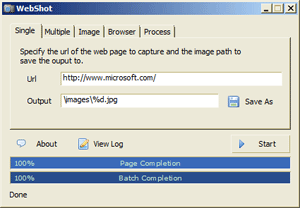File Details |
|
| File Size | 12.0 MB |
|---|---|
| License | Freeware |
| Operating System | Windows 7/Server 2003/Server 2008/Vista/XP |
| Date Added | June 25, 2013 |
| Total Downloads | 5,126 |
| Publisher | Nathan Moinvaziri |
| Homepage | WebShot |
Publisher's Description
WebShot is a simple utility that gives you the ability to take screenshots and thumbnails of webpages or websites. You can take screenshots of a single webpage or screenshots of multiple webpages in batch mode.
The freeware edition does color screenshots via the graphical user interface and the freeware command line interface is limited to grayscale screenshots. You can purchase full featured command line versions of WebShot.
Latest Reviews
HeilNizar reviewed v1.89 on Jul 17, 2012
12.59 MB? Really?
SiteShoter by NirSoft is just 74.5 KB, portable, supports command-line and works flawlessly.
Way to go amigo :D
DudeBoyz reviewed v1.76 on Jul 26, 2010
This version seems a bit shaky and gives odd results with some sites that worked fine in v1.74. One of the downsides about this app running outside of a browser environment is that it doesn't read layout preferences stored in cookies. Not sure how they would fix that, but it would be a really nice addition, especially for the free version. It's still a cool app, but if it were a bit more robust, it would be even better.
DudeBoyz reviewed v1.74 on Apr 14, 2010
This is worth looking at. I will do more testing, but it seems like it works well right out of the box. Cut and paste your URL and it nails it to a single image file for you. Gotta like that.
Give this URL a shot and see the results:
http://fileforum.betanews.com/releases?days=7
I used to stitch things together in Paint Shop Pro, but this seems way easier. Thanks for the Free version of this app, man. :)
Update:
Two minor things.
1 - CTRL-A does not function as one would expect in the URL field. So, when you copy the new URL to the clipboard, and enter the URL text field, CTRL-A does not auto select the entire string so that you can do a CTRL-V to replace the existing contents with the new contents.
2 - The app does not remember the screen position by default. Each time I run the app I have to move it over to the left or right so it doesn't get in the way of the browser window, or the graphic app that displays the contents of the finished screen image.
Zoroaster reviewed v1.64 on Dec 18, 2008
That's WebShot version 1.65, not 1.64, and the link does download 1.65 correctly.
Whatever, fully functional, and this latest 1.65 seems faster even than previous versions. Nice work.
Nighted reviewed v1.58 on Apr 13, 2008
Never tried it, never will. NirSoft has SiteShoter: free, portable, and you can save to jpg, png, gif, bmp, or tiff.
anomoly reviewed v1.50 on Oct 5, 2007
It is free and it took a perfect color picture.
Portable as well. even has a batch mode.
On second tries, slow as snot, refuses to deliver an actual picture-RUBBISH. Leaves a debug log file instead
Just use the freakin Screengrab 0.93 FF addon. It is instant result direct from browser with either png or jpg format saving option. Webshot only does jpg and large (2mb+ size) images. Screengrab images are kb size
Renaak reviewed v1.47 on Aug 22, 2007
It's not free, unless you enjoy grayscale images. I still have one of the earlier versions installed, before it became payware.
molumen reviewed v1.46 on Aug 22, 2007
Great application with great functionality. And it's free! I would definitely recommend it.
HeilNizar reviewed v1.89 on Jul 17, 2012
12.59 MB? Really?
SiteShoter by NirSoft is just 74.5 KB, portable, supports command-line and works flawlessly.
Way to go amigo :D
DudeBoyz reviewed v1.76 on Jul 26, 2010
This version seems a bit shaky and gives odd results with some sites that worked fine in v1.74. One of the downsides about this app running outside of a browser environment is that it doesn't read layout preferences stored in cookies. Not sure how they would fix that, but it would be a really nice addition, especially for the free version. It's still a cool app, but if it were a bit more robust, it would be even better.
DudeBoyz reviewed v1.74 on Apr 14, 2010
This is worth looking at. I will do more testing, but it seems like it works well right out of the box. Cut and paste your URL and it nails it to a single image file for you. Gotta like that.
Give this URL a shot and see the results:
http://fileforum.betanews.com/releases?days=7
I used to stitch things together in Paint Shop Pro, but this seems way easier. Thanks for the Free version of this app, man. :)
Update:
Two minor things.
1 - CTRL-A does not function as one would expect in the URL field. So, when you copy the new URL to the clipboard, and enter the URL text field, CTRL-A does not auto select the entire string so that you can do a CTRL-V to replace the existing contents with the new contents.
2 - The app does not remember the screen position by default. Each time I run the app I have to move it over to the left or right so it doesn't get in the way of the browser window, or the graphic app that displays the contents of the finished screen image.
Zoroaster reviewed v1.64 on Dec 18, 2008
That's WebShot version 1.65, not 1.64, and the link does download 1.65 correctly.
Whatever, fully functional, and this latest 1.65 seems faster even than previous versions. Nice work.
Nighted reviewed v1.58 on Apr 13, 2008
Never tried it, never will. NirSoft has SiteShoter: free, portable, and you can save to jpg, png, gif, bmp, or tiff.
anomoly reviewed v1.50 on Oct 5, 2007
It is free and it took a perfect color picture.
Portable as well. even has a batch mode.
On second tries, slow as snot, refuses to deliver an actual picture-RUBBISH. Leaves a debug log file instead
Just use the freakin Screengrab 0.93 FF addon. It is instant result direct from browser with either png or jpg format saving option. Webshot only does jpg and large (2mb+ size) images. Screengrab images are kb size
Renaak reviewed v1.47 on Aug 22, 2007
It's not free, unless you enjoy grayscale images. I still have one of the earlier versions installed, before it became payware.
molumen reviewed v1.46 on Aug 22, 2007
Great application with great functionality. And it's free! I would definitely recommend it.