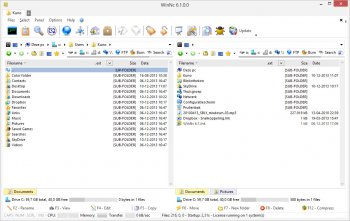File Details |
|
| File Size | 11.0 MB |
|---|---|
| License | Shareware, $40.00 |
| Operating System | Windows (All) |
| Date Added | October 13, 2023 |
| Total Downloads | 3,043 |
| Publisher | Dunes MultiMedia |
| Homepage | WinNc |
Publisher's Description
WinNc is a file manager that replaces the use of the existing Windows Explorer. It uses the same key shortcuts and the same mouse functionality as a well-known DOS file manager, Norton Commander. The product gives you direct drag-and-drop access to servers, network neighborhoods and other network computers in the double-pane interface, each of which function independently. In addition to standard file-management functions such as formatting, copying, moving, deleting and editing files, it lets you view inside compressed files as if they were directories.
Latest Reviews
oozercamole reviewed v10.6.0.0 on Nov 26, 2023
The software is quite good, but at $40 it's not worth it for me to want to download it. I see there are many other similar and free software.
simplezed reviewed v9.7.0.0 on Jun 9, 2021
good software. but i was looking for custom crm development for my business and i was happy i found it. If you plan to utilise their software, this knowledge might be really beneficial. This CRM is one of the finest right now, in my view.
komentarz reviewed v9.3.0.0 on May 27, 2020
NFW :D
breebree reviewed v7.6.0.0 on Aug 27, 2016
For 40$ no way.. better FREE file managers out there. tried this and was NOT impressed. will use my Free FILE COMMANDER. does much more. Dont get me wrong this software does what it says but for 1/2 the price of an OS. just overpriced for what should be a no more then 4.99 program. Lots of other better file managers out there. its not about looks its about functionality!!
Raimondas reviewed v5.8.0.0 on Apr 5, 2013
Many changes since 5.3 version. Now it is very nice file manager. I think it is worth to buy it. Total commander 8 looks outdated and interface is not comfortable compared to WinNC.
Raimondas reviewed v5.3.0.0 on Jan 3, 2011
Compared to Total commander 7.56: very nice user interface, though some functions still do not works, and price is about the same as Total commander 7.56. Sorry, but this time i give 4 stars only ...
fromano reviewed v5.3.0.0 on Dec 27, 2010
slow, clunky and expensive
psycros reviewed v5.2.1.0 on Nov 30, 2010
Down-voting to counter some of the obvious 5-stars from the authors :)
TuxmanXP reviewed v5.2.1.0 on Nov 29, 2010
.net is probably the major reason to avoid using WinNc.Net. I (personally) prefer xplorer². Those who like the original Norton Commander might see the FAR Manager instead.
dhry reviewed v4.6 on Nov 12, 2008
Forget it. .Net is clunky and slow. Plus there are several better filemanagers than this which are dual-window capable. Best and cheapest is xplorer2. Lot of people like Total Commander (I hate it, but whatever). XYPlorer is good too. Finally if you want to pay through the a$$, the greatest filemanager of them all is Directory Opus. Give this one a miss, it's absolutely pointless.
oozercamole reviewed v10.6.0.0 on Nov 26, 2023
Pros: good
Cons: price.
Bottom Line: The software is quite good, but at $40 it's not worth it for me to want to download it. I see there are many other similar and free software.
simplezed reviewed v9.7.0.0 on Jun 9, 2021
Pros: free
Cons: not identified
Bottom Line: good software. but i was looking for custom crm development for my business and i was happy i found it. If you plan to utilise their software, this knowledge might be really beneficial. This CRM is one of the finest right now, in my view.
komentarz reviewed v9.3.0.0 on May 27, 2020
Pros: 40$? haha :)
Cons: -price
+total commander is better
Bottom Line: NFW :D
breebree reviewed v7.6.0.0 on Aug 27, 2016
For 40$ no way.. better FREE file managers out there. tried this and was NOT impressed. will use my Free FILE COMMANDER. does much more. Dont get me wrong this software does what it says but for 1/2 the price of an OS. just overpriced for what should be a no more then 4.99 program. Lots of other better file managers out there. its not about looks its about functionality!!
Raimondas reviewed v5.8.0.0 on Apr 5, 2013
Many changes since 5.3 version. Now it is very nice file manager. I think it is worth to buy it. Total commander 8 looks outdated and interface is not comfortable compared to WinNC.
Raimondas reviewed v5.3.0.0 on Jan 3, 2011
Compared to Total commander 7.56: very nice user interface, though some functions still do not works, and price is about the same as Total commander 7.56. Sorry, but this time i give 4 stars only ...
fromano reviewed v5.3.0.0 on Dec 27, 2010
slow, clunky and expensive
psycros reviewed v5.2.1.0 on Nov 30, 2010
Down-voting to counter some of the obvious 5-stars from the authors :)
TuxmanXP reviewed v5.2.1.0 on Nov 29, 2010
.net is probably the major reason to avoid using WinNc.Net. I (personally) prefer xplorer². Those who like the original Norton Commander might see the FAR Manager instead.
dhry reviewed v4.6 on Nov 12, 2008
Forget it. .Net is clunky and slow. Plus there are several better filemanagers than this which are dual-window capable. Best and cheapest is xplorer2. Lot of people like Total Commander (I hate it, but whatever). XYPlorer is good too. Finally if you want to pay through the a$$, the greatest filemanager of them all is Directory Opus. Give this one a miss, it's absolutely pointless.
dcumpian reviewed v4.6 on Aug 14, 2008
I think FreeCommander is just as good, if not better...and it's free.
Tao2005 reviewed v4.6 on Aug 13, 2008
WinNC.Net is a good, solid, useful and powerful file manager and I recommend it highly. I use it in place of explorer, that comes with windows. It is very solid, and can preform many tasks.
Peace...
tidester reviewed v4.5 on Mar 23, 2008
WinNC.Net is a good, solid, useful and powerful file manager and I recommend it highly. It performs all the functions listed in the description above (and more!). It has never failed me and has never crashed in all the years I have been using it. I cannot say the same for most other file managers including one that costs twice as much as WinNC.Net.