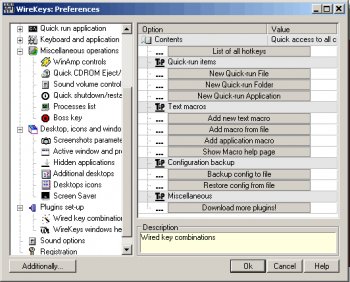File Details |
|
| File Size | 2.8 MB |
|---|---|
| License | Shareware, $29.99 |
| Operating System | Windows 2000/9x/Server 2003/XP |
| Date Added | March 17, 2007 |
| Total Downloads | 1,212 |
| Publisher | WiredPlane Labs |
| Homepage | WireKeys |
Publisher's Description
WireKeys is a system utility which can automate common operations with text, applications, windows and other aspects of Operation System. The real "One for all" application for convinient work in MS Windows environment. Hot key oriented with extensive tray menu support. It is focused mainly on hotkeys. Keyboard hotkeys can be added from any key combination you can imagine and can even include mouse buttons clicks and wheel spinning. All parts of this application are highly integrated between each other. This integration allows user to automate almost all aspects of everyday working with computer - file and directory manipulation, windows manipulation, text replacement, text processing, file download/upload, and more. Thanks to its strong macro language it allows you to eliminate most of your repetitive tasks. The functionality can be easily extended with additional plugins. The four most useful plugins (Window`s traits, Autotext, special hotkeys support and Macro recorder) are included into installation package.
Latest Reviews
zridling reviewed v3.3.5 on Jan 9, 2006
What thockam said.
thockam reviewed v3.3.3 on Dec 21, 2005
Why would anyone want to Pay to Play? AutoIT or AutoHotKey smokes compared to anything else I have tried...
MisterTwister reviewed v3.2.0 on Nov 21, 2005
Very good program. A lot of preinstalled hotkeys for all cases, JavaScript in macros (you don`t have to learn something home-made and weird for creating automation tasks). Some unique features that i really love - "sequence" hotkeys, something like typing system-wide command in console but *without* any console. IMHO this is a must have for all hotkey-driven geeks!!!
[deXter] reviewed v3.1 on Oct 28, 2005
Very VERY limited. Tried out countless software similar to this one. Its O.K. I mean if you want to do limited stuff and be restricted to the options provided in this software. Power users- stay away from this. Don't even think beyond AutoHotKey.
Ziad270 reviewed v2.7 on Oct 5, 2004
Good application...Really nice "hot menu"...a lot of features available from systray (from saving desktop icon position, killing and getting info on a app,...etc...)
It seems that QuickRun Hotkey are working on Open/Save dialog... !! that's nice! (I'll check ...and maybe i will leave Autodialogs for WireKeys....)
[..] Checked....not as good as Autodialogs...a bit Buggy...(error message when jumpto folder in Outlook pst dialog for example...only work in Real Folder (not when ur O/S dialog is on desktop or Favorites folder)
If would be great if same Hotkeys would work in Open/Save Dialog.
User interface is not always clear...They should make better gui (it look like an old app).
I will check new versions of this app....
zridling reviewed v3.3.5 on Jan 9, 2006
What thockam said.
thockam reviewed v3.3.3 on Dec 21, 2005
Why would anyone want to Pay to Play? AutoIT or AutoHotKey smokes compared to anything else I have tried...
MisterTwister reviewed v3.2.0 on Nov 21, 2005
Very good program. A lot of preinstalled hotkeys for all cases, JavaScript in macros (you don`t have to learn something home-made and weird for creating automation tasks). Some unique features that i really love - "sequence" hotkeys, something like typing system-wide command in console but *without* any console. IMHO this is a must have for all hotkey-driven geeks!!!
[deXter] reviewed v3.1 on Oct 28, 2005
Very VERY limited. Tried out countless software similar to this one. Its O.K. I mean if you want to do limited stuff and be restricted to the options provided in this software. Power users- stay away from this. Don't even think beyond AutoHotKey.
Ziad270 reviewed v2.7 on Oct 5, 2004
Good application...Really nice "hot menu"...a lot of features available from systray (from saving desktop icon position, killing and getting info on a app,...etc...)
It seems that QuickRun Hotkey are working on Open/Save dialog... !! that's nice! (I'll check ...and maybe i will leave Autodialogs for WireKeys....)
[..] Checked....not as good as Autodialogs...a bit Buggy...(error message when jumpto folder in Outlook pst dialog for example...only work in Real Folder (not when ur O/S dialog is on desktop or Favorites folder)
If would be great if same Hotkeys would work in Open/Save Dialog.
User interface is not always clear...They should make better gui (it look like an old app).
I will check new versions of this app....