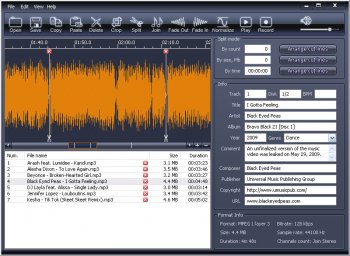File Details |
|
| File Size | 2.4 MB |
|---|---|
| License | Shareware, $29.95 |
| Operating System | Windows 7/2000/Server 2003/Vista/XP |
| Date Added | March 3, 2011 |
| Total Downloads | 1,791 |
| Publisher | X-Wave MP3 Cutter Joiner |
| Homepage | X-Wave MP3 Cutter Joiner |
Publisher's Description
X-Wave MP3 Cutter Joiner is designed for easy and convenient MP3 recording and lossless MP3 editing. With just one click you can cut MP3 file into a specified number of parts or into parts of a given length or size. To join MP3 files, simply arrange them in the required order. The familiar operations Copy, Paste, Delete and Crop allow you to edit MP3 as easily as a plain text file. Undo and Redo operations are always possible to return to the previous step or repeat an operation.
Latest Reviews
pjafrombbay reviewed v2.0 on Jan 1, 2011
This is a really neat bit of software! I struggled with Audacity and Lame for hours to try and record an online audio stream and eventually had to give up. X-Wave does it really simply:
1. Click on the link and open the stream with foobar2000
2. Click the record button on X-Wave
3. Click the play button on foobar2000
4. Click the stop button on X-Wave when the stream has finished.
5. (Optional) edit sound content out of the recorded file really simply
There is absolutely NO set-up or configuration and X-Wave saves the audio file as MP3 or WAV.
Highly recommended.
Peter
pjafrombbay reviewed v2.0 on Jan 1, 2011
This is a really neat bit of software! I struggled with Audacity and Lame for hours to try and record an online audio stream and eventually had to give up. X-Wave does it really simply:
1. Click on the link and open the stream with foobar2000
2. Click the record button on X-Wave
3. Click the play button on foobar2000
4. Click the stop button on X-Wave when the stream has finished.
5. (Optional) edit sound content out of the recorded file really simply
There is absolutely NO set-up or configuration and X-Wave saves the audio file as MP3 or WAV.
Highly recommended.
Peter