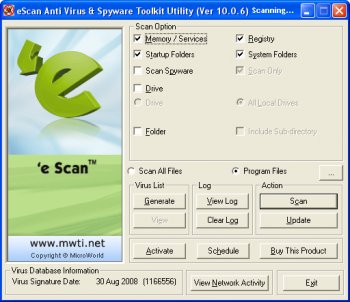File Details |
|
| File Size | 56.1 MB |
|---|---|
| License | Shareware, $99.95 |
| Operating System | Windows 2000/9x/Server 2003/Vista/XP |
| Date Added | July 31, 2009 |
| Total Downloads | 19,078 |
| Publisher | MicroWorld Technologies Inc. |
| Homepage | eScan Anti Virus & Spyware Toolkit Utility |
Publisher's Description
eScan Anti Virus & Spyware Toolkit Utility can scan & terminate Hidden Spy Software, illegal dialers, and illegal sniffers which normally are running in the background.
Latest Reviews
RastaWorld reviewed v9.4.4 on Sep 19, 2007
It not be knowing what it be doing. Ya, it gives off flavor of false positives. A slushy is better and cheaper.
[deXter] reviewed v9.1.9 on Apr 10, 2007
It IS an excellent utility.
The full version CAN clean it, and it cleans it well. You cannot give a bad rating just because the shareware version doesn't allow you to do a particular function.
The false positives are the 'fault' of the Kaspersky engine. Don't blame MicroWorld for it. I appreciate MicroWorld's initiative to provide a handy, portable virus remover/cleaner.
therube reviewed v8.5.7 on Oct 13, 2006
This IS an excellent utility - for the purpose for which it is made.
It IS free.
It is a SCANNER only. It will detect malware, but it will not remove it.
For detection purposes, it is excellent. File definitions are easily & quickly updated from within the program itself.
I keep this on my pen drive.
And of course they provide you an option to purchase the full version (virus removal) of the program.
dejavu reviewed v8.5.7 on Oct 13, 2006
Licence: $99,95. Is this correct? NOD32: $39,00 (1 year); Kaspersky: $63,92 (2 years) with all upgrades and updates!
josejosefo reviewed v8.4.5 on Jun 29, 2006
It's been a while that I haven't use this software. What almos everybody must agree is that it has one of the best detection rates of all. Second, the software gives some false positives and annoying messages when detects kazaa, emule or similar softwares.
I didn't know it went to $99 !!! is this a joke? I will check later.
If older .exe works then I fill try to find among my old CDs if I can find a copy of it.
chimpypimpy reviewed v8.4.5 on Jun 28, 2006
The original program was free. Then it went to $9.95. Then it went to $99.95. They have got to be kidding. You can buy Kaspersky 6 and update it for the next 2-3 years for less than this.
I do use this program and change the .exe with the old one so I can clean with it. Ha!
Dwarden reviewed v8.0.5 on Dec 27, 2005
First it's free (no cost), who cares that it is only scanner but it's one of most impressive (even slow) scanners if You need such detailed analysis. Second usage of Kaspersky additional database made it really usefull in trying FIND and DIG out unusual infections. If You know what's cause of infection You can then easier remove it. It seems like people will complain about anything ...
guevara reviewed v7.2.9 on Nov 7, 2005
MWAV is NOT excellent utility,
because it can't clean
And have to many false positives
If i have a link on my desktop
to a japanese homepage
it allways think
it is infected .
if the url contains
any japanese characters.
But it cant clean anything so no need to try this
[deXter] reviewed v6.4.1 on Jul 15, 2005
I don't understand the poor reviews. MWAV is an excellent utility, and was beyond my expectations.
Ok, so the freeware version can only scan but not clean, but in terms of detection this program rocks! If you buy this, you can also witness its superb cleaning prowess which surpasses established tools like McAfee's Stinger and Scan.exe.
The biggest advantage MWAV has over all similar tools is that this is a fullfledged standalone tool. Since its powered by Kaspersky and Sophos, it has probably the largest virus signatures and detection rates. I thought McAfee's removal tools had the largest database, but I was mistaken.
Thus MWAV would probably be the BEST removal tool- And you can also download other Kaspersky defs (paranoid, etc) so that you can get a super-clean system (although that may detect legitimate programs too).
Unfortunately, MWAV has some cons: 1) Its scanning speed is slow, 2) Doesn't support DOS/Console/Commandline unlike McAfee and 3) The free version can only Scan!
If the above three limitations were met, then MWAV would have been an excellent too.. Although I do wish that the Kaspersky guys themselves release such a tool, similar to McAfee's
RastaWorld reviewed v9.4.4 on Sep 19, 2007
It not be knowing what it be doing. Ya, it gives off flavor of false positives. A slushy is better and cheaper.
[deXter] reviewed v9.1.9 on Apr 10, 2007
It IS an excellent utility.
The full version CAN clean it, and it cleans it well. You cannot give a bad rating just because the shareware version doesn't allow you to do a particular function.
The false positives are the 'fault' of the Kaspersky engine. Don't blame MicroWorld for it. I appreciate MicroWorld's initiative to provide a handy, portable virus remover/cleaner.
therube reviewed v8.5.7 on Oct 13, 2006
This IS an excellent utility - for the purpose for which it is made.
It IS free.
It is a SCANNER only. It will detect malware, but it will not remove it.
For detection purposes, it is excellent. File definitions are easily & quickly updated from within the program itself.
I keep this on my pen drive.
And of course they provide you an option to purchase the full version (virus removal) of the program.
dejavu reviewed v8.5.7 on Oct 13, 2006
Licence: $99,95. Is this correct? NOD32: $39,00 (1 year); Kaspersky: $63,92 (2 years) with all upgrades and updates!
josejosefo reviewed v8.4.5 on Jun 29, 2006
It's been a while that I haven't use this software. What almos everybody must agree is that it has one of the best detection rates of all. Second, the software gives some false positives and annoying messages when detects kazaa, emule or similar softwares.
I didn't know it went to $99 !!! is this a joke? I will check later.
If older .exe works then I fill try to find among my old CDs if I can find a copy of it.
chimpypimpy reviewed v8.4.5 on Jun 28, 2006
The original program was free. Then it went to $9.95. Then it went to $99.95. They have got to be kidding. You can buy Kaspersky 6 and update it for the next 2-3 years for less than this.
I do use this program and change the .exe with the old one so I can clean with it. Ha!
Dwarden reviewed v8.0.5 on Dec 27, 2005
First it's free (no cost), who cares that it is only scanner but it's one of most impressive (even slow) scanners if You need such detailed analysis. Second usage of Kaspersky additional database made it really usefull in trying FIND and DIG out unusual infections. If You know what's cause of infection You can then easier remove it. It seems like people will complain about anything ...
guevara reviewed v7.2.9 on Nov 7, 2005
MWAV is NOT excellent utility,
because it can't clean
And have to many false positives
If i have a link on my desktop
to a japanese homepage
it allways think
it is infected .
if the url contains
any japanese characters.
But it cant clean anything so no need to try this
[deXter] reviewed v6.4.1 on Jul 15, 2005
I don't understand the poor reviews. MWAV is an excellent utility, and was beyond my expectations.
Ok, so the freeware version can only scan but not clean, but in terms of detection this program rocks! If you buy this, you can also witness its superb cleaning prowess which surpasses established tools like McAfee's Stinger and Scan.exe.
The biggest advantage MWAV has over all similar tools is that this is a fullfledged standalone tool. Since its powered by Kaspersky and Sophos, it has probably the largest virus signatures and detection rates. I thought McAfee's removal tools had the largest database, but I was mistaken.
Thus MWAV would probably be the BEST removal tool- And you can also download other Kaspersky defs (paranoid, etc) so that you can get a super-clean system (although that may detect legitimate programs too).
Unfortunately, MWAV has some cons: 1) Its scanning speed is slow, 2) Doesn't support DOS/Console/Commandline unlike McAfee and 3) The free version can only Scan!
If the above three limitations were met, then MWAV would have been an excellent too.. Although I do wish that the Kaspersky guys themselves release such a tool, similar to McAfee's